By Mouhamadou Diaw
In this article I will talk about how to create a linux machine in the cloud amazon AWS. For testing a trial account can be created.
Once registered, we can connect by using the “Sign In to the Console” button
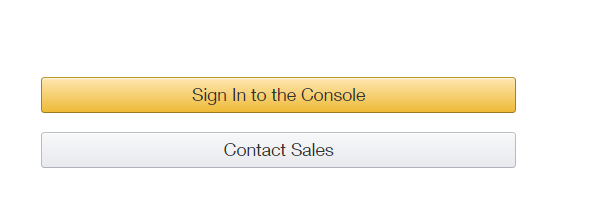
To create an instance, let’s click on EC2 under Compute
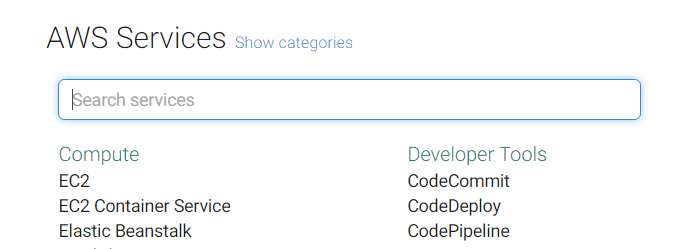
And then let’s use the Launch Instance button
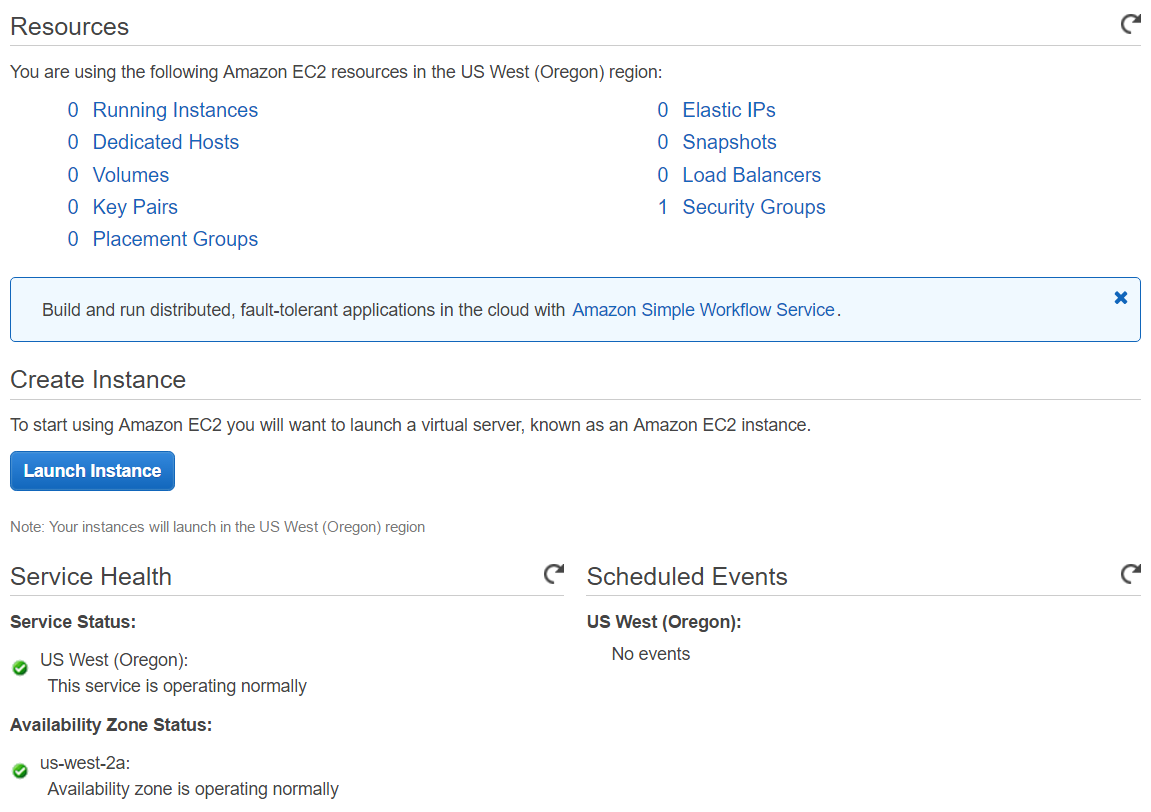
We can see the templates for building our machine. In our exemple we are going to use a Redhat one.
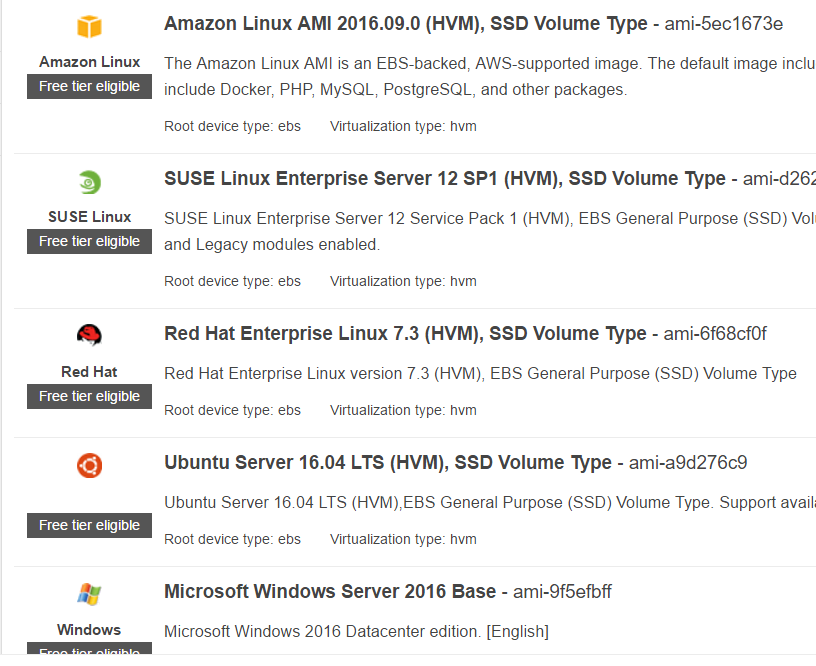
We keep the default selected
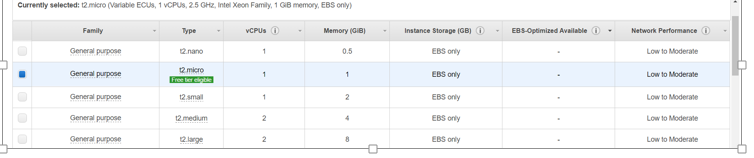
We keep the default instance details
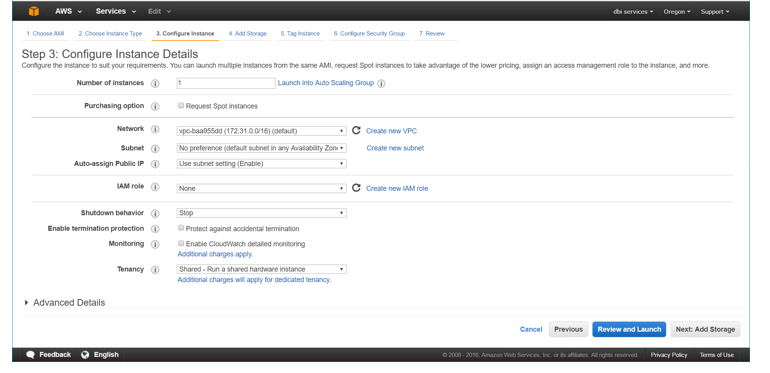
Below the storage details
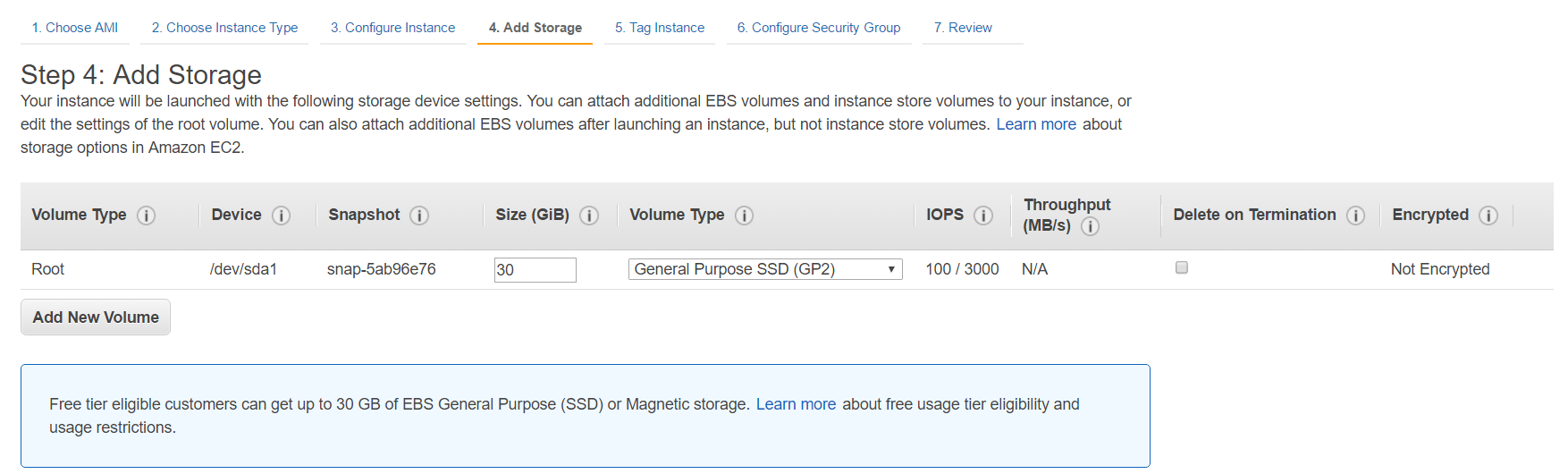
The instance tag
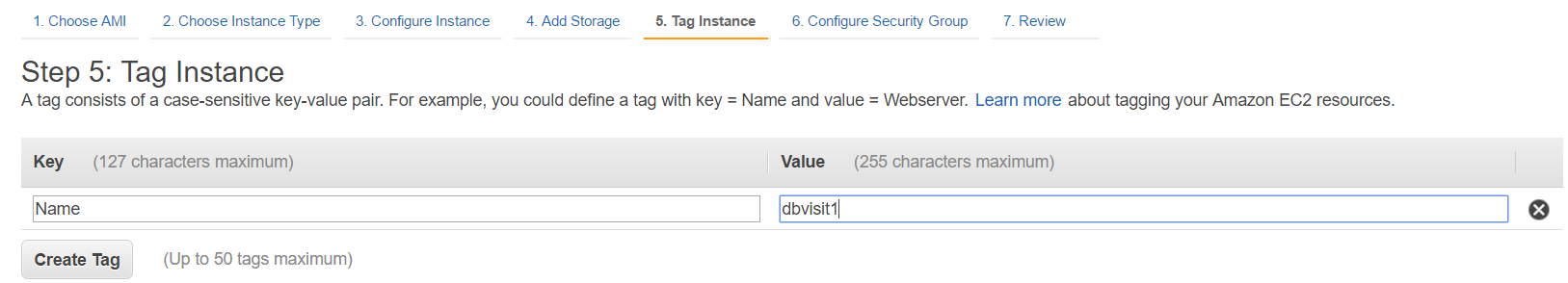
We keep default values for the security group
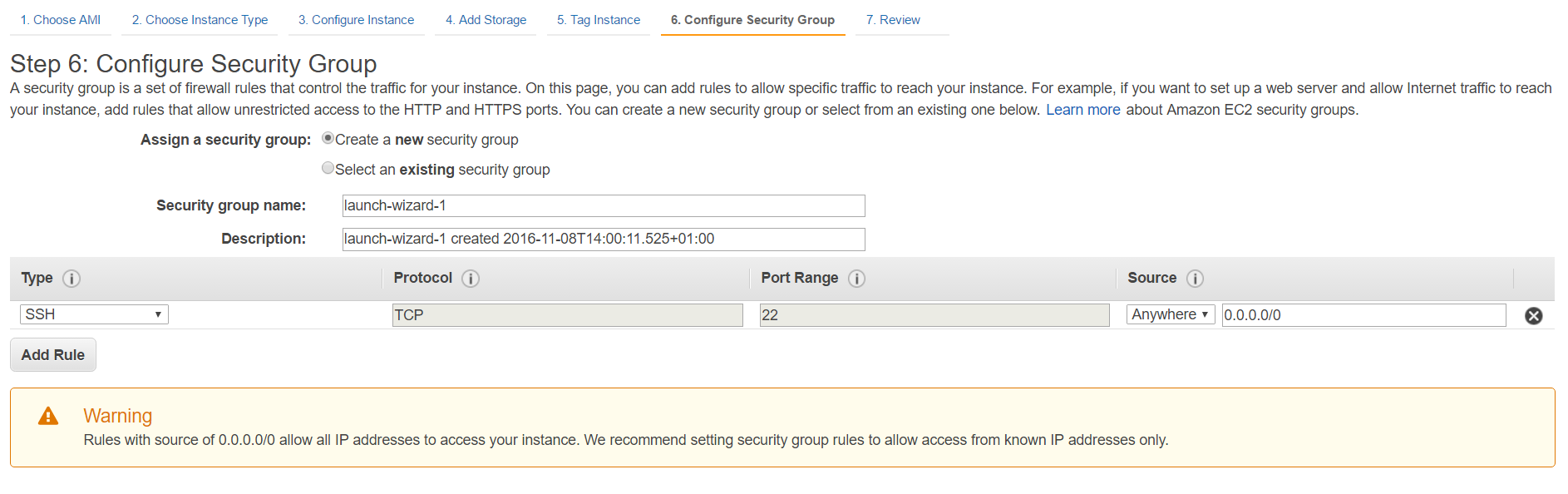
After we have the instance review which is resuming our configuration
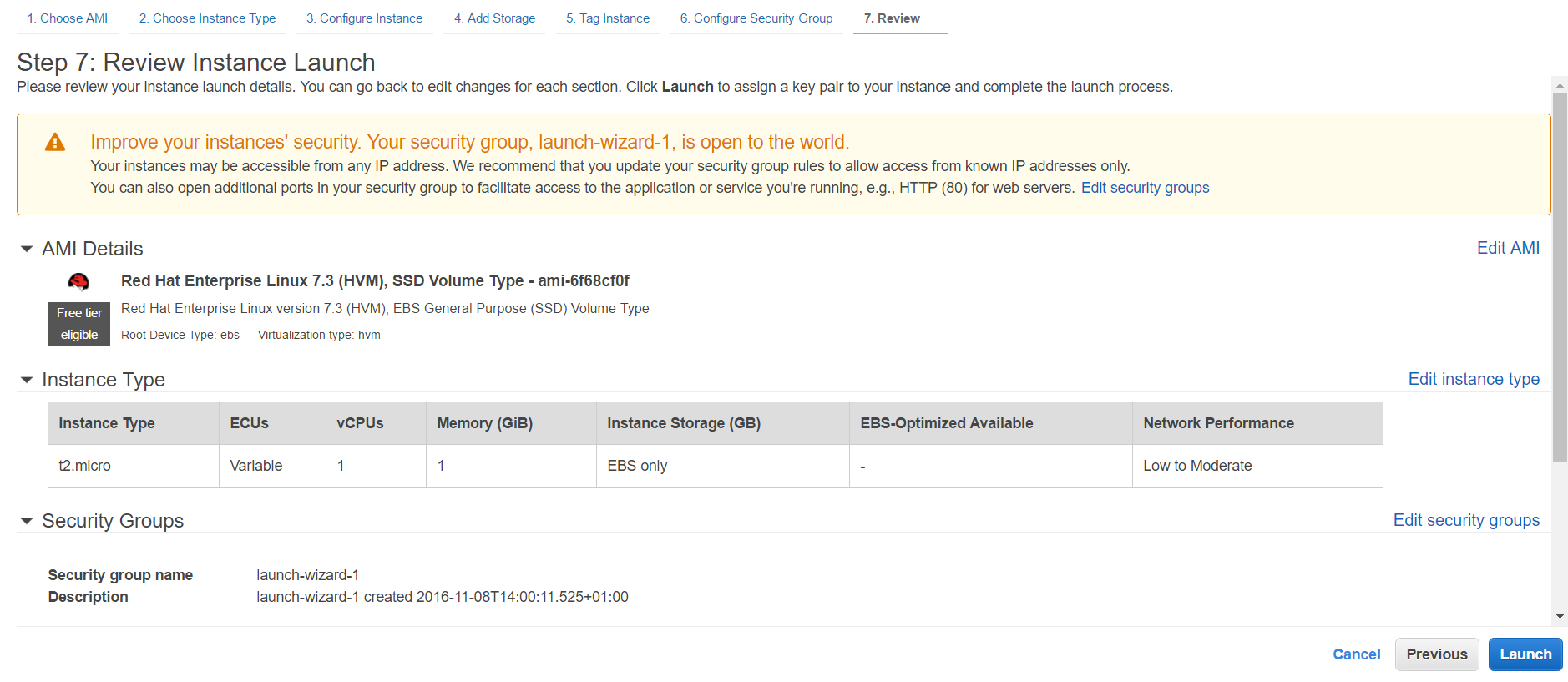
Before launching the instance, we have to create a key pair. And we have to store the private one we will use to connect using putty for example.
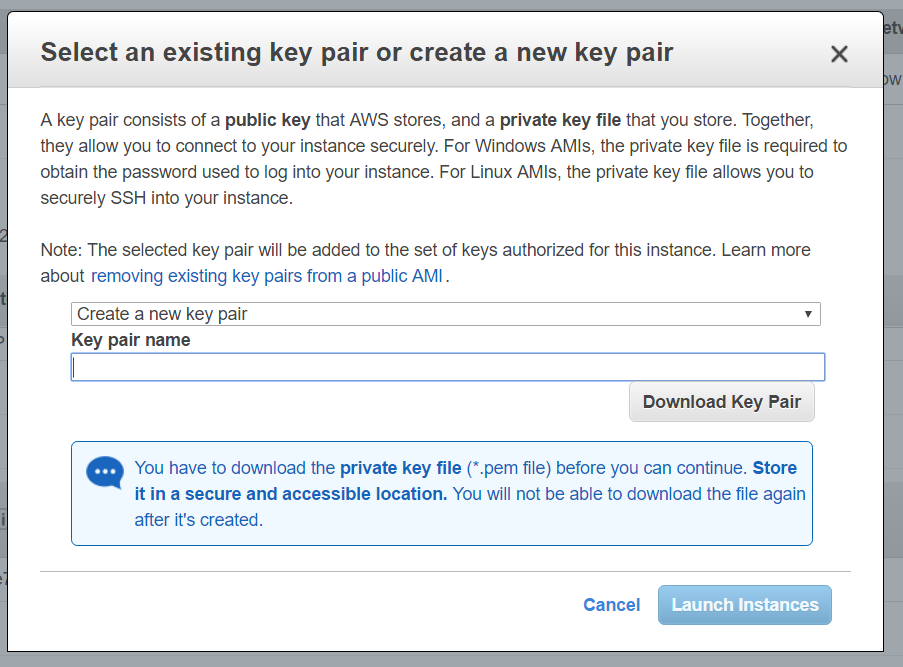
We can finish the process now by clicking on Launch Instances
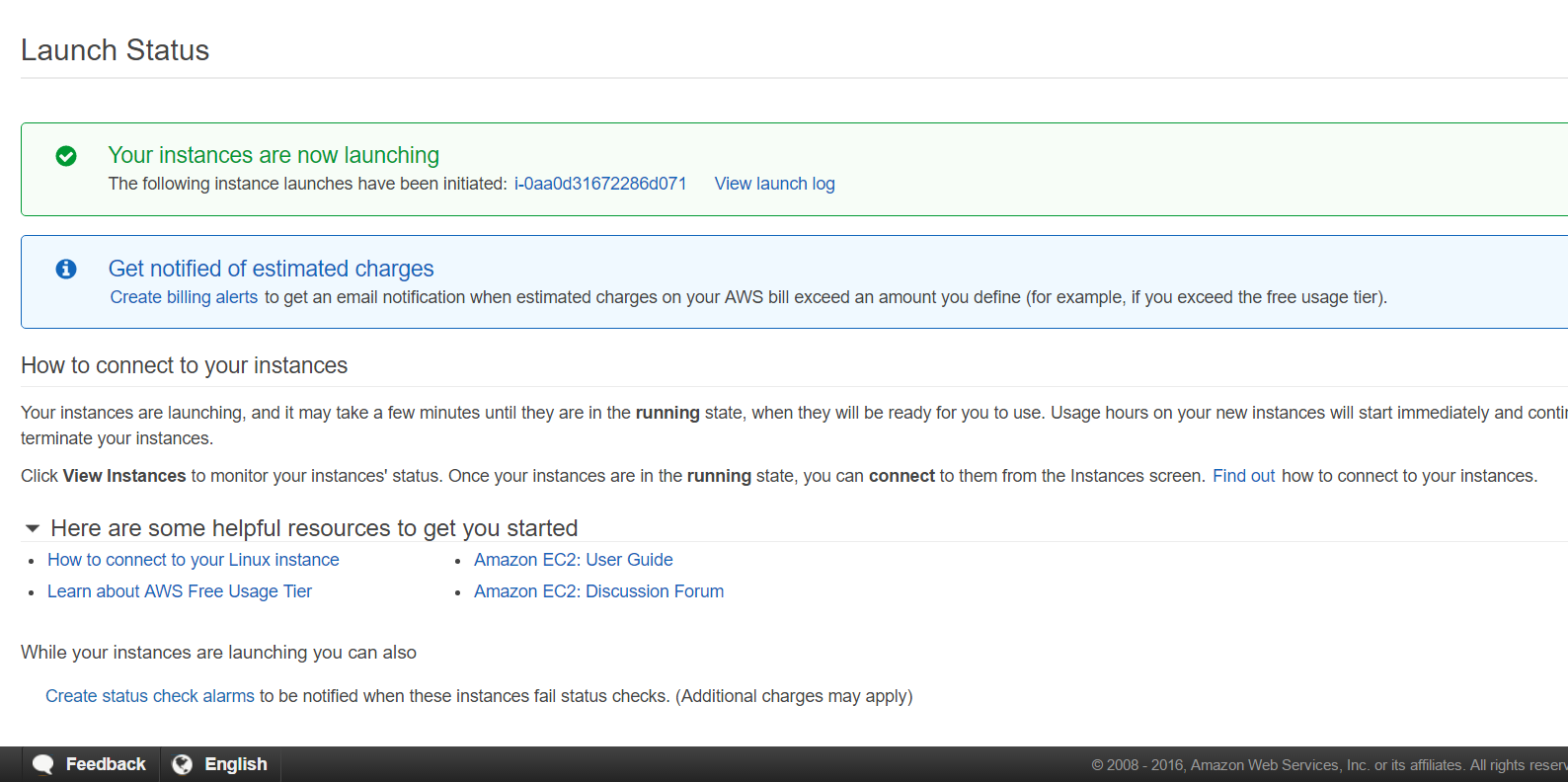
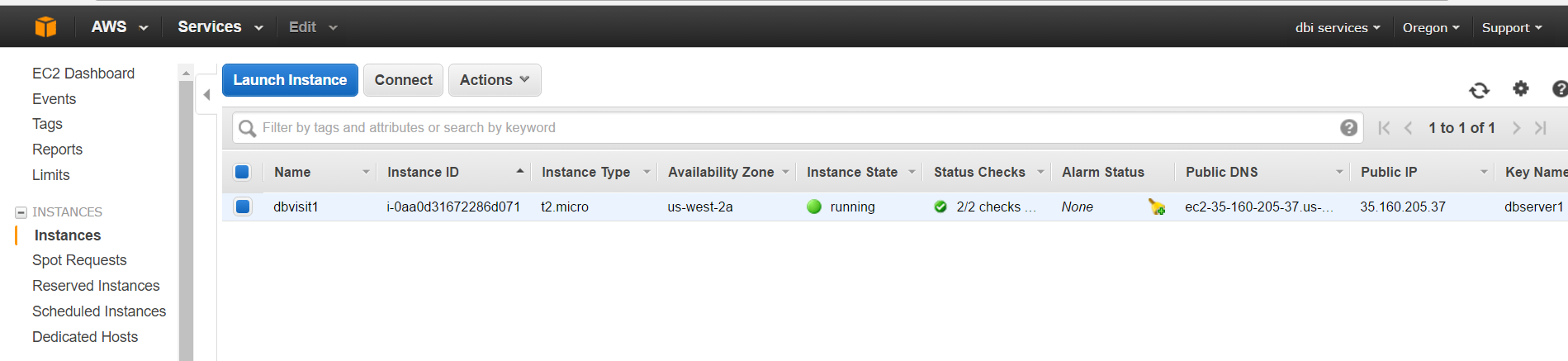
If we click on the Connect tab on the top we have info how to connect. One useful info is the Public DNS we will use to connect.
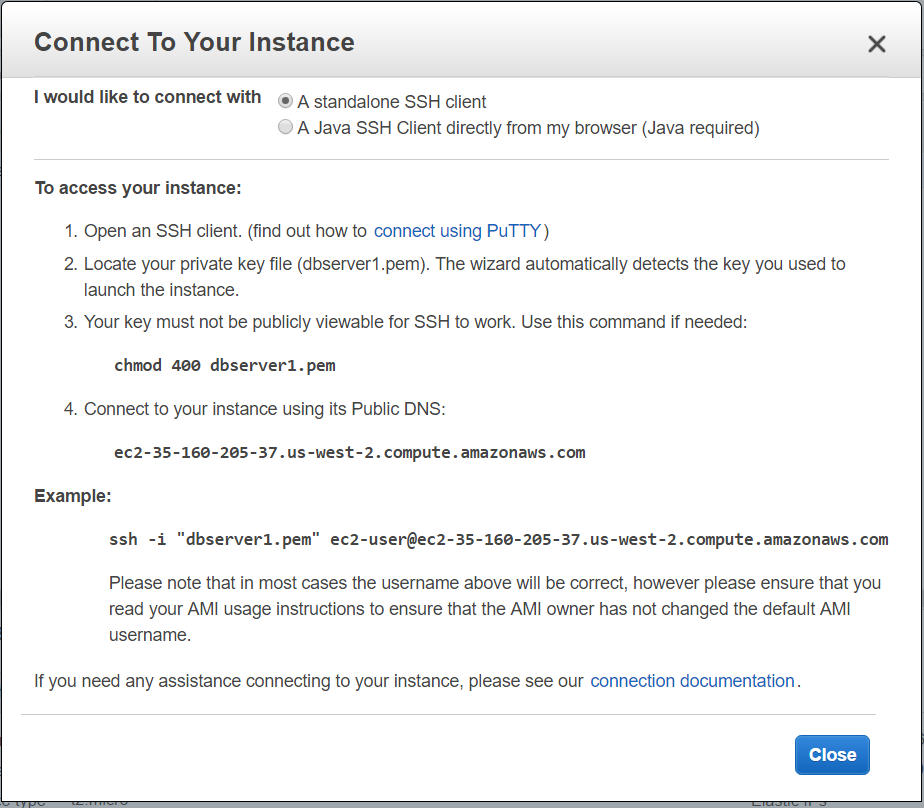
Now that our instance is ready let’s see how to connect. I am using putty.
A few steps ago we have created a key pair and we kept the private one with an extension .pem. Using this key we will create a key with a format for putty (.ppk). For this we will use puttygen.
Just launch putty key generator and load the .pem key and follow the instructions
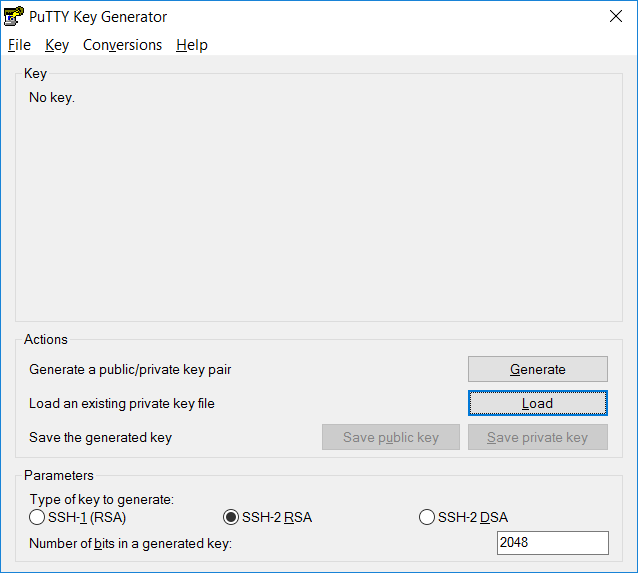
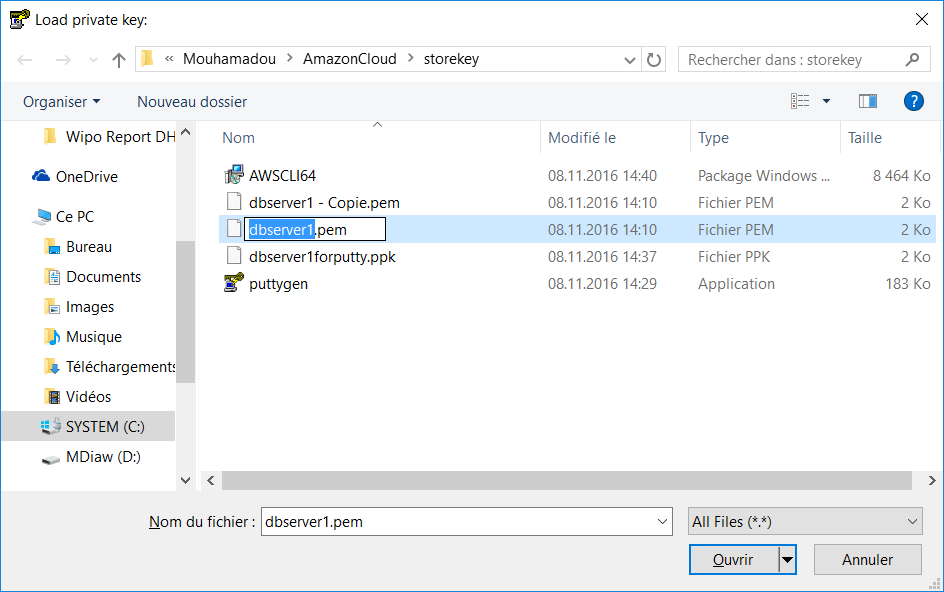
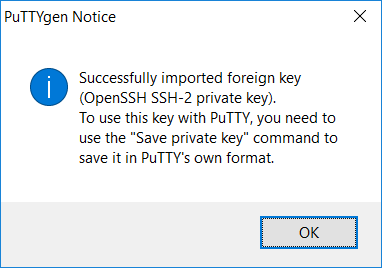
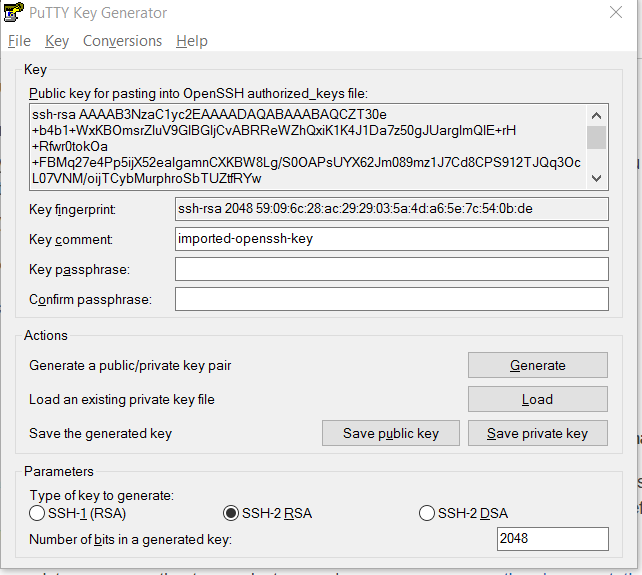
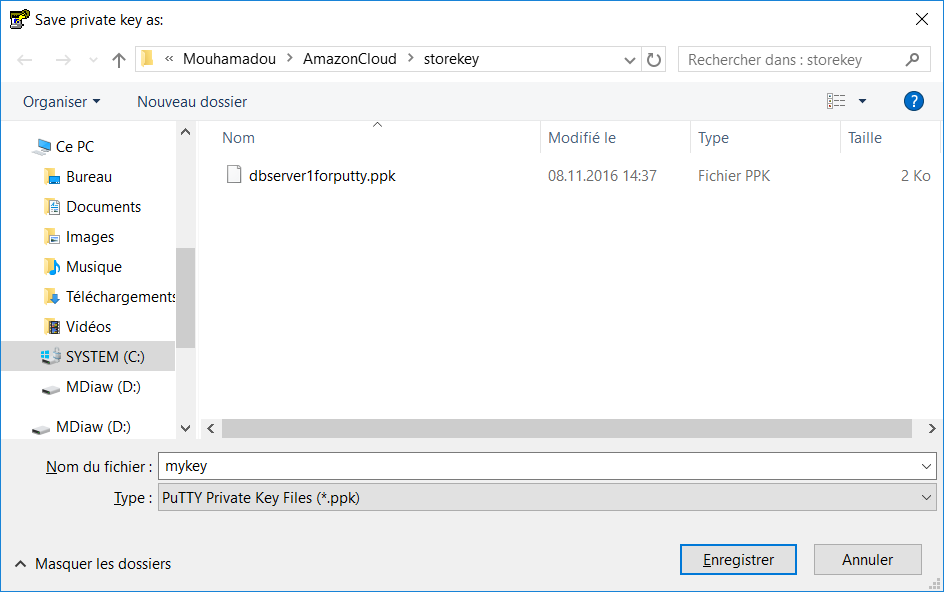
And Now we can use putty and load the .ppk private key to connect with the user ec2-user which is a built-in user and using the Public DNS.
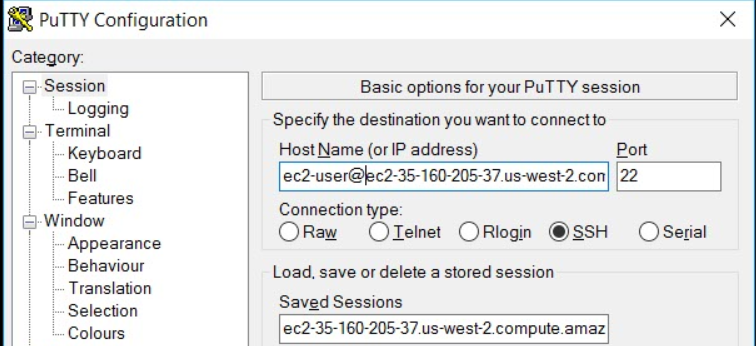
Click Browse to load the .ppk file
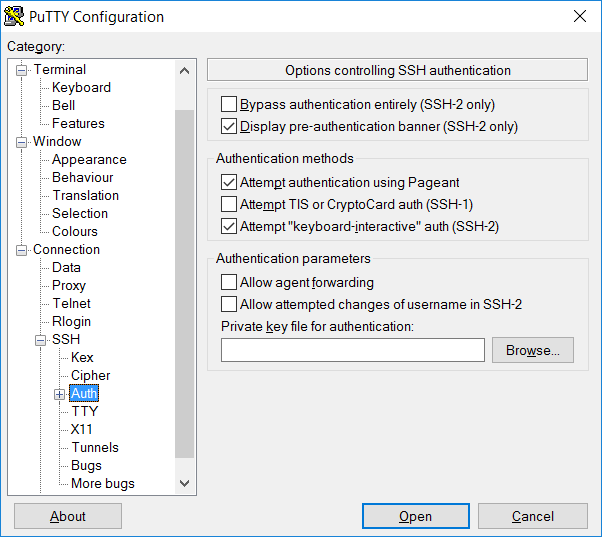
|
1
2
3
4
5
6
7
8
9
10
11
12
13
14
15
16
17
18
19
|
Using username "ec2-user".Authenticating with public key "imported-openssh-key"[ec2-user@ip-172-31-33-57 ~]$ hostnameip-172-31-33-57.us-west-2.compute.internal[ec2-user@ip-172-31-33-57 ~]$[ec2-user@ip-172-31-33-57 ~]$ cat /proc/meminfo | grep MemMemTotal: 1014976 kBMemFree: 630416 kBMemAvailable: 761716 kB[ec2-user@ip-172-31-33-57 ~]$[ec2-user@ip-172-31-33-57 ~]$ cat /proc/cpuinfo | grep procprocessor : 0[ec2-user@ip-172-31-33-57 ~]$[ec2-user@ip-172-31-33-57 ~]$ cat /etc/redhat-releaseRed Hat Enterprise Linux Server release 7.3 (Maipo)[ec2-user@ip-172-31-33-57 ~]$ |
![Thumbnail [60x60]](https://www.dbi-services.com/blog/wp-content/uploads/2022/12/oracle-square.png)
![Thumbnail [90x90]](https://www.dbi-services.com/blog/wp-content/uploads/2024/01/HME_web.jpg)
![Thumbnail [90x90]](https://www.dbi-services.com/blog/wp-content/uploads/2022/11/NIJ-min-scaled.jpg)
![Thumbnail [90x90]](https://www.dbi-services.com/blog/wp-content/uploads/2022/08/JEW_web-min-scaled.jpg)