We have been doing a lot of tests around Rook Ceph lately for one of our customer and it may worth sharing what I’ve learned. If you want a quick overview on that topic before diving into the official documentation (Rook and Ceph), please read on!
Ceph cluster overview
As the adage says “A picture is worth a thousand words” so I’ve drawn an overview of a Ceph cluster:
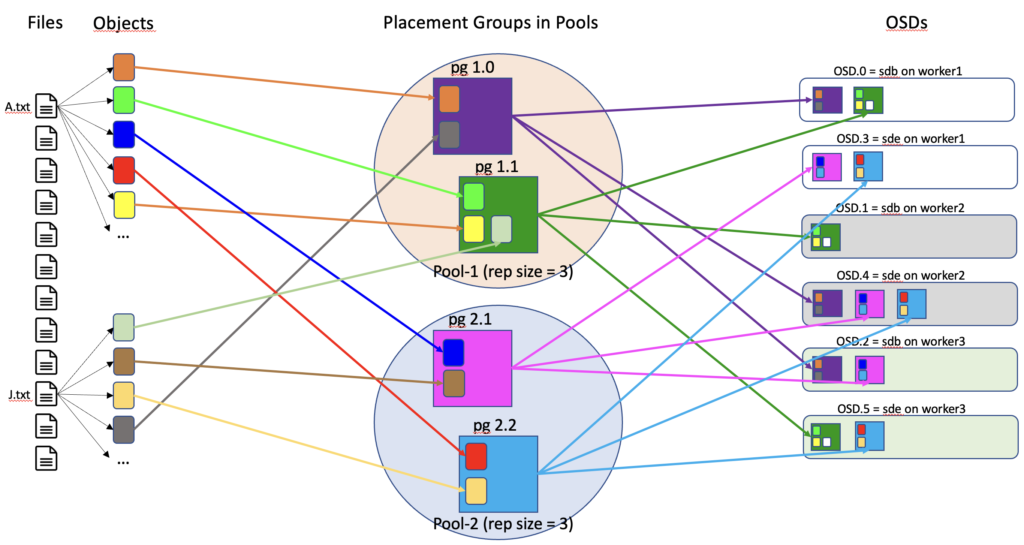
A Ceph cluster in a nutshell provides a distributed platform for storage with no single point of failure. Different storage format are available and in our case we are using the file system storage of Ceph.
In this cluster, the files created (A.txt and J.txt in my diagram) are converted into several objects. These objects are then distributed into placement groups (pg) which are put into pools.
A pool has some properties configured as how many replicas of a pg will be stored in the cluster (3 by default). Those pg will finally be physically stored into an Object Storage Daemon (OSD). An OSD stores pg (and so the objects within it) and provides access to them over the network.
With this simple example you can see how my files are represented and distributed into a Ceph cluster. When we want to read one of those files, the Ceph cluster will gather all the objects of a replica of all involved pg and reconvert them to my file.
The Ceph cluster has another piece of configuration that makes the replicas split on separate physical equipment for maximum redundancy. Ceph maintains a view of the objects in their storage location with what is called the CRUSH (Controlled Replication Under Scalable Hashing) maps.
You may think from this introduction that it is a bit complicated. It is indeed and we’ve only scratched the surface of it! Let’s see now how a Ceph storage can work with Rook.
This is Rook
To put it simply, Rook uses Kubernetes in order to operate a Ceph cluster. This means that the Ceph cluster components are containerised instead of running on dedicated servers.
With Rook, the OSD storage for example is not a server anymore (like in a pure Ceph cluster) but a Pod that runs in the Kubernetes cluster. Below is an example of those containerised Ceph components into Pods in the namespace rookceph:
[benoit@master ~]$ kubectl get pods -n rookceph
NAME READY STATUS RESTARTS AGE
csi-cephfsplugin-5mbnx 2/2 Running 0 37d
csi-cephfsplugin-m7b89 2/2 Running 0 37d
csi-cephfsplugin-m8wdx 2/2 Running 0 37d
csi-cephfsplugin-provisioner-5f7d54d68d-cwvrp 5/5 Running 0 37d
csi-cephfsplugin-provisioner-5f7d54d68d-sdj5x 5/5 Running 0 37d
csi-cephfsplugin-rlfjx 2/2 Running 0 37d
csi-cephfsplugin-vtmr8 2/2 Running 0 2d1h
csi-rbdplugin-8nb5w 2/2 Running 0 37d
csi-rbdplugin-cdxhz 2/2 Running 0 37d
csi-rbdplugin-jkrkk 2/2 Running 0 37d
csi-rbdplugin-provisioner-66fd796cd5-s9lzb 5/5 Running 0 37d
csi-rbdplugin-provisioner-66fd796cd5-z7xph 5/5 Running 0 3d20h
csi-rbdplugin-sfwmg 2/2 Running 0 2d1h
csi-rbdplugin-t5g7b 2/2 Running 0 37d
rook-ceph-crashcollector-c2lwpq 1/1 Running 0 37d
rook-ceph-crashcollector-9c2g84 1/1 Running 0 37d
rook-ceph-crashcollector7kr7bg 1/1 Running 0 46h
rook-ceph-crashcollector759w9z 1/1 Running 0 37d
rook-ceph-crashcollector-7k6fxw 1/1 Running 0 37d
rook-ceph-mds-ceph-filesystem-a-9767c7685-hrzj9 1/1 Running 0 37d
rook-ceph-mds-ceph-filesystem-b-797f8479d9-x8b7b 1/1 Running 0 37d
rook-ceph-mgr-a-7795ff9bf4-dzd5l 2/2 Running 0 37d
rook-ceph-mgr-b-56668d6486-h6r5q 2/2 Running 0 3d20h
rook-ceph-mon-a-749d9ffbf8-kspmh 1/1 Running 0 46h
rook-ceph-mon-b-7899645c7d-tfdqp 1/1 Running 0 37d
rook-ceph-mon-c-d456fd79-q6w55 1/1 Running 0 37d
rook-ceph-operator-fc86ff756-v9bgm 1/1 Running 0 46h
rook-ceph-osd-0-7f969fd7c5-ghvvt 1/1 Running 0 37d
rook-ceph-osd-1-5d4c77c99b-nzv2t 1/1 Running 0 37d
rook-ceph-osd-3-649446655d-47vk8 1/1 Running 0 37d
rook-ceph-osd-4-5d46d99997-x8nfc 1/1 Running 0 37d
rook-ceph-osd-6-75c6699d67-6cvzs 1/1 Running 0 46h
rook-ceph-osd-7-5b4b7664b6-wxcfv 1/1 Running 0 46h
rook-ceph-osd-prepare-worker1-56zr9 0/1 Completed 0 8h
rook-ceph-osd-prepare-worker2-fx9tq 0/1 Completed 0 8h
rook-ceph-osd-prepare-worker3-jg47k 0/1 Completed 0 8h
rook-ceph-rgw-ceph-objectstore-a-86845499bc-skbdb 1/1 Running 0 37d
rook-ceph-tools-9967d64b6-7b4cz 1/1 Running 0 37d
rook-discover-dx6ql 1/1 Running 0 37d
rook-discover-tqhr4 1/1 Running 0 2d1h
rook-discover-wlsj2 1/1 Running 0 37d
Wouaw it is crowded in there! Let’s introduce a few of them:
- rook-ceph-mds-ceph-filesystem-… Metadata Server Pods. Manage file metadata when CephFS is used to provide file services
- rook-ceph-mgr-… Manager Pods. Act as an endpoint for monitoring, orchestration, and plug-in modules
- rook-ceph-mon-… Monitor Pods. Maintain maps of the cluster state
- rook-ceph-operator-… Operator Pod. Basically installs the basic Ceph components as Pods
- rook-ceph-osd-… OSD Pods. Check its own state and the state of other OSDs and reports back to monitors
- rook-ceph-tools-… Toolbox Pod. Contains the Ceph administration tools to interact with the Ceph cluster
MDS and MGR Pods are deployed by pair for redundancy purpose. MON Pods are deployed by at least 3 and are in odd numbers as a quorum will be established to elect one of them. This provides redundancy as well as high availability.
We are using Cillium as CNI (Container Network Interface) in our Kubernetes cluster and so we can monitor the traffic in our rookceph namespace with Hubble UI:
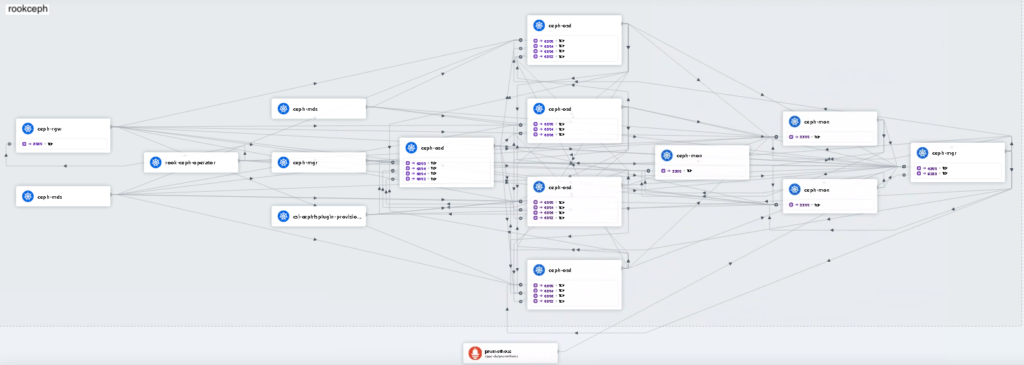
You can have a glimpse of the communications between all those Rook Ceph Pods and so have a visual picture of your Rook Ceph cluster. It is complex indeed!
First contact with our Rook Ceph cluster
When all the Pods are up and running, we can use the toolbox Pod to check our Ceph cluster as in the example below:
[benoit@master ~]$ kubectl -n rookceph exec -it deploy/rook-ceph-tools -- ceph status
cluster:
id: 0d086ce1-3691-416b-98cc-e9c12170538f
health: HEALTH_OK
services:
mon: 3 daemons, quorum a,b,c (age 47h)
mgr: a(active, since 3d), standbys: b
mds: 1/1 daemons up, 1 hot standby
osd: 6 osds: 6 up (since 47h), 6 in (since 47h)
rgw: 1 daemon active (1 hosts, 1 zones)
data:
volumes: 1/1 healthy
pools: 12 pools, 337 pgs
objects: 56.80k objects, 39 GiB
usage: 121 GiB used, 479 GiB / 600 GiB avail
pgs: 337 active+clean
io:
client: 310 KiB/s rd, 659 KiB/s wr, 3 op/s rd, 54 op/s wr
You can run these ceph commands directly from the master node or you could also run a bash shell in the toolbox Pod instead and then enter your ceph commands there. I’m using the first method in the example above.
You can see from this output the status of our Ceph cluster as well as the status of all its components. From the quick introduction of this blog you’ll already be able to understand most of them, mission accomplished!
As a conclusion, let’s see an useful command that gives us a view of our OSDs, their distribution as well as their storage capacity and usage:
[benoit@master ~]$ kubectl -n rookceph exec -it deploy/rook-ceph-tools -- ceph osd df tree
ID CLASS WEIGHT REWEIGHT SIZE RAW USE DATA OMAP META AVAIL %USE VAR PGS STATUS TYPE NAME
-1 0.58612 - 600 GiB 122 GiB 117 GiB 153 MiB 5.1 GiB 478 GiB 20.35 1.00 - root default
-5 0.19537 - 200 GiB 40 GiB 39 GiB 57 MiB 1.4 GiB 160 GiB 20.22 0.99 - host worker1
0 hdd 0.09769 1.00000 100 GiB 24 GiB 23 GiB 7.0 MiB 738 MiB 76 GiB 23.72 1.17 169 up osd.0
4 hdd 0.09769 1.00000 100 GiB 17 GiB 16 GiB 50 MiB 737 MiB 83 GiB 16.73 0.82 168 up osd.3
-3 0.19537 - 200 GiB 41 GiB 39 GiB 35 MiB 1.8 GiB 159 GiB 20.37 1.00 - host worker2
1 hdd 0.09769 1.00000 100 GiB 18 GiB 17 GiB 23 MiB 836 MiB 82 GiB 17.74 0.87 189 up osd.1
3 hdd 0.09769 1.00000 100 GiB 23 GiB 22 GiB 12 MiB 967 MiB 77 GiB 23.00 1.13 148 up osd.4
-7 0.19537 - 200 GiB 41 GiB 39 GiB 61 MiB 1.9 GiB 159 GiB 20.44 1.00 - host worker3
6 hdd 0.09769 1.00000 100 GiB 22 GiB 21 GiB 29 MiB 848 MiB 78 GiB 21.78 1.07 163 up osd.2
7 hdd 0.09769 1.00000 100 GiB 19 GiB 18 GiB 33 MiB 1.0 GiB 81 GiB 19.09 0.94 174 up osd.5
TOTAL 600 GiB 122 GiB 117 GiB 153 MiB 5.1 GiB 478 GiB 20.35
MIN/MAX VAR: 0.82/1.17 STDDEV: 2.64
You can link this output to the overview diagram of Ceph at the beginning of this blog. We can now explain our storage configuration through the OSDs. We have 3 worker nodes that are dedicated to Rook Ceph storage. Each worker has 2 hard disks (sdb and sde with 100GB each) that are used for this storage. So from the storage point of view, one OSD equals one disk and there is one pg replica per worker (on one of its disk). This distribution has been done thanks to the CRUSH maps I’ve mentioned earlier. If we lose one disk or one worker, we will still hold at least two replicas of our pg and by default the pool is configured to continue to operate in this state. The Ceph cluster will be in a degraded status but fully functional.
In a next blog I’ll share an exemple of administration task you may have to perform in a Rook Ceph cluster. Stay tuned!
![Thumbnail [90x90]](https://www.dbi-services.com/blog/wp-content/uploads/2025/05/martin_bracher_2048x1536.jpg)
![Thumbnail [90x90]](https://www.dbi-services.com/blog/wp-content/uploads/2024/03/AHI_web.jpg)
![Thumbnail [90x90]](https://www.dbi-services.com/blog/wp-content/uploads/2022/08/HER_web-min-scaled.jpg)