Almost all of us, who already installed Enterprise DB Tools on a Linux server know the procedure. You need to add the EDB Repository to your server or your Red Hat Satellite configuration and after that you can easily install the tools you need. But what happens, if you are not able to add the repository?
The answer is really simple: Download the rpms and install them directly on the server.
Download the EDB tar ball
On the repository of EDB you can find the possibility to download the tar-ball which contains all the packages needed to install EDB products. The tar ball is about 2 GB size, so there should be space for it somewhere.
Just scroll a bit down on the repo page
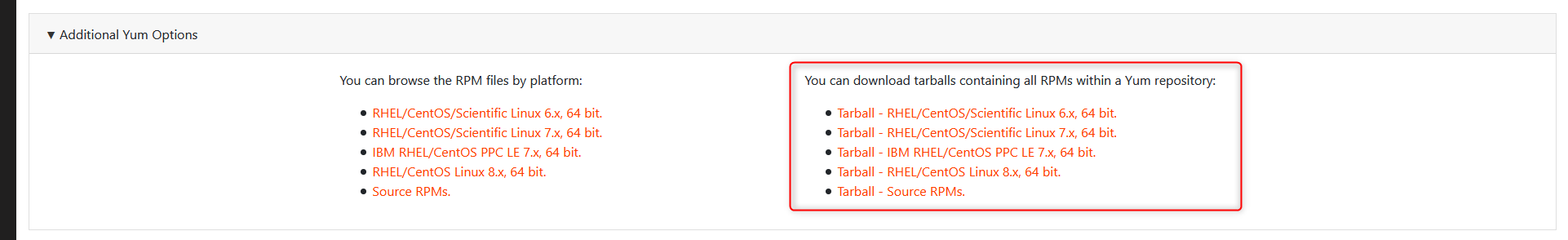
In case you don’t want to download the whole tar ball, there is also the possibility to download the single rpms. But as I want to have everything, I go on with the tar ball.
Downloading the tar ball directly. Of course you need your subscription credentials here as well.
wget https://username:[email protected]/edb/redhat/edb_redhat_rhel-7-x86_64.tar.gz --2020-11-19 09:52:34-- https://username:*password*@yum.enterprisedb.com/edb/redhat/edb_redhat_rhel-7-x86_64.tar.gz Resolving yum.enterprisedb.com (yum.enterprisedb.com)... 54.165.250.135 Connecting to yum.enterprisedb.com (yum.enterprisedb.com)|54.165.250.135|:443... connected. HTTP request sent, awaiting response... 401 Unauthorized Reusing existing connection to yum.enterprisedb.com:443. HTTP request sent, awaiting response... 200 OK Length: 2052730909 (1.9G) [application/x-gzip] Saving to: ‘edb_redhat_rhel-7-x86_64.tar.gz’ 10% [============== ] 215,687,168 2.40MB/s eta 21m 51s
Extract the needed packages
As you we want to install the EDB Advanced Server and EFM, we need to find out which packages are available in the tar ball. As the output is quite long, let’s write it into a file for better readability.
tar -tf edb_redhat_rhel-7-x86_64.tar.gz > edb_rhel_packages.txt
After that we can search for the files we need using vi and afterwards extract them. Find below the complete list of packages you need for the installation of EDB Advanced Server.
tar -xf edb_redhat_rhel-7-x86_64.tar.gz edb-as13-13.0-1.rhel7.x86_64.rpm tar -xf edb_redhat_rhel-7-x86_64.tar.gz edb-as13-edbplus-39.0.0-1.rhel7.x86_64.rpm tar -xf edb_redhat_rhel-7-x86_64.tar.gz edb-as13-libicu-66.1-1.rhel7.x86_64.rpm tar -xf edb_redhat_rhel-7-x86_64.tar.gz edb-as13-pgagent-4.2.0-1.rhel7.x86_64.rpm tar -xf edb_redhat_rhel-7-x86_64.tar.gz edb-as13-pgpool41-extensions-4.1.2-1.rhel7.x86_64.rpm tar -xf edb_redhat_rhel-7-x86_64.tar.gz edb-as13-pgsnmpd-1.0-1.rhel7.x86_64.rpm tar -xf edb_redhat_rhel-7-x86_64.tar.gz edb-as13-server-13.0.3-1.rhel7.x86_64.rpm tar -xf edb_redhat_rhel-7-x86_64.tar.gz edb-as13-server-client-13.0.3-1.rhel7.x86_64.rpm tar -xf edb_redhat_rhel-7-x86_64.tar.gz edb-as13-server-cloneschema-1.14-1.rhel7.x86_64.rpm tar -xf edb_redhat_rhel-7-x86_64.tar.gz edb-as13-server-contrib-13.0.3-1.rhel7.x86_64.rpm tar -xf edb_redhat_rhel-7-x86_64.tar.gz edb-as13-server-core-13.0.3-1.rhel7.x86_64.rpm tar -xf edb_redhat_rhel-7-x86_64.tar.gz edb-as13-server-devel-13.0.3-1.rhel7.x86_64.rpm tar -xf edb_redhat_rhel-7-x86_64.tar.gz edb-as13-server-docs-13.0.3-1.rhel7.x86_64.rpm tar -xf edb_redhat_rhel-7-x86_64.tar.gz edb-as13-server-edb-modules-1.0-1.rhel7.x86_64.rpm tar -xf edb_redhat_rhel-7-x86_64.tar.gz edb-as13-server-indexadvisor-13.0.3-1.rhel7.x86_64.rpm tar -xf edb_redhat_rhel-7-x86_64.tar.gz edb-as13-server-libs-13.0.3-1.rhel7.x86_64.rpm tar -xf edb_redhat_rhel-7-x86_64.tar.gz edb-as13-server-llvmjit-13.0.3-1.rhel7.x86_64.rpm tar -xf edb_redhat_rhel-7-x86_64.tar.gz edb-as13-server-parallel-clone-1.8-1.rhel7.x86_64.rpm tar -xf edb_redhat_rhel-7-x86_64.tar.gz edb-as13-server-pldebugger-1.1-1.rhel7.x86_64.rpm tar -xf edb_redhat_rhel-7-x86_64.tar.gz edb-as13-server-plperl-13.0.3-1.rhel7.x86_64.rpm tar -xf edb_redhat_rhel-7-x86_64.tar.gz edb-as13-server-plpython3-13.0.3-1.rhel7.x86_64.rpm tar -xf edb_redhat_rhel-7-x86_64.tar.gz edb-as13-server-pltcl-13.0.3-1.rhel7.x86_64.rpm tar -xf edb_redhat_rhel-7-x86_64.tar.gz edb-as13-server-sqlprofiler-4.0-1.rhel7.x86_64.rpm tar -xf edb_redhat_rhel-7-x86_64.tar.gz edb-as13-server-sqlprotect-13.0.3-1.rhel7.x86_64.rpm tar -xf edb_redhat_rhel-7-x86_64.tar.gz edb-as13-server-sslutils-1.3-1.rhel7.x86_64.rpm tar -xf edb_redhat_rhel-7-x86_64.tar.gz edb-as13-slony-replication-2.2.8-1.rhel7.x86_64.rpm tar -xf edb_redhat_rhel-7-x86_64.tar.gz edb-as13-slony-replication-core-2.2.8-1.rhel7.x86_64.rpm tar -xf edb_redhat_rhel-7-x86_64.tar.gz edb-as13-slony-replication-docs-2.2.8-1.rhel7.x86_64.rpm tar -xf edb_redhat_rhel-7-x86_64.tar.gz edb-as13-slony-replication-tools-2.2.8-1.rhel7.x86_64.rpm tar -xf edb_redhat_rhel-7-x86_64.tar.gz edb-jdbc-42.2.12.3-1.rhel7.x86_64.rpm tar -xf edb_redhat_rhel-7-x86_64.tar.gz edb-pgpool41-libs-4.1.2-1.rhel7.x86_64.rpm
Install EDB Advanced Server
Now that all needed packages are downloaded, go on with the installation. First we have to install the packages needed from the RHEL and EPEL Repository.
sudo yum install -y unzip xorg-x11-xauth screen boost-atomic boost-chrono boost-date-time boost-filesystem boost-system boost-regex boost-thread tcl uuid python3 python3-libs python3-pip python3-setuptools libtirpc libicu libxslt llvm5.0 llvm5.0-libs libtirpc lm_sensors-libs net-snmp-agent-libs net-snmp-libs perl-Compress-Raw-Bzip2 perl-Compress-Raw-Zlib perl-DBD-Pg perl-DBI perl-Data-Dumper perl-IO-Compress perl-Net-Daemon perl-PlRPC perl-version perl-Switch
Once we installed all the dependencies needed, we can finally install the Advanced Server using the rpms.
sudo yum install /tmp/edb-*.rpm
In case one rpm is missing, you will get a hint, that one rpm needs another as dependency. You can just extract this rpm from the tar ball as well and retry the installation command.
Finished. That’s all you have to do, quite simple, isn’t it.
Now you can go on with the setup of the database. In case you need help in that point, you can find some hints here.
![Thumbnail [60x60]](https://www.dbi-services.com/blog/wp-content/uploads/2022/05/open-source-author.png)
![Thumbnail [90x90]](https://www.dbi-services.com/blog/wp-content/uploads/2022/10/STS_web-min-scaled.jpg)
![Thumbnail [90x90]](https://www.dbi-services.com/blog/wp-content/uploads/2022/08/STH_web-min-scaled.jpg)
![Thumbnail [90x90]](https://www.dbi-services.com/blog/wp-content/uploads/2022/09/SNA_web-min-scaled.jpg)