Recently after a migration from SQL Server 2012 to SQL Server 2022, a end user contact me because SQL Server Management Studio (SSMS) does not work anymore when he want t o edit rows…
I was surprised and do a test…
The version of SSMS is 18.12.1 and it’s a version coming out the 21.06.2022…
It’s the last version before the version 19. More information about the ssms verions here
I install this version of SSMS and an instance SQL Server 2022 named inst01 with the database
AdventureWorks2022.
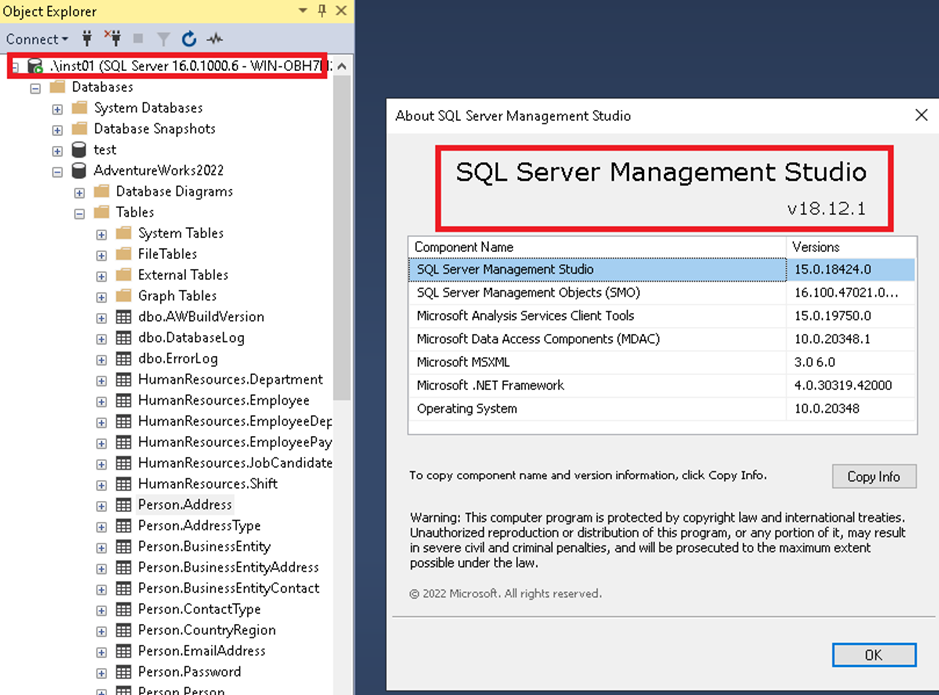
When I go on a table through the Object Explorer, and right click on “Edit top 200 rows”, I have am empty query window:
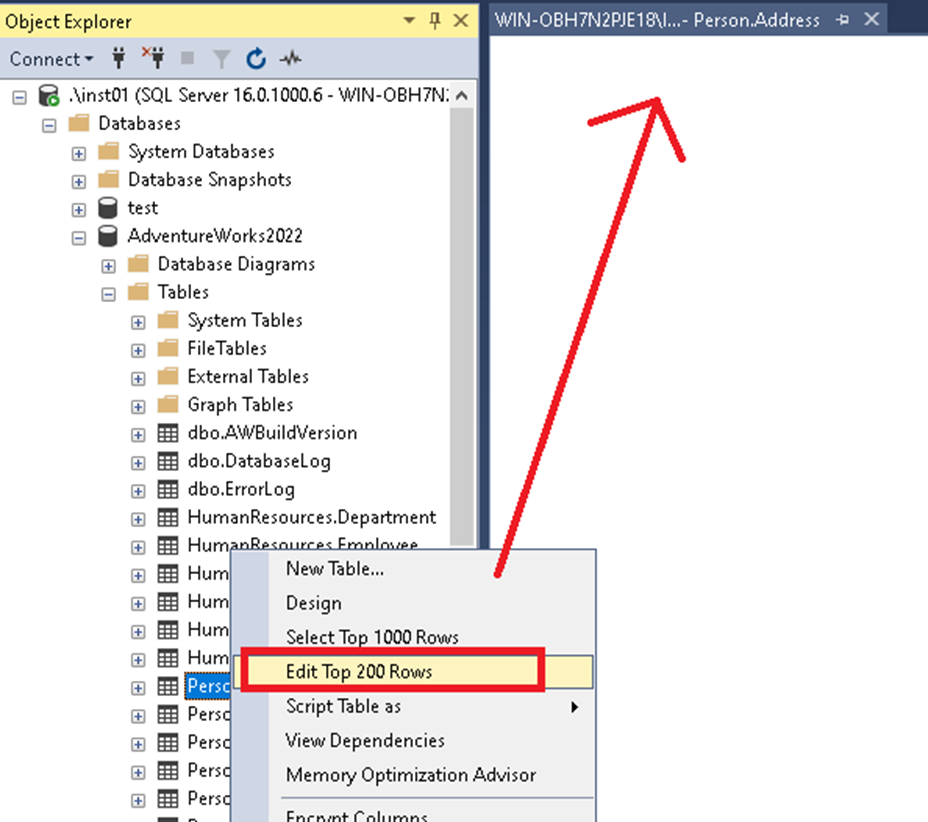
No error message and nothing can be done.
I searching in the Query designer to see if I can change something but all options are disable:
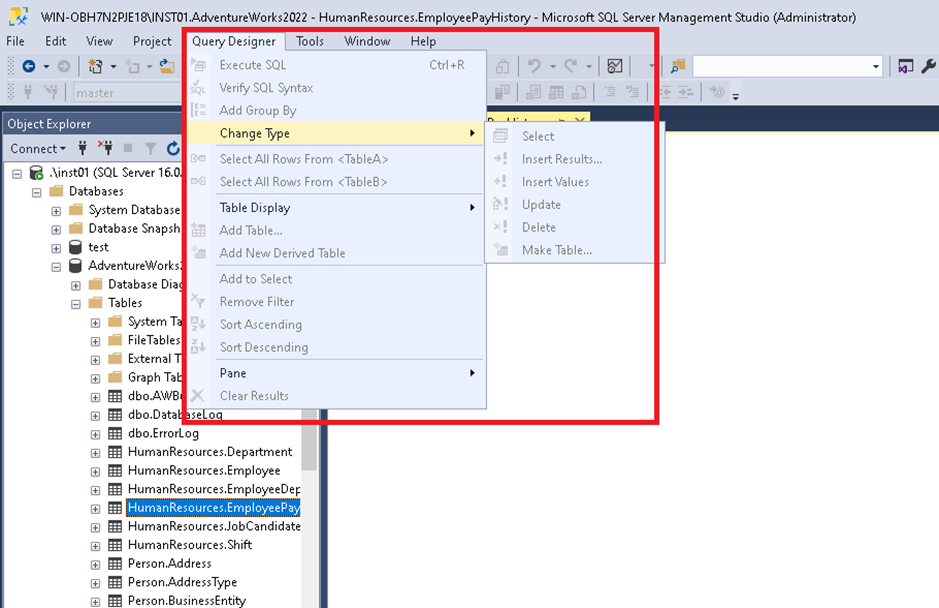
I also try to change the threshold to have all rows in Tools> Options:
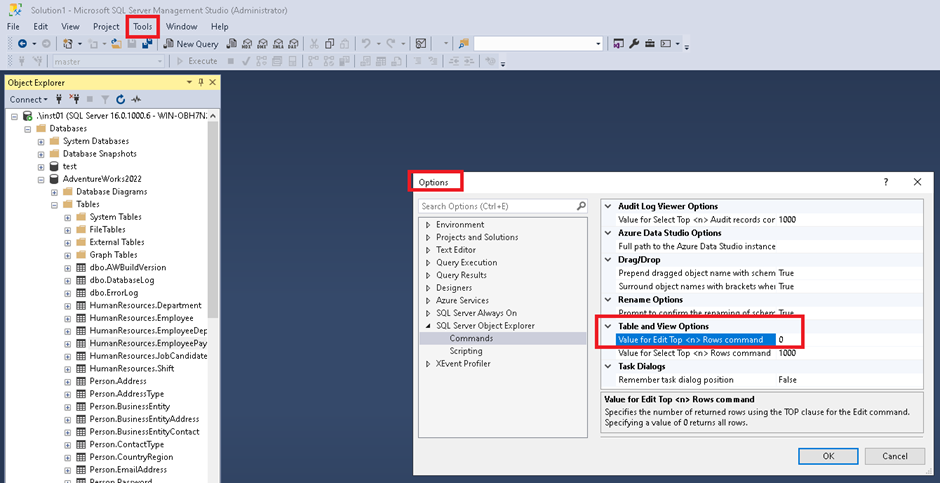
But the result is the same:
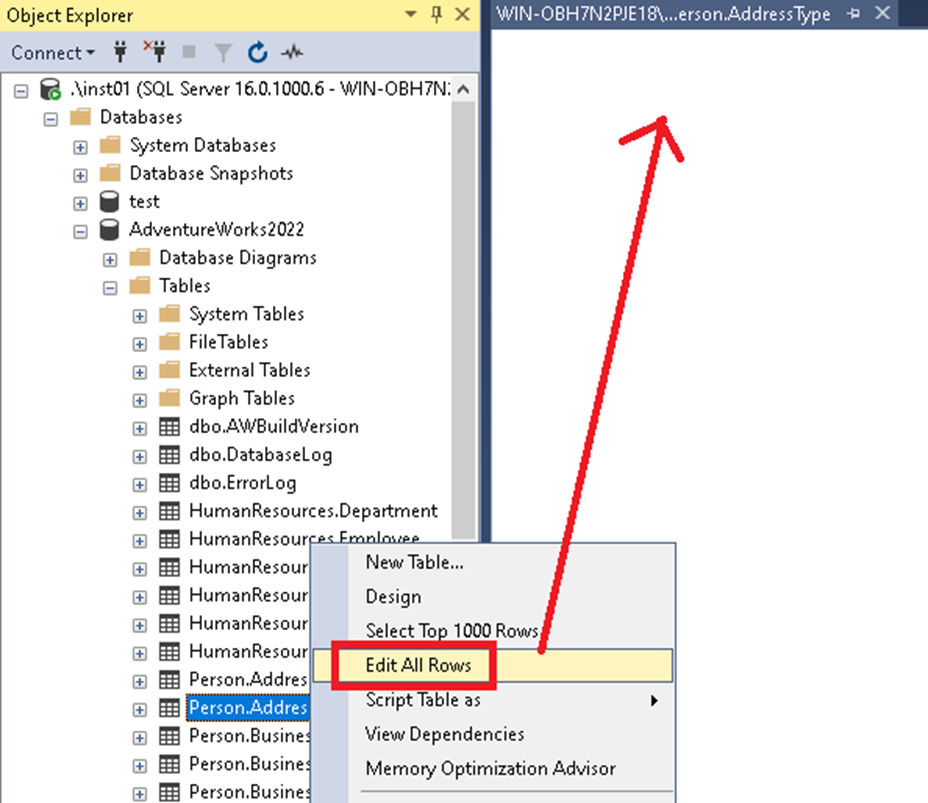
Conclusion: No workaround, nothing to do except update the SSMS version to a recent one (19 or more) to have again this option available for SQL Server 2022 instances.
Hope this can help you if you have the same issue and you don’t know why…
![Thumbnail [60x60]](https://www.dbi-services.com/blog/wp-content/uploads/2022/08/STH_web-min-scaled.jpg)
![Thumbnail [90x90]](https://www.dbi-services.com/blog/wp-content/uploads/2022/09/SNA_web-min-scaled.jpg)