As a DBA I used more and more the dbachecks at customer place to validate environments. It became part of our DBA toolkit at the same place than its famous brother the dbatools.
My colleague Steven Naudet did a blog-post some weeks ago about it and today I will show you how is it possible to add your own checks if you cannot find the one you need in the quite long list available for the moment and which is continuously growing.
Before to create your own checks you can read this wiki which is dedicated to dbachecks development and available on the dbachecks main page. It will give you some advice and standard development guidelines.
To create my new checks I will first create a new file which will contain those checks, lets name it SelfChecks.Tests.ps1.
I would like to add two checks:
- The first one will check the health of my Availability Groups which have to be synchronized and healthy.
I will tag this check DBinAG.
- The second one will check that all the user databases of my instance are part of an Availability Group with exception of some specifics ones like our dbi_tools database for example.
I will tag this one DBHealthyInAG.
The PowerShell script will be the following:
$filename = $MyInvocation.MyCommand.Name.Replace(".Tests.ps1", "")
$DBinAG = "IF (SERVERPROPERTY ('IsHadrEnabled') = 1)
BEGIN
SELECT name, state_desc
FROM sys.databases
WHERE name NOT IN
( SELECT DISTINCT
drcs.database_name AS name
FROM master.sys.availability_groups AS ag
LEFT OUTER JOIN master.sys.dm_hadr_availability_group_states AS ags
ON ag.group_id = ags.group_id
INNER JOIN master.sys.availability_replicas AS ar
ON ag.group_id = ar.group_id
INNER JOIN master.sys.dm_hadr_availability_replica_states AS ars
ON ar.replica_id = ars.replica_id
AND ars.is_local = 1
INNER JOIN master.sys.dm_hadr_database_replica_cluster_states AS drcs
ON ars.replica_id = drcs.replica_id
LEFT OUTER JOIN master.sys.dm_hadr_database_replica_states AS dbrs
ON drcs.replica_id = dbrs.replica_id
AND drcs.group_database_id = dbrs.group_database_id
WHERE ISNULL(ars.role, 3) = 1
OR ISNULL(drcs.is_database_joined, 0) = 1
)
--AND dbid
AND name NOT IN ('master'
,'tempdb'
,'model'
,'msdb'
-- add below your exceptions
,'dbi_tools'
)
AND state_desc != 'OFFLINE'
ORDER BY
name ASC
END";
(Get-Instance).ForEach{
Describe –Name "All databases should be in an AG" -Tags DBinAG, $filename {
Context –Name "All databases should be in an AG on $psitem" {
It "should have 0 database outide of an AG" {
Invoke-DbaQuery -SqlInstance $psitem -Query $DBinAG |
Measure-Object |
Select-Object –ExpandProperty Count |
Should -Be 0 –Because "All databases should be in an AG"
}
}
}
}
$DBHealthyInAG = "IF (SERVERPROPERTY ('IsHadrEnabled') = 1)
BEGIN
SELECT ag.name AS [AGName]
,adc.[database_name] AS [DBName]
,ar.replica_server_name AS [ReplicaServerName]
,drs.synchronization_state_desc AS [SynchronizationState]
,drs.synchronization_health_desc AS [SynchronizationHealth]
,drs.is_local AS [IsLocal]
,ar.availability_mode_desc AS [AvailabilityMode]
FROM sys.dm_hadr_database_replica_states AS drs WITH (NOLOCK)
INNER JOIN sys.availability_databases_cluster AS adc WITH (NOLOCK)
ON drs.group_id = adc.group_id
AND drs.group_database_id = adc.group_database_id
INNER JOIN sys.availability_groups AS ag WITH (NOLOCK)
ON ag.group_id = drs.group_id
INNER JOIN sys.availability_replicas AS ar WITH (NOLOCK)
ON drs.group_id = ar.group_id
AND drs.replica_id = ar.replica_id
WHERE 1=1
AND NOT ( drs.synchronization_state_desc = 'SYNCHRONIZED'
AND drs.synchronization_health_desc = 'HEALTHY'
)
ORDER BY
ag.name
,ar.replica_server_name
,adc.[database_name] OPTION (RECOMPILE)
END";
(Get-Instance).ForEach{
Describe –Name "All databases should be synchronized and healthy in an AG" –Tags DBHealthyInAG, $filename {
Context –Name "All databases should be synchronized and healthy in an AG on $psitem" {
It "should have 0 unsynchronized and unhealthy databases" {
Invoke-DbaQuery -SqlInstance $psitem -Query $DBHealthyInAG |
Measure-Object |
Select-Object –ExpandProperty Count |
Should -Be 0 –Because "All databases need to be synchronized and healthy"
}
}
}
}When we install the dbachecks, Pester tests & checks are stored in a particular folder and to find where we can run the cmdlet:
Get-DbcConfig -Name app.checkreposResult is:
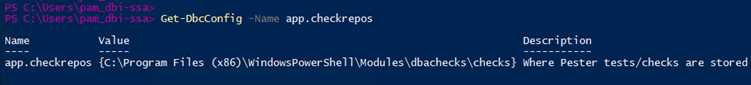
To add my checks to the list of the available checks I need to add the location of my file to this configuration value.
I can do it with the cmdlet:
Set-DbcConfig -Name app.checkrepos -Value 'C:\dbachecks\OwnChecks\' -AppendNow, my folder has been added to the check repo:
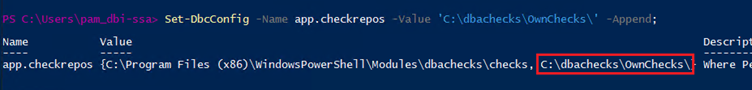
I’m able to call my two new tags as I would do for “existing” ones and the result is:
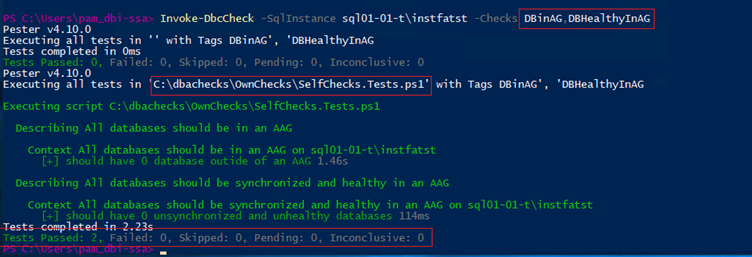
All my databases are part of an Always On Availability Group and my AG are healthy & synchronized 😉
I was able to add my two new checks and if I need another ones, I can add them to my file.
Quite easy no?
![Thumbnail [60x60]](https://www.dbi-services.com/blog/wp-content/uploads/2022/10/STS_web-min-scaled.jpg)
![Thumbnail [90x90]](https://www.dbi-services.com/blog/wp-content/uploads/2022/08/STH_web-min-scaled.jpg)
![Thumbnail [90x90]](https://www.dbi-services.com/blog/wp-content/uploads/2022/09/SNA_web-min-scaled.jpg)