Introduction
Hi everybody,today let’s see an easy way to order a folder at a specific hour/date instead of being ordered directly by the new day procedure.
To do so, we will use the ctmudly utility.
Ctmudly command
To order a folder depending of a specific user daily we will use this syntax (connected as controlm)
ctmduly -DAILY_NAME ENTER_YOUR_USER_DAILY_NAME
Be careful of maximum numbers of characters allowed to define your specific user daily(10 char).
Example:
ctmduly -DAILY_NAME USRDLY1800
Next step is to create a job embedding this command and trigger a folder linked to this user daily (as we want to order a folder at 18h00 for our demo ,we will name it USRDLY1800)
Create a job using this command
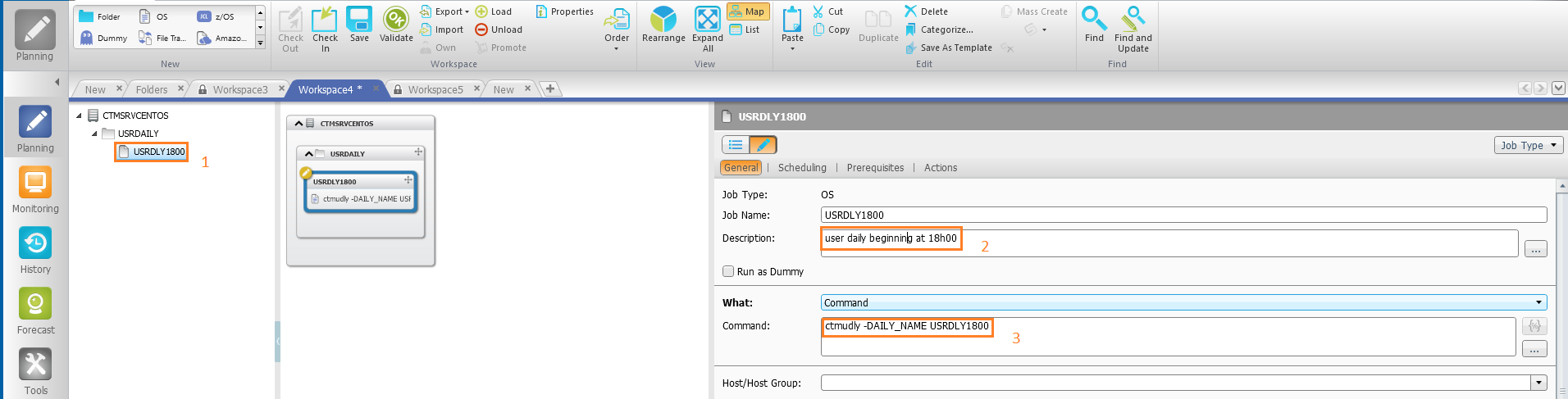
Schedule the hour/date of this job as you want (here everyday at 18h00, so use the classic user daily name SYSTEM and Automatic order method)
Link the specific user daily to the desired FOLDER
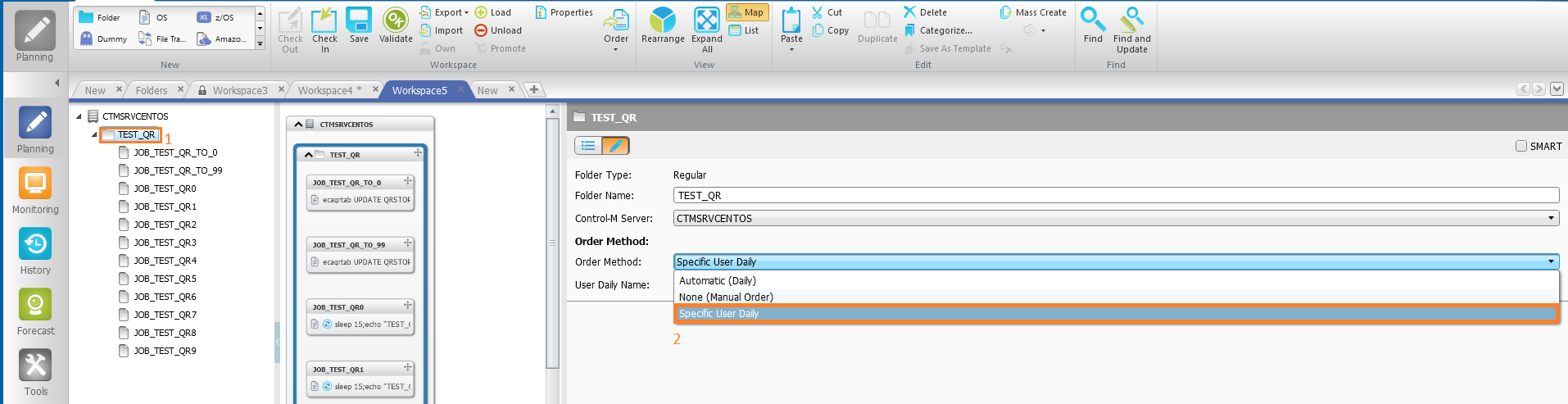
Check folder and jobs linked to this user daily
Use the command ctmordchk
CTMSRVCENTOS% ctmordck User name:controlm Daily name:USRDLY1800 Date: 23-Jun-2020. Page: 1 User controlm , Daily USRDLY1800 Ordering list +---------------------------------------------+ JOBNAME No CREATED_BY RUN_AS FD FN UA +---------------------------------------------+ JOB_TEST_Q 709 emuser emuser Y N Y JOB_TEST_Q 710 emuser emuser Y N Y JOB_TEST_Q 711 emuser emuser Y N Y JOB_TEST_Q 712 emuser emuser Y N Y JOB_TEST_Q 713 emuser emuser Y N Y JOB_TEST_Q 714 emuser emuser Y N Y JOB_TEST_Q 715 emuser emuser Y N Y JOB_TEST_Q 716 emuser emuser Y N Y JOB_TEST_Q 717 emuser emuser Y N Y JOB_TEST_Q 718 emuser emuser Y N Y JOB_TEST_Q 719 emuser controlm Y N Y JOB_TEST_Q 720 emuser controlm Y N Y FD - Is the user authorized to order from the folder FN - Is the user authorized execute the FILENAME UA - Is the user/CREATED_BY authorized to order for the RUN_AS CTMSRVCENTOS%
Submit the job containing the specific user daily command
Check if folder is ordered as expected
We see on the job’s log that the user daily named USRDLY1800 ordered the jobs.
Note : For this example I have forced the job to start before its time window (18H00) but if you got time you can wait 😉
Ordering manually the folder with ctmudly
As seen at the beginning of the post, you can you the below command to order a folder using a specific user daily
Example:
ctmduly -DAILY_NAME USRDLY1800
Conclusion
Using a specific user daily allows you to order your folder whenever you want , but be aware that the job triggering the ctmudly command has its own scheduling and ordering method.
Don’t hesitate to visit dbi’s bloggers for more tips and tricks!
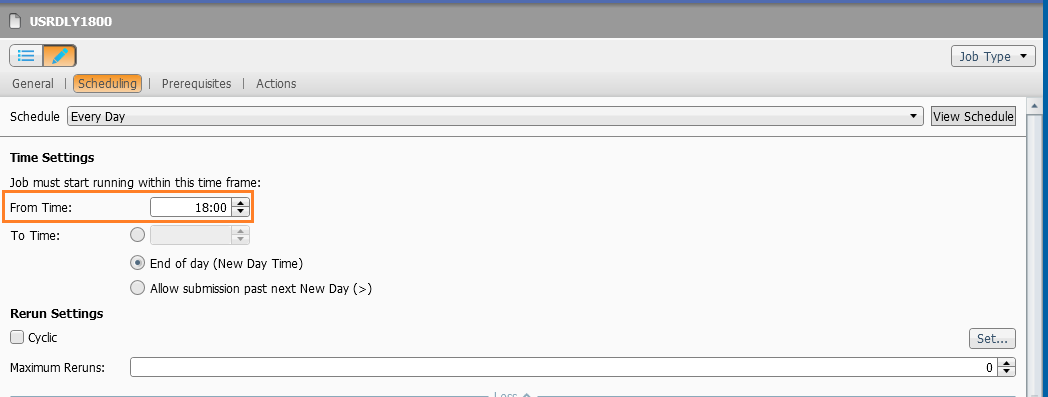
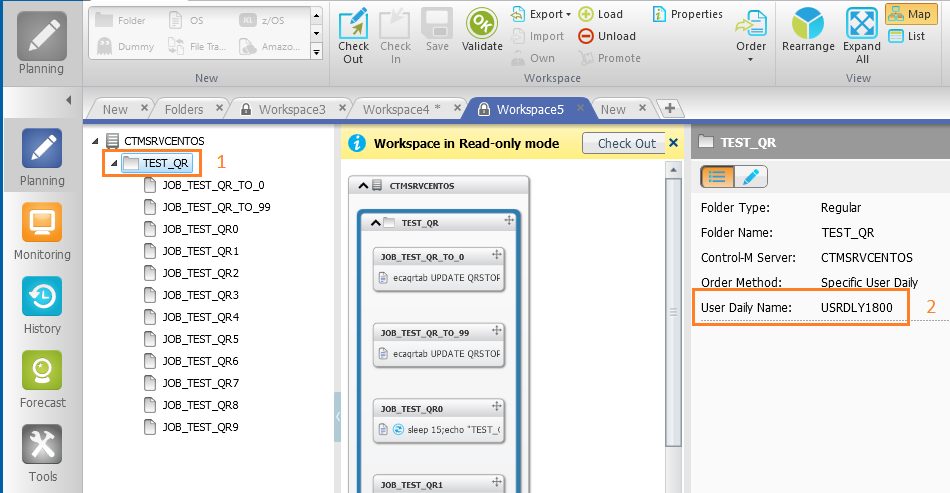
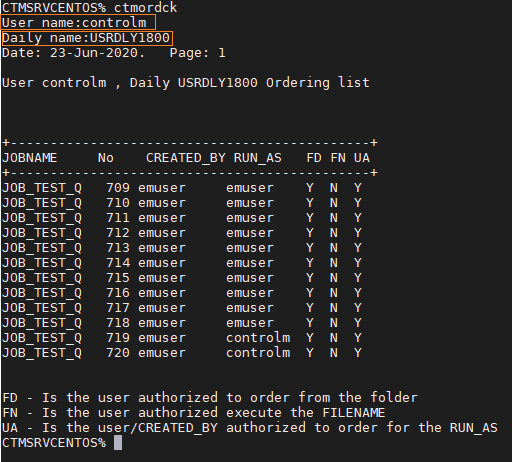
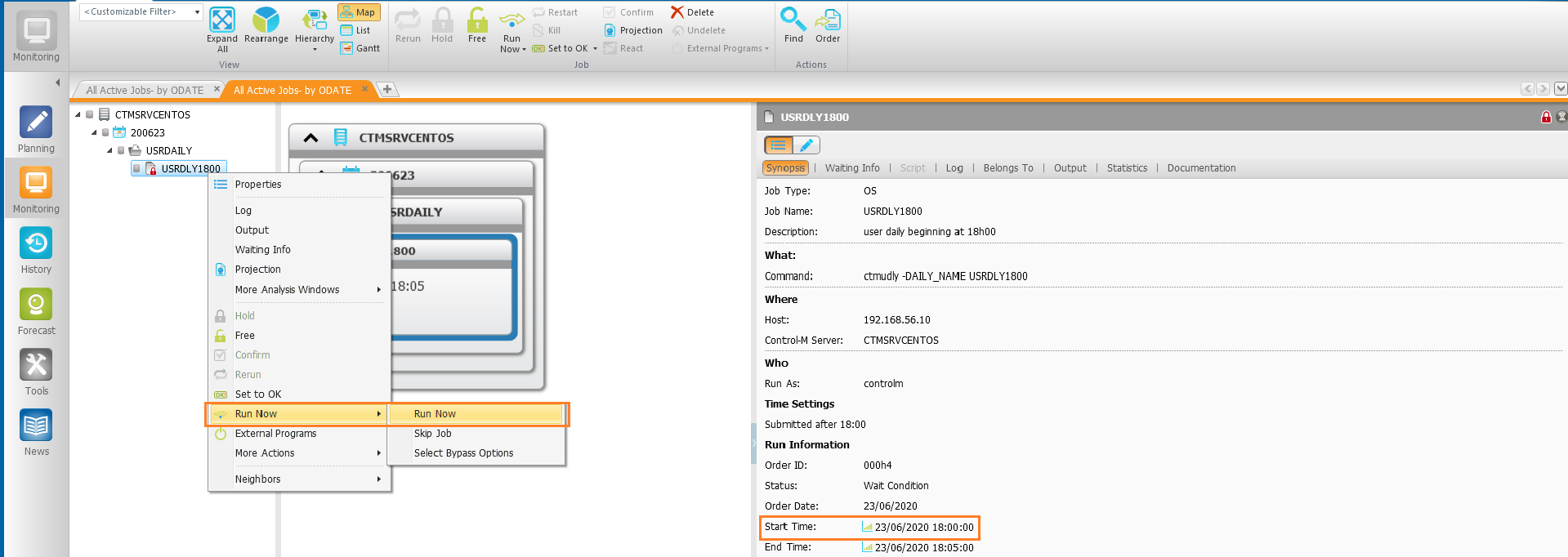
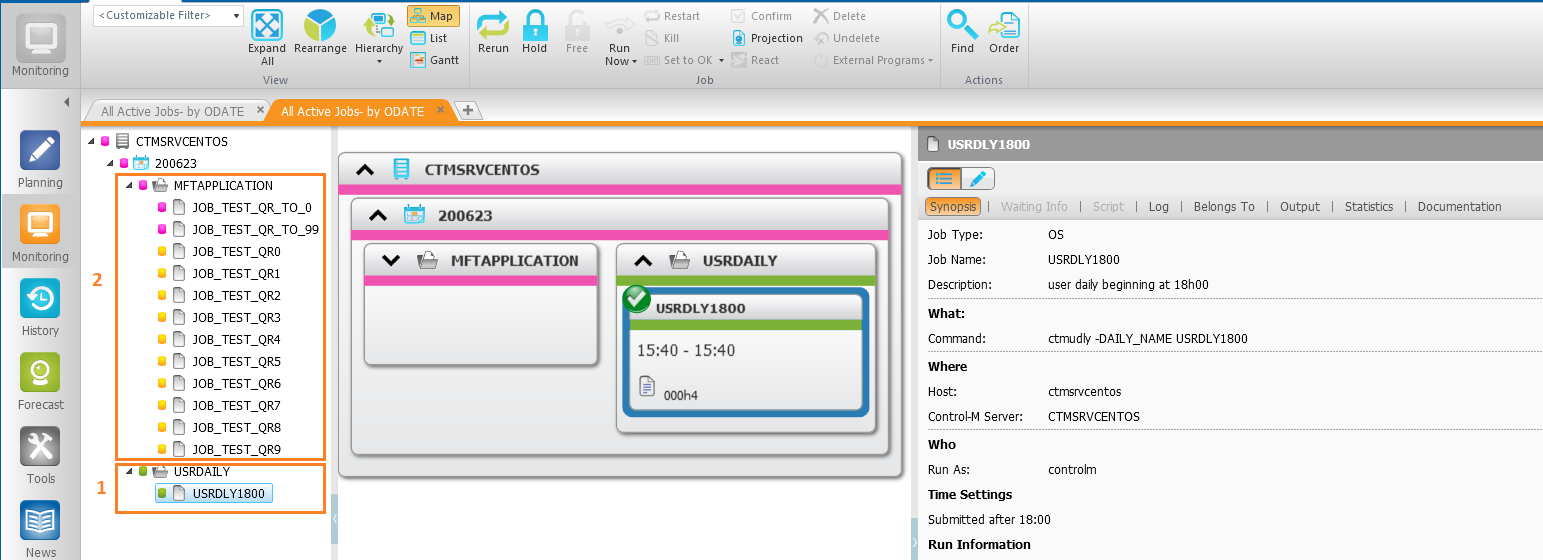
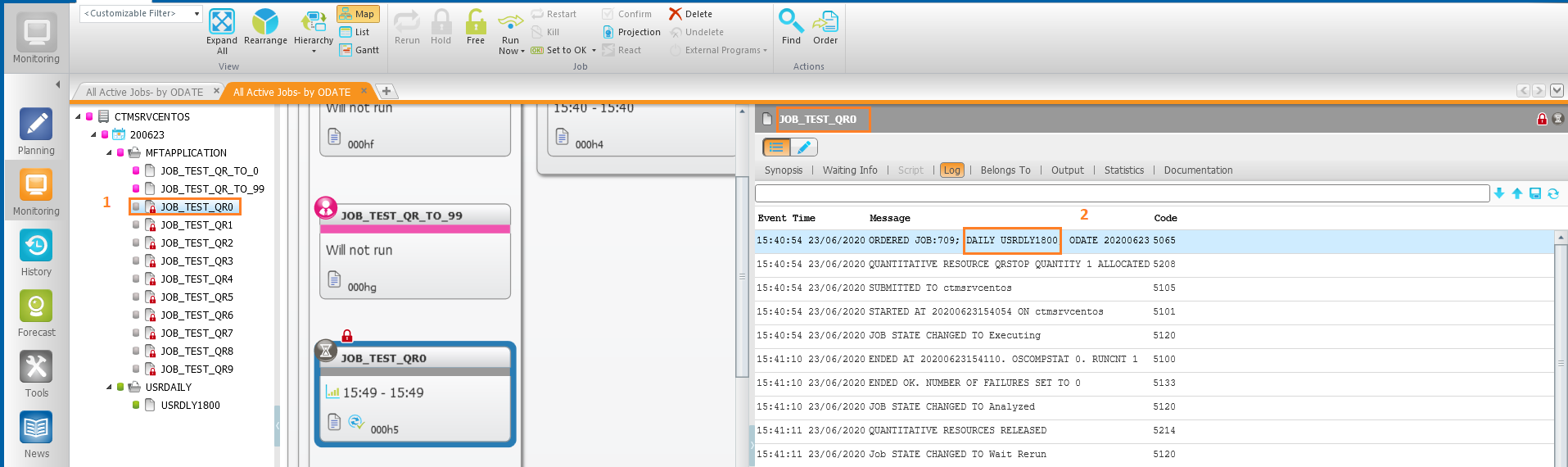
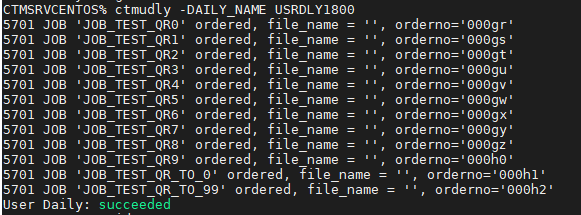
![Thumbnail [90x90]](https://www.dbi-services.com/blog/wp-content/uploads/2022/10/STS_web-min-scaled.jpg)
![Thumbnail [90x90]](https://www.dbi-services.com/blog/wp-content/uploads/2022/08/STH_web-min-scaled.jpg)
![Thumbnail [90x90]](https://www.dbi-services.com/blog/wp-content/uploads/2022/09/SNA_web-min-scaled.jpg)