Hi guys,and girls of course 😉
Sometimes we have to make some cleanup on our Control-m folders and also we have to keep them disabled (we never know if one day the can be used again by a new agent)
so when the folder and the job are depending of one agent it is quite easy to do that ( by disabling the folder name and in our case adding a suffix e.g folder_disabled_from_12112021_request_222578)
But how can we proceed when only a part of the jobs have to be disabled?
We already talked about this kind of topic, we will of course use the mass update utility:
You can check my previous blogs related to it by following these links:
https://www.dbi-services.com/blog/control-m-em-mass-update-some-example-on-how-to-use-it/
so let’s start with a concrete example:
Select your folder
- we have a folder named MASS-UPDATE-EXAMPLE containing jobs ( all are supposed to be active )
- we want to rename and disable only jobs related to hadoop and hosted by hostname HOST1 (the other jobs are hosted by HOST2)
- we want to keep the other jobs still active
Find the jobs in order to update them
go to the planning part then select the find and update section and select jobs by hostname (HOST1)
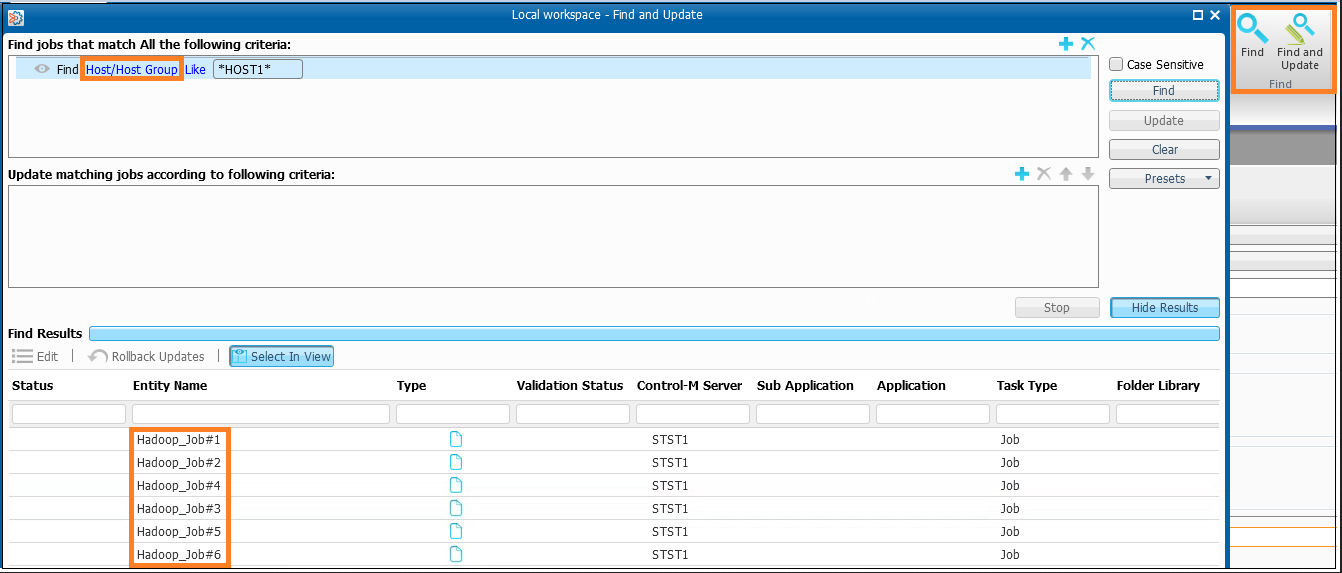
Many methods to add the suffix to the jobs
Once your jobs identified you can select a method to add a suffix containing info related to the jobs
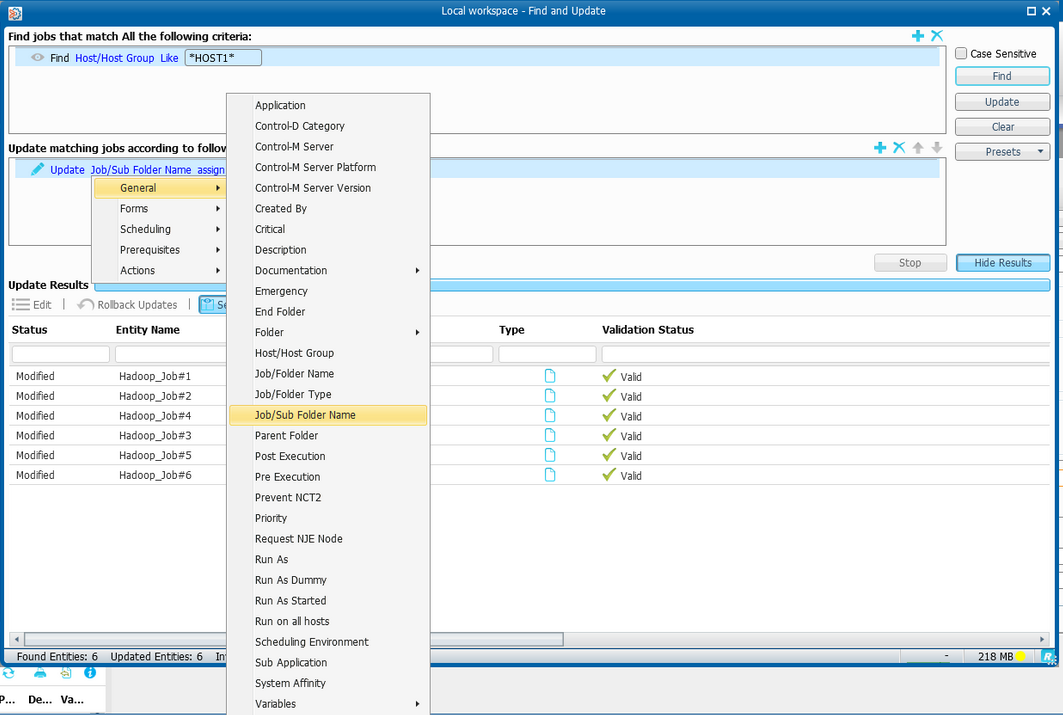
Update using suffix option
using the appropriate query to update the job and use a suffix for example containing the request number which explains why jobs are disabled
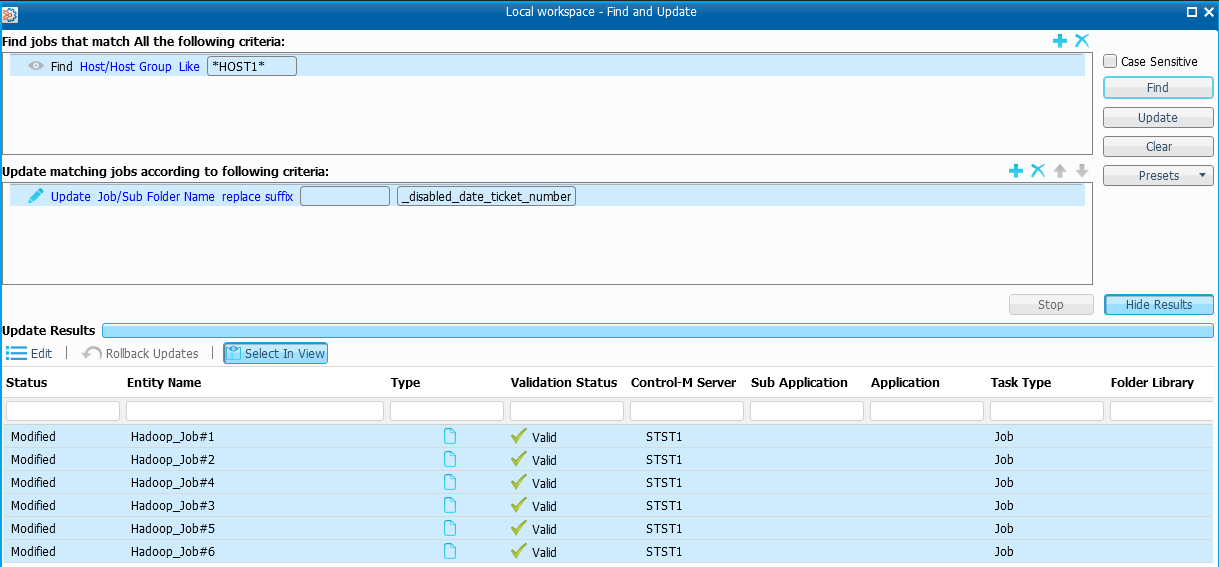
click on update to validate the change and see if jobname are updated (be careful to use job/Sub Folder name option to modify your jobnames):
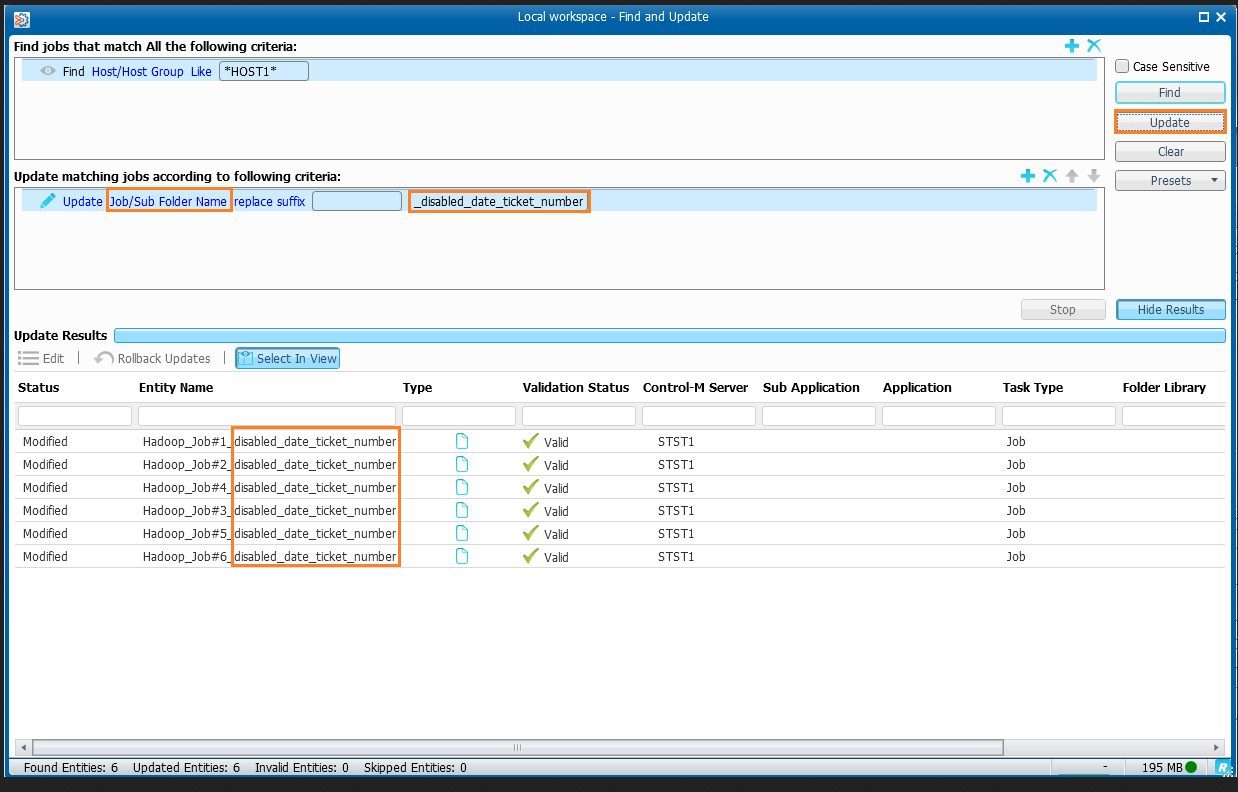
Don’t forget also that you have a rollback Update button in case of mistake
Update using a function
select in the update part the assign function feature and add in field the function name followed by your text:
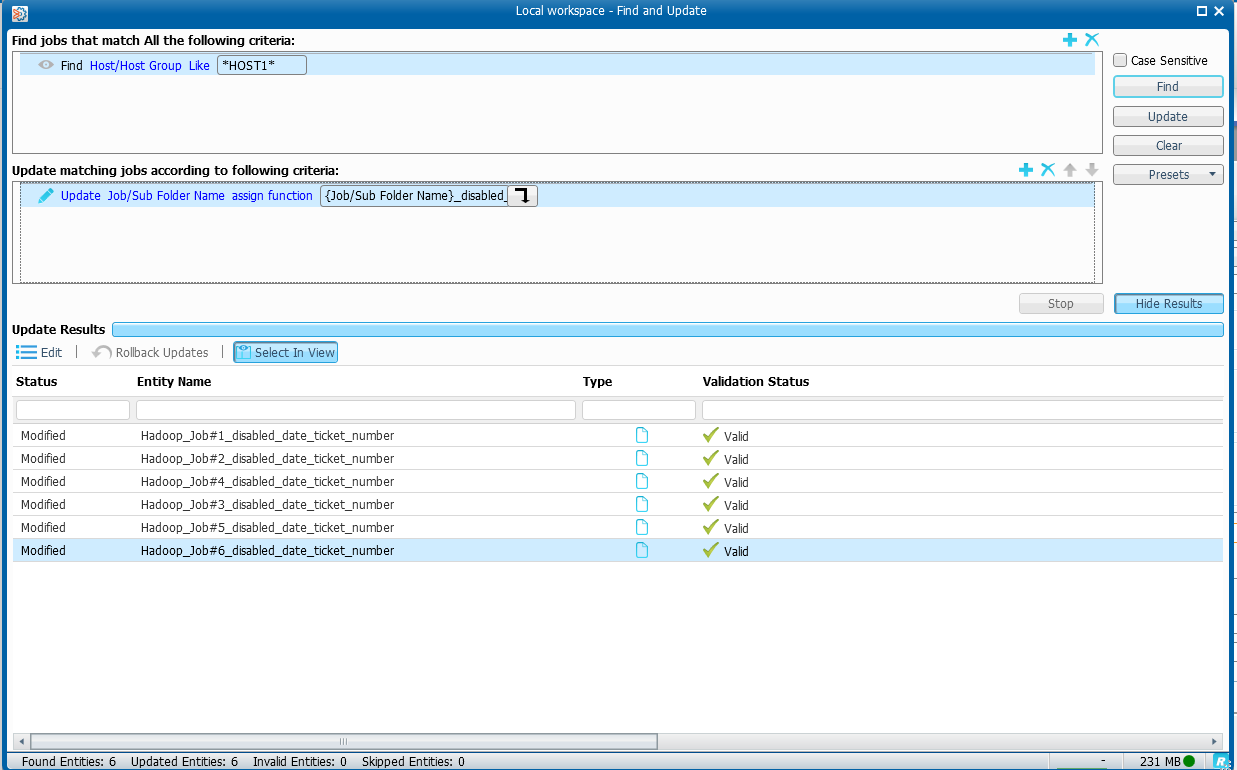
Disable jobs
Now it’s time to disable these jobs,you just have to make a find using the suffix in the job name or the host (here HOST1 will be decommissioned) and then assign an active period end date to the actual date or day before ( thanks to my colleague Mamy for this tip :)), like this jobs will no be scheduled anymore (unless they are triggered by another job in its post action be careful of that!In that case you will have to remove the force job of the job which does the trigger)
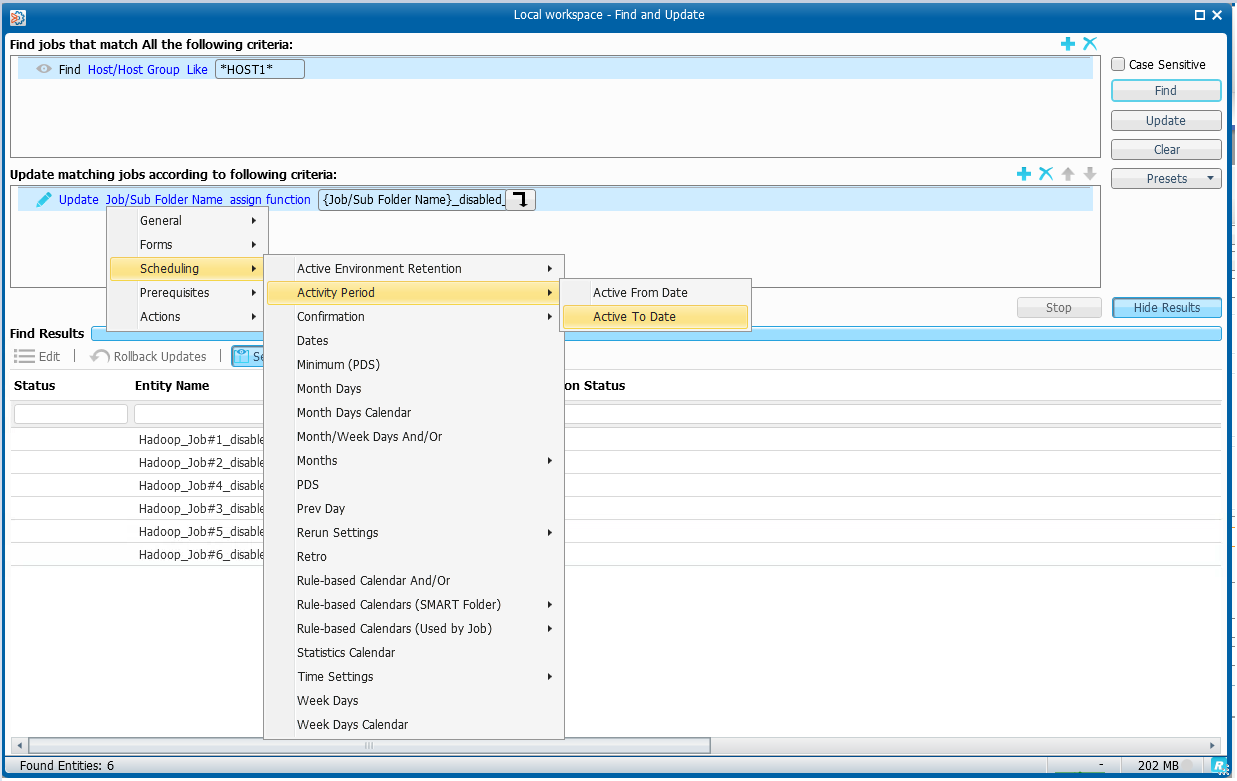
Assign a a date already passed for activity period
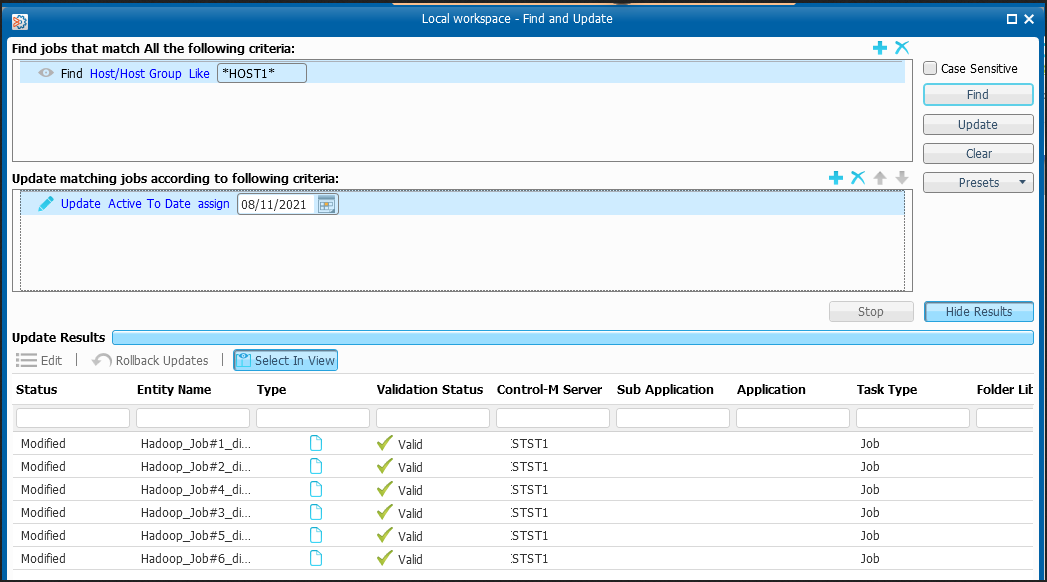
Conclusion
Now all the selected jobs are renamed and disabled using the find and update feature,there also other method like using SQL queries or updating xml file ( see my previous blogs related )but the mass update method seem to be more user friendly 😉
Stay tuned for new tips on Control-M
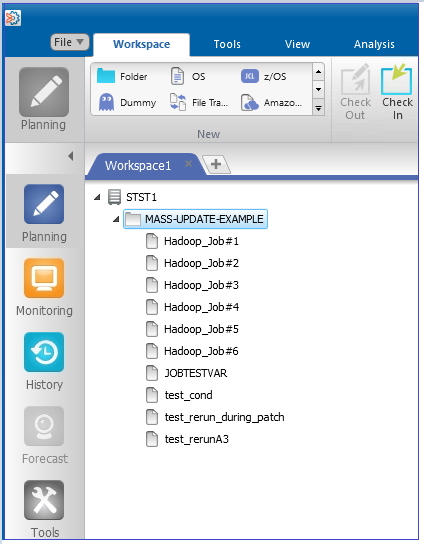
![Thumbnail [90x90]](https://www.dbi-services.com/blog/wp-content/uploads/2022/10/STS_web-min-scaled.jpg)
![Thumbnail [90x90]](https://www.dbi-services.com/blog/wp-content/uploads/2022/08/STH_web-min-scaled.jpg)
![Thumbnail [90x90]](https://www.dbi-services.com/blog/wp-content/uploads/2022/09/SNA_web-min-scaled.jpg)