It was a pleasure to attend the Ansible Automates Roadshow in Geneva this year with my colleague Chay Te. There were several topics and sessions covered during the full day. It was a learning opportunity about the vision and strategy around Ansible by Red Hat.
The Welcome and Event Introduction was held by Sylvan Merli, Sales Manager from Red Hat. Thanks to him for the welcome and the introduction. All was well organized, and it was great to be able to discuss and socialize with other Ansible fanatics.

The goal of this blog is to share some interesting information I learned. Have you ever heard of Event Driven Ansible and the Ansible Lightspeed?
The Event Driven Ansible:

The Event Driven Ansible is the way of executing actions (tasks) triggered by listening to a source event, where decision is made based on defined rules. The Ansible Rulebook is now available for that purpose.
As a use case, I am just summarizing what was explained during the session:
Let’s think about a mission-critical system with piquet over the night. IT support people need to wake up almost every night to resolve an incident at 2 am by only restarting a service/server. The time the root cause of the problem is found, why not having something that can detect the incident from a source, determines which decision need to be taken depending on the rule and execute actions to perform automation task such as restarting the failing service/server without human intervention. That would be great, no? That’s were come in the Event Driven Ansible. You can now then breathe and have automated tasks listening to defined source events where the system will decide by himself if a restart of the failing service/server needs to be performed.
There are a lot of use cases behind this new capability.
The main objective behind this concept is to add observability and remediation by using Ansible. In my opinion, that’s something that was missing in Ansible and which might be a very useful feature. Ansible is now able to do predication and execute tasks on his own. That’s a cool feature, isn’t it?
If you’re wondering what could be the source defined in the Ansible Rulebooks:
There are partner source plugins in roadmap.
- AppDynamics
- Dynatrace
- Splunk
- IBM Instana
- LogicMonitor
- Sumologic
- GCP Pub/Sub
- AWS EventBridge
There is Ansible maintained event source plugins like:
- Kafka
- Webhooks
- Prometheus/Alertmanager
- Azure Service Bus
- Watchdog on file system
- url_check
- aso…
I’m encouraging you to check the official documentation on the Red Hat website here
If you are enthusiastic and already want to “play” with it like I did, there is an interactive lab available.
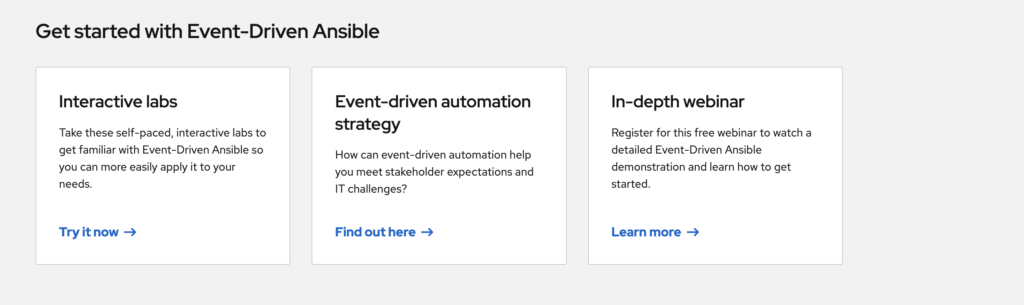
The Ansible Lightspeed.
The next piece of information I would like to share is the Ansible Lightspeed.
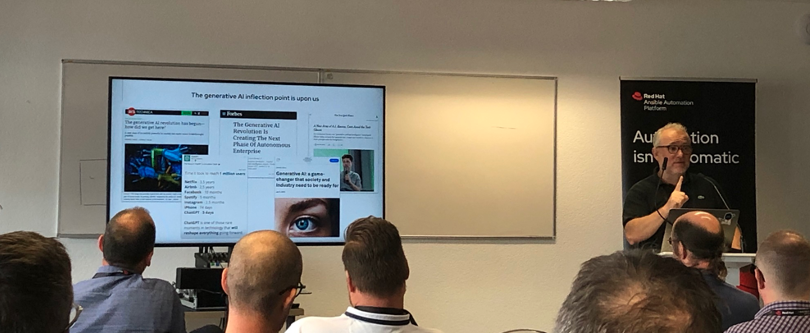
As you must probably saw in the previous screenshot, it relates to generative AI such as chatGPT but directly when you are coding Ansible tasks.
Ansible lightspeed uses the power of IBM Watsonx Code Assistant to provide suggestions on code snippet when developing your playbooks. This will reduce the time needed to write Ansible tasks and will improve the your code quality. The result provided by Lightspeed is the most suitable code to be used, following standard and best practices suggested by the IBM Watsonx generative AI tools.
For more detailed information, visit official source here and also here
The easiest to understand the possibility offered by this tool is to try it by yourself. In a couple of minutes, by simply following the official overview, I was able to use it and to be honest it was quite interesting. You will increase your productivity and ease your work as there is plenty of available modules in Ansible, each of them with a lot of options. Of course, you cannot know by heart all the possibilities. Most of the time, you will have to search for a sample using Google. That’s over, welcome to the future! You can now, when creating the tasks, have suggestions based on what you add in the name of the task such as “- name: Download kubeadm 1.24 for rhel9” + enter.
The suggestion comes directly, and you can accept it by using the “tab” keyboard.

It seems funny, but will we really use it during the daily coding of Ansible code? Let’s see.
I thanks again the organisers of the event, let’s meet them again next year 😉
![Thumbnail [60x60]](https://www.dbi-services.com/blog/wp-content/uploads/2022/08/ABE_web-min-scaled.jpg)
![Thumbnail [90x90]](https://www.dbi-services.com/blog/wp-content/uploads/2025/05/martin_bracher_2048x1536.jpg)
![Thumbnail [90x90]](https://www.dbi-services.com/blog/wp-content/uploads/2024/03/AHI_web.jpg)