With the integration of OMIS into dbi services we also got a new product: OMrun. OMrun is all about data, especially comparing, validating and anonymizing data from various sources against various targets. Most of that is done using plain SQL, so we get the full power of SQL for validating, comparing or anonymizing data. In this first introduction post we’ll look at very simple case. In later posts which will follow, we’ll go deeper and talk about scenarios, rules, parameters and much more.
When you start OMrun for the first time it looks like this:
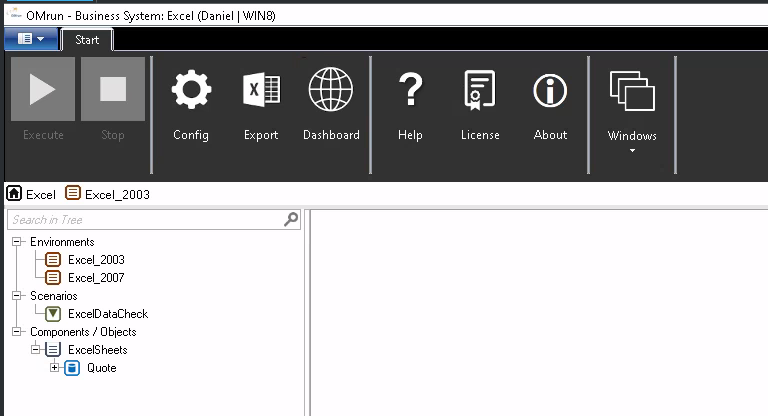
There is a menu at the top and a tree view on the left. What we’ll do as the first step is: We’ll remove all the sample definitions, that is: Remove the predefined “Environments”, the predefined “Scenarios” and the predefined “Components / Objects”. The procedure for this is as usual, right click to get then context menu, then delete (this works the same for all the entries):
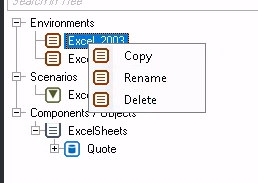
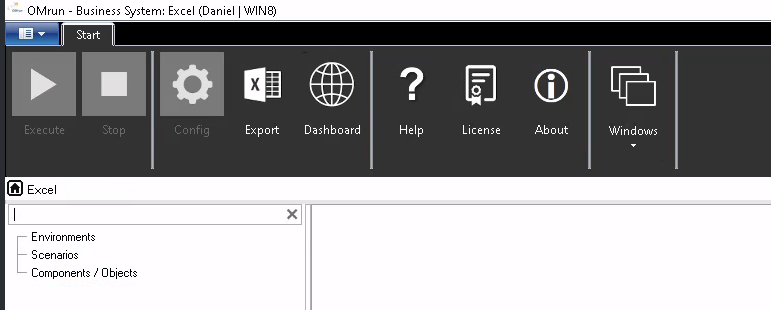
The first piece we need is an environment. An environment can be thought of as a collection of data sources. For the scope of this post, we’ll create two definitions for PostgreSQL databases: One for the source and one for the target because in the end, we want to compare data. Creating a new environment is pretty simple:
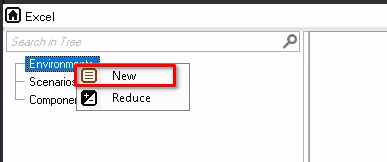
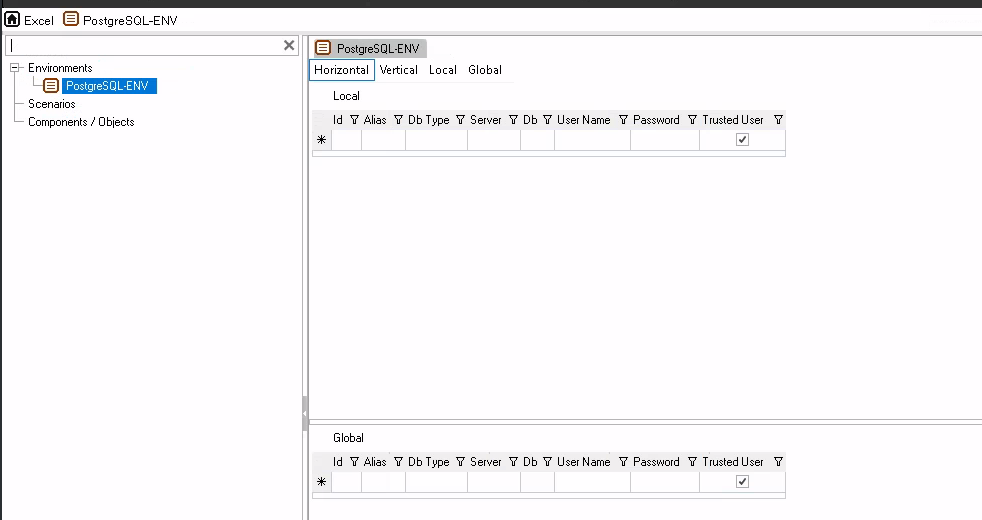
This gives us an empty environment. The next step is to define our data sources. A data source can be pretty much everything. If you take a look at the default “Data Adapters” in the “Config” menu, you’ll notice that there are many already predefined. Two of those are for PostgreSQL (not counting the ODBC adapter):
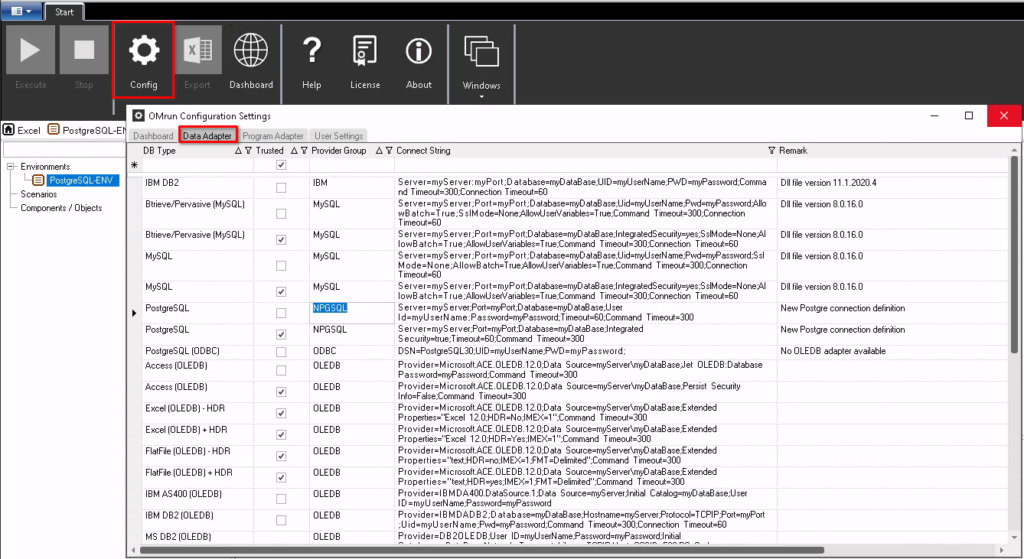
“Trusted” means: Please use the user and password from the operating system OMrun runs on, which is Window. Unchecked “Trusted” means, please use the credentials we’ll provide later on.
Next is defining the two connections to PostgreSQL:
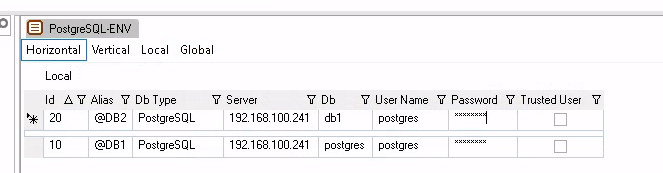
We’re using the same instance here, but two different databases and we’ll use the PostgreSQL “Db Type”, of course.
Now that we have the connections its time to create the “Data-Object”:
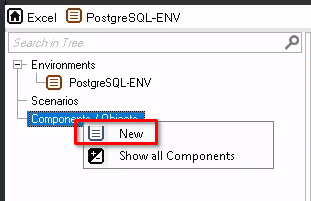
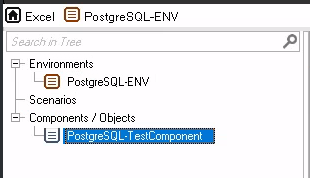
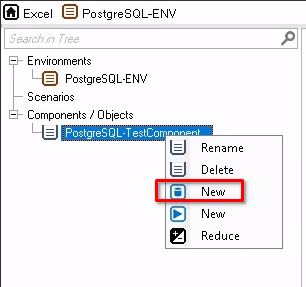
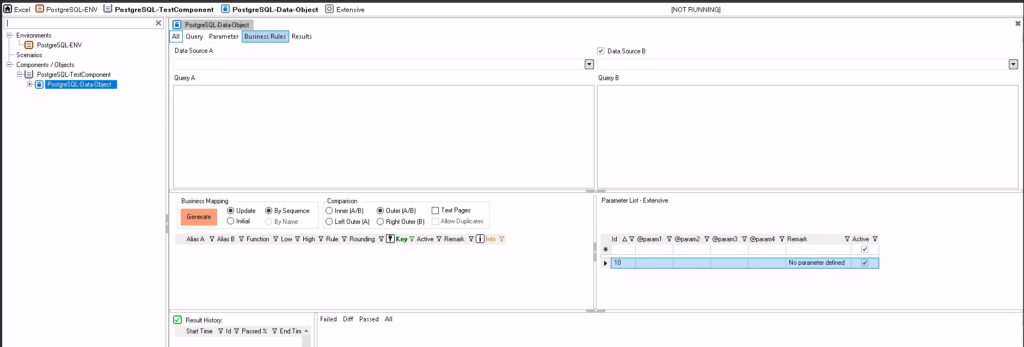
Now is the time to define the queries we want to execute on the source and the target. In our case we do a simple select against pg_database which of course returns the same result for both sides:
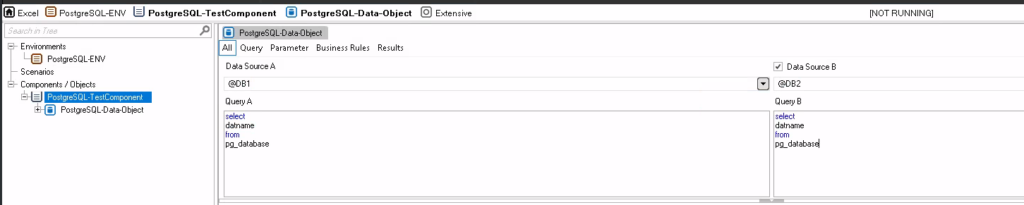
Having done that, the business mapping needs to be generated:
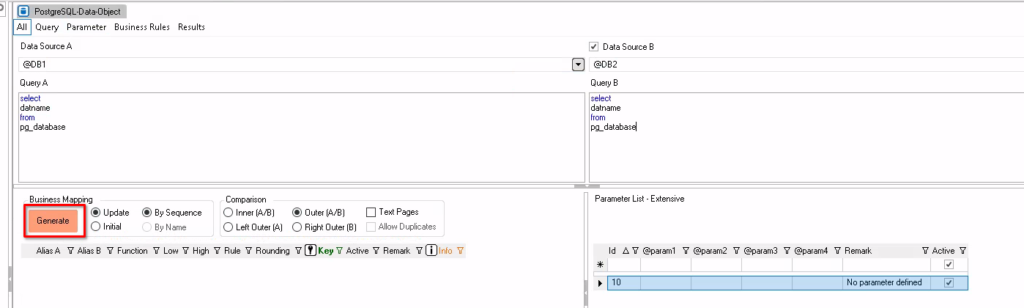
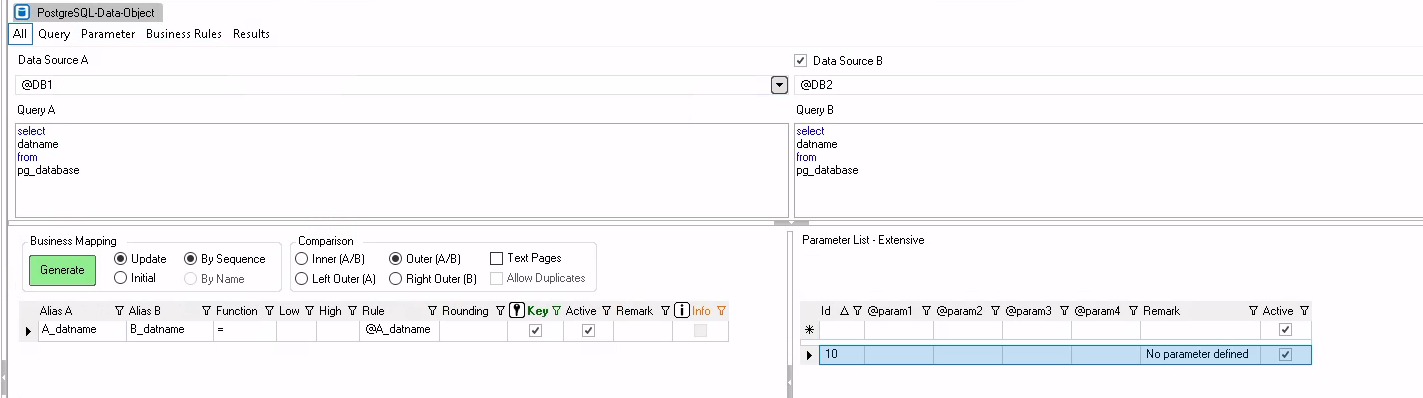
Tip: If you move your mouse pointer over the “Query A” or “Query B” labels, you’ll see what statement is generated:
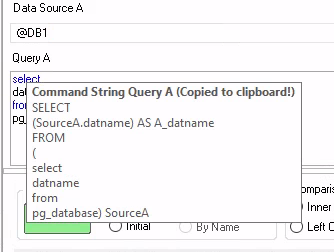
Ready to execute our first data comparison:
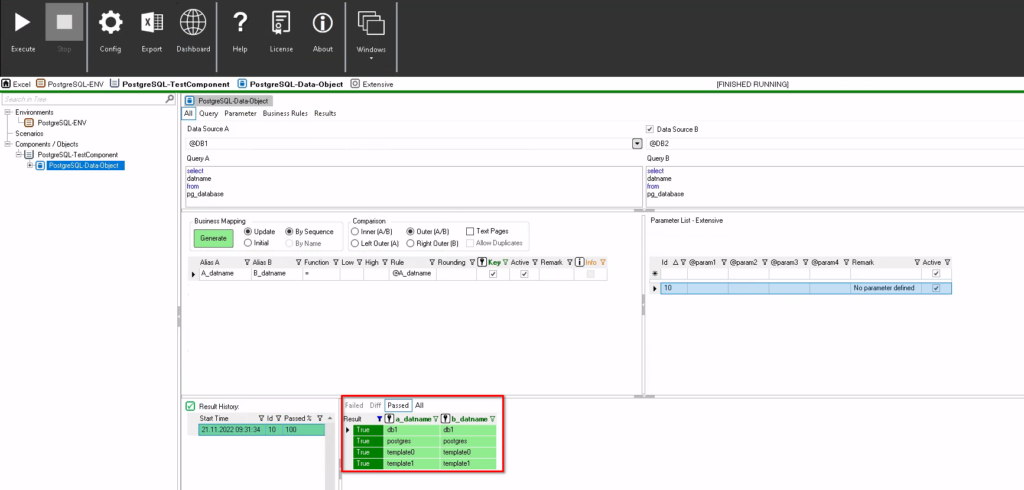
Not a big surprise, the test passed because we have of course the same result on both sides. Of course, this is not really useful in practice, but it should already give you an idea what OMrun can do for you. In the next posts we’ll go a bit more into the details and start to use parameters.
![Thumbnail [60x60]](https://www.dbi-services.com/blog/wp-content/uploads/2022/08/DWE_web-min-scaled.jpg)
![Thumbnail [90x90]](https://www.dbi-services.com/blog/wp-content/uploads/2022/10/STS_web-min-scaled.jpg)
![Thumbnail [90x90]](https://www.dbi-services.com/blog/wp-content/uploads/2022/08/STH_web-min-scaled.jpg)
![Thumbnail [90x90]](https://www.dbi-services.com/blog/wp-content/uploads/2022/09/SNA_web-min-scaled.jpg)