It’s a pretty common (and should be known) issue in Alfresco but even to this day, it still happens that enterprises contact us because of documents that cannot be found. The installation in question is a docker-compose for Alfresco Community 23.4, managed by the customer directly. Only some slight customizations were done but it’s a pretty out-of-the-box setup for the search part. There is an interface that uploads some documents (using a custom type) into a specific Site using the REST-API but each of these documents is “apparently” not searchable in Alfresco Share. When downloading and re-uploading manually through Share (either default or custom type), the customer was saying that the documents can indeed be found. So, what is going on here?
As mentioned, this is a pretty common problem. No latter than last week, there was again discussions around that topic on the Alfresco Discord channel, and yesterday at that customer, they were also facing that exact same thing. Therefore, I think it’s high time for me to write a blog on that topic, to share a bit of experience and hopefully reduce the amount of people that are impacted, probably even without knowing it. I will use a local development environment to demonstrate the issue and show how to fix it.
The Problem
So, what is the issue? In short, it’s linked to Solr6 cross-locale, i.e. a language problem. When using Solr6 with Alfresco, by default, the cross-locale configuration is commented out, which means it is effectively disabled. When someone or something upload a document to Alfresco, it will be assigned a property “sys:locale” that is the language used by the client that created said document. If it’s a web browser, then it would be assigned the language configured on your browser. If it’s a command line request, it would be the OS session language, etc… Then, when users are trying to search for that document, the locale of the user is also assigned to the search request and if it doesn’t match the initial locale (the one used to create the document), then you will probably never be able to find anything.
Unfortunately, Solr6 for Alfresco is assuming that everybody speak and uses only one language, which is definitively not true for a lot of large-scale or international enterprises or even smaller ones but in countries where there are multiple official languages, like Switzerland.
Environment Preparation
In the environments that I install, I always configure the cross-locale support. So, first of all, I will need to revert to the default Solr6 configuration. More details on that will be in the solution section below. With a default Solr6 installation/index, I will create a custom type with a single property that I will use to perform the searches (it’s not mandatory, you can use the default type/properties too). You can also use Full-Text Search, but it’s probably easier for me to showcase the problem using a very specific property.
Therefore, I created a custom type (dbi:demo_doc) and a property (dbi:demo_prop) using the model manager. “dbi:demo_prop” is a simple text property that is mandatory, indexed as “Free Text” (c.f. the documentation here for more details) and I didn’t set any constraints for this example but it could have had one. I will just use values such as “NB-[0-9]{4}” (so NB-0000, NB-0001, etc.):
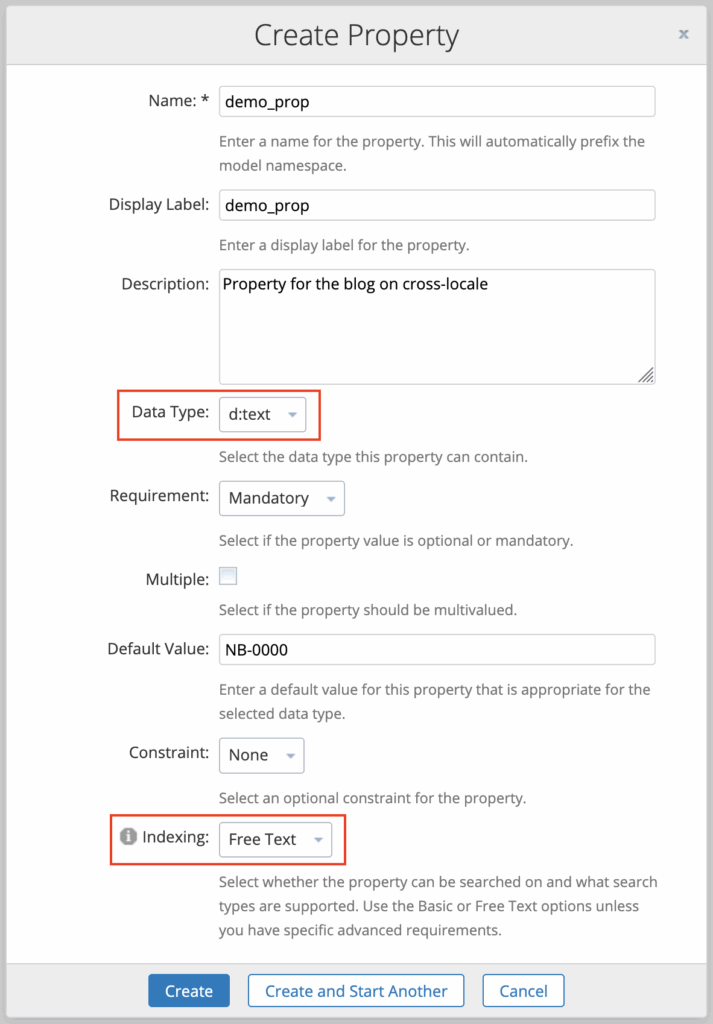
Showcase – Web Browser in English
Now that I have a cleaned and out-of-the-box Solr6 index and my property to play with, let’s start with creating a first test document in a first browser with an English display. Assigning this document to my custom type “dbi:demo_doc” and using the value “NB-0001” for my property “dbi:demo_prop“:
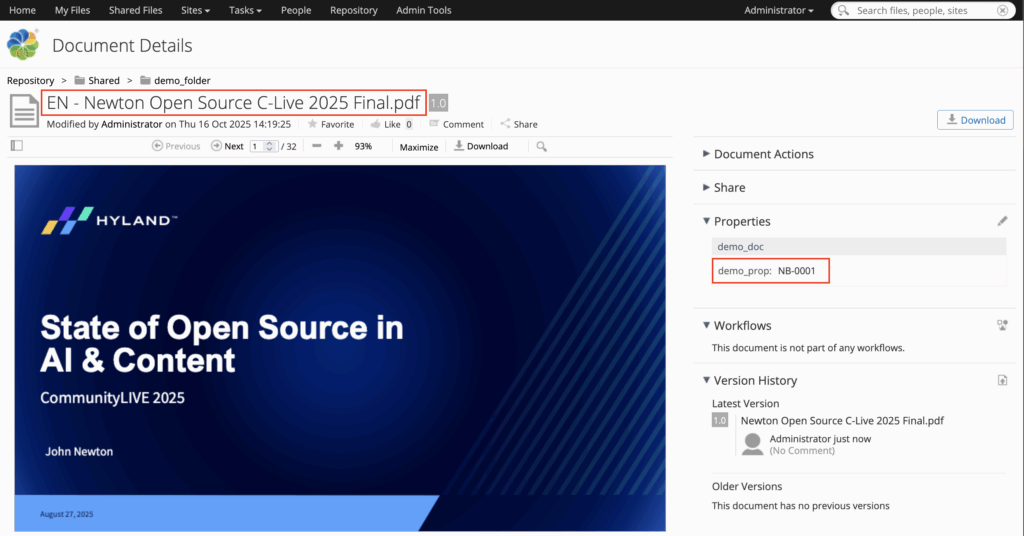
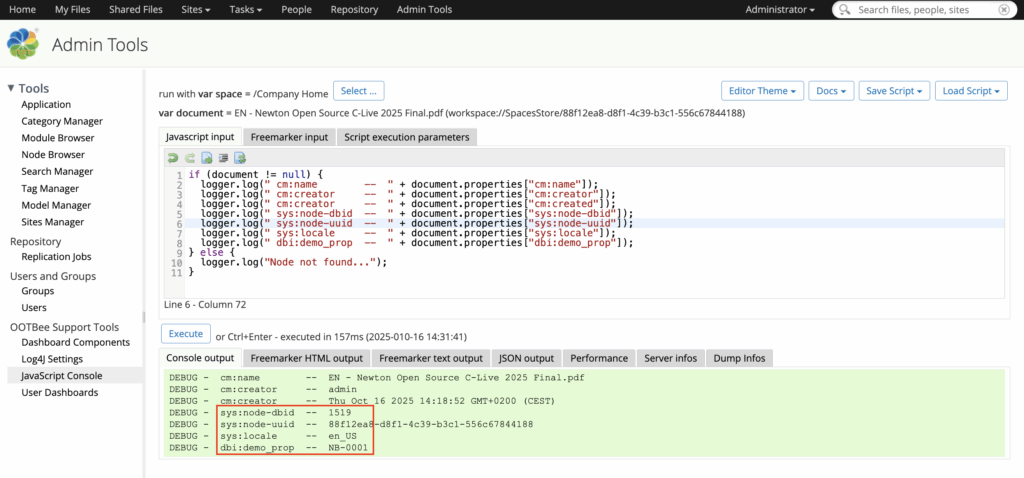
As you can see above, the “sys:locale” has been set to “en_US” (coming from my browser settings) and please also note the DBID 1519 for later.
Then on that same browser, the document is properly searchable, there is 1 result, so far so good:
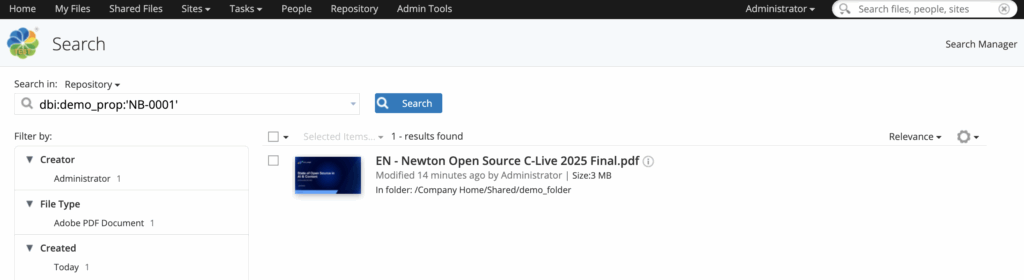
Note: I’m specifically not adding an “=” at the beginning of the search term so that it goes to Solr. If you have TMDQ (Transactional MetaData Query) enabled and if you use an exact match for a property, then it will normally use the database to answer the search, which would defeat the purpose of this blog…
Showcase – Web Browser in French
Now let’s proceed with opening a second browser, that is configured with French display this time and doing the exact same thing with a new document:
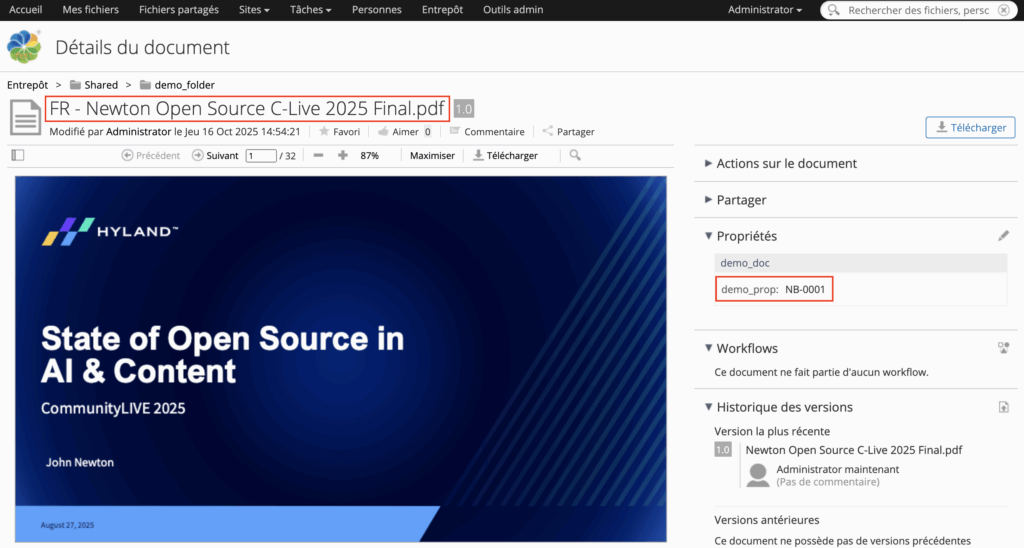
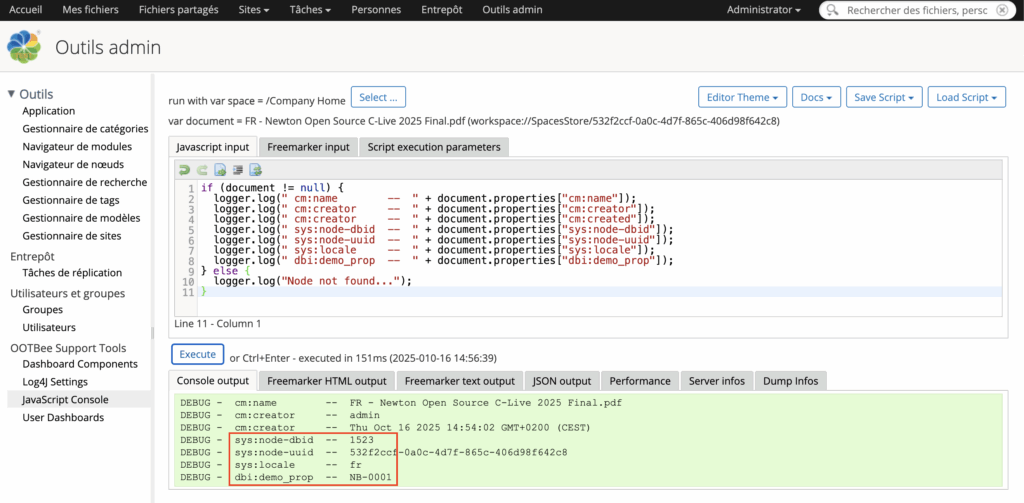
As you can see above, the “sys:locale” has been set to “fr” this time, for the same document, simply from another browser with a different display language (which you can confirm on above screenshots as everything is written in French). Same as before, please also note the DBID 1523 for later.
Then on that same browser, the document itself is also searchable, but in normal cases, we would have expected 2 results, no…? There is only one here:
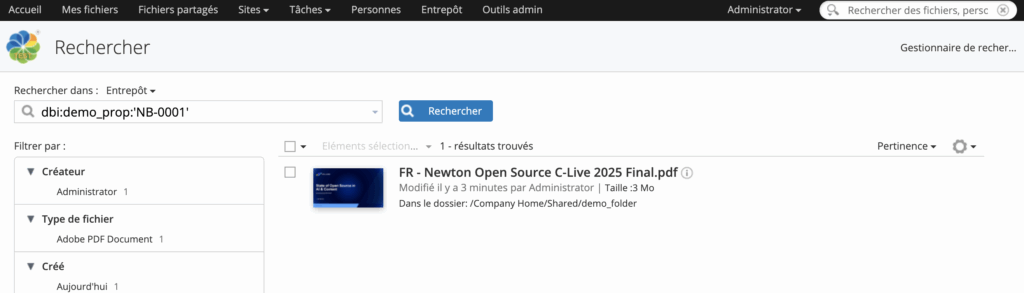
This is the issue I’m talking about. Because the cross-locale is disabled, the document imported with a different locale isn’t found when you are searching for some text on content or properties.
It’s pretty obvious with the above already, but if you really want to confirm that the documents are indexed inside Solr, you can do something like that on the Solr UI “q=dbi:demo_prop:’NB-0001′” and it will give you 2 results, 2 documents with DBID 1519 as well as 1523. If you remember or if you look at the above screenshots, you can see that’s the values of the “sys:node-dbid” property for the 2 documents. Therefore, these are indexed in Solr:
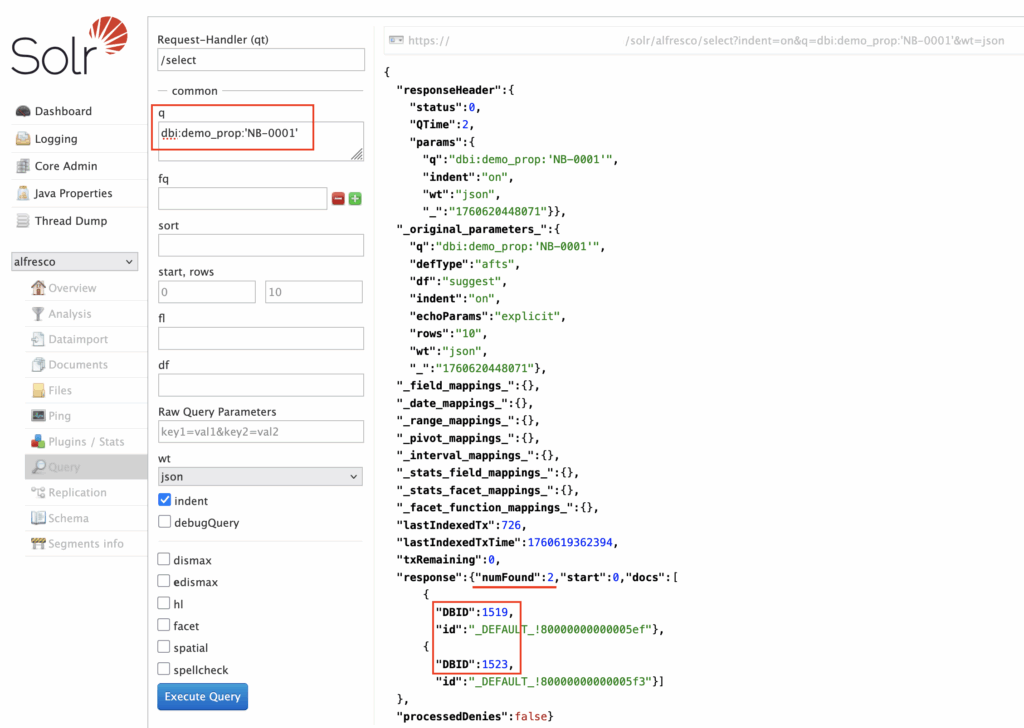
How to Solve
So now, how do we fix that? Fortunately, it’s not very complex, but depending on your repository size, it might take some time as it will require to enable the cross-locale and then to perform a complete reindex… Since I’m using a nearly empty development environment, it will be very fast for me.
On the Solr host, let’s start with checking the cross-local configuration:
[solr@solr01 ~]$ cd $SOLR_HOME/solrhome/conf/
[solr@solr01 conf]$
[solr@solr01 conf]$ grep "cross.locale.datatype" shared.properties
#alfresco.cross.locale.datatype.0={http://www.alfresco.org/model/dictionary/1.0}text
#alfresco.cross.locale.datatype.1={http://www.alfresco.org/model/dictionary/1.0}content
#alfresco.cross.locale.datatype.2={http://www.alfresco.org/model/dictionary/1.0}mltext
[solr@solr01 conf]$
As you can see, the 3 lines for cross-locale configuration of datatypes are commented out by default (by the way, it’s also indicated in the documentation here). Therefore, let’s simply uncomment these and then we will scratch the index so that Solr6 can perform a full reindex:
[solr@solr01 conf]$ sed -i 's,^#\(alfresco.cross.locale.datatype\),\1,' shared.properties
[solr@solr01 conf]$
[solr@solr01 conf]$ grep "cross.locale.datatype" shared.properties
alfresco.cross.locale.datatype.0={http://www.alfresco.org/model/dictionary/1.0}text
alfresco.cross.locale.datatype.1={http://www.alfresco.org/model/dictionary/1.0}content
alfresco.cross.locale.datatype.2={http://www.alfresco.org/model/dictionary/1.0}mltext
[solr@solr01 conf]$
[solr@solr01 conf]$ sudo systemctl stop solr
[solr@solr01 conf]$
[solr@solr01 conf]$ ls -l $SOLR_DATA_HOME/
total 4
drwxr-x---. 4 alfresco alfresco 37 Oct 16 12:53 index
drwxr-x---. 2 alfresco alfresco 4096 Oct 16 12:54 models
[solr@solr01 conf]$
[solr@solr01 conf]$ rm -rf $SOLR_DATA_HOME/*
[solr@solr01 conf]$
[solr@solr01 conf]$ sudo systemctl start solr
[solr@solr01 conf]$
Once the documents are indexed, you can go back to the English or French browsers and execute the previous search, and voila, 2 results:
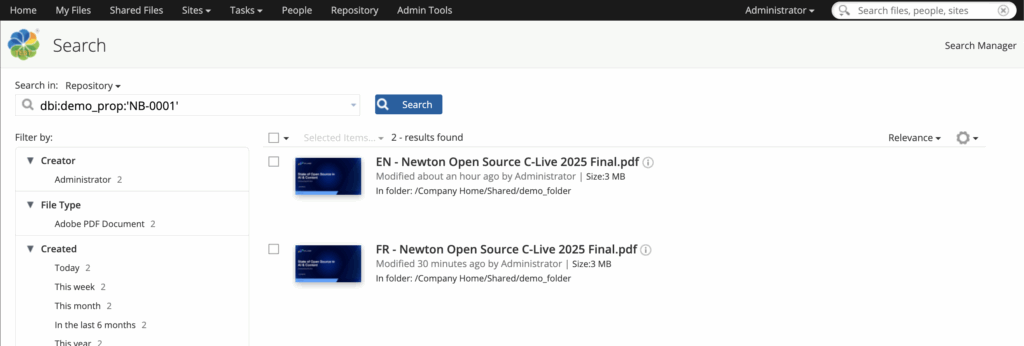
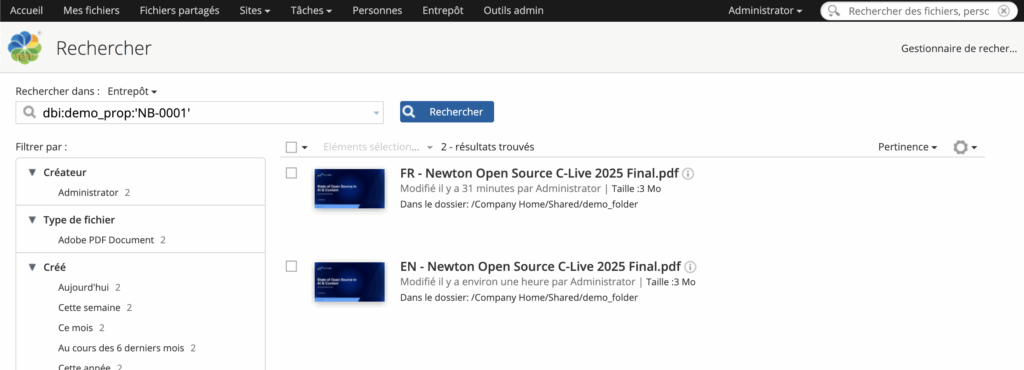
You can now create new documents with any locale, and it should be transparent from a search perspective. If you would like to see which locale is being sent during Search requests, you can enable DEBUG logs for “org.alfresco.repo.search.impl.solr.SolrQueryHTTPClient” and something like that should appear:
2025-10-16 15:35:29,732 DEBUG [impl.solr.SolrQueryHTTPClient] [http-apr-8080-exec-39] with: {"tenants":[""],"locales":["en_US"],"defaultNamespace":"http://www.alfresco.org/model/content/1.0","textAttributes":[],"defaultFTSOperator":"AND","defaultFTSFieldOperator":"AND","anyDenyDenies":true,"query":"dbi:demo_prop:'NB-0001' ","templates":[{"template":"%(cm:name cm:title cm:description ia:whatEvent ia:descriptionEvent lnk:title lnk:description TEXT TAG)","name":"keywords"}],"allAttributes":[],"queryConsistency":"DEFAULT","authorities":["GROUP_EVERYONE","ROLE_ADMINISTRATOR","ROLE_AUTHENTICATED","admin"]}
2025-10-16 15:35:29,732 DEBUG [impl.solr.SolrQueryHTTPClient] [http-apr-8080-exec-39] Got: 2 in 47 ms
Happy searching!
![Thumbnail [60x60]](https://www.dbi-services.com/blog/wp-content/uploads/2022/08/MOP_web-min-scaled.jpg)
![Thumbnail [90x90]](https://www.dbi-services.com/blog/wp-content/uploads/2022/08/GME_web-min-scaled.jpg)