In case you missed it: EnterpriseDB has released the beta of Postgres Enterprise Manager 7 beta. When installation is as easy as for the current version that should just be a matter of clicking next, lets see.
Because the installer will create the systemd services installation should be done as root:
[root@edbpem tmp]$ ls -l total 289076 -rw-r--r--. 1 root root 296009946 Jun 1 18:58 pem_server-7.0.0-beta1-1-linux-x64.run [root@edbpem tmp]$ chmod +x pem_server-7.0.0-beta1-1-linux-x64.run [root@edbpem tmp]$ ./pem_server-7.0.0-beta1-1-linux-x64.run
From now on all is graphical and straight forward:
What you get from a process perspective is this:
[root@edbpem tmp]$ ps -ef | grep pem postgres 13462 1 0 19:17 ? 00:00:00 /u01/app/postgres/product/96/db_2/bin/postgres -D /u02/pgdata/pem root 13869 1 0 19:18 ? 00:00:00 /u01/app/postgres/product/pem7/agent/bin/pemagent -c /u01/app/postgres/product/pem7/agent/etc/agent.cfg root 13870 13869 0 19:18 ? 00:00:00 /u01/app/postgres/product/pem7/agent/bin/pemworker -c /u01/app/postgres/product/pem7/agent/etc/agent.cfg --pid 13869 postgres 13883 13462 1 19:18 ? 00:00:02 postgres: agent1 pem 127.0.0.1(53232) idle postgres 13885 13462 0 19:18 ? 00:00:00 postgres: agent1 pem 127.0.0.1(53234) idle postgres 13886 13462 0 19:18 ? 00:00:00 postgres: agent1 pem 127.0.0.1(53236) idle postgres 13887 13462 0 19:18 ? 00:00:00 postgres: agent1 pem 127.0.0.1(53238) idle postgres 13888 13462 0 19:18 ? 00:00:00 postgres: agent1 pem 127.0.0.1(53240) idle pem 13938 13937 0 19:18 ? 00:00:00 EDBPEM -k start -f /u01/app/postgres/product/EnterpriseDB-ApacheHTTPD/apache/conf/httpd.conf root 14301 11016 0 19:20 pts/0 00:00:00 grep --color=auto pem
Two new systemd services have been created so PEM should startup and shutdown automatically when the server reboots:
[root@edbpem tmp]# systemctl list-unit-files | egrep "pem|postgres" pemagent.service enabled postgresql-9.6.service enabled
Lets connect to PEM: https://192.168.22.248:8443/pem
If you have an EDB subscription now it is the time to enter the product key:
What you immediately can see is that the look and feel changed to that of pgadmin4 (A fat client for PEM as in the current version is not available any more):
In a next post we’ll add a PostgreSQL instance and start to monitor it.
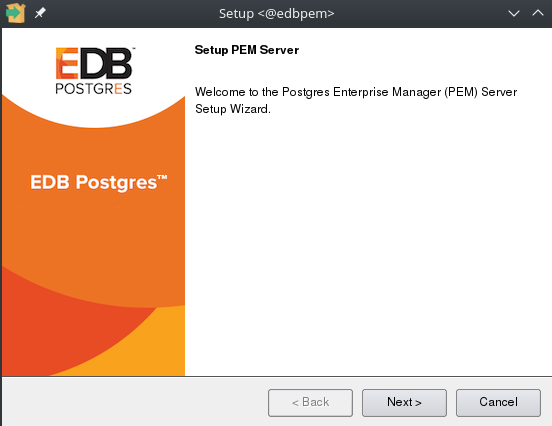
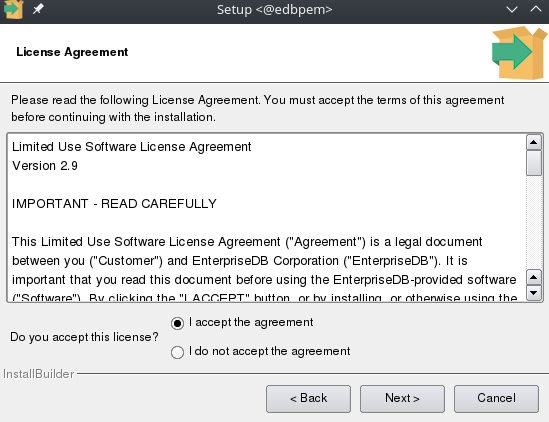
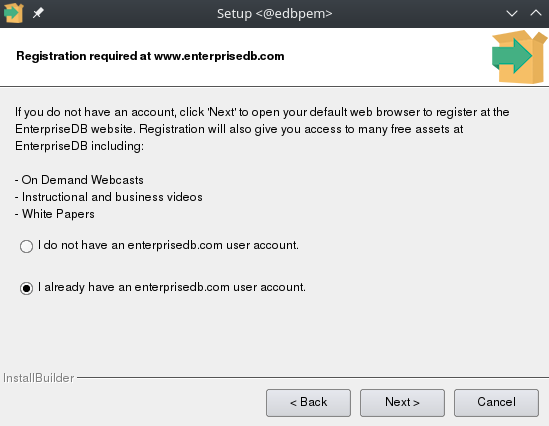
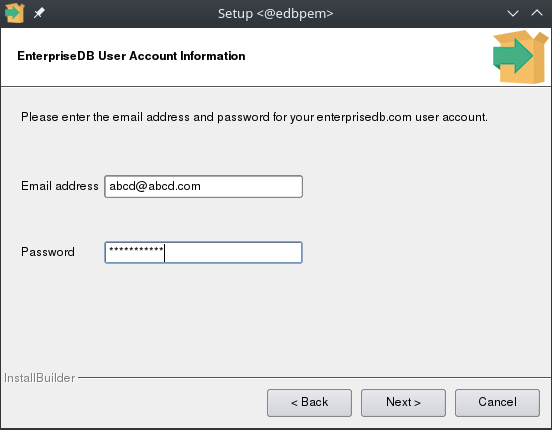
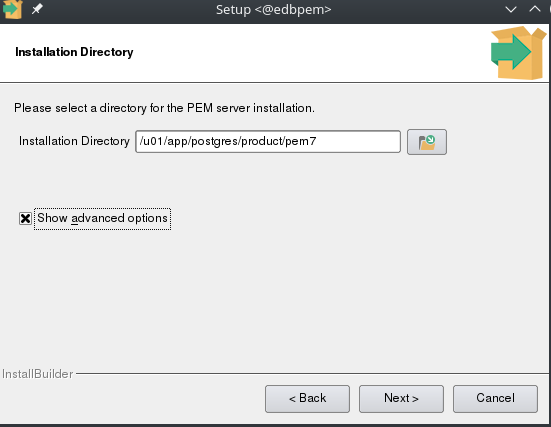
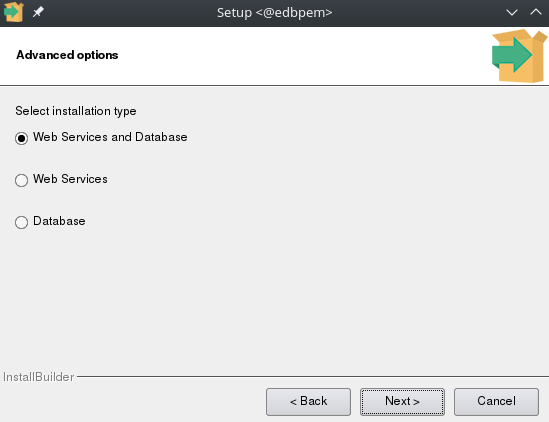
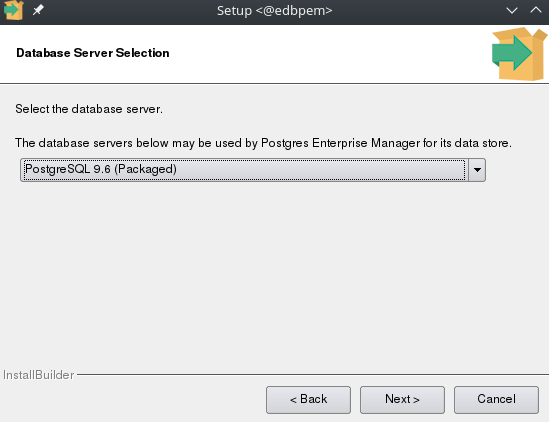
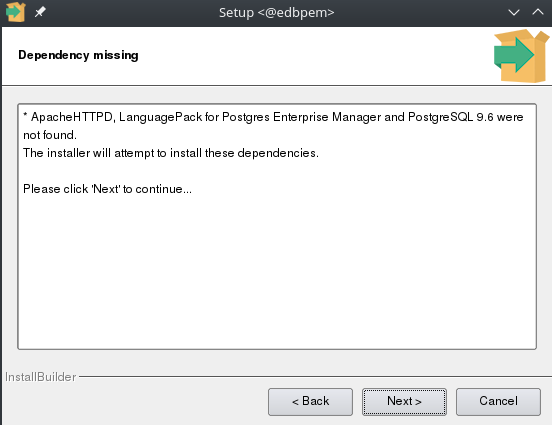
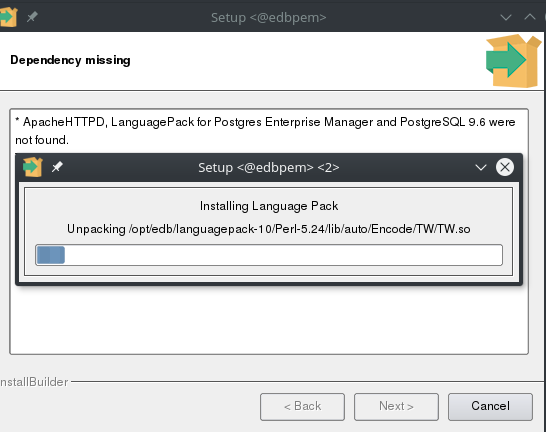
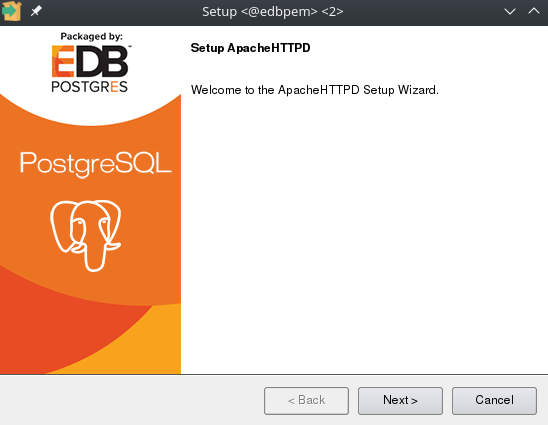
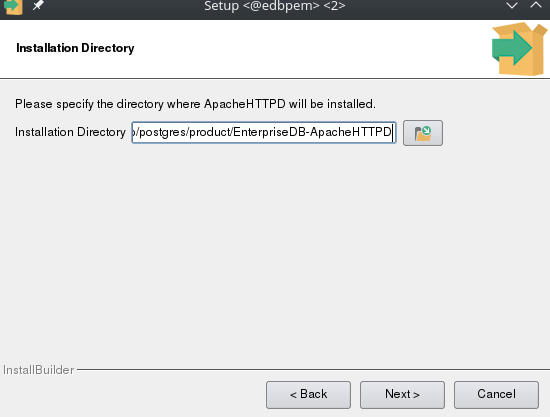
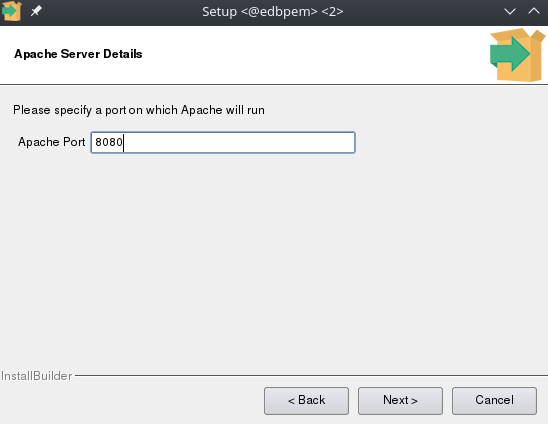
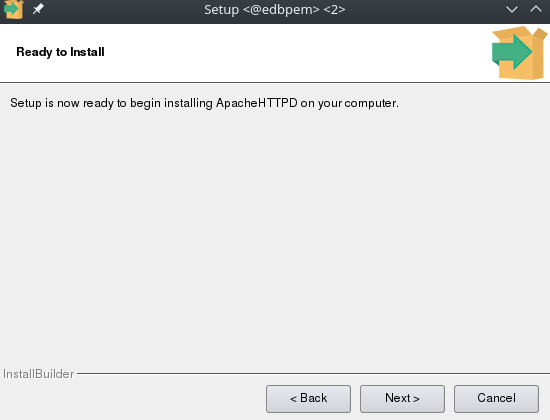
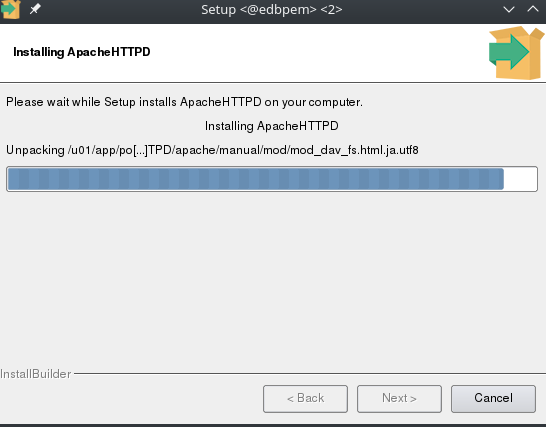
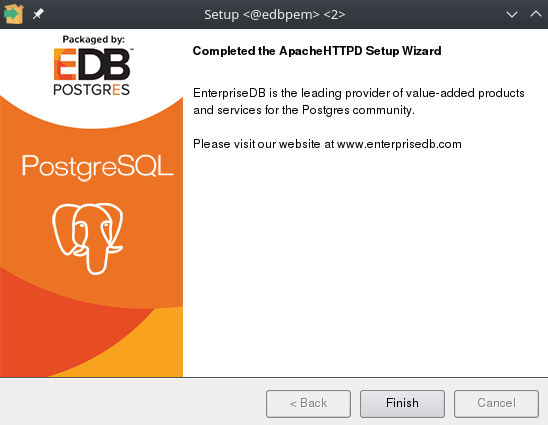
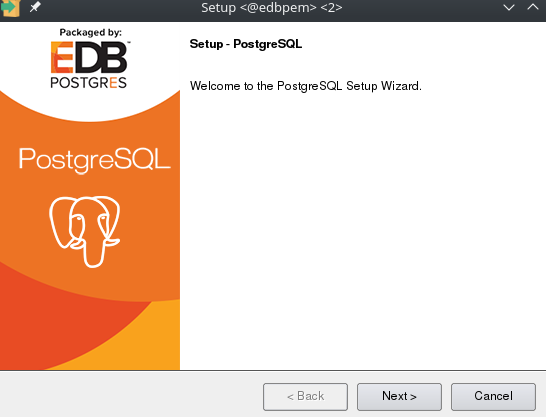
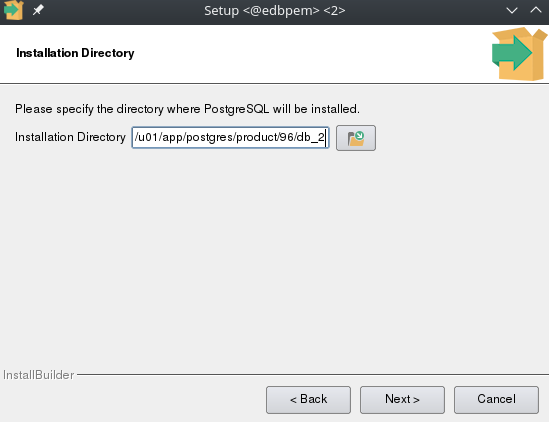
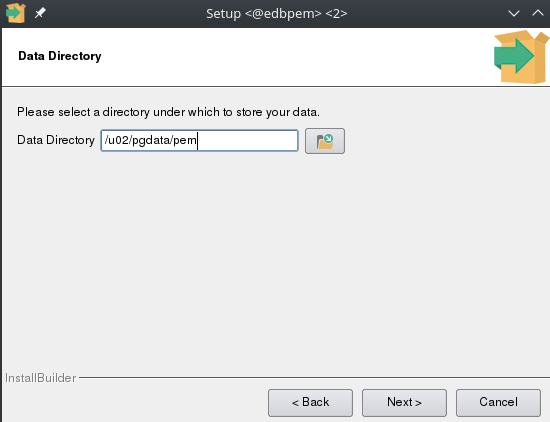
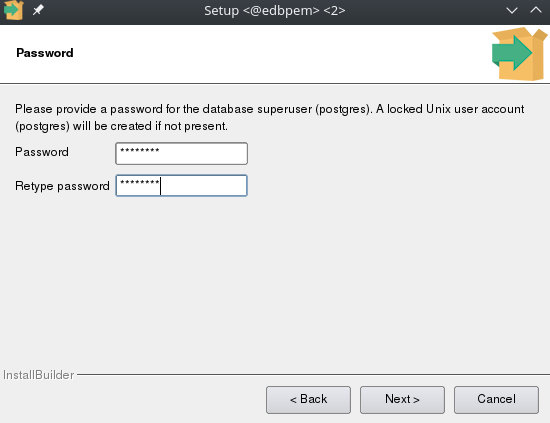
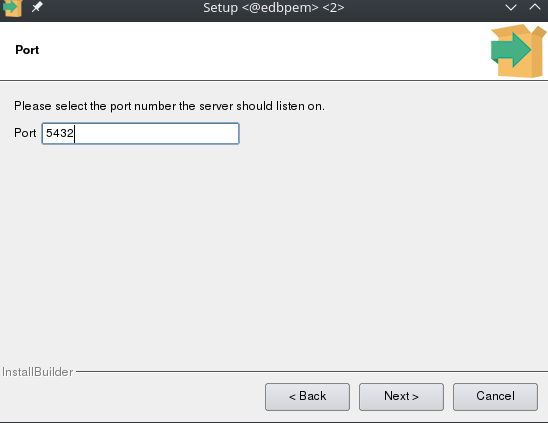
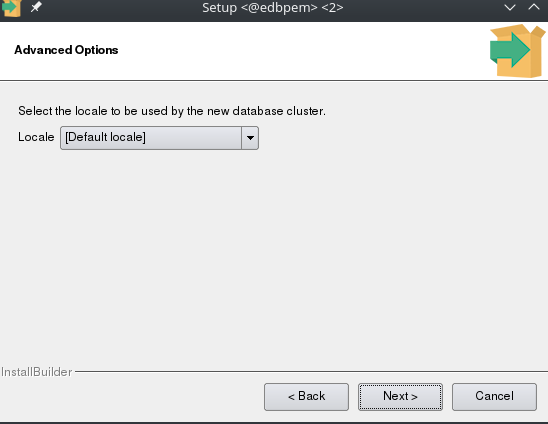
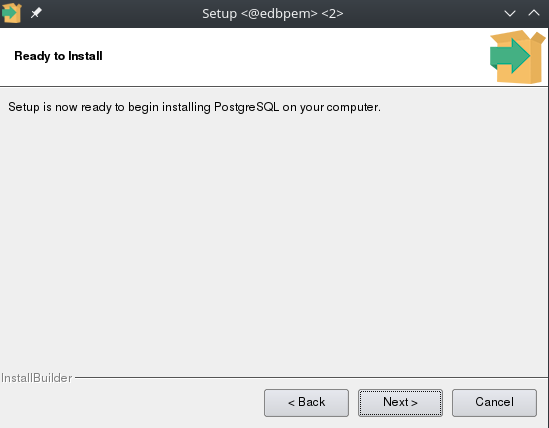
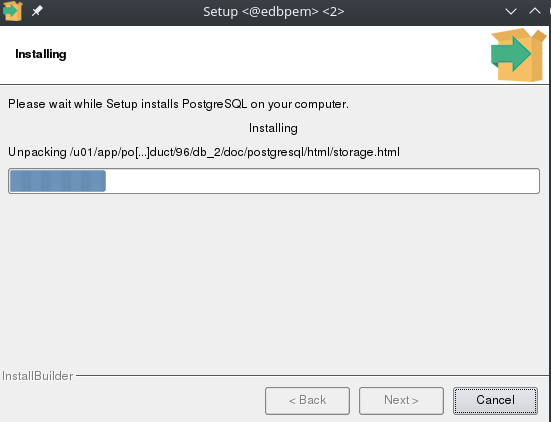
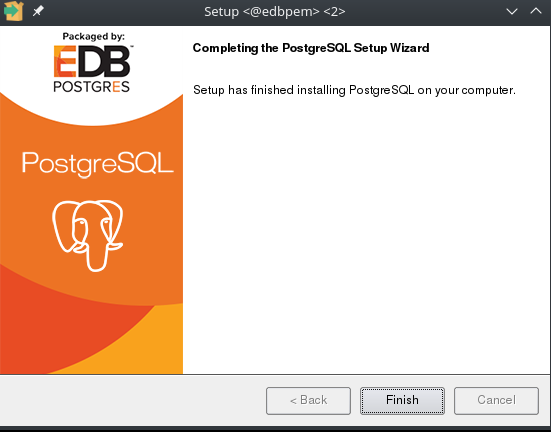
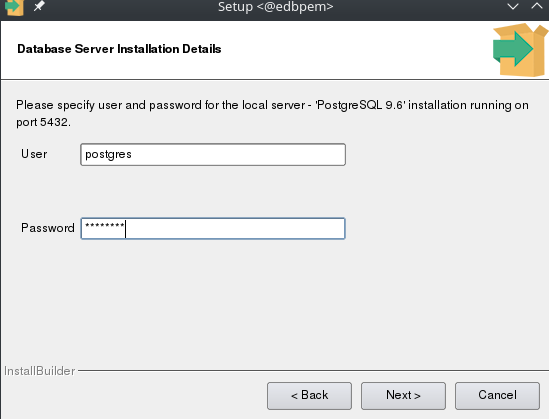
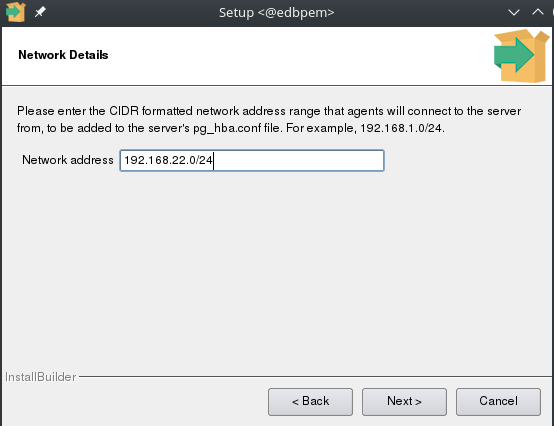
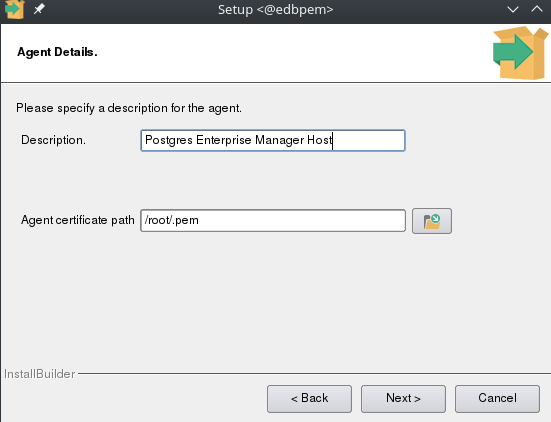
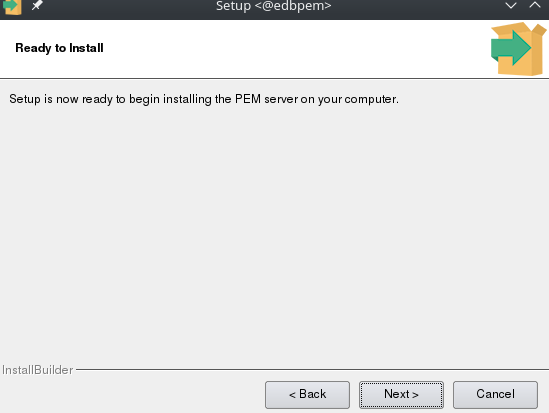
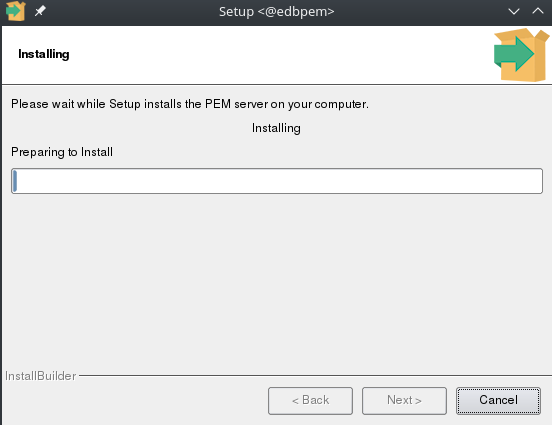
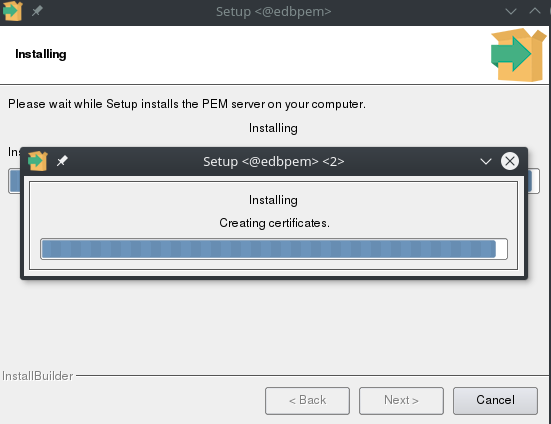
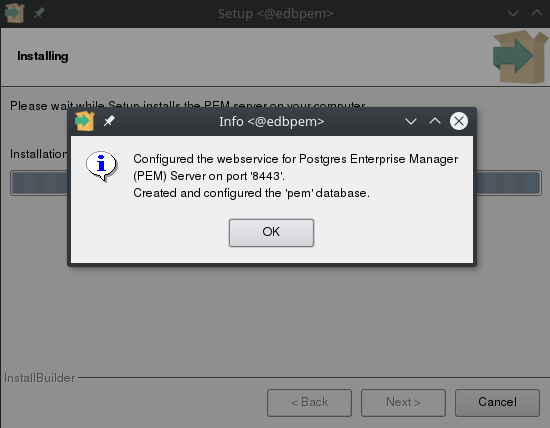
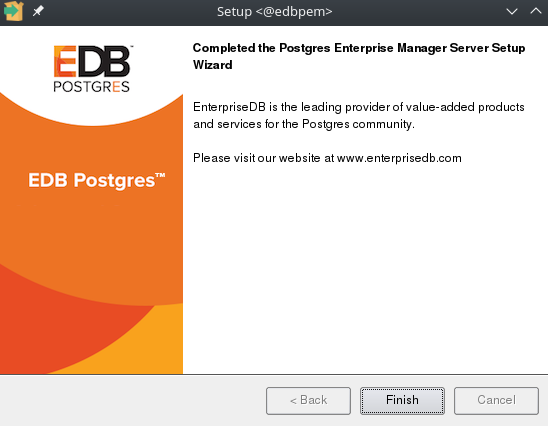
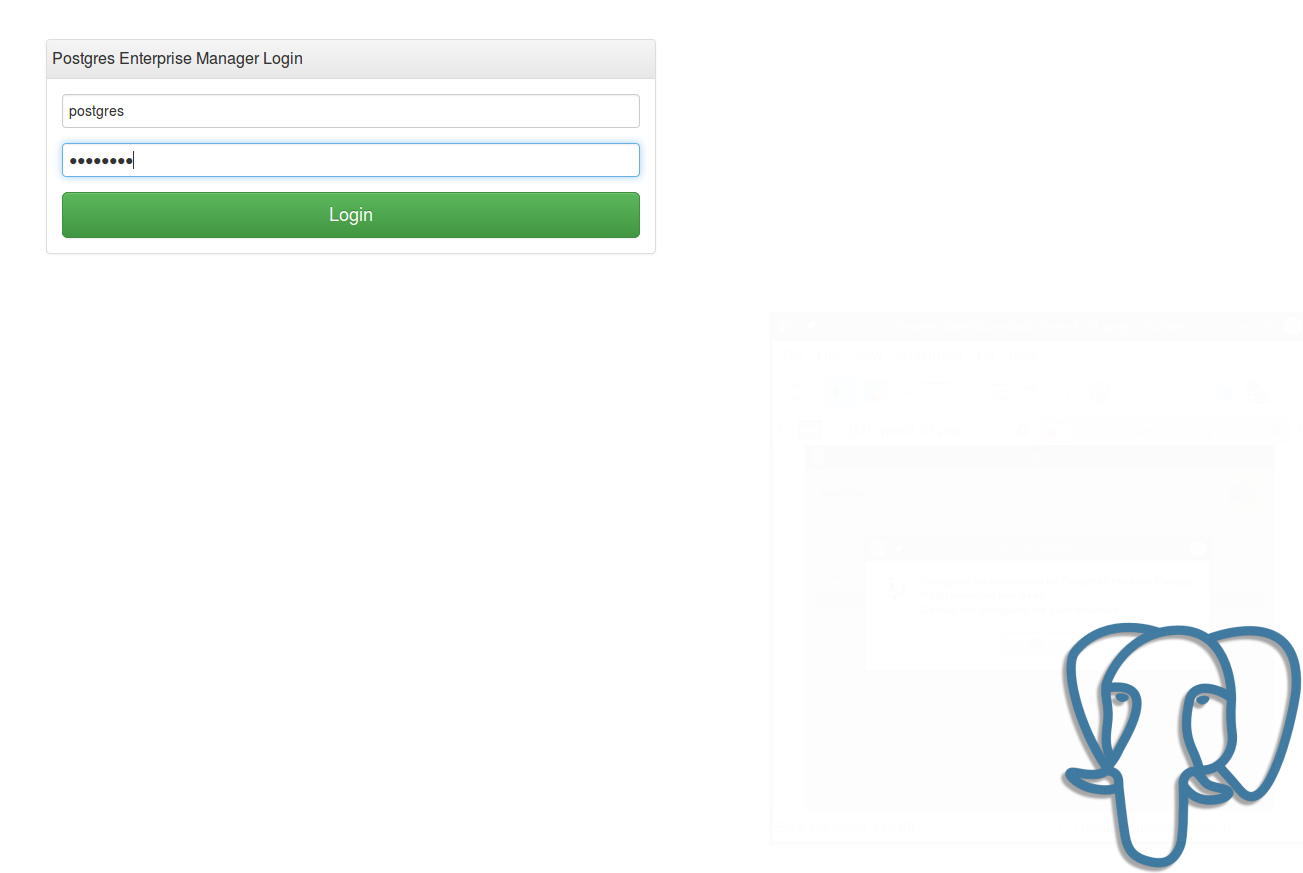
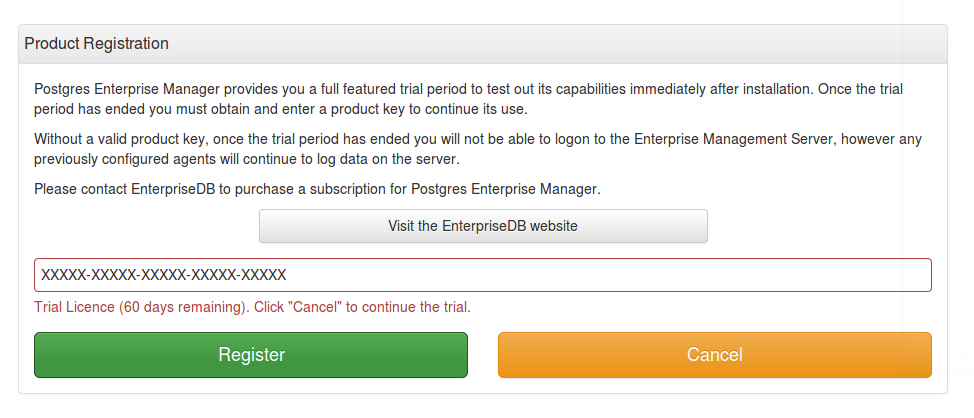
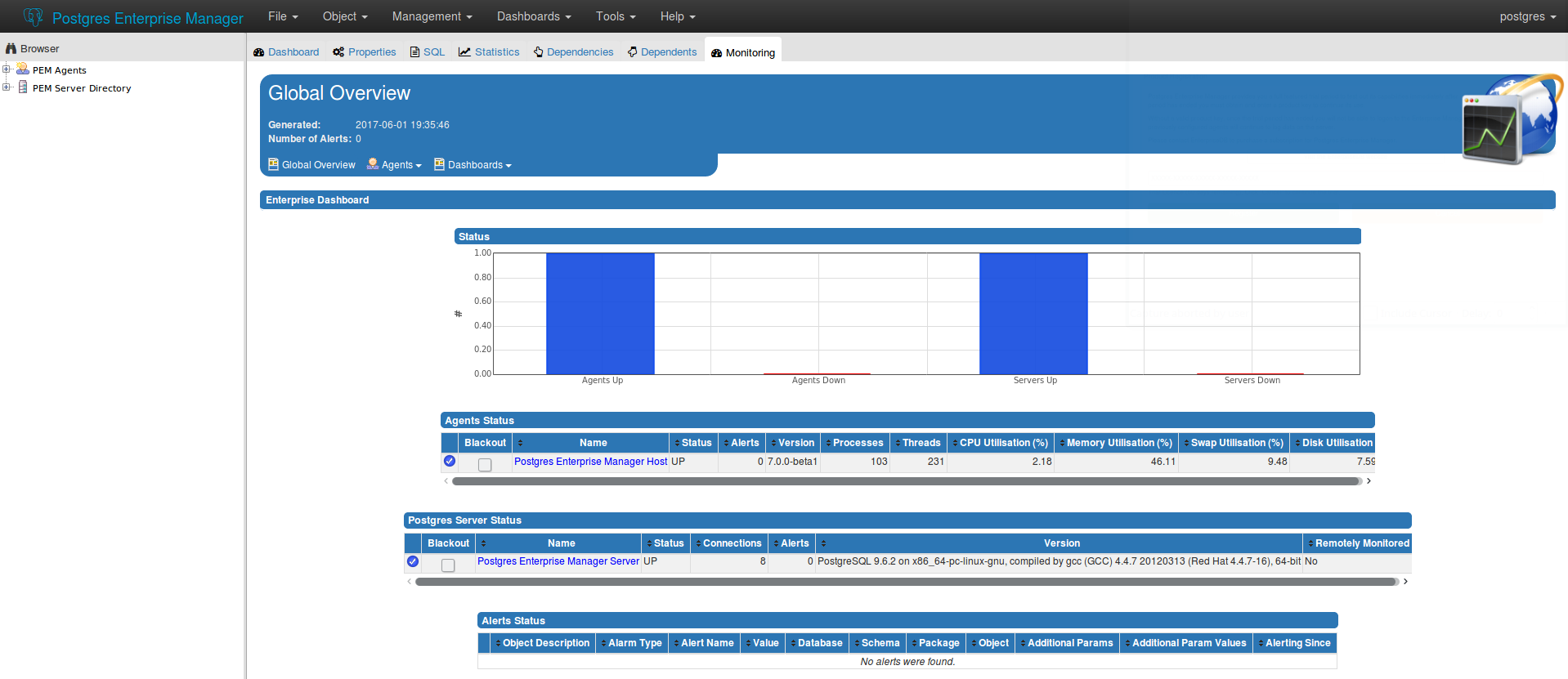
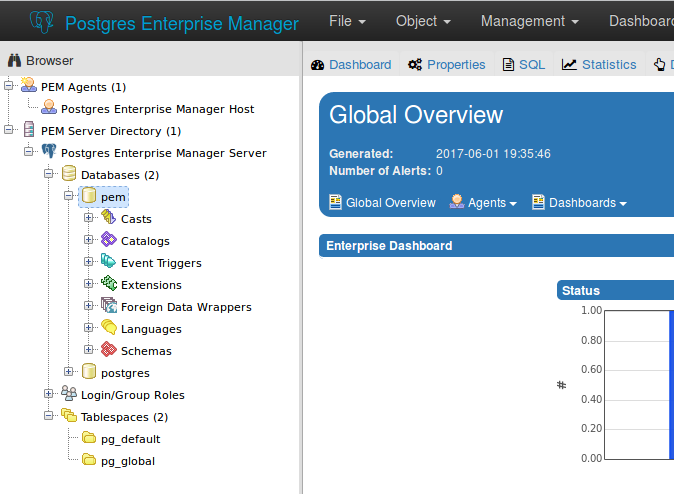
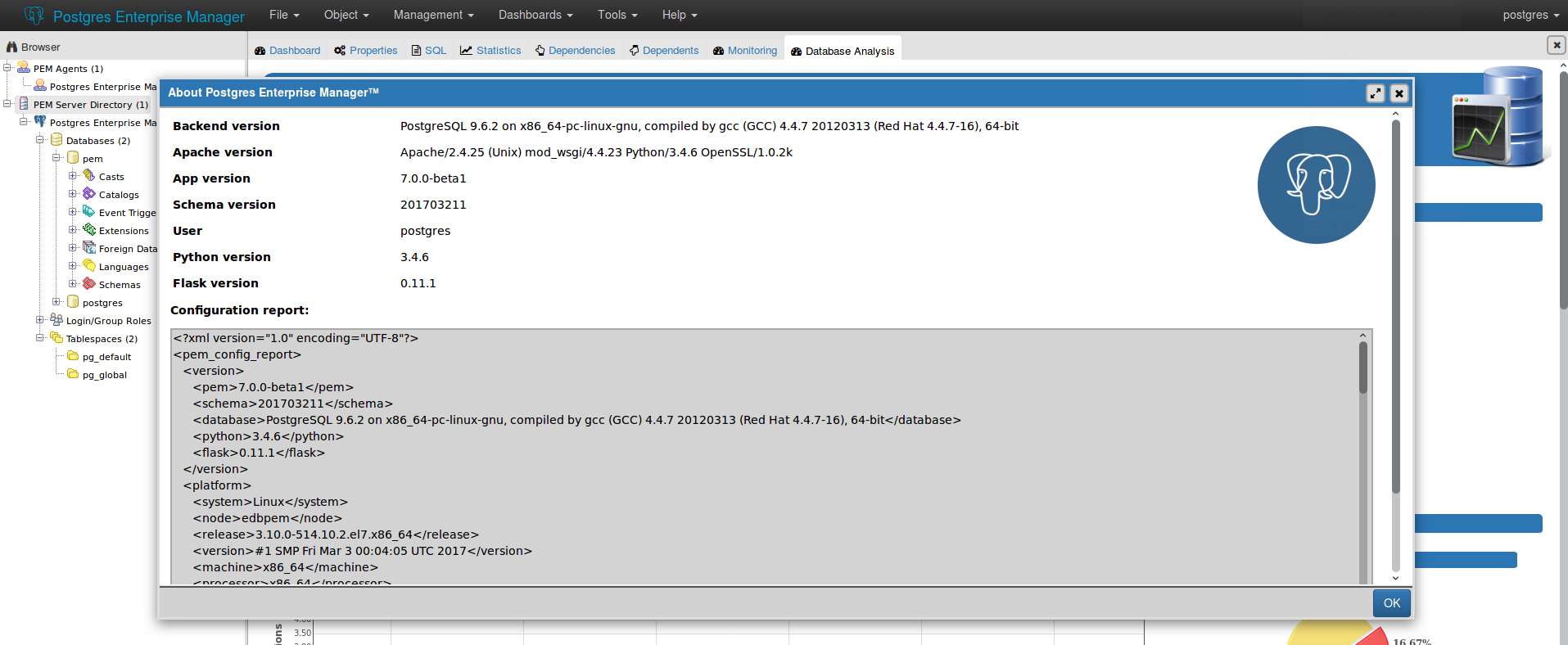
![Thumbnail [60x60]](https://www.dbi-services.com/blog/wp-content/uploads/2022/08/DWE_web-min-scaled.jpg)
![Thumbnail [90x90]](https://www.dbi-services.com/blog/wp-content/uploads/2022/10/STS_web-min-scaled.jpg)
![Thumbnail [90x90]](https://www.dbi-services.com/blog/wp-content/uploads/2022/08/STH_web-min-scaled.jpg)
![Thumbnail [90x90]](https://www.dbi-services.com/blog/wp-content/uploads/2022/09/SNA_web-min-scaled.jpg)