After the new connectivity and drivers landing page for SQL Server with .Net, Java, Python, C++, Go and PHP languages, you have a new landing page for SQL Server Management Studio (SSMS) :
https://learn.microsoft.com/en-us/ssms
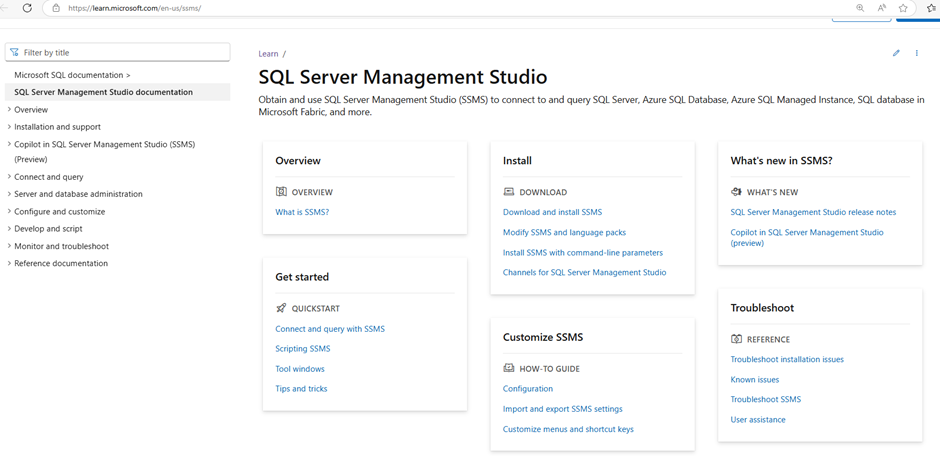
You will see 6 parts in the main panel:
- Overview
- Get Started
- Install
- Customize SSMS
- What’s new in SSMS?
- Troubleshoot
If you have a look on the left menu, you will find more like Copilot in SQL Server Management Studio (Preview) and have a deep dive into this subject:
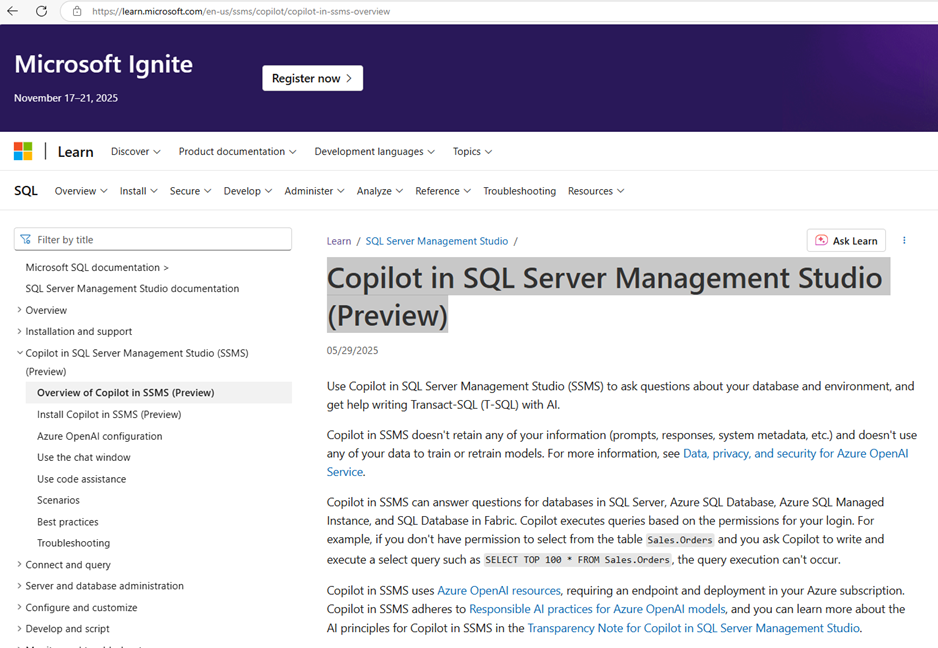
To follow how to enable and use it, follow the blog of Steven Naudet: Step-by-Step Guide to Enabling Copilot in SSMS
One part I like in the documentation is the “Tips and Tricks” in “Get Started” to be more efficient when you use it:
https://learn.microsoft.com/en-us/ssms/tutorials/ssms-tricks
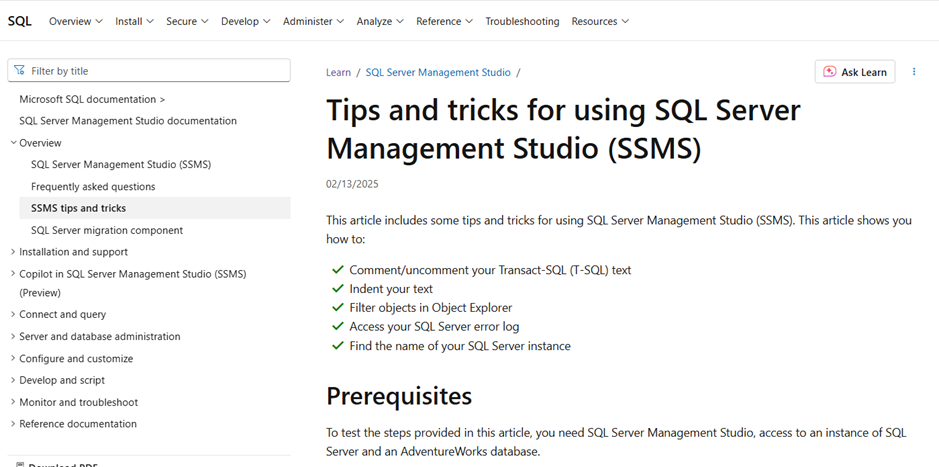
Have a good start with the new landing page of SSMS!
![Thumbnail [60x60]](https://www.dbi-services.com/blog/wp-content/uploads/2022/08/STH_web-min-scaled.jpg)
![Thumbnail [90x90]](https://www.dbi-services.com/blog/wp-content/uploads/2022/08/DWE_web-min-scaled.jpg)
![Thumbnail [90x90]](https://www.dbi-services.com/blog/wp-content/uploads/2022/08/FRJ_web-min-scaled.jpg)
![Thumbnail [90x90]](https://www.dbi-services.com/blog/wp-content/uploads/2024/04/SIT_web.png)