A few days ago I downloaded the Cloud Control 12c binaries for Linux x86_64 from Oracle Technet. My friend Hervé Schweitzer, configured an OEL 5.7 VM for test purposes and I was quite eager to install this new software. I checked the OS settings, the required parameters, etc. – everything was fine. My OMS repository database (11.2.0.3) was ready. Unfortunately, as soon as I started the installer, it directly crashed.
Let’s present the observed issue:
oracle@vmtestoraem12c:/u01/app/software/em12c/ [rdbms1120] ./runInstaller Starting Oracle Universal Installer... Checking Temp space: must be greater than 400 MB. Actual 13040 MB Passed Checking swap space: must be greater than 150 MB. Actual 4000 MB Passed Checking monitor: must be configured to display at least 256 colors. Actual 16777216 Passed Preparing to launch Oracle Universal Installer from /tmp/OraInstall2011-11-05_05-45-42PM. Please wait ...
Nothing happened. In the produced error file we could read:
oracle@vmtestoraem12c:/u01/app/software/ [rdbms1120] cat /tmp/OraInstall2011-11-05_05-46-36PM/oraInstall2011-11-05_05-46-36PM.err ... Exception in thread "main" java.lang.NullPointerException oracle.sysman.install.oneclick.util.PluginUtil.listOfPluginsTobeInstalled FromDirhasOpars(PluginUtil.java:234) oracle.sysman.install.oneclick.util.PluginUtil.getCombinedListofPlugins FromDVDAndUserPassedLocation(PluginUtil.java:551) ...
Until today (5.11.2011), none of the posts I have read have related this issue. Here a list of them:
http://martincarstenbach.wordpress.com/2011/10/07/installing-oracle-enterprise-manager-12c-on-ol-5-7
http://www.oracle-base.com/articles/12c/CloudControl12cR1InstallationOnOracleLinux5And6.php
Finally, on 2 November 2011, Oracle published the reason of this issue!
EM Cloud Control 12c RunInstaller Command Fails Before Launching Installer GUI With java.lang.NullPointerException In oraInstall_xxx.err File [ID 1369904.1]
The “unzip” binary provided by Oracle is in fact not able to correctly unzip the provided zip files for the Cloud Control installation.
Another release of the unzip should be downloaded from here: https://updates.oracle.com/unzips/unzips.html
The following version is needed:
# LINUX Intel (32bit and 64bit – Large file support)
Once this utility has been downloaded, proceed as described below :
oracle@vmtestoraem12c:/u01/app/software/em12c/ [rdbms1120] gzip -d unzip60_lnx.Z oracle@vmtestoraem12c:/u01/app/software/em12c/ [rdbms1120] chmod u+x unzip60_lnx oracle@vmtestoraem12c:/u01/app/software/em12c/ [rdbms1120] ./unzip60_lnx em12_linux64_disk1of2
It is also interesting to mention that the “unzip” provided by OEL 5.7 is able to read the zip file and also to successfully “test” it.
oracle@vmtestoraem12c:/u01/app/software/em12c/ [rdbms1120] unzip -t em12_linux64_disk1of2.zip ... No errors detected in compressed data of em12_linux64_disk1of2.zip.
However while extracting the file, some “invisible” issues occur and the software cannot be installed, therefore the unzip proposed in the MyOracle Support note is needed.
Once installed, you can enjoy your new Cloud Control interface:
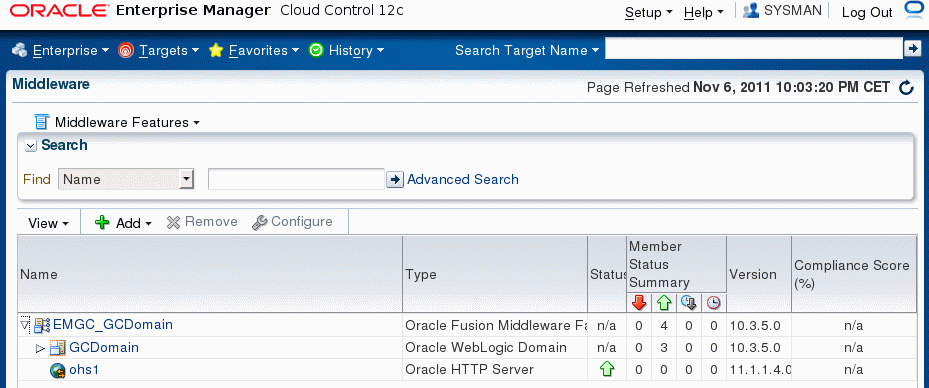
![Thumbnail [60x60]](https://www.dbi-services.com/blog/wp-content/uploads/2022/08/YAN_web-min-scaled.jpg)
![Thumbnail [90x90]](https://www.dbi-services.com/blog/wp-content/uploads/2022/08/DWE_web-min-scaled.jpg)