This blog is a part of the series “SQL Server 2016 – Security: Dynamic Data Masking“.
I remember you my different logins used to connect to AdventureWorks:
- sql login u1 with the db_owner role –> No masking
- sql login u2 with the db_datareader role –> masking
The Data Types used are: xml, date, datetime and varbinary.
I run this query to have all columns with the tested data type in the clause WHERE:
SELECT T.NAME AS [TABLE NAME], C.NAME AS [COLUMN NAME], P.NAME AS [DATA TYPE], P.MAX_LENGTH AS[SIZE] FROM SYS.OBJECTS AS T JOIN SYS.COLUMNS AS C ON T.OBJECT_ID=C.OBJECT_ID JOIN SYS.TYPES AS P ON C.SYSTEM_TYPE_ID=P.SYSTEM_TYPE_ID WHERE T.TYPE_DESC='USER_TABLE' and T.NAME<>'sysdiagrams' and P.NAME='xml' ORDER BY T.NAME,C.NAME
XML Data Type
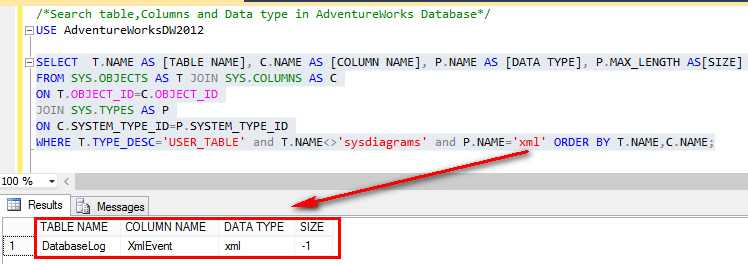
It is one column XmlEvent in the table DatabaseLog.
For fun, I will test the 3 masking modes:
- Default:
- Query:
ALTER TABLE [DatabaseLog] ALTER COLUMN [XmlEvent] ADD MASKED WITH (FUNCTION = 'default()')
- Result: Command(s) completed successfully.
- Query:
- Email:
- Query:
ALTER TABLE [DatabaseLog] ALTER COLUMN [XmlEvent] ADD MASKED WITH (FUNCTION = 'email()')
- Result: Msg 16003, Level 16, State 0, Line 13
- The data type of column ‘XmlEvent’ does not support data masking function ’email’.
- Query:
- Custom String:
- Query:
ALTER TABLE [DatabaseLog] ALTER COLUMN [XmlEvent] ADD MASKED WITH (FUNCTION = 'partial(1,"XXXXXX",0)')
- Result: Msg 16003, Level 16, State 0, Line 14
- The data type of column ‘XmlEvent’ does not support data masking function ‘partial’.
- Query:
For the data type XML, only default mode is available.
And the question is, what the user see insteadof the real data…
With u1, I see all xml data and 112 rows
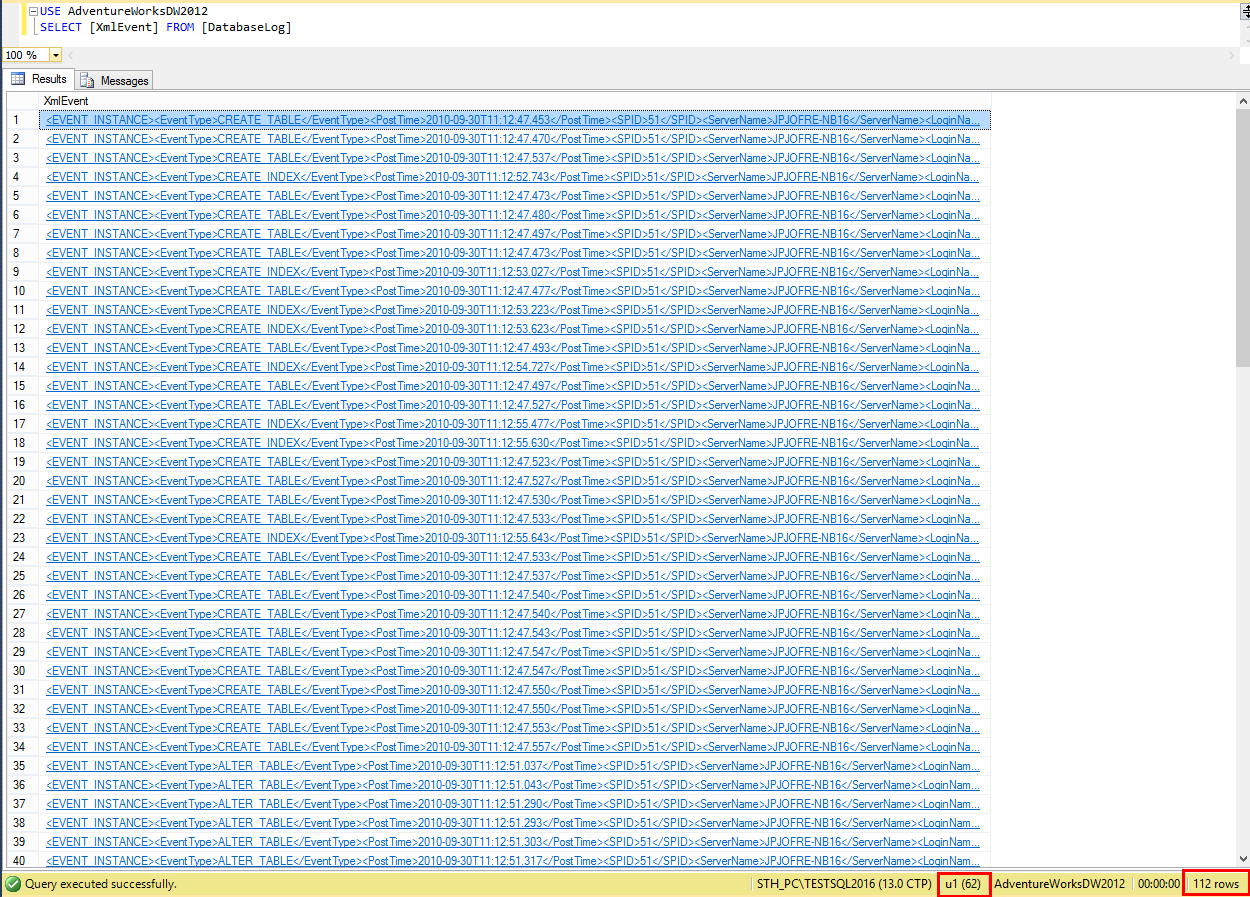
With u2, I see for all 112 rows but with a value <masked\>
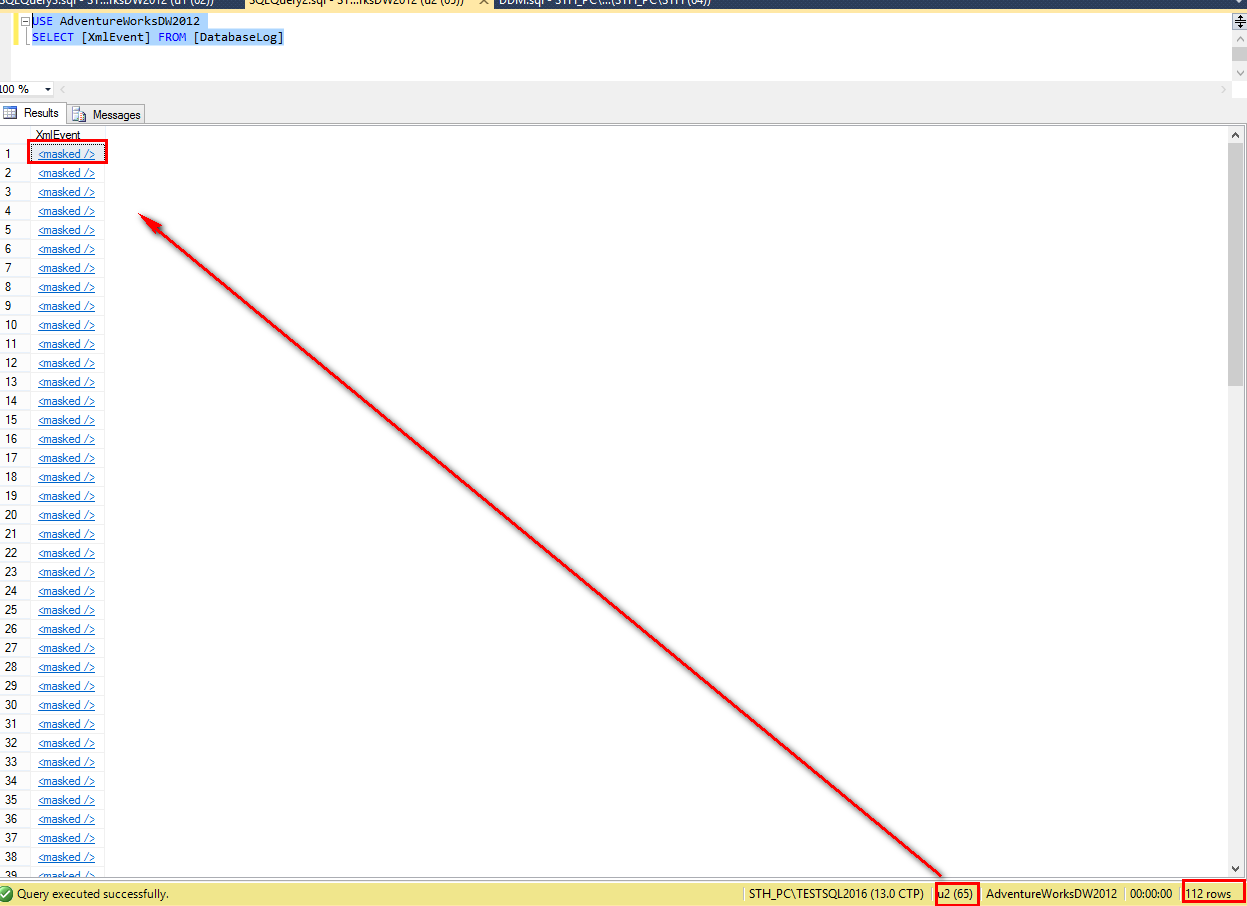
Date and DateTime Data Types
With u1, I see all different values.
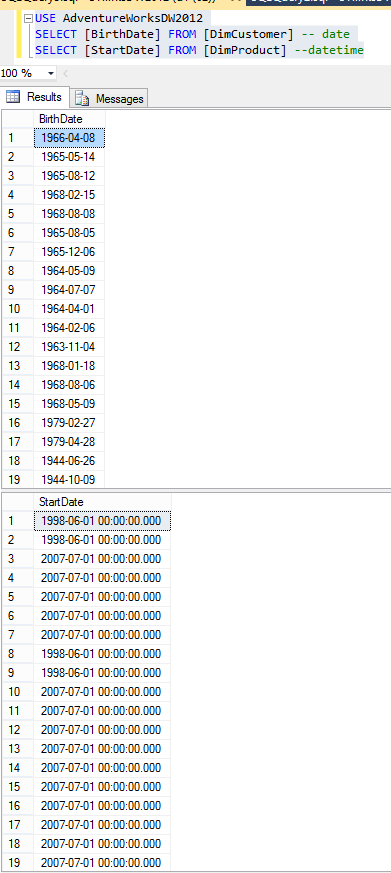
With u2, I see for all rows with a value of 2000-01-01 for date and 2000-01-01 00:00:00.000 for datetime.
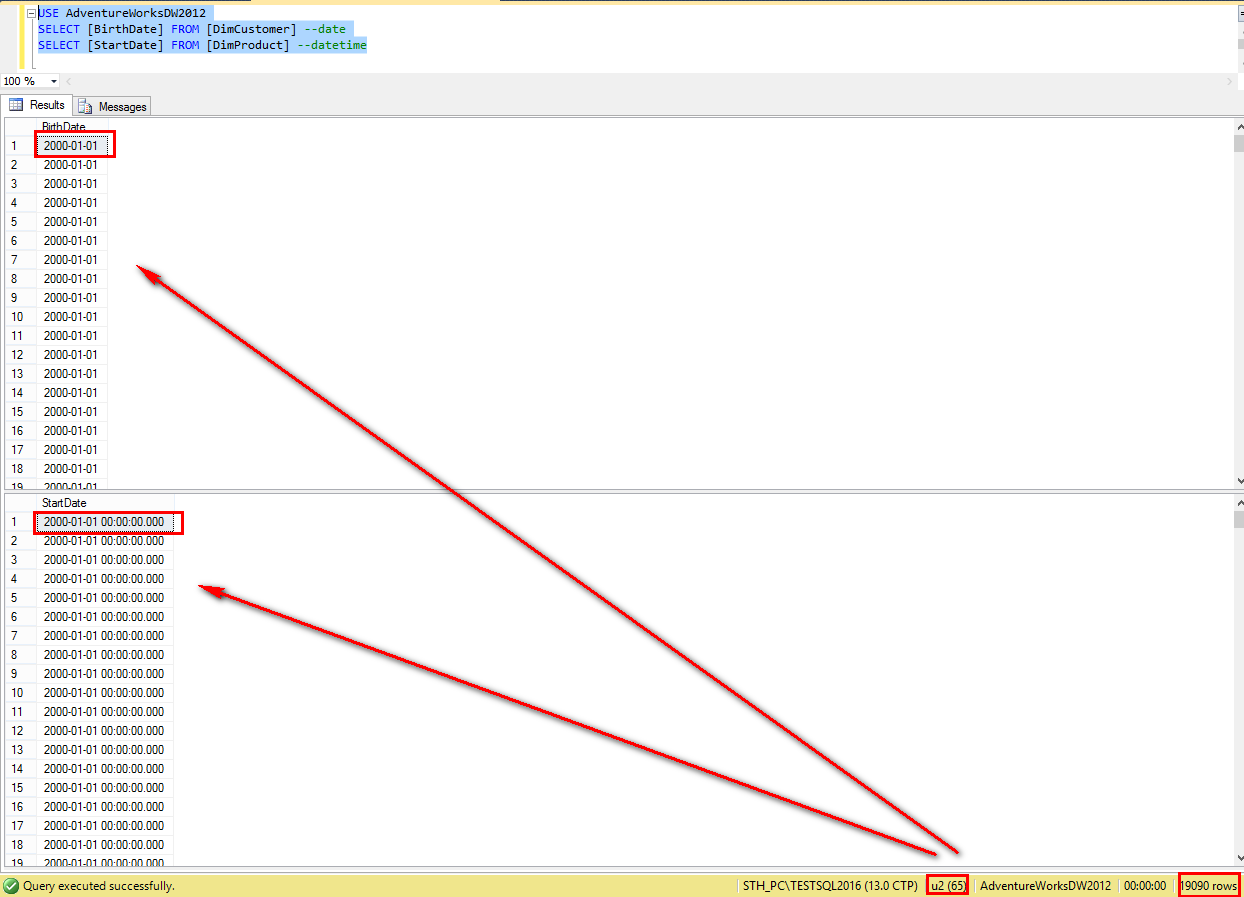
Varbinary Data Type
Like Xml, I will test the 3 masking modes:
For Default, no problem but for email & custom String, we have the error:
Msg 16003, Level 16, State 0, Line 106
The data type of column ‘….’ does not support data masking function ‘partial’.
Only Default is available for Varbinary
With u1, I see all different values.
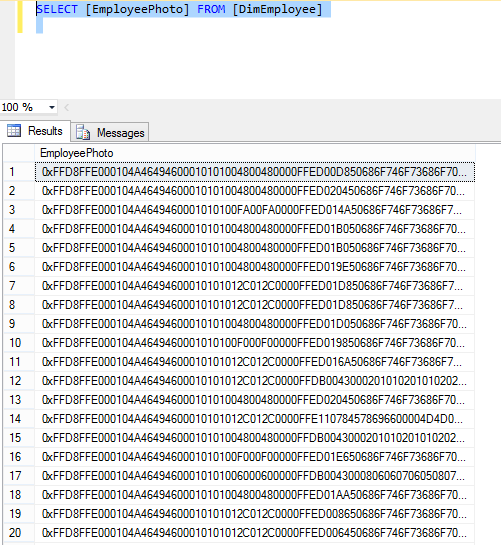
With u2, I see for all rows with a value of 0x30 for varbinary.
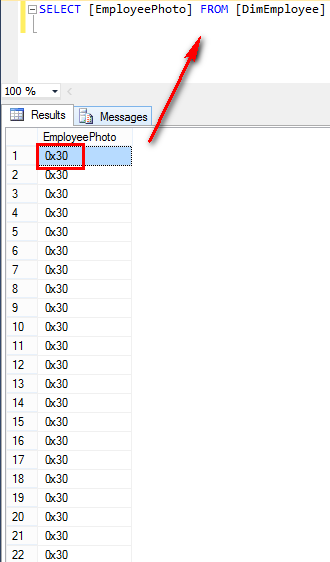
Core Message
- For XML data type, only the default masking mode is enabled and the mask value is <masked\>
- For date and Datetime datatype, the default masking is the only one available with the date 01.01.2000 with 00:00:00 for the time
- For varbinary data type, only the default masking mode is enabled and the mask value is 0x30
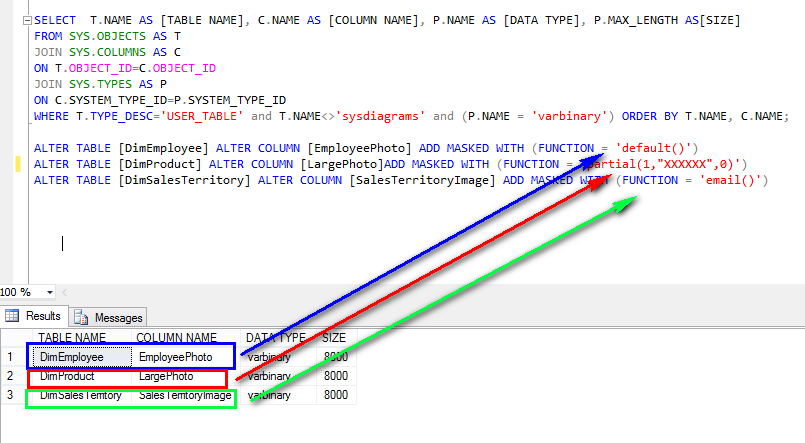
![Thumbnail [60x60]](https://www.dbi-services.com/blog/wp-content/uploads/2022/08/STH_web-min-scaled.jpg)
![Thumbnail [90x90]](https://www.dbi-services.com/blog/wp-content/uploads/2022/08/DWE_web-min-scaled.jpg)