I will describe how to upgrade Enterprise Manager 13.1.0.0 to the new 13.2.0.0 version.
At the beginning we have to ensure that we applied the latest PSU on the repository database.
It is mandatory to apply the following patch before upgrading to Enterprise Manager Cloud Control 13.2.0.0:
DATABASE PATCH SET UPDATE 12.1.0.2.160419
To install the patch you have to check the following point:
– you have to use Oracle Interim Patch Installer version 12.2.0.1.8
Once you have downloaded the patch and unzipped it, you can check for potential conflicts:
oracle@vmCC13c:/u01/app/oracle/ [EMREP13C] opatch prereq CheckConflictAgainstOHWithDetail -phBaseDir /oracle/u01/app/oracle/software/22899531/22806133 Oracle Interim Patch Installer version 12.2.0.1.8 Copyright (c) 2016, Oracle Corporation. All rights reserved. PREREQ session Oracle Home : /u01/app/oracle/product/12.1.0/dbhome_1 Central Inventory : /u01/app/oraInventory from : /u01/app/oracle/product/12.1.0/dbhome_1/oraInst.loc OPatch version : 12.2.0.1.8 OUI version : 12.1.0.2.0 Invoking prereq "checkconflictagainstohwithdetail" Prereq "checkConflictAgainstOHWithDetail" passed. OPatch succeeded.
oracle@vmCC13c:/u01/app/oracle/ [EMREP13C] opatch prereq CheckConflictAgainstOHWithDetail -phBaseDir /oracle/u01/app/oracle/software/22899531/23006522 Oracle Interim Patch Installer version 12.2.0.1.8 Copyright (c) 2016, Oracle Corporation. All rights reserved. PREREQ session Oracle Home : /u01/app/oracle/product/12.1.0/dbhome_1 Central Inventory : /u01/app/oraInventory from : /u01/app/oracle/product/12.1.0/dbhome_1/oraInst.loc OPatch version : 12.2.0.1.8 OUI version : 12.1.0.2.0 Invoking prereq "checkconflictagainstohwithdetail" Prereq "checkConflictAgainstOHWithDetail" passed. OPatch succeeded.
And finally, you check for the system space available:
oracle@vmCC13c:/u01/app/oracle/ [EMREP13C] $ORACLE_HOME/OPatch/opatch prereq CheckSystemSpace -phBaseFile /oracle/u01/app/oracle/software/patch_list_dbhome.txt Oracle Interim Patch Installer version 12.2.0.1.8 Copyright (c) 2016, Oracle Corporation. All rights reserved. PREREQ session Oracle Home : /u01/app/oracle/product/12.1.0/dbhome_1 Central Inventory : /u01/app/oraInventory from : /u01/app/oracle/product/12.1.0/dbhome_1/oraInst.loc OPatch version : 12.2.0.1.8 OUI version : 12.1.0.2.0 Invoking prereq "checksystemspace" Prereq "checkSystemSpace" passed. OPatch succeeded.
Then once the pre requisites are ok, you stop the repository database, and you run the classical opatch apply command from the directory where you have unzipped the PSU.
You finally check the Oracle inventory:
oracle@vmtestoraCC13c:/home/oracle/ [EMREP13C] opatch lsinventory Oracle Interim Patch Installer version 12.2.0.1.8 Copyright (c) 2016, Oracle Corporation. All rights reserved. Oracle Home : /u01/app/oracle/product/12.1.0/dbhome_1 Central Inventory : /u01/app/oraInventory from : /u01/app/oracle/product/12.1.0/dbhome_1/oraInst.loc OPatch version : 12.2.0.1.8 OUI version : 12.1.0.2.0 -------------------------------------------------------------------------------- Local Machine Information: ARU platform id: 226 ARU platform description:: Linux x86-64 Installed Top-level Products (1): Oracle Database 12c 12.1.0.2.0 There are 1 products installed in this Oracle Home. Interim patches (1) : Patch 22806133 : applied on Tue Nov 22 11:19:55 CET 2016 Unique Patch ID: 19983161 Patch description: "DATABASE BUNDLE PATCH: 12.1.0.2.160419 (22806133)"
Secondly you have to disable the optimizer_adaptive_features parameter in the repository database:
SQL> alter system set optimizer_adaptive_features=false scope=both;
System altered.
Then we have to ensure that the tables in the Management Repository do not have any snapshots created:
SQL> select master , log_table from all_mview_logs where log_owner='SYSMAN';
no rows selected
Then we have to ensure that the tables in the Management Repository do not have any snapshots created:
SQL> select master , log_table from all_mview_logs where log_owner='SYSMAN';
no rows selected
We verify if any login triggers are set:
SQL> SELECT COUNT (trigger_name) FROM sys.dba_triggers WHERE TRIGGERING_EVENT LIKE 'LOGON%' AND status='ENABLED'; SQL> SELECT trigger_name FROM sys.dba_triggers WHERE TRIGGERING_EVENT LIKE 'LOGON%' AND status='ENABLED';
We verify if any logoff triggers are set:
SQL> SELECT COUNT (trigger_name) FROM sys.dba_triggers WHERE TRIGGERING_EVENT LIKE 'LOGOFF%' AND status='ENABLED'; SQL> SELECT trigger_name FROM sys.dba_triggers WHERE TRIGGERING_EVENT LIKE 'LOGOFF%' AND status='ENABLED';
If we find a trigger enabled, we disable it:
SQL> SELECT trigger_name, owner from sys.dba_triggers WHERE TRIGGERING_EVENT LIKE 'LOGOFF%' AND status='ENABLED'; TRIGGER_NAME OWNER GSMLOGOFF GSMADMIN_INTERNAL SQL> alter trigger gsmadmin_internal.gsmlogoff disable;
Then you have to copy the EMKEY to the repository database:
oracle@vmCC13c:/u03/app/oracle/oms13c/bin/ [oms13c] emctl config emkey -copy_to_repos -sysman_pwd dbi05manager Oracle Enterprise Manager Cloud Control 13c Release 1 Copyright (c) 1996, 2015 Oracle Corporation. All rights reserved. The EMKey has been copied to the Management Repository. This operation will cause the EMKey to become unsecure. After the required operation has been completed, secure the EMKey by running "emctl config emkey -remove_from_repos".
Concerning the OMS shutdown we follow the following procedure:
We stop the JVMD and ADP engines explicitly:
oracle@vmCC13c:/u03/app/oracle/oms13c/bin/ [oms13c] emctl extended oms jvmd stop -all Oracle Enterprise Manager Cloud Control 13c Release 1 Copyright (c) 1996, 2015 Oracle Corporation. All rights reserved. No verb found to be registered with emctl extensibles framework oracle@vmCC13c:/u03/app/oracle/oms13c/bin/ [oms13c] emctl extended oms adp stop -all Oracle Enterprise Manager Cloud Control 13c Release 1 Copyright (c) 1996, 2015 Oracle Corporation. All rights reserved. No verb found to be registered with emctl extensibles framework
Then we shut down completely the OMS:
oracle@v333:/home/oracle/ [oms13c] emctl stop oms -all Oracle Enterprise Manager Cloud Control 13c Release 1 Copyright (c) 1996, 2015 Oracle Corporation. All rights reserved. Stopping Oracle Management Server... WebTier Successfully Stopped Oracle Management Server Successfully Stopped Oracle Management Server is Down JVMD Engine is Down Stopping BI Publisher Server... BI Publisher Server Successfully Stopped AdminServer Successfully Stopped BI Publisher Server is Down
It is mandatory to stop the management agent in order to avoid errors during the migration phase:
oracle@vmtestoraCC13c:/home/oracle/ [agent13c] emctl stop agent Oracle Enterprise Manager Cloud Control 13c Release 1 Copyright (c) 1996, 2015 Oracle Corporation. All rights reserved. Stopping agent ... stopped.
WATCH OUT: before running the installer unset PERLLIB and PERL5LIB variables (if for example you have environment variables defined for your oracle user) otherwise you will get the following error:
/opt/oracle/Middleware13c/perl/lib/5.10.0/x86_64-linux-thread-multi/auto/Cwd/Cwd.so: undefined symbol: Perl_Gthr_key_ptr ERROR: Unable to continue with the installation because some one-off patches could not be applied successfully.
Then once the oms and the management agent are stopped you can run:
oracle@v333:/opt/software/ [oms13c] ./em13200_linux64.bin Checking monitor: must be configured to display at least 256 colors. Actual 16777216 Passed Checking swap space: must be greater than 512 MB. Actual 7999 MB Passed Checking if this platform requires a 64-bit JVM. Actual 64 Passed (64-bit not required) Preparing to launch the Oracle Universal Installer from /tmp/OraInstall2016-11-18_10-07-45AM ====Prereq Config Location main=== /tmp/OraInstall2016-11-18_10-07-45AM/stage/prereq EMGCInstaller args -scratchPath EMGCInstaller args /tmp/OraInstall2016-11-18_10-07-45AM EMGCInstaller args -sourceType EMGCInstaller args network EMGCInstaller args -timestamp EMGCInstaller args 2016-11-18_10-07-45AM EMGCInstaller args -paramFile EMGCInstaller args /tmp/sfx_f8wrWz/Disk1/install/linux64/oraparam.ini EMGCInstaller args -nocleanUpOnExit DiskLoc inside SourceLoc/opt/software EMFileLoc:/tmp/OraInstall2016-11-18_10-07-45AM/oui/em/ ScratchPathValue :/tmp/OraInstall2016-11-18_10-07-45AM
The first installer screen appears:
I choosed not to receive Security alerts then I Select Next:
I select Next, I skip the software Updates
We check the prerequisites are ok
We choose to upgrade an existing Enterprise Manager system, we enter the old Middleware home, and we select Next
We enter the new Middleware home, and we select Next
We enter the repository connection details, the sys and sysman passords, we confirm we have a correct repository backupm we disable the DDMP jobs and we select Next
We select Yes to fix the issues
We review the plugins and we select Next
We have the possibility to add plugins we want to deploy while upgrading to EM 13.2
We enter the weblogic username and password and we select Next
I choosed not to configure a shared location for Oracle BI publisher
We choose the default ports and we select Next
We select Upgrade:
The upgrade is running fine:=)
At the end of the upgrade, you have to run connected as root from the new OMS home the shell root.sh:
root@vmCC13c oms13cr2]# . root.sh /etc exist /u03/app/oracle/oms13cr2
Finally you have successfully upgraded to EM 13.2:
Once the OMs is upgraded, you have to upgrade the management agents with the classical procedure. From the EM console you select upgrade agent as follows:
You add the management agent, and you select Submit
You can follow the upgrade phase, finally you have to run the root.sh script on the management agent and cleanup the old agent environment with the EM console as follows:
You select the Post Agent Upgrade Tasks, you select the agent previously migrated:
And you select Submit
The old agent home will be removed; you will just have to adapt your /etc/oratab file to give the new ORACLE_HOME for your agent 13.2
The last phase consists in deleting the old OMS home. As we were in 13.1 version, we only have to check nothing is running with the old environment, then delete the old home.
oracle@vmCC13c:/u03/app/oracle/oms13cr2/ [oms13c] ps -ef | grep oms | grep -v 13cr2 oracle 28463 27736 0 15:52 pts/5 00:00:00 grep --color=auto oms oracle@vmCC13c:/u03/app/oracle/ [oms13c] ls agent13c CC13c_setupinfo.txt gc_inst gc_inst1 oms13c oms13cr2 swlib oracle@vmCC13c:/u03/app/oracle/ [oms13c] rm -rf oms13c
The new features are listed in the following URL and mainly concern the virtualization, the Middleware and Cloud Management, and some new features about incident management (always on monitoring installed on a different host for example).
Finally the upgrade phase to EM 13.2 is finished in a couple of hours and did not present any errors.
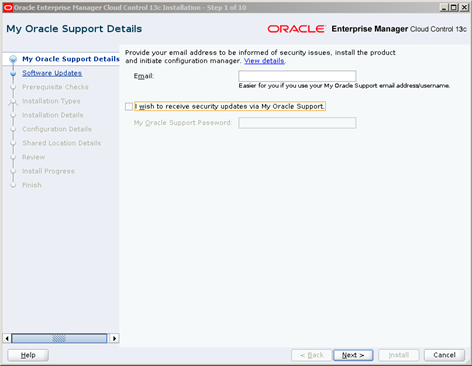
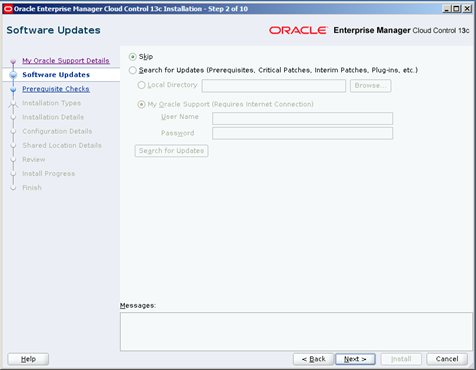
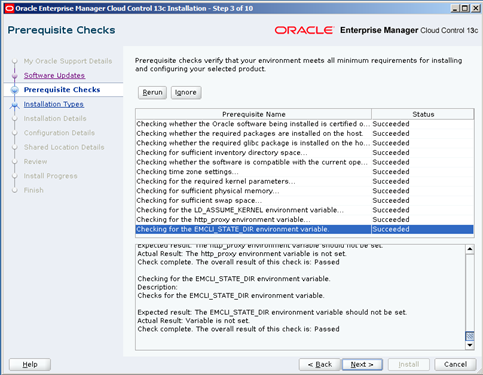
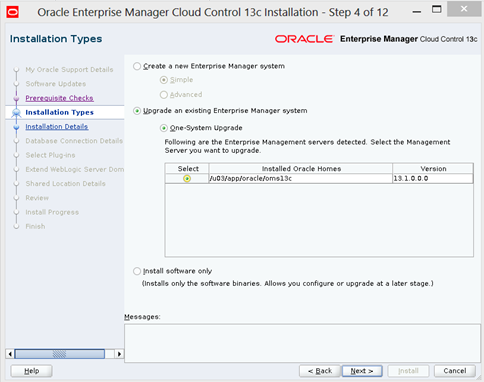
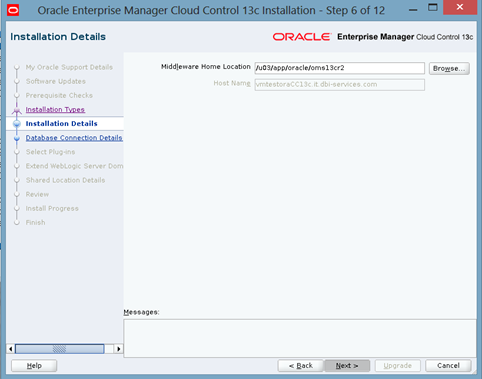
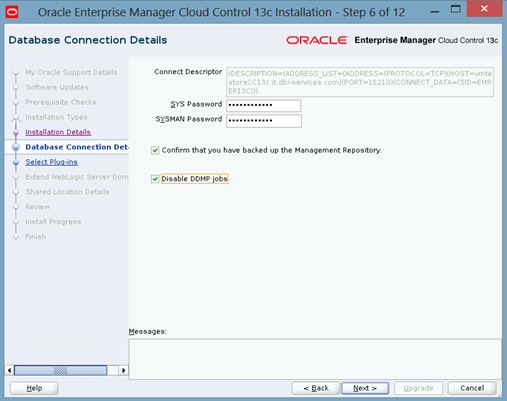
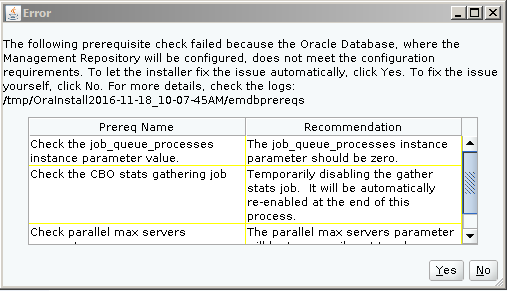
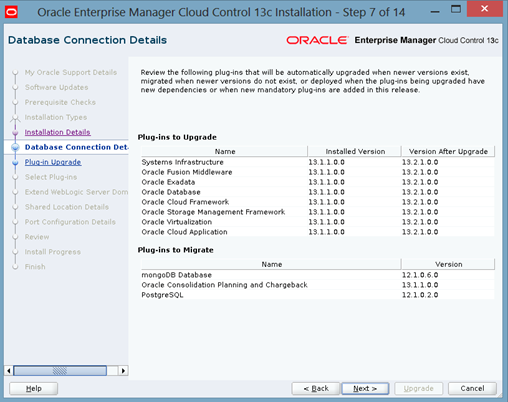
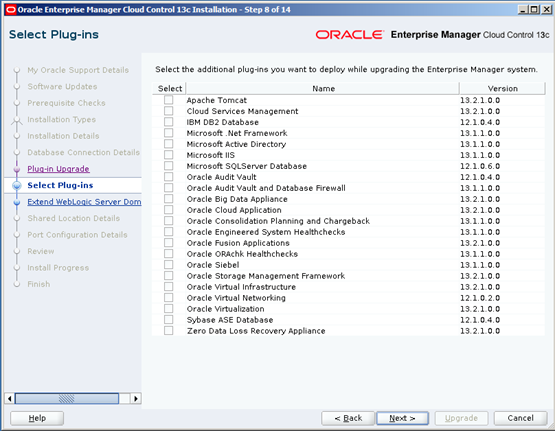
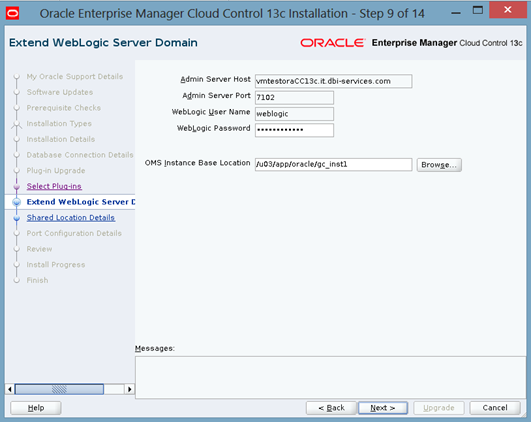
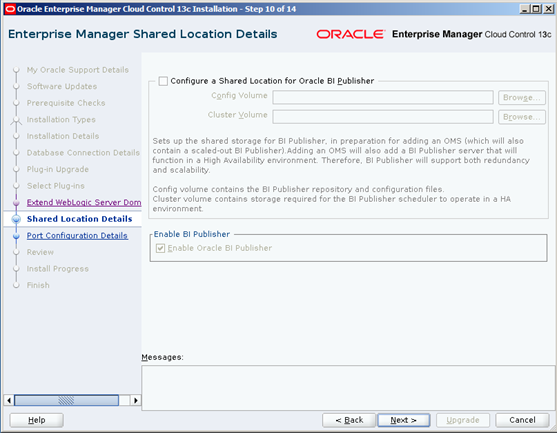
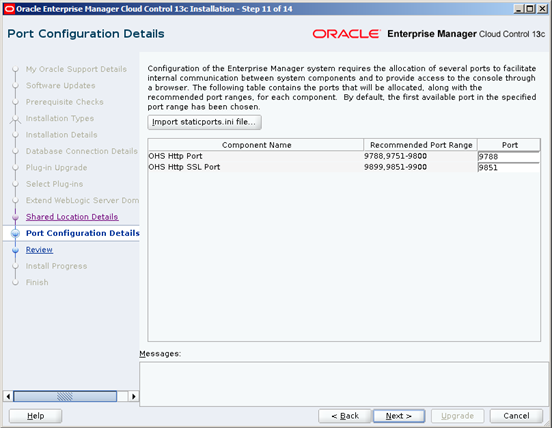
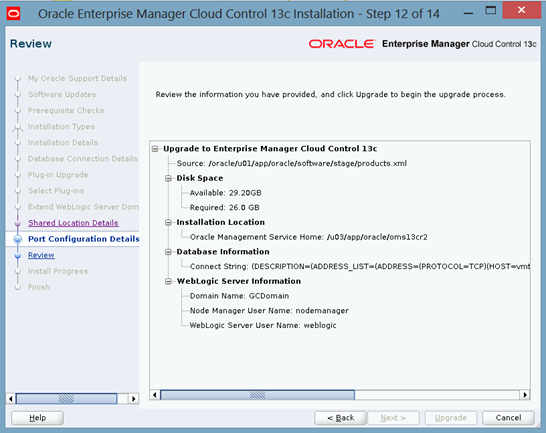
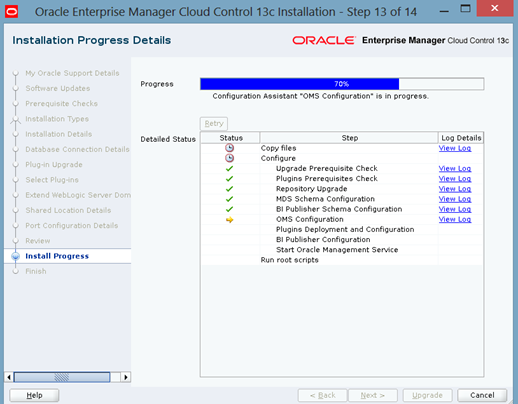
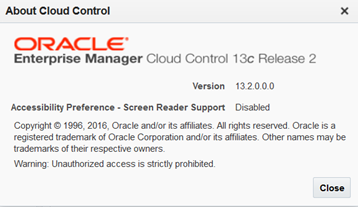
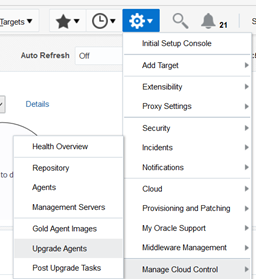
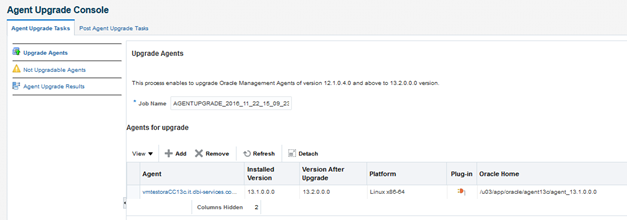
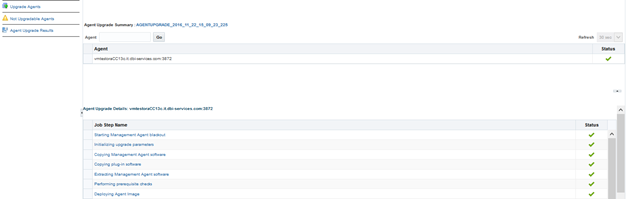
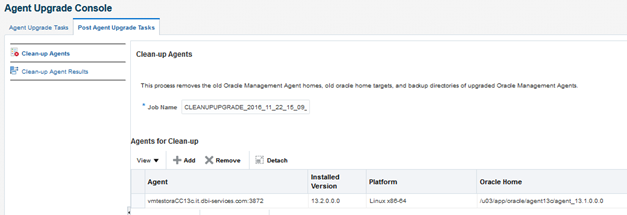
![Thumbnail [60x60]](https://www.dbi-services.com/blog/wp-content/uploads/2022/12/oracle-square.png)
![Thumbnail [90x90]](https://www.dbi-services.com/blog/wp-content/uploads/2022/08/DWE_web-min-scaled.jpg)
![Thumbnail [90x90]](https://www.dbi-services.com/blog/wp-content/uploads/2025/11/LTO_WEB.jpg)