There is no in-place upgrade for the OID 11.1.1.9 to OID 12C 12.2.1.3. The steps to follow are the following:
- Install the required JDK version
- Install the Fusion Middleware Infrastructure 12c (12.2.1.3)
- Install the OID 12C (12.2.1.3) in the Fusion Middleware Infrastructure Home
- Upgrade the exiting OID database schemas
- Reconfigure the OID WebLogic Domain
- Upgrade the OID WebLogic Domain
1. Install JDK 1.8.131+
I have used the JDK 1.8_161
cd /u00/app/oracle/product/Java
tar xvf ~/software/jdk1.8.0_161
set JAVA_HOME and add $JAVA_HOME/bin in the path
2. Install Fusion Middleware Infrastructure 12.2.1.3 software
I will not go into the details as this is a simple Fusion Middleware Infrastructure 12.2.1.3 software installation.
This software contains the WebLogic 12.2.1.3. Thee is no need to install a separate WebLogic software.
I used MW_HOME set to /u00/app/oracle/product/oid12c
java -jar ~/software/fmw_12.2.1.3_infrastructure.jar
3. Install OID 12C software
This part is just a software installation, you just need to follow the steps in the installation wizard
cd ~/software/
./fmw_12.2.1.3.0_oid_linux64.bin
4. Check the existing schemas:
In SQLPLUS connected as SYS run the following query
SET LINE 120
COLUMN MRC_NAME FORMAT A14
COLUMN COMP_ID FORMAT A20
COLUMN VERSION FORMAT A12
COLUMN STATUS FORMAT A9
COLUMN UPGRADED FORMAT A8
SELECT MRC_NAME, COMP_ID, OWNER, VERSION, STATUS, UPGRADED FROM SCHEMA_VERSION_REGISTRY ORDER BY MRC_NAME, COMP_ID ;
The results:
MRC_NAME COMP_ID OWNER VERSION STATUS UPGRADED
-------------- -------------------- ------------------------------ ------------ --------- --------
DEFAULT_PREFIX OID ODS 11.1.1.9.0 VALID N
IAM IAU IAM_IAU 11.1.1.9.0 VALID N
IAM MDS IAM_MDS 11.1.1.9.0 VALID N
IAM OAM IAM_OAM 11.1.2.3.0 VALID N
IAM OMSM IAM_OMSM 11.1.2.3.0 VALID N
IAM OPSS IAM_OPSS 11.1.1.9.0 VALID N
OUD IAU OUD_IAU 11.1.1.9.0 VALID N
OUD MDS OUD_MDS 11.1.1.9.0 VALID N
OUD OPSS OUD_OPSS 11.1.1.9.0 VALID N
9 rows selected.
I have a OID 11.1.1.9 and a IAM 11.1.2.3 using the same database as repository
5. ODS Schema upgrade:
Take care to only upgrade the ODS schema and not the IAM schemas or the Internet Access Manager will not work any more.
Associated to OID 11.1.1.9, there was only the ODS schema installed, the ODS upgrade requires to create new Schemas.
cd /u00/app/oracle/product/oid12c/oracle_common/upgrade/bin/
./ua
Oracle Fusion Middleware Upgrade Assistant 12.2.1.3.0
Log file is located at: /u00/app/oracle/product/oid12c/oracle_common/upgrade/logs/ua2018-01-26-11-13-37AM.log
Reading installer inventory, this will take a few moments...
...completed reading installer inventory.
In the following, I provide the most important screen shots for the “ODS schema upgrade”
In SQLPLUS connected as SYS run the following query
SET LINE 120
COLUMN MRC_NAME FORMAT A14
COLUMN COMP_ID FORMAT A20
COLUMN VERSION FORMAT A12
COLUMN STATUS FORMAT A9
COLUMN UPGRADED FORMAT A8
SELECT MRC_NAME, COMP_ID, OWNER, VERSION, STATUS, UPGRADED FROM SCHEMA_VERSION_REGISTRY ORDER BY MRC_NAME, COMP_ID;
MRC_NAME COMP_ID OWNER VERSION STATUS UPGRADED
————– —————- ——————————– ———— ——— ——–
DEFAULT_PREFIX OID ODS 12.2.1.3.0 VALID Y
IAM IAU IAM_IAU 11.1.1.9.0 VALID N
IAM MDS IAM_MDS 11.1.1.9.0 VALID N
IAM OAM IAM_OAM 11.1.2.3.0 VALID N
IAM OMSM IAM_OMSM 11.1.2.3.0 VALID N
IAM OPSS IAM_OPSS 11.1.1.9.0 VALID N
OID12C IAU OID12C_IAU 12.2.1.2.0 VALID N
OID12C IAU_APPEND OID12C_IAU_APPEND 12.2.1.2.0 VALID N
OID12C IAU_VIEWER OID12C_IAU_VIEWER 12.2.1.2.0 VALID N
OID12C OPSS OID12C_OPSS 12.2.1.0.0 VALID N
OID12C STB OID12C_STB 12.2.1.3.0 VALID N
OID12C WLS OID12C_WLS 12.2.1.0.0 VALID N
OUD IAU OUD_IAU 11.1.1.9.0 VALID N
OUD MDS OUD_MDS 11.1.1.9.0 VALID N
OUD OPSS OUD_OPSS 11.1.1.9.0 VALID N
15 rows selected.
I named the new OID repository schemas OID12C during the ODS upgrade.
6. reconfigure the domain
cd /u00/app/oracle/product/oid12c/oracle_common/common/bin/
./reconfig.sh -log=/tmp/reconfig.log -log_prority=ALL
See screen shots “Reconfigure Domain”
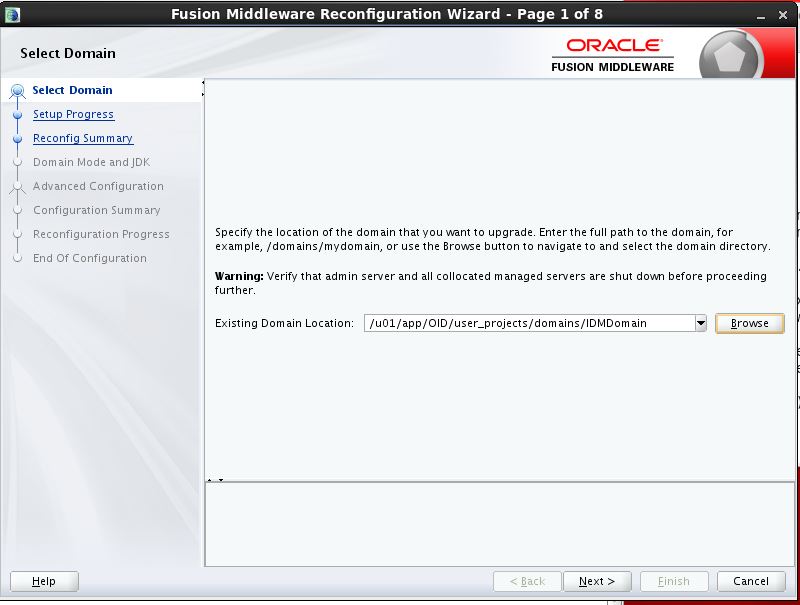
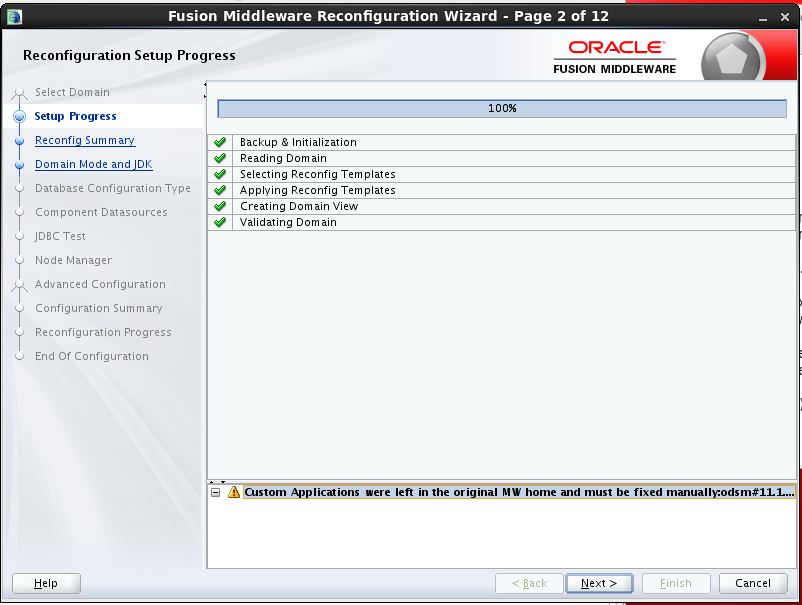
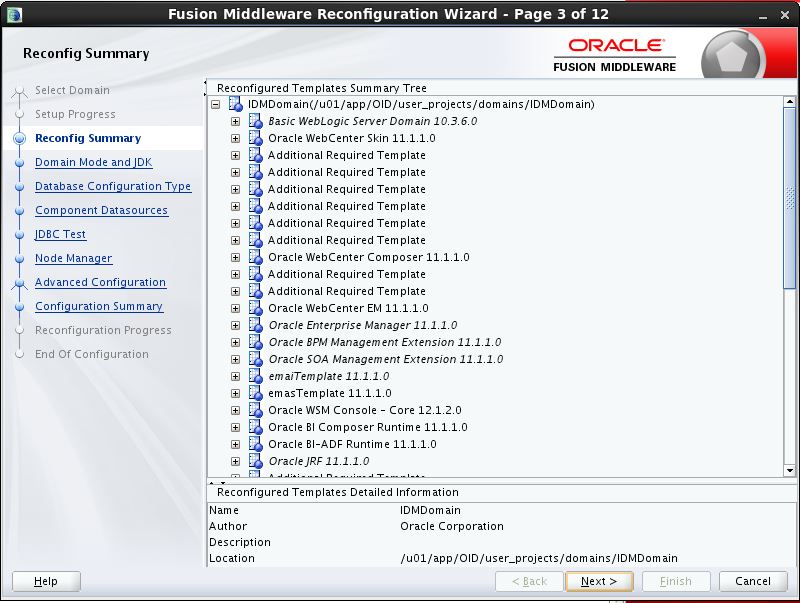
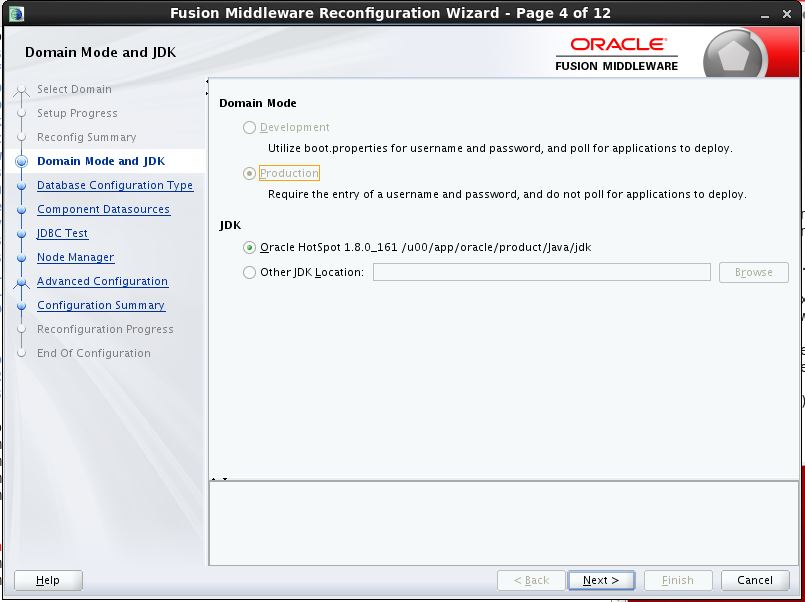
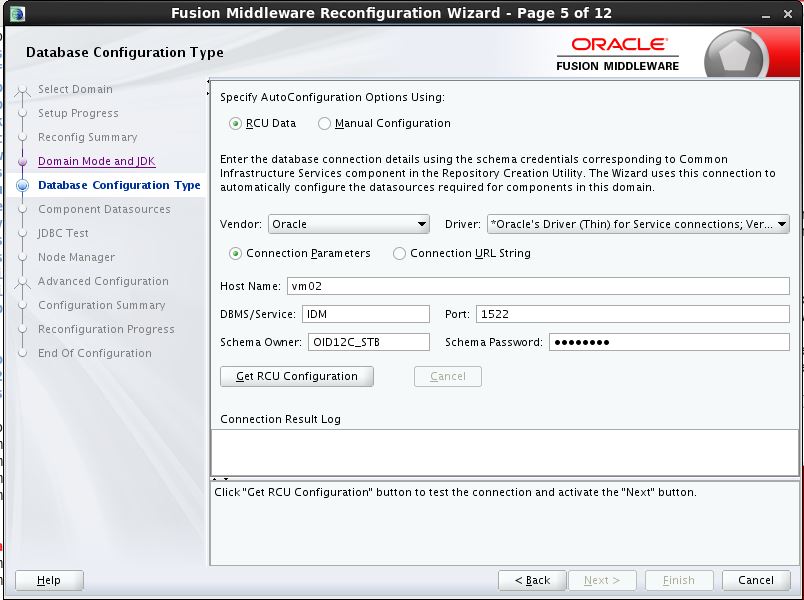
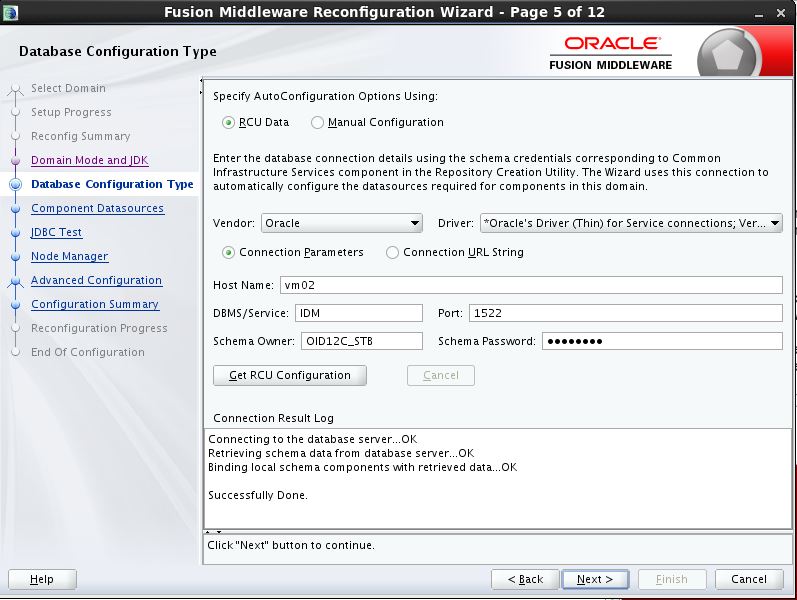
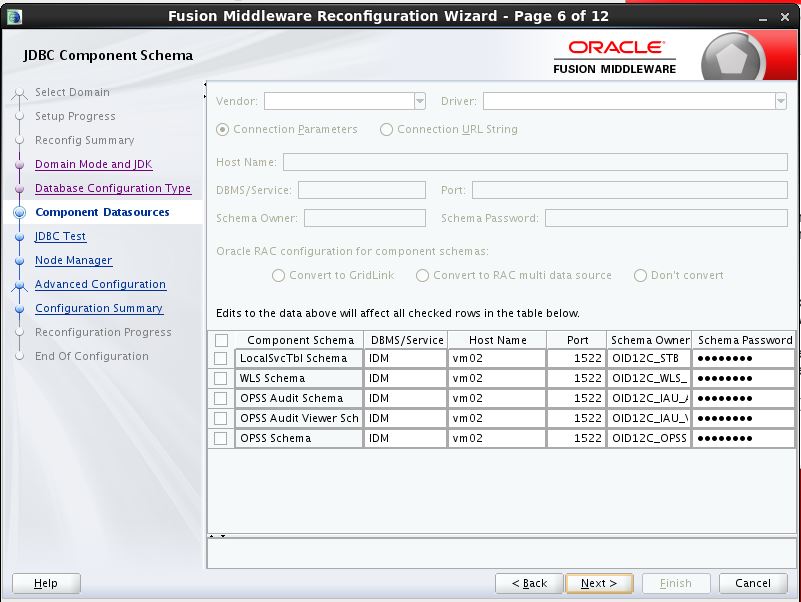
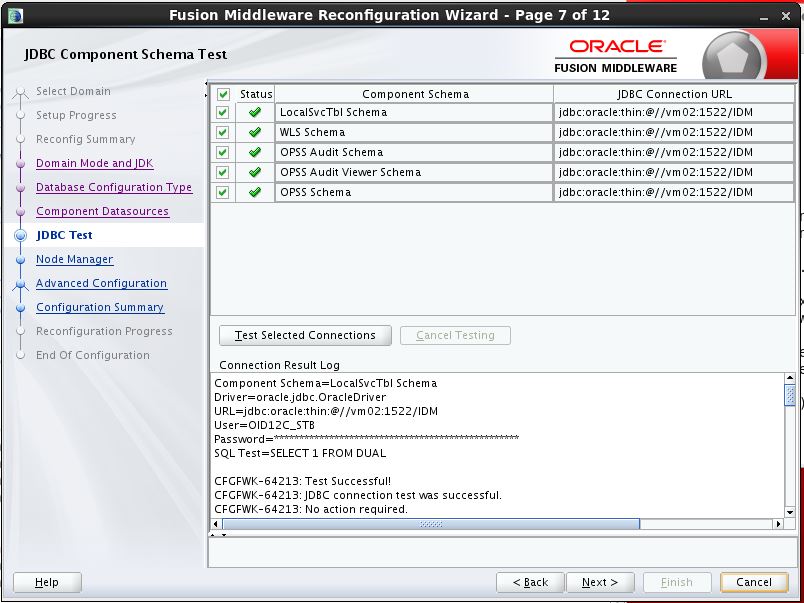
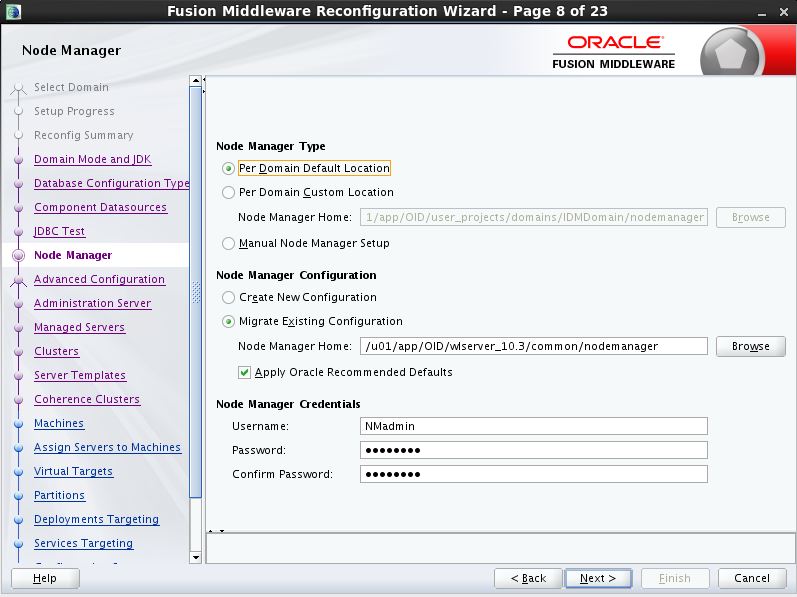
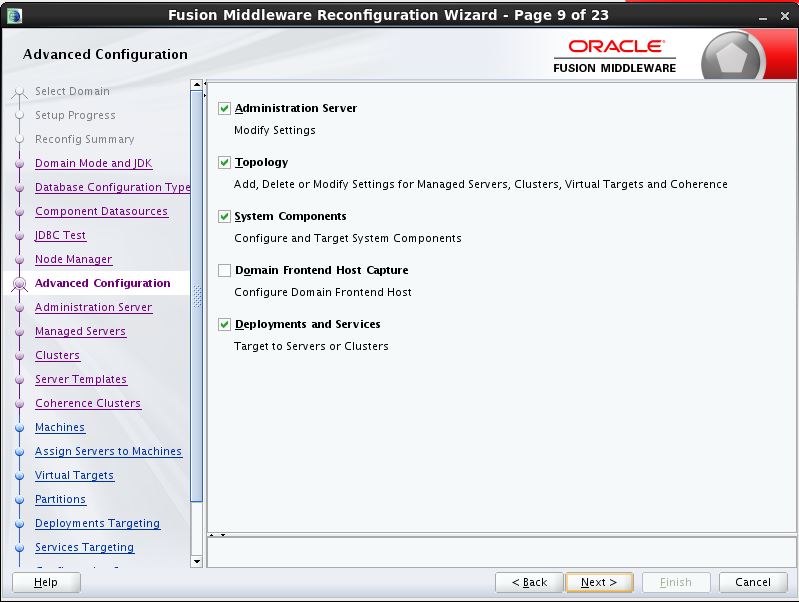
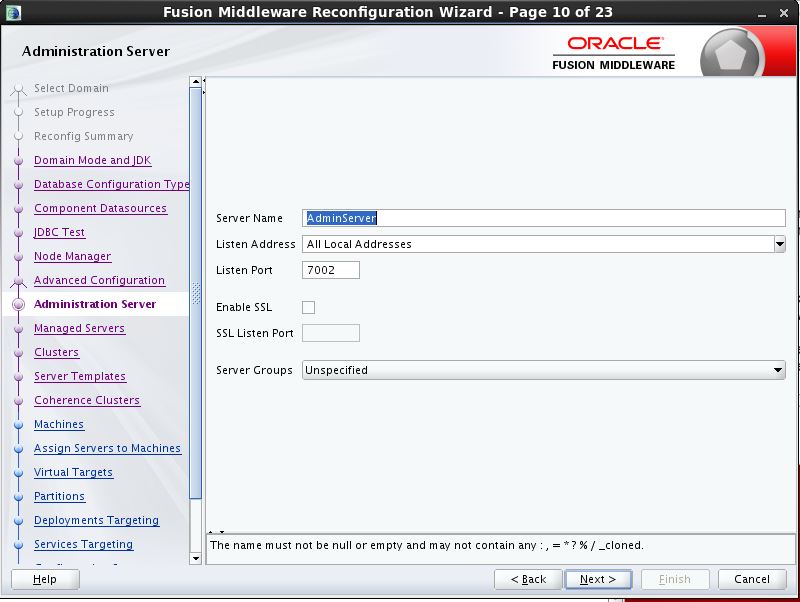
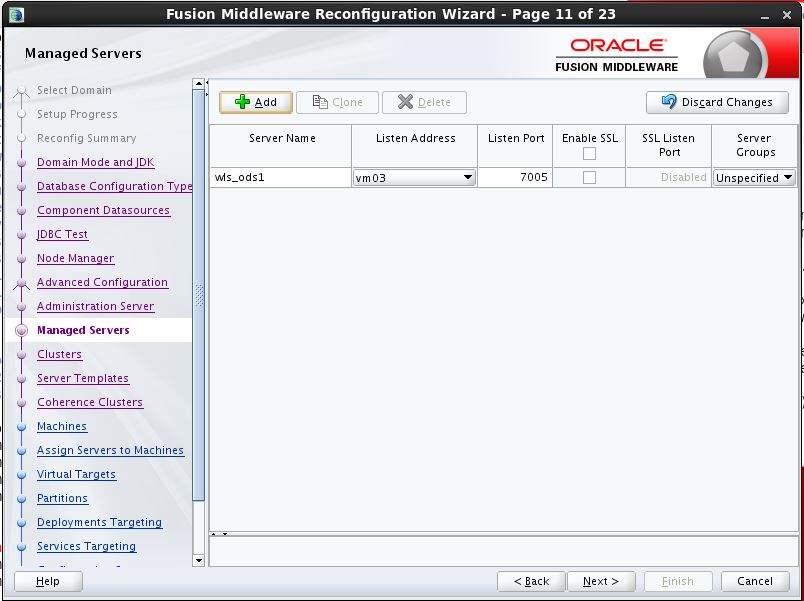
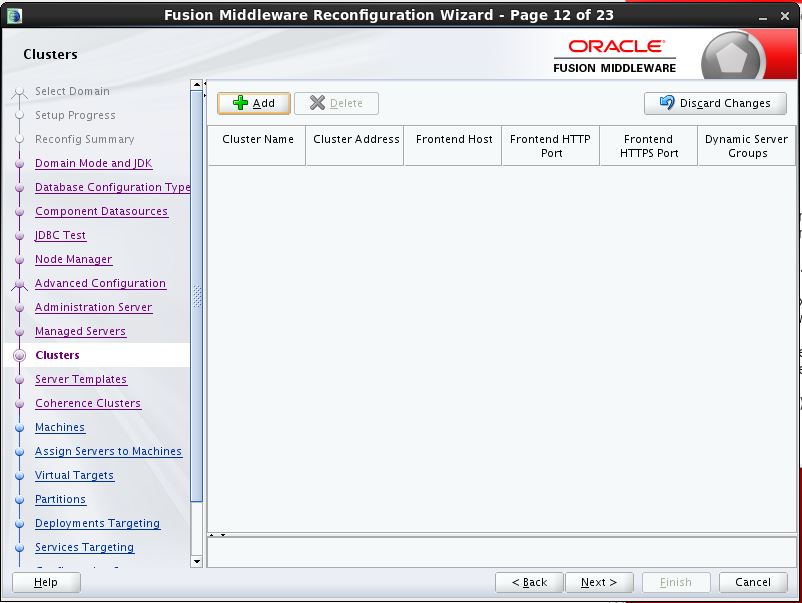
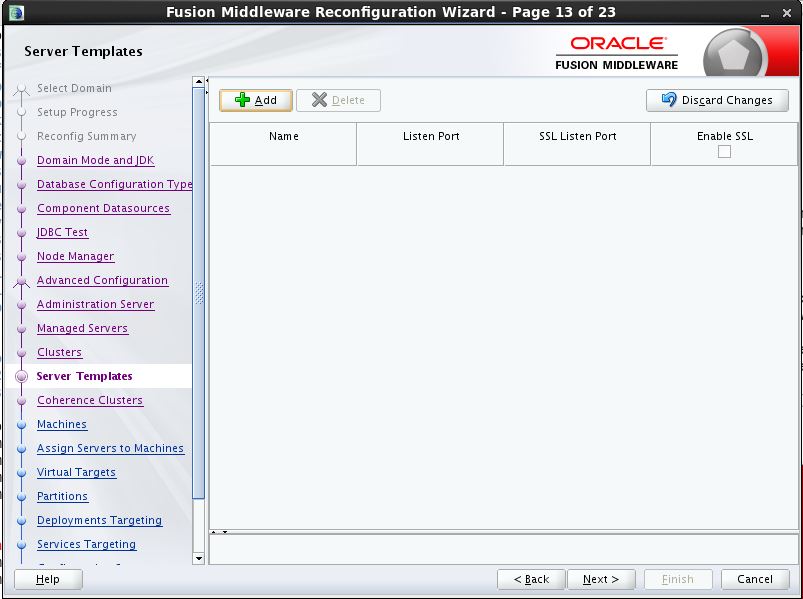
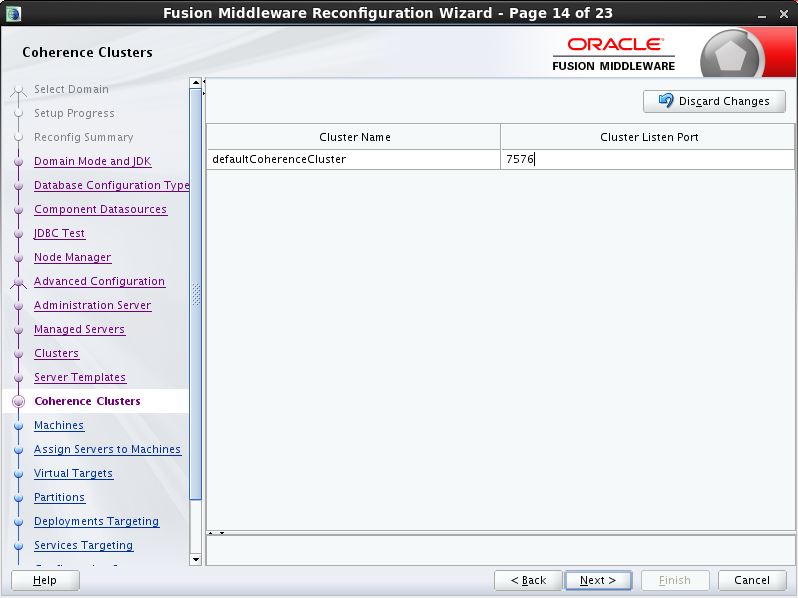
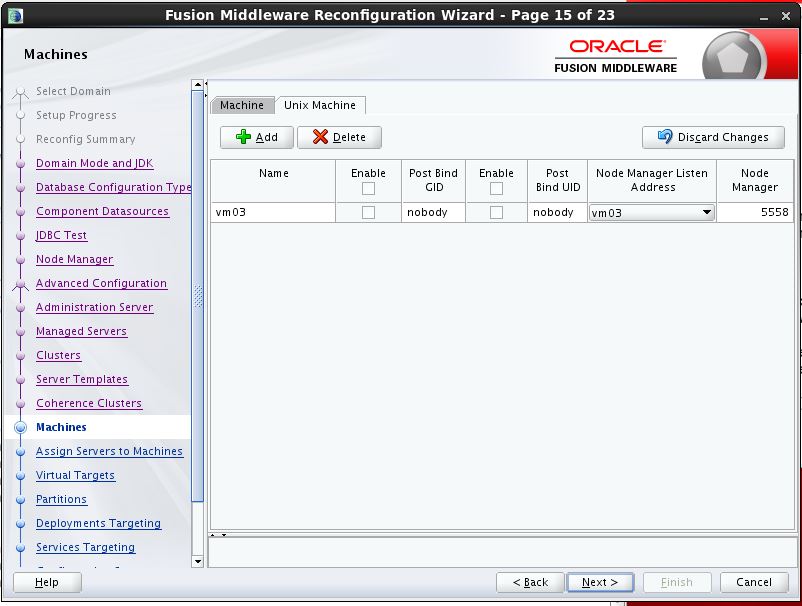
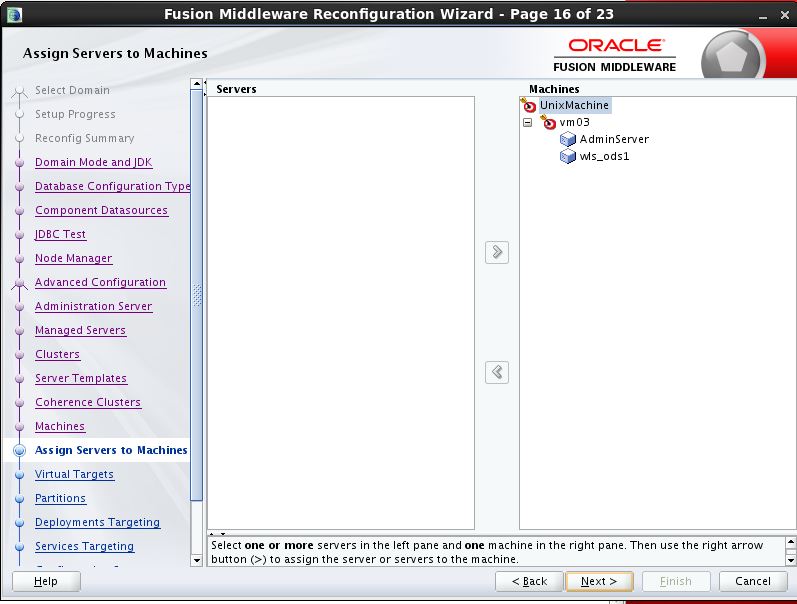
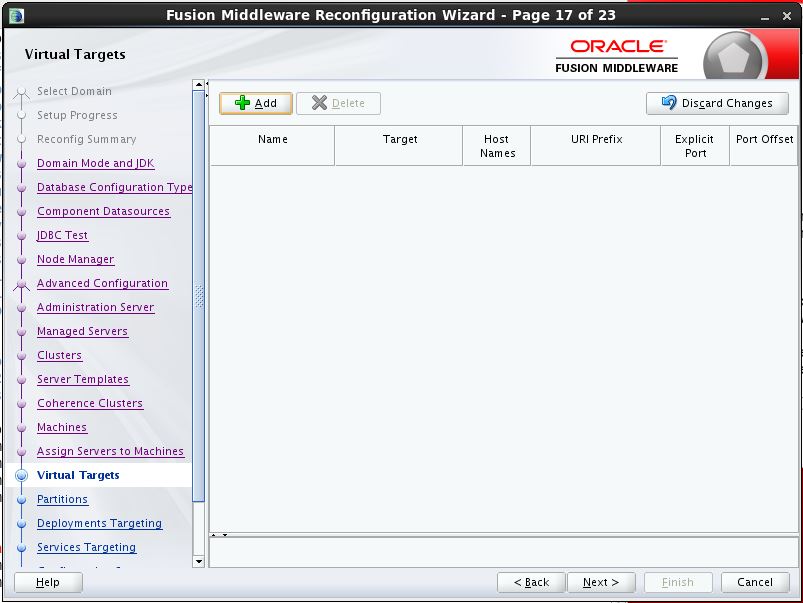
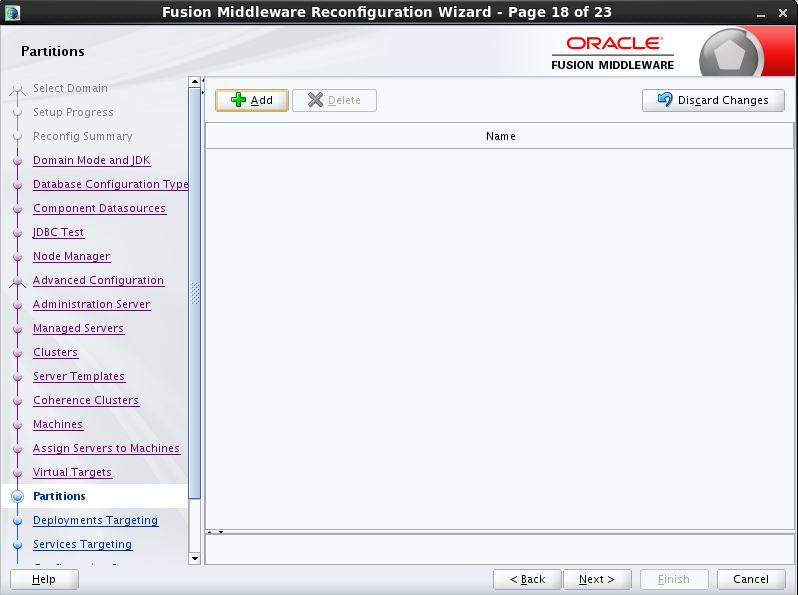
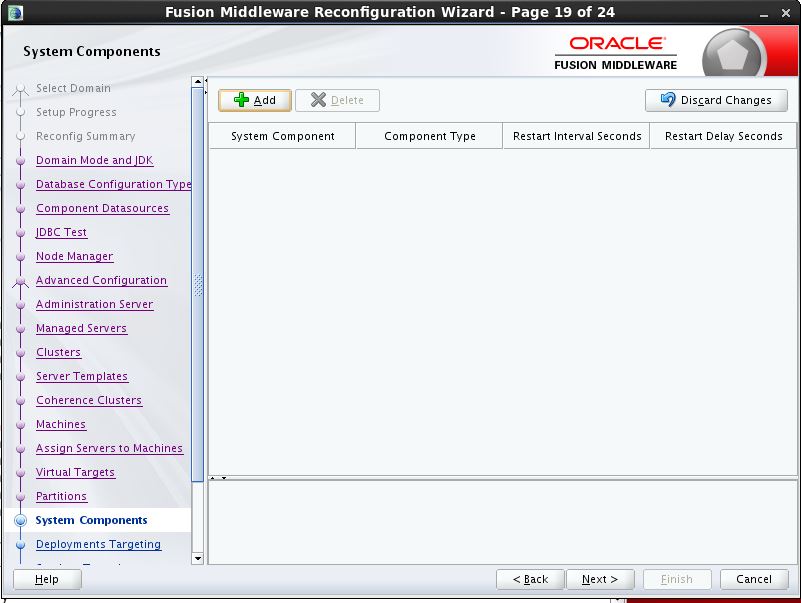
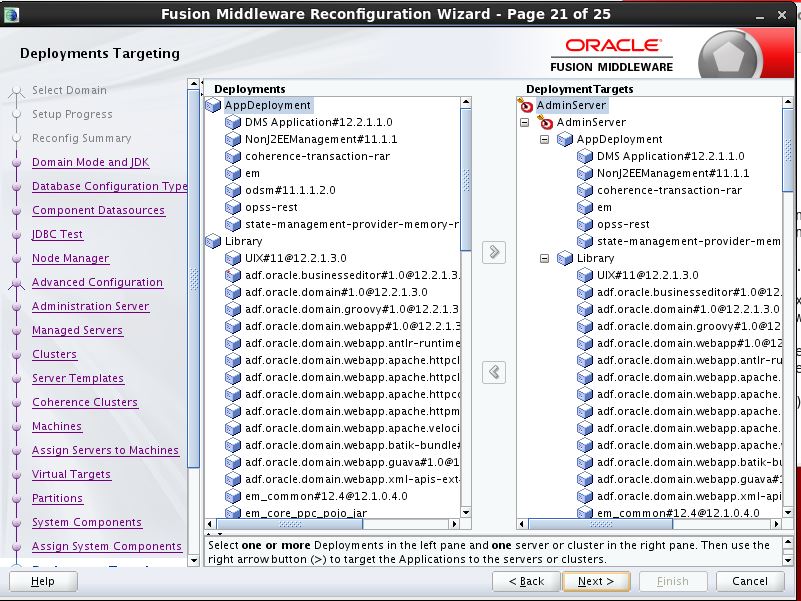
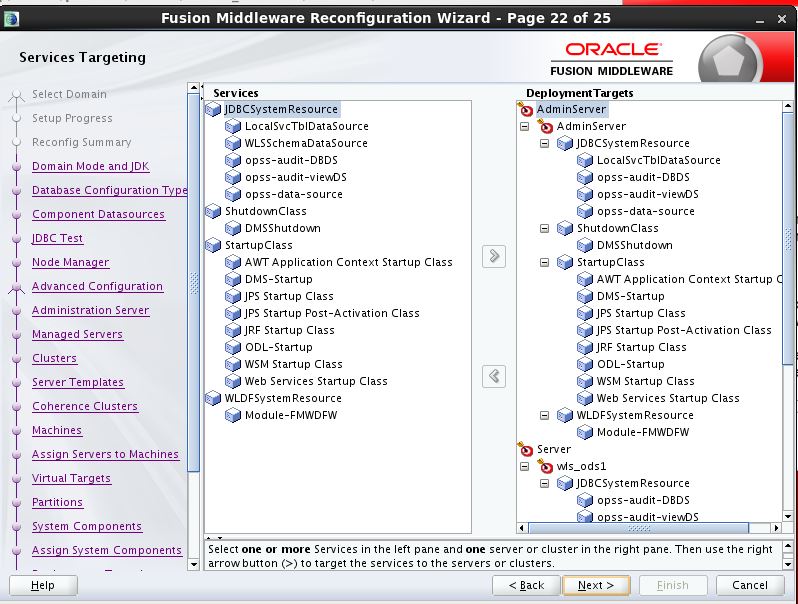
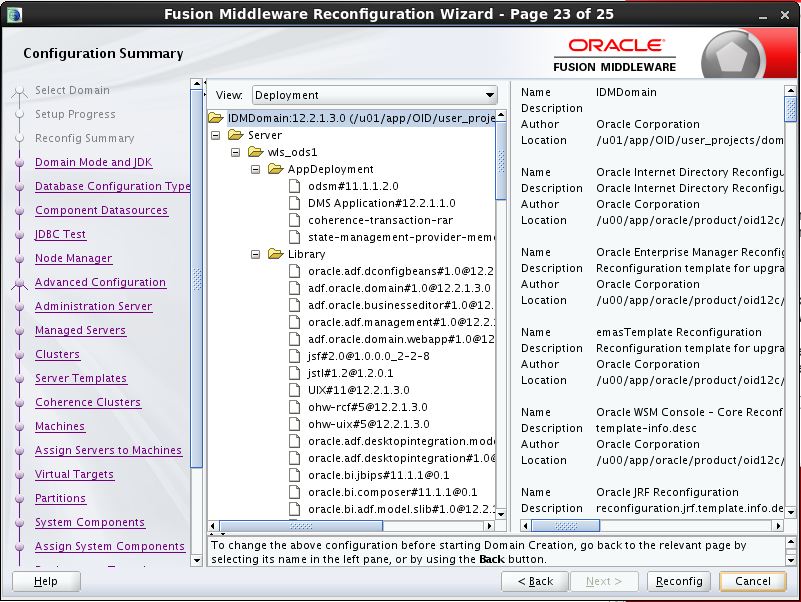
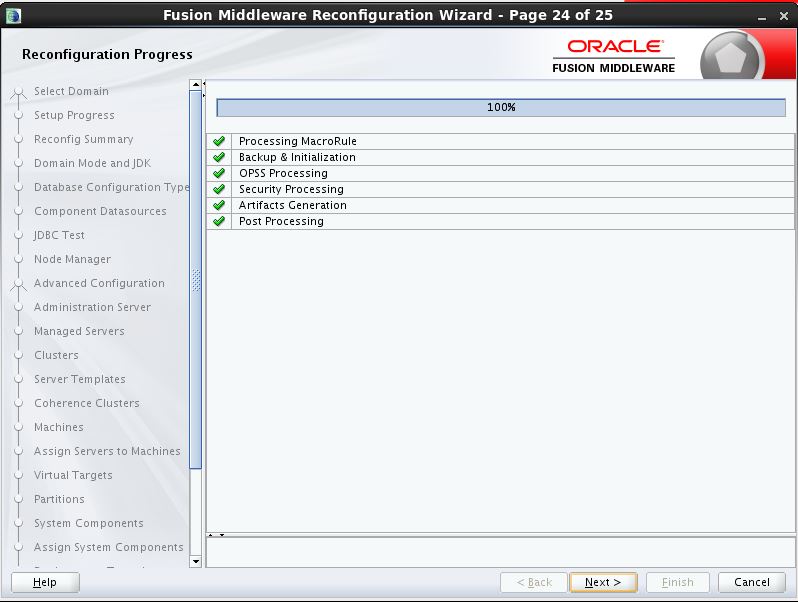
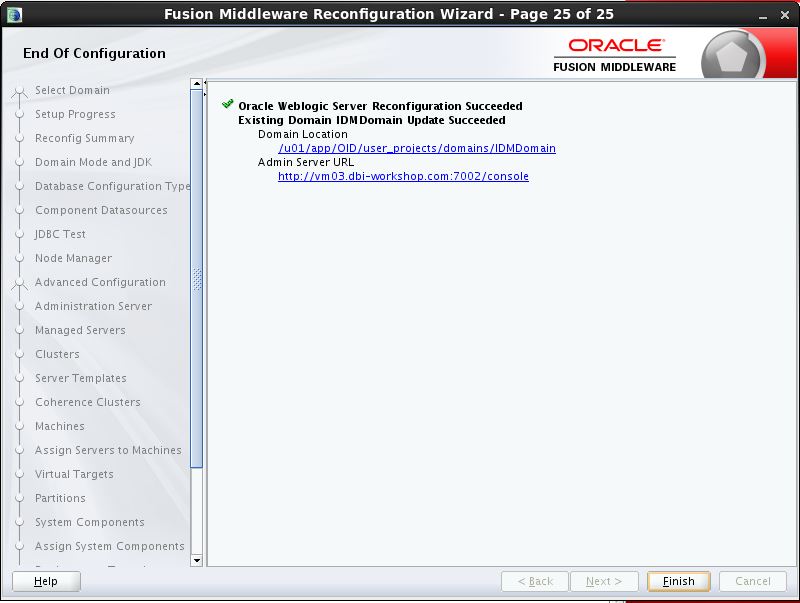
7. Upgrading Domain Component Configurations
cd ../../upgrade/bin/
./ua
Oracle Fusion Middleware Upgrade Assistant 12.2.1.3.0
Log file is located at: /u00/app/oracle/product/oid12c/oracle_common/upgrade/logs/ua2018-01-26-12-18-12PM.log
Reading installer inventory, this will take a few moments…
The following are the screen shots of the upgrade of the WebLogic Domain configuration
8. Start the domain
For this first start I will use the normal start scripts installed when upgrading the domain in separate putty session to see the traces
Putty Session 1:
cd /u01/app/OID/user_projects/domains/IDMDomain/bin
# Start the Admin Server in the first putty
./startWebLogic.sh
Putty Session 2:
cd /u01/app/OID/user_projects/domains/IDMDomain/bin
# In an other shell session start the node Manager:
./startNodeManager.sh
Putty Session 3:
cd /u01/app/OID/user_projects/domains/IDMDomain/bin
./startComponent.sh oid1
Starting system Component oid1 ...
Initializing WebLogic Scripting Tool (WLST) ...
Welcome to WebLogic Server Administration Scripting Shell
Type help() for help on available commands
Reading domain from /u01/app/OID/user_projects/domains/IDMDomain
Please enter Node Manager password:
Connecting to Node Manager ...
<Jan 26, 2018 1:02:08 PM CET> <Info> <Security> <BEA-090905> <Disabling the CryptoJ JCE Provider self-integrity check for better startup performance. To enable this check, specify -Dweblogic.security.allowCryptoJDefaultJCEVerification=true.>
<Jan 26, 2018 1:02:08 PM CET> <Info> <Security> <BEA-090906> <Changing the default Random Number Generator in RSA CryptoJ from ECDRBG128 to HMACDRBG. To disable this change, specify -Dweblogic.security.allowCryptoJDefaultPRNG=true.>
<Jan 26, 2018 1:02:08 PM CET> <Info> <Security> <BEA-090909> <Using the configured custom SSL Hostname Verifier implementation: weblogic.security.utils.SSLWLSHostnameVerifier$NullHostnameVerifier.>
Successfully Connected to Node Manager.
Starting server oid1 ...
Successfully started server oid1 ...
Successfully disconnected from Node Manager.
Exiting WebLogic Scripting Tool.
Done
The ODSM application is now deployed in the WebLogic Administration Server and the WLS_ODS1 WebLogic Server from the previous OID 11C administration domain is not used any more.
http://host01.example.com:7002/odsm
7002 is the Administration Server port for this domain.
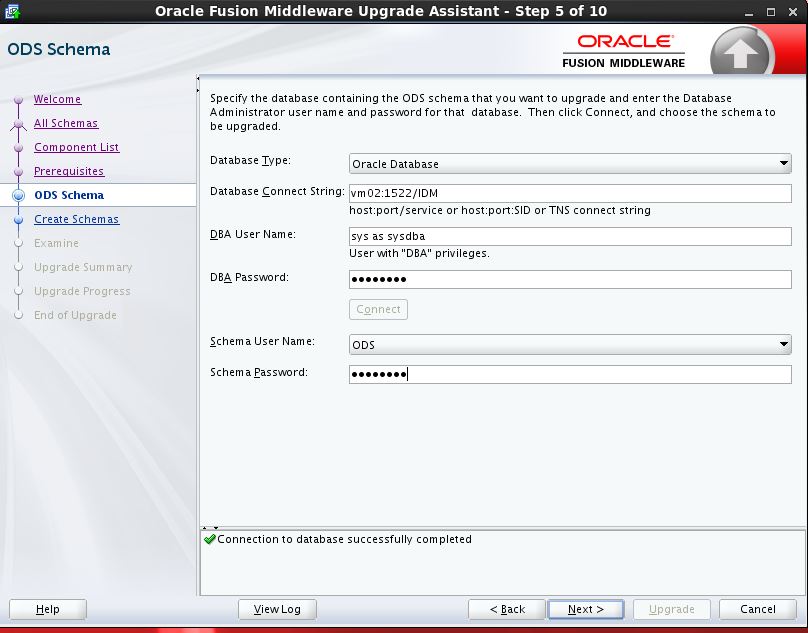
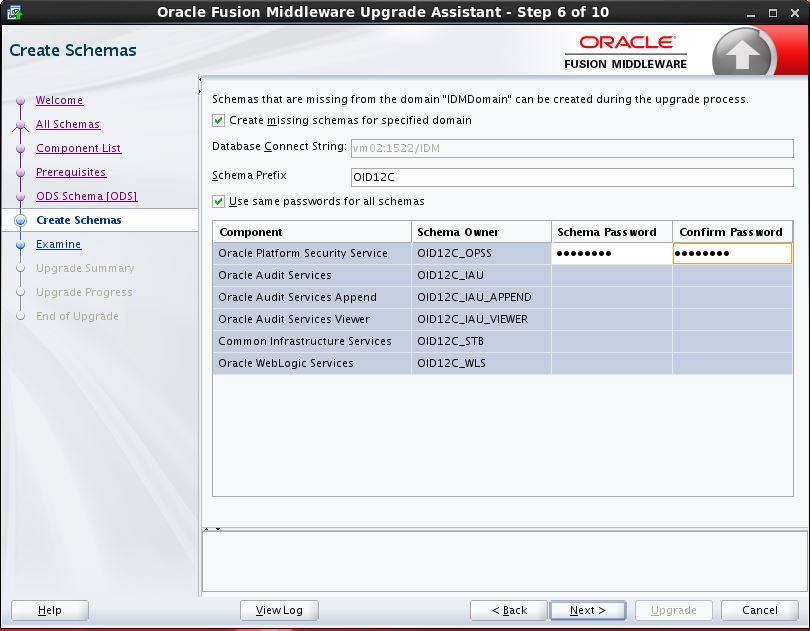
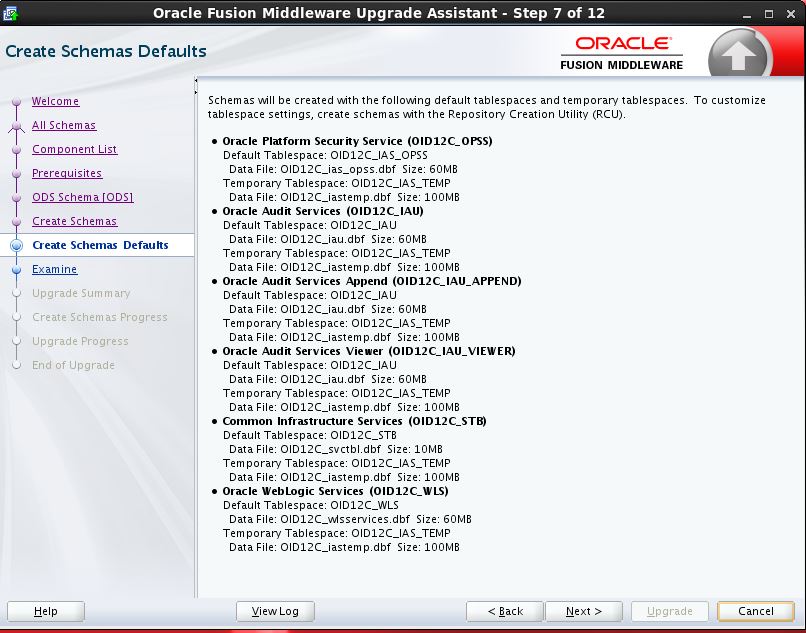
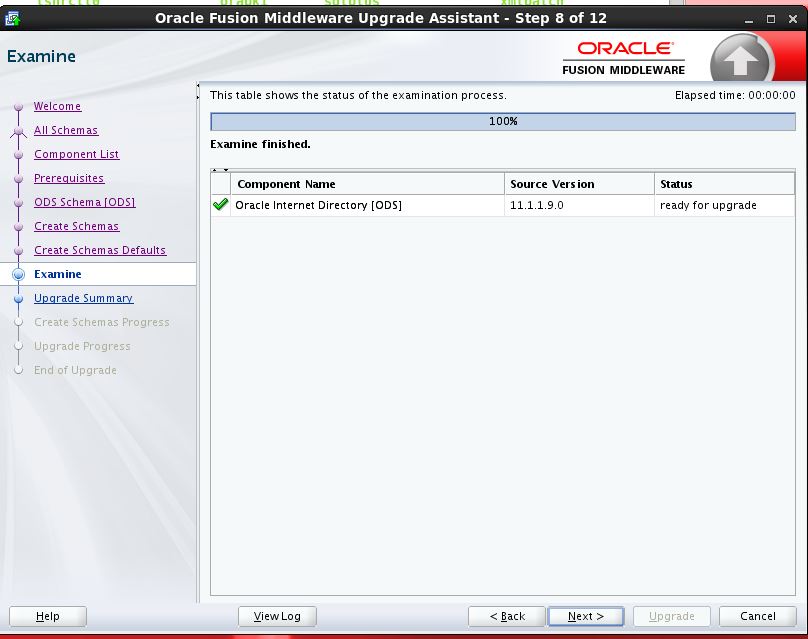
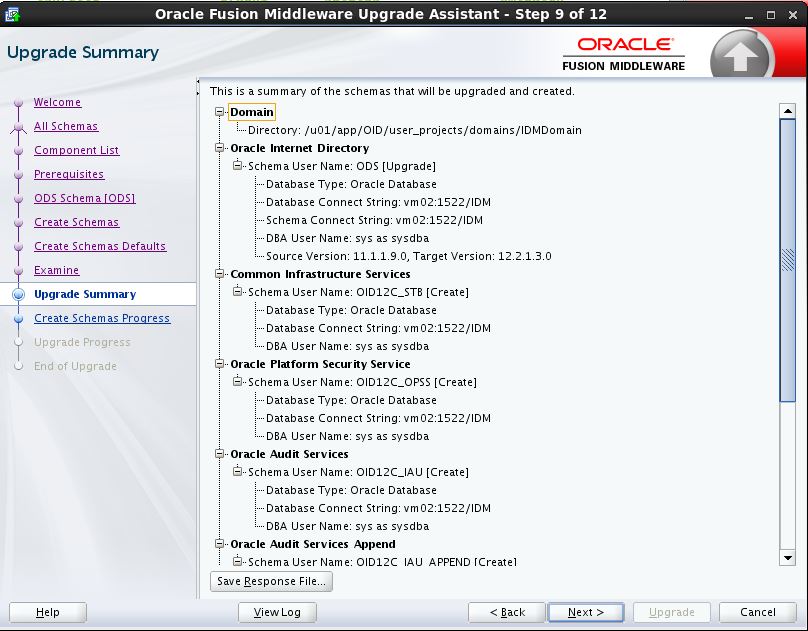
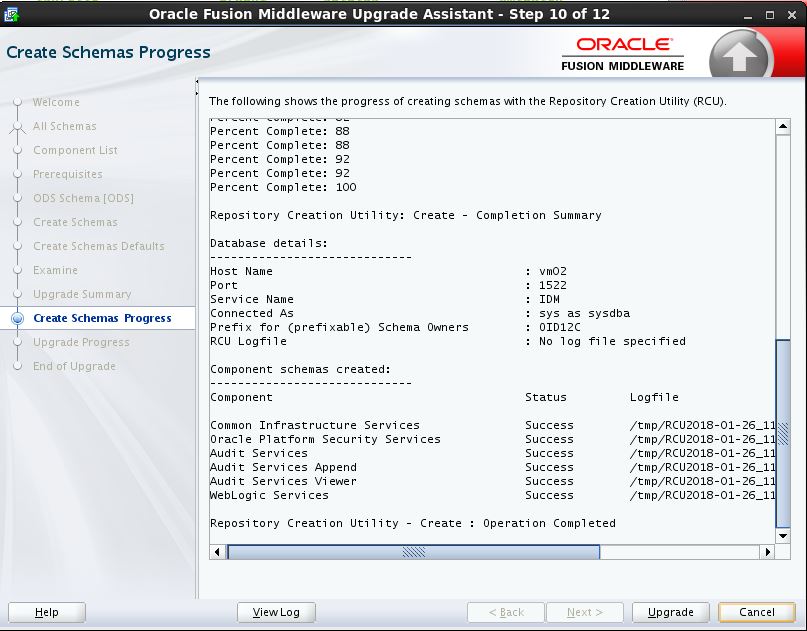
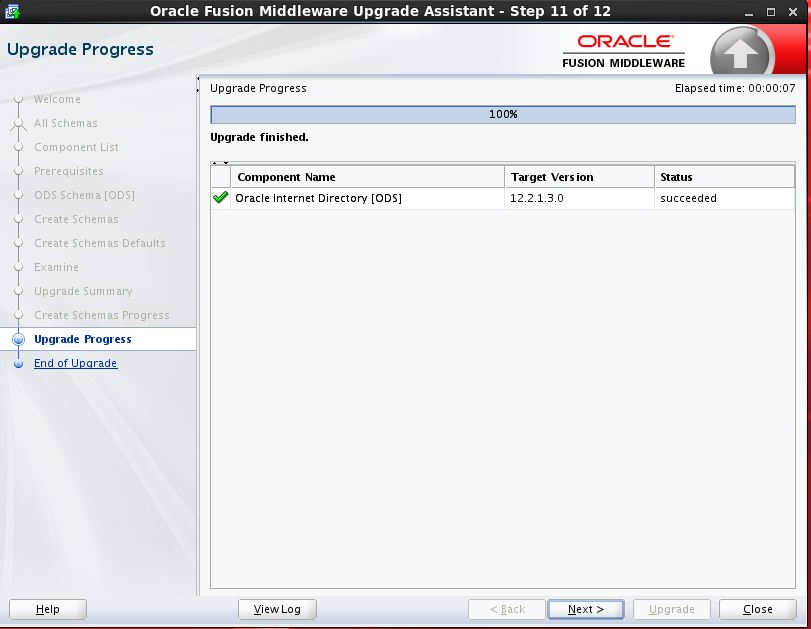
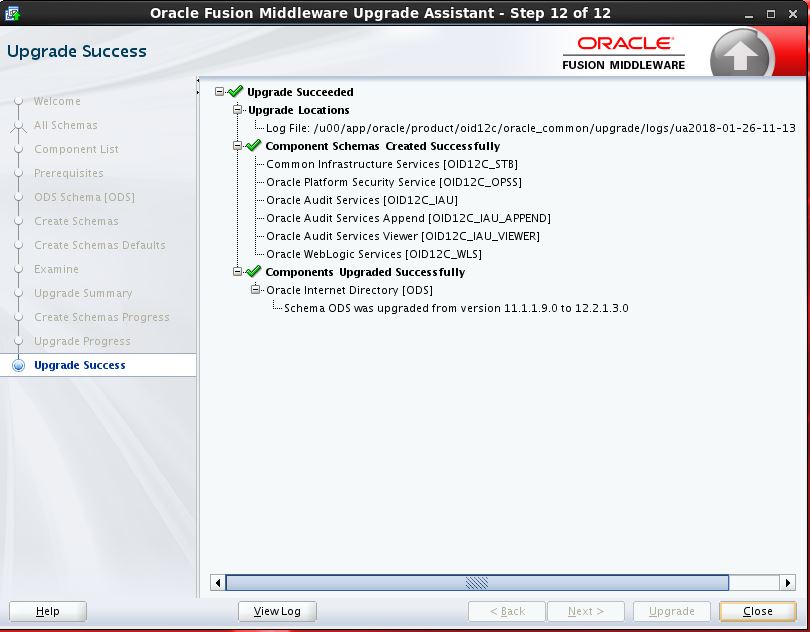
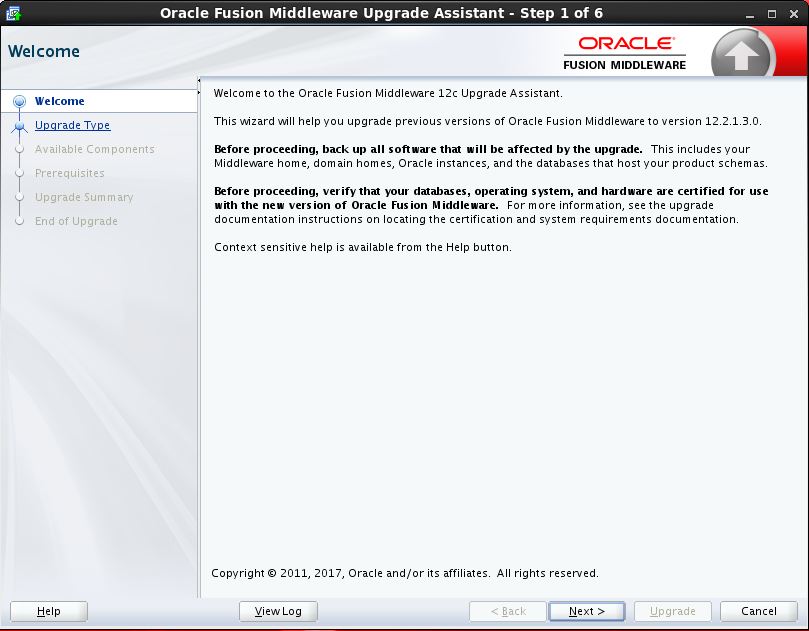
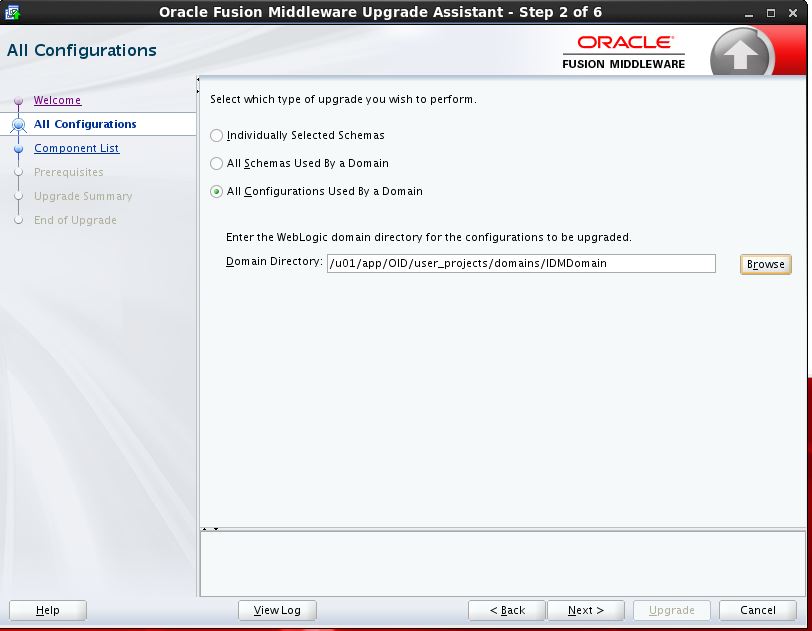
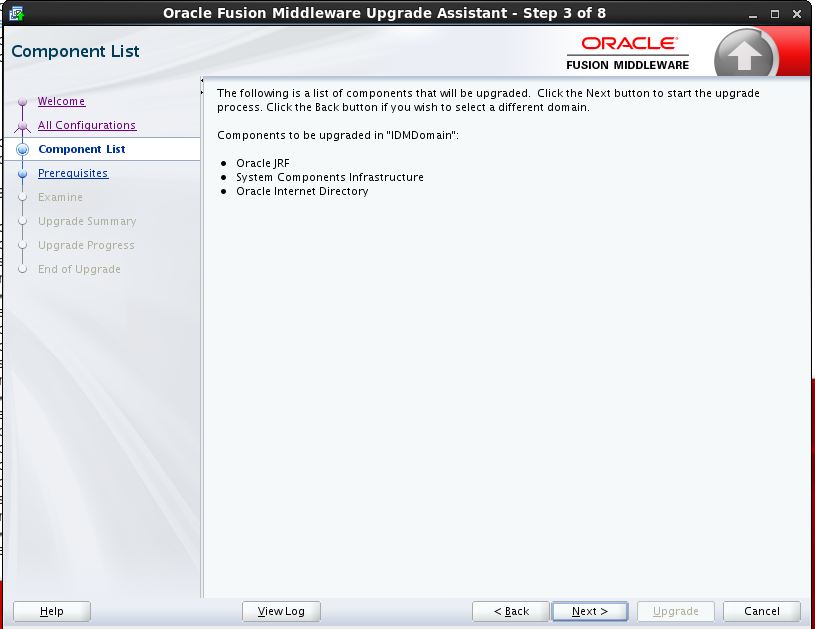
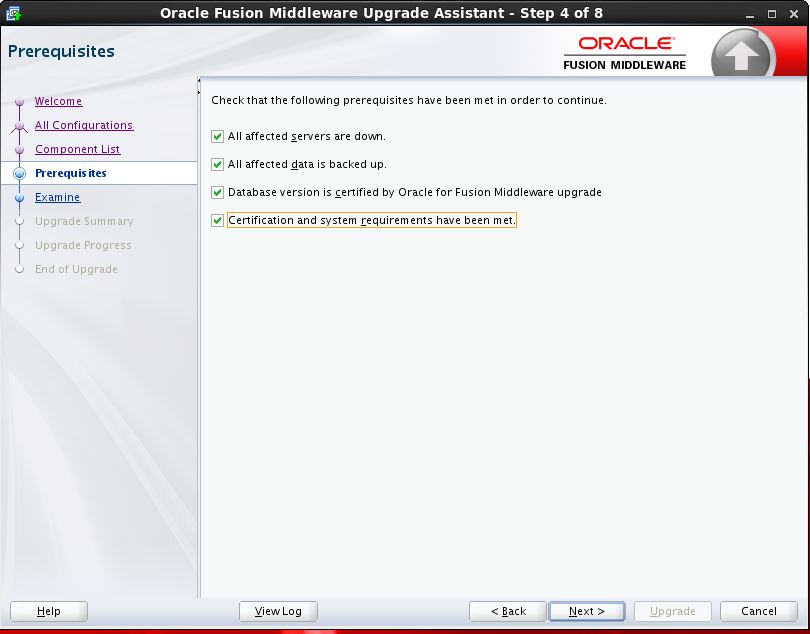
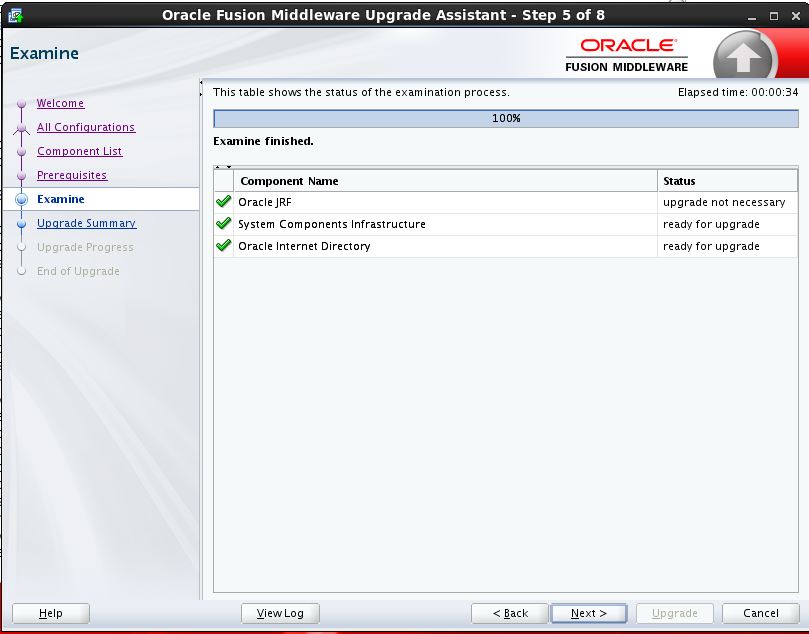
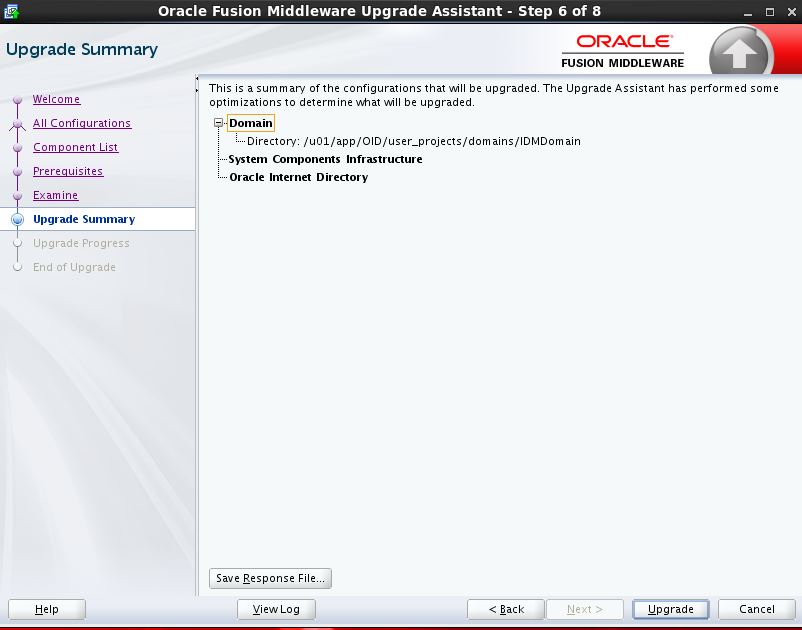
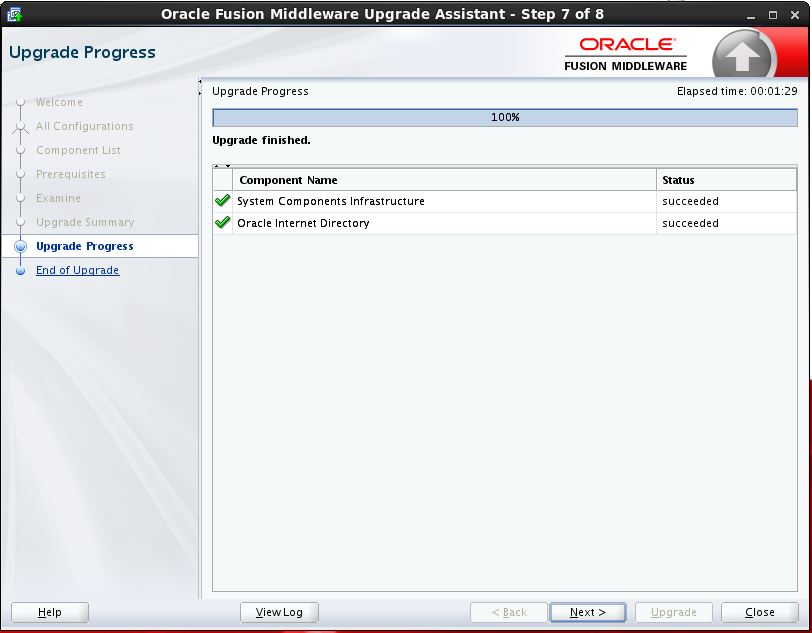
![Thumbnail [90x90]](https://www.dbi-services.com/blog/wp-content/uploads/2022/09/DDI_web-min-scaled.jpg)
![Thumbnail [90x90]](https://www.dbi-services.com/blog/wp-content/uploads/2025/05/JDE_Web-1-scaled.jpg)
Pavan
22.06.2023I have used this oracle doc (Doc ID 2317140.1) for upgrade but in reconfig.sh step screen 9 of 12 , i didnt selected any option and processed .. Can i still use pack and unpack to move my old domain to new domain location ?
Everything is up but we dont need to use old 1036 home anymore , all should be at 12c home only
Hello Pavan,
The step 9 in the reconfigure.sh steps is to be used only if you want to change the WebLogic Domain configuration. The default is to keep the WebLogic Domain as it is.
You can move the WebLogic Domain path using the pack unpack procedure.
Hope this answer your question,
Pascal