A lot of people ask me about the different versions of SQL Server Integration Services and packages.
I create rapidly this little table to summarize it:
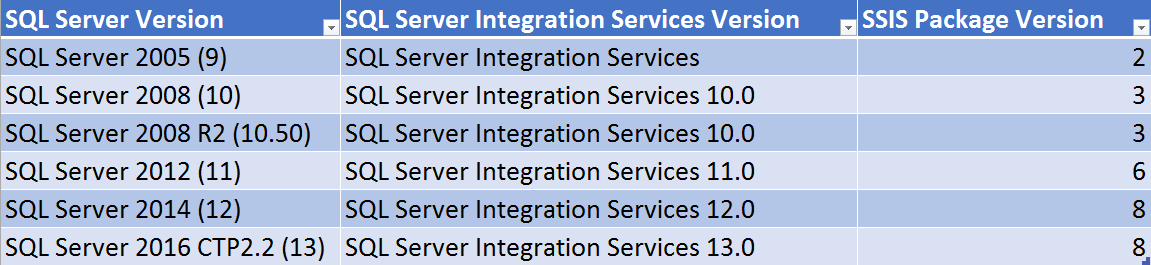
With SQL Server 2008 and 2008 R2, the SSIS version is the same than SQL Server Integration Services 10.0.
With SQL Server 2005, the SSIS version is not contained in the service name. To get this information, you must check directly in the MsDtsSrvr.exe file.
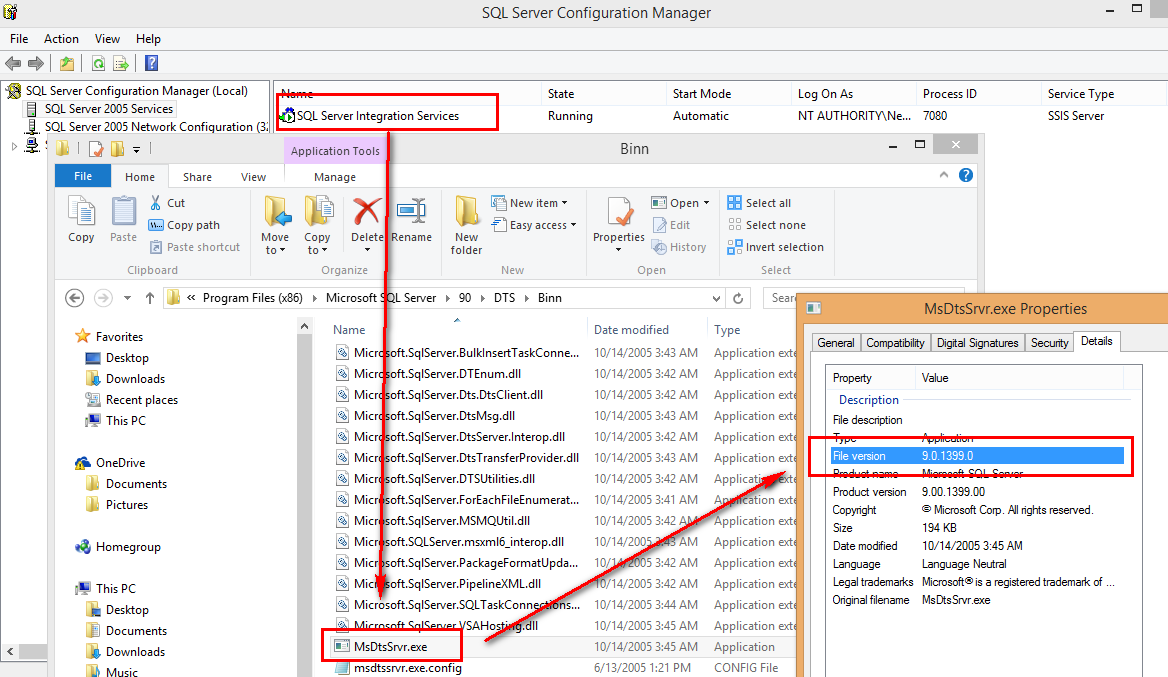
How to know your package version?
The old method to search the SSIS Package version is to open the .dtsx file and find the XML markup
<DTS: Property DTS_Name=”PackageFormatVersion”>
Now, with the SSISDB catalog, you can run the query:
SELECT [name] ,[package_format_version] FROM [SSISDB].[catalog].[packages]
A fun thing, during my test of SQL Server 2016 CTP2, I have seen that the package format is the same as SQL Server 2014.
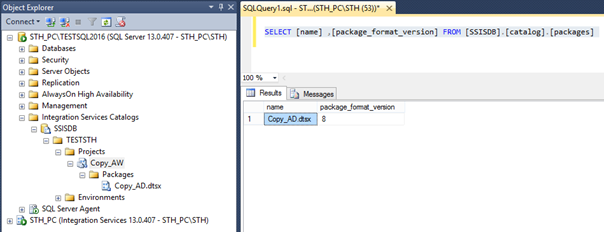
I hope this can help you in your work!
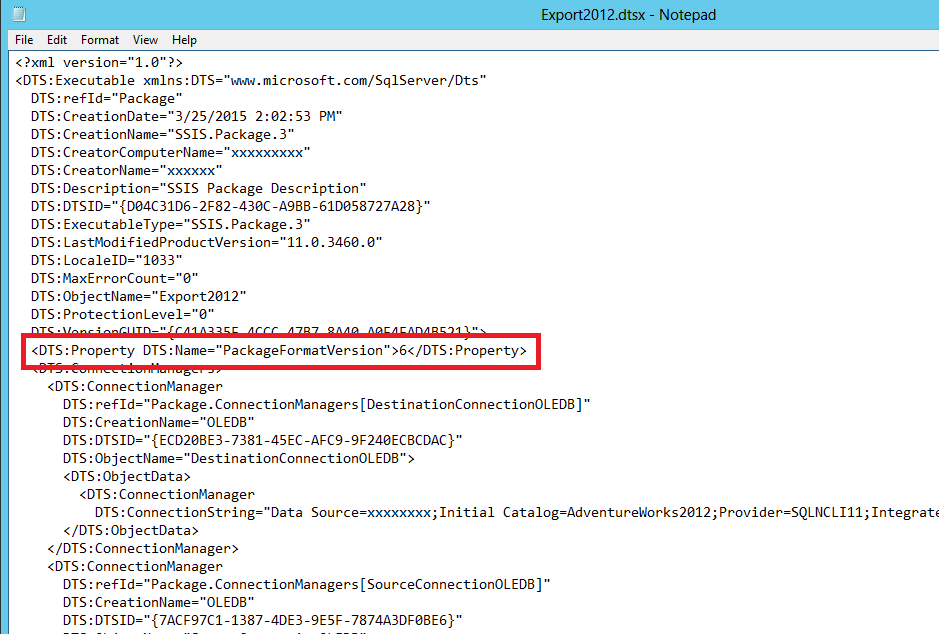
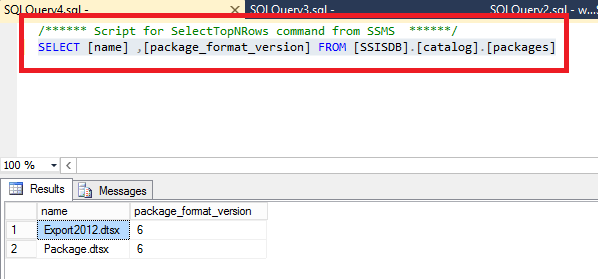
![Thumbnail [60x60]](https://www.dbi-services.com/blog/wp-content/uploads/2022/08/STH_web-min-scaled.jpg)
![Thumbnail [90x90]](https://www.dbi-services.com/blog/wp-content/uploads/2022/08/DWE_web-min-scaled.jpg)
![Thumbnail [90x90]](https://www.dbi-services.com/blog/wp-content/uploads/2025/11/LTO_WEB.jpg)