You might have an existing unsecure GoldenGate installation that you would like to secure, whether it’s for security reasons or because you would like to dissociate the installation and its securing process. After searching everywhere in the Oracle documentation for how to proceed, I decided to try, investigate and eventually even asked Oracle directly. Here is the answer.
For a TL;DR version of the answer, please go to the end of the blog, but in the meantime, here was my reasoning.
Setup differences between a secure and unsecure GoldenGate installation
Installation differences
From an installation perspective, the difference between a secure and unsecure installation is narrow. I talked earlier about graphic and silent GoldenGate installations, and for the silent installation, the following response file parameters are the only one involved in this security aspect:
# SECTION C - SECURITY MANAGER
SECURITY_ENABLED=false
# SECTION H - SECURITY
TLS_1_2_ENABLED=false
TLS_1_3_ENABLED=false
FIPS_ENABLED=false
SERVER_CERTIFICATE=
SERVER_CERTIFICATE_KEY_FILE=
SERVER_CA_CERTIFICATES_FILE=
CLIENT_CERTIFICATE=
CLIENT_CERTIFICATE_KEY_FILE=
CLIENT_CA_CERTIFICATES_FILE*_ENABLED parameters are just flags that should be set to true to secure the installation (at least for SECURITY_ENABLED and one TLS parameter), and then you need to provide the certificate files (client and server, three for each).
To summarize, there is not much you have to do to configure a secure GoldenGate setup. So it shouldn’t be that difficult to enable these security features after installation: one flag, and a few certificates.
Configuration differences
From a configuration perspective, there are not many differences either. Looking at the deploymentConfiguration.dat file for both secure and unsecure service managers, the only difference lies in the SecurityManager.config.securityDetails section. After cleaning what is similar, here are the differences:
# Secure installation
"securityDetails": {
"network": {
"common": {
"fipsEnabled": false,
},
"inbound": {
"authMode": "clientOptional_server",
"cipherSuites": [
"TLS_AES_256_GCM_SHA384",
"TLS_AES_128_GCM_SHA256",
"TLS_CHACHA20_POLY1305_SHA256"
],
"protocolVersion": "TLS_ALL"
},
"outbound": {
"authMode": "clientOptional_server",
}
}
},
# Unsecure installation
"securityDetails": {
"network": {
"common": {
"fipsEnabled": false,
},
"inbound": {
"authMode": "clientOptional_server",
"cipherSuites": "^((?!anon|RC4|NULL|3DES).)*$",
},
"outbound": {
"authMode": "client_server",
}
}
},Basically, securityDetails.outbound.authMode is set to clientOptional_server on one side, and client_server on the other. And the unsecure configuration has a different securityDetails.inbound.cipherSuites parameter, and a missing securityDetails.protocolVersion parameter.
But nothing in the configuration points to the wallet files, locates in $OGG_ETC_HOME/ssl. So, how to add them here ?
Can you secure an unsecure GoldenGate installation ?
When connecting to an unsecure GoldenGate service manager, you still have the ability to add and manage certificates from the UI, the same way you would do on a secure installation:
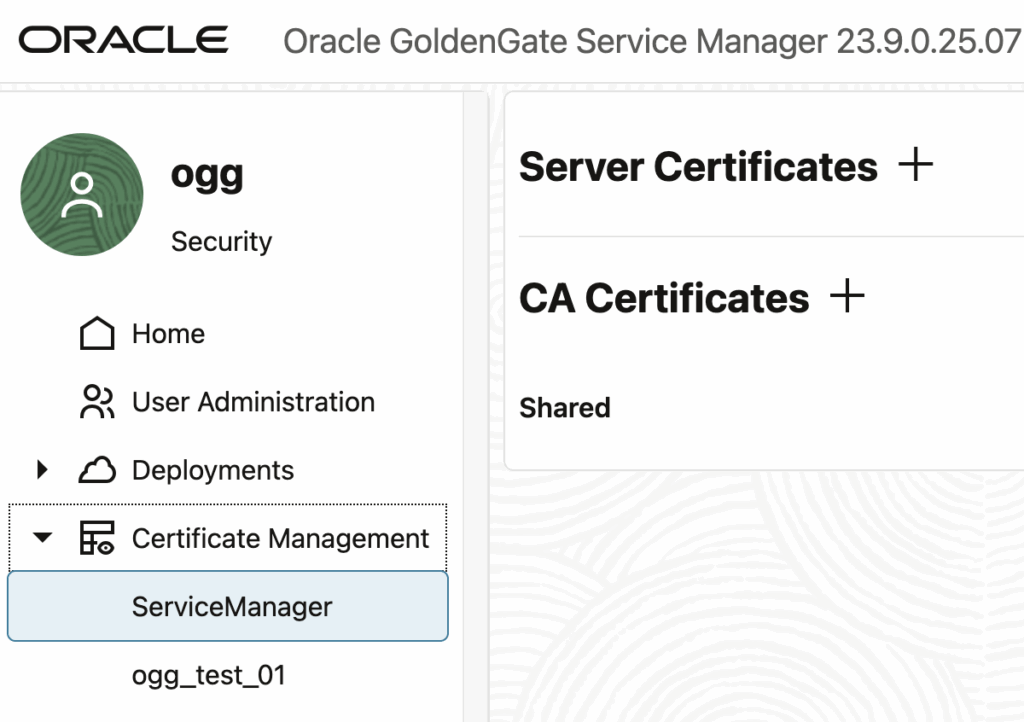
It is unfortunate, but just adding the certificates from the UI doesn’t make your installation secure. In fact, even after modifying the deploymentConfiguration.dat files, the last piece missing in the configuration, as described above, it doesn’t work. You will only end up with a broken installation, even when doing the same with all your deployments and restarting everything.
Is there really no way to secure an already existing GoldenGate installation ?
Unfortunately, not at this point. And it was confirmed earlier this week on the MOSC forums by Gopal Gaur, Senior Principal Software Engineer working on GoldenGate at Oracle.
You can not convert non secure deployment into secure deployment, you will need a new service manager that supports sever side SSL/TLS.
You can not convert non secure deployment into secure deployment at this stage, we have an opened enhancement for this.
To wrap up, bad news: it is not possible to secure an existing GoldenGate installation, but good news, Oracle is apparently working on it. In the meantime, just re-install GoldenGate…
![Thumbnail [60x60]](https://www.dbi-services.com/blog/wp-content/uploads/2025/05/JDE_Web-1-scaled.jpg)
![Thumbnail [90x90]](https://www.dbi-services.com/blog/wp-content/uploads/2024/04/SIT_web.png)
![Thumbnail [90x90]](https://www.dbi-services.com/blog/wp-content/uploads/2022/08/DWE_web-min-scaled.jpg)