The last posts outlined how you can bring up a PostgreSQL instance in the Amazon cloud, how you can restrict access to the instance, how you can configure it and how you can add a read replica. In this post we’ll look at how you can load data to the instance. A database without data does not make much sense, does it?
For having some data available to load I’ll populate my local PostgreSQL 9.4 instance with a new database and some data:
(postgres@[local]:4445) [postgres] > select version();
version
-------------------------------------------------------------------------------------------------------
-------------------
PostgreSQL 9.4.1dbi services on x86_64-unknown-linux-gnu, compiled by gcc (GCC) 4.8.3 20140911 (Red Ha
t 4.8.3-9), 64-bit
(1 row)
Time: 1.256 ms
(postgres@[local]:4445) [postgres] > create database cloud;
CREATE DATABASE
Time: 1948.216 ms
(postgres@[local]:4445) [postgres] > \c cloud
You are now connected to database "cloud" as user "postgres".
(postgres@[local]:4445) [cloud] > create table tcloud1 ( a int );
CREATE TABLE
Time: 196.661 ms
(postgres@[local]:4445) [cloud] > insert into tcloud1 values (generate_series(1,1000000));
INSERT 0 1000000
Time: 6899.367 ms
(postgres@[local]:4445) [cloud] > create index icloud1 on tcloud1 (a);
CREATE INDEX
Time: 5390.778 ms
So, I have a database called “cloud” which contains a table with 1’000’000 rows and an index.
The first obvious method to get this local database to the cloud is pg_dump, so lets create a dump of my local database:
postgres@oel7:/home/postgres/ [PG3] time pg_dump -f /var/tmp/cloud.dmp cloud real 0m0.217s user 0m0.018s sys 0m0.051s postgres@oel7:/home/postgres/ [PG3] head /var/tmp/cloud.dmp -- -- PostgreSQL database dump -- SET statement_timeout = 0; SET lock_timeout = 0; SET client_encoding = 'UTF8'; SET standard_conforming_strings = on; SET check_function_bodies = false; SET client_min_messages = warning;
I should be able to load this dump into the cloud database. First I’ll need to create the database in the cloud instance:
daniel1=> create database cloud;
CREATE DATABASE
daniel1=> \l
List of databases
Name | Owner | Encoding | Collate | Ctype | Access privileges
-----------+----------+----------+-------------+-------------+-----------------------
cloud | daniel1 | UTF8 | en_US.UTF-8 | en_US.UTF-8 |
daniel1 | daniel1 | UTF8 | en_US.UTF-8 | en_US.UTF-8 |
postgres | daniel1 | UTF8 | en_US.UTF-8 | en_US.UTF-8 |
rdsadmin | rdsadmin | UTF8 | en_US.UTF-8 | en_US.UTF-8 | rdsadmin=CTc/rdsadmin
template0 | rdsadmin | UTF8 | en_US.UTF-8 | en_US.UTF-8 | =c/rdsadmin +
| | | | | rdsadmin=CTc/rdsadmin
template1 | daniel1 | UTF8 | en_US.UTF-8 | en_US.UTF-8 | =c/daniel1 +
| | | | | daniel1=CTc/daniel1
(6 rows)
Having the database available I should be able to load the data:
dwe@dwe:~$ time psql -h daniel1.c8rrtm2sxmym.eu-central-1.rds.amazonaws.com -U daniel1 cloud < /var/tmp/cloud.dmp Password for user daniel1: SET SET SET SET SET SET CREATE EXTENSION ERROR: must be owner of extension plpgsql SET SET SET CREATE TABLE ERROR: role "postgres" does not exist CREATE INDEX REVOKE ERROR: role "postgres" does not exist ERROR: role "postgres" does not exist GRANT real 0m17.894s user 0m0.128s sys 0m0.024s
Looks not so bad. The user postgres does not exist in the cloud instance, therefore the errors. When I check the dump file for that:
dwe@dwe:~$ cat /var/tmp/cloud.dmp | grep postgres -- Name: tcloud1; Type: TABLE; Schema: public; Owner: postgres; Tablespace: ALTER TABLE tcloud1 OWNER TO postgres; -- Data for Name: tcloud1; Type: TABLE DATA; Schema: public; Owner: postgres -- Name: icloud1; Type: INDEX; Schema: public; Owner: postgres; Tablespace: -- Name: public; Type: ACL; Schema: -; Owner: postgres REVOKE ALL ON SCHEMA public FROM postgres; GRANT ALL ON SCHEMA public TO postgres;
… it is just the permissions which I do ignore here. Otherwise I’d have to re-create the database, change the statements in the dump file and all would be fine. The extension plpgsql does exist anyway:
daniel1=> \c cloud
psql (9.3.10, server 9.4.5)
WARNING: psql major version 9.3, server major version 9.4.
Some psql features might not work.
SSL connection (cipher: ECDHE-RSA-AES256-GCM-SHA384, bits: 256)
You are now connected to database "cloud" as user "daniel1".
cloud=> \dx
List of installed extensions
Name | Version | Schema | Description
---------+---------+------------+------------------------------
plpgsql | 1.0 | pg_catalog | PL/pgSQL procedural language
(1 row)
The important point is if my data is there:
cloud=> select count(*) from tcloud1;
count
---------
1000000
(1 row)
cloud=> \d+ tcloud1
Table "public.tcloud1"
Column | Type | Modifiers | Storage | Stats target | Description
--------+---------+-----------+---------+--------------+-------------
a | integer | | plain | |
Indexes:
"icloud1" btree (a)
Has OIDs: no
Yes, it is. As I did add a replica in the last post the data should be there too:
dwe@dwe:~$ psql -h daniel2.c8rrtm2sxmym.eu-central-1.rds.amazonaws.com -U daniel1 cloud -c "select count(*) from tcloud1" Password for user daniel1: count --------- 1000000 (1 row)
Cool. Quite easy. Another option would be to use the copy command. Lets prepare the source:
(postgres@[local]:4445) [postgres] > \c cloud You are now connected to database "cloud" as user "postgres". (postgres@[local]:4445) [cloud] > create table tcloud2 as select * from tcloud1; SELECT 1000000 Time: 5221.107 ms (postgres@[local]:4445) [cloud] > copy tcloud2 to '/var/tmp/tcloud2.dmp'; COPY 1000000 Time: 151.243 ms postgres@[local]:4445) [cloud] > \! head /var/tmp/tcloud2.dmp 1 2 3 4 5 6 7 8 9 10
And now load it to the cloud instance:
dwe@dwe:~$ psql -h daniel1.c8rrtm2sxmym.eu-central-1.rds.amazonaws.com -U daniel1
Password for user daniel1:
psql (9.3.10, server 9.4.5)
WARNING: psql major version 9.3, server major version 9.4.
Some psql features might not work.
SSL connection (cipher: ECDHE-RSA-AES256-GCM-SHA384, bits: 256)
Type "help" for help.
daniel1=> \c cloud
psql (9.3.10, server 9.4.5)
WARNING: psql major version 9.3, server major version 9.4.
Some psql features might not work.
SSL connection (cipher: ECDHE-RSA-AES256-GCM-SHA384, bits: 256)
You are now connected to database "cloud" as user "daniel1".
cloud=> create table tcloud2 (like tcloud1 including indexes);
CREATE TABLE
cloud=>
cloud=> copy tcloud2 from '/var/tmp/tcloud2.dmp';
ERROR: must be superuser to COPY to or from a file
HINT: Anyone can COPY to stdout or from stdin. psql's \copy command also works for anyone.
Hm, so my user is not allowed to do that as I am not a superuser. But the hint helps. We just can use psql’s “\copy” command instead:
cloud=> \copy tcloud2 from '/var/tmp/tcloud2.dmp'; cloud=> select count(*) from tcloud2; count --------- 1000000 (1 row) cloud=>
All the data is there. Of course you can use graphical tools like pgadmin3 to load the data, too:
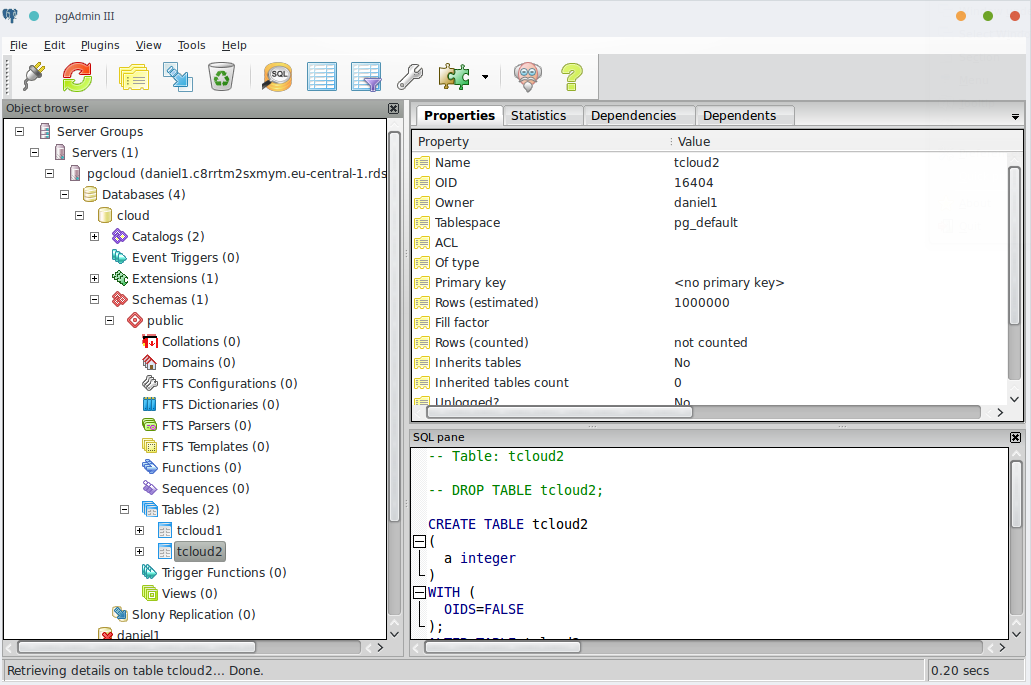
Conclusion: It is really easy and fast to bring data from a local PostgreSQL instance to a cloud instance. Happy loading …
![Thumbnail [60x60]](https://www.dbi-services.com/blog/wp-content/uploads/2022/08/DWE_web-min-scaled.jpg)
![Thumbnail [90x90]](https://www.dbi-services.com/blog/wp-content/uploads/2024/04/SIT_web.png)