On the 16th and 17th of June David Hueber, Georges Grey and myself had the chance to attend the ODA hands on workshop at Arrow ECS. Lead Trainer Ruggero Citton (Oracle ODA Product Development) did the first day with plenty of theory and examples. On the second day we had the opportunity to play on a brand new ODA X5-2:

[root@odax50 ~]# oakcli show server
Power State : On
Open Problems : 0
Model : ODA X5-2
Type : Rack Mount
Part Number : 33584041+1+1
Serial Number : 1522NMF01C
Primary OS : Not Available
ILOM Address : XXX.XXX.XXX.XXX
ILOM MAC Address : XX:XX:XX:XX:XX:XX
Description : Oracle Database Appliance X5-2 1522NMF01C
Locator Light : Off
Actual Power Consumption : 315 watts
Ambient Temperature : 21.000 degree C
Open Problems Report : System is health
David and Georges deployed a Windows Server VM which might be used the applications in a “real” scenario:
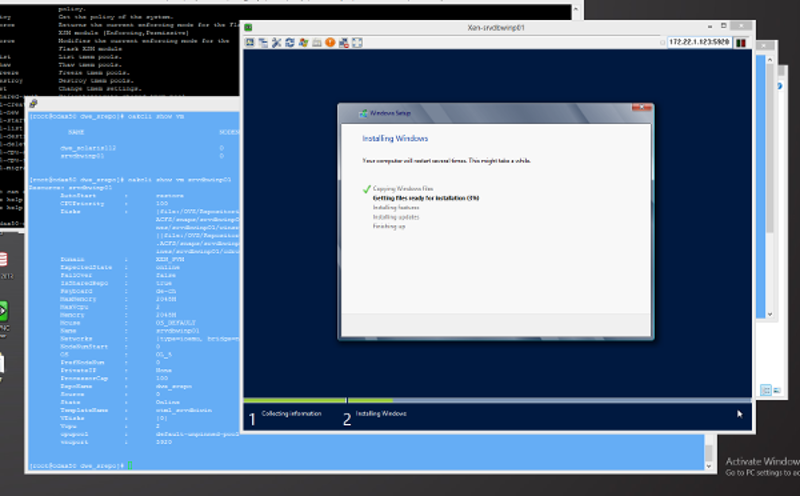
For my part I tried some silly stuff and deployed a solaris 11.2 vm template and compiled PostgreSQL inside it. The Solaris VM:
xm list dwe_solaris112
Name ID Mem VCPUs State Time(s)
dwe_solaris112 3 2048 2 -b---- 409.1
[root@odax50-dom0 solaris112]#[root@odax50 ~]# oakcli show vm dwe_solaris112
Resource: dwe_solaris112
AutoStart : restore
CPUPriority : 100
Disks : |file:/OVS/Repositories/dwe_srepo/.
ACFS/snaps/dwe_solaris112/VirtualMa
chines/dwe_solaris112/958ef7940b124
ba2b0c68c4f7f238905.img,xvda,w|
Domain : XEN_PVM
ExpectedState : online
FailOver : false
IsSharedRepo : true
Keyboard : en-us
MaxMemory : 2048M
MaxVcpu : 2
Memory : 2048M
Mouse : OS_DEFAULT
Name : dwe_solaris112
Networks :
NodeNumStart : 0
OS : OL_5
PrefNodeNum : 0
PrivateIP : None
ProcessorCap : 100
RepoName : dwe_srepo
Source : 0
State : Online
TemplateName : otml_dwesol112
VDisks : |0|
Vcpu : 2
cpupool : default-unpinned-pool
vncport : None
And PostgreSQL inside that VM:
-bash-4.1$ hostname
dwesolaris112
-bash-4.1$ psql
psql (9.4.4)
Type "help" for help.
postgres=# l
List of databases
Name | Owner | Encoding | Collate | Ctype | Access privileges
-----------+----------+-----------+---------+-------+-----------------------
postgres | postgres | SQL_ASCII | C | C |
template0 | postgres | SQL_ASCII | C | C | =c/postgres +
| | | | | postgres=CTc/postgres
template1 | postgres | SQL_ASCII | C | C | =c/postgres +
| | | | | postgres=CTc/postgres
(3 rows)
postgres=# select version();
version
------------------------------------------------------------------------------
PostgreSQL 9.4.4 on i386-pc-solaris2.11, compiled by gcc (GCC) 4.8.2, 32-bit
(1 row)
Worked like a charm but definitely nothing to do in real life 🙂
As an additional goody we were given the ODA simulator (unfortunately not available for download):
odasim ODA Simulator (Version: 12.1.2.0.0) Welcome to the ODA Simulator. Please choose which lab you want to run, and I'll set up the simulator for your choice. Main Menu --------- Bare Metal ODA Labs: 1 : Lab 1--Bare Metal Deployment and Database Management 2 : Lab 2--Patching and Upgrades Virtualized ODA Labs: 3 : Lab 3--Virtualized (ODA_Base) Deployment 4 : Lab 4--Creating and Managing VM Templates and VMs 5 : Restore your previous session Enter the number corresponding to your selection (1-5) or 'Q' to quit: 1
At the end we learned much and had the chance to try some serious and not so serious stuff. For sure it was fun…
![Thumbnail [60x60]](https://www.dbi-services.com/blog/wp-content/uploads/2022/08/DWE_web-min-scaled.jpg)
![Thumbnail [90x90]](https://www.dbi-services.com/blog/wp-content/uploads/2024/04/SIT_web.png)