For a customer, I do some research to find which TLS is used on the SQL Server environment.
The only way is to create an Extended Event.
A big limitation is that the event used is only available on SQL Server 2016 and +.
Before use the Built-In Diagnostics (BID) traces.
After I implanted the first TLS Monitoring on a SQL Server 2016 with the query:
CREATE EVENT SESSION [TLS_monitoring] ON SERVER ADD EVENT sqlsni.sni_trace( WHERE ([sqlserver].[equal_i_sql_ansi_string]([function_name],'Ssl::Handshake') AND [sqlserver].[like_i_sql_unicode_string](,N'%TLS%'))) ADD TARGET package0.event_file(SET filename=N'TLS_Monitoring') WITH (MAX_MEMORY=4096 KB,EVENT_RETENTION_MODE=ALLOW_SINGLE_EVENT_LOSS,MAX_DISPATCH_LATENCY=30 SECONDS,MAX_EVENT_SIZE=0 KB,MEMORY_PARTITION_MODE=NONE,TRACK_CAUSALITY=OFF,STARTUP_STATE=OFF);
It’s running fine and I have the first result with some TLS 1.0 and TLS1.2 connections.
After that, I want to test also on SQL Server 2019 Instance, I got this error:
Msg 25623, Level 16, State 1, Line 1
The event name, “sqlsni.trace”, is invalid, or the object could not be found
After a google search session, I find that the sqlsni.trace is replace by sqlsni.sni_trace
I replace my query by this one for SQL Server 2019:
CREATE EVENT SESSION [TLS_monitoring] ON SERVER ADD EVENT sqlsni.sni_trace( WHERE ([sqlserver].[equal_i_sql_ansi_string]([function_name],'Ssl::Handshake') AND [sqlserver].[like_i_sql_unicode_string](,N'%TLS%'))) ADD TARGET package0.event_file(SET filename=N'TLS_Monitoring') WITH (MAX_MEMORY=4096 KB,EVENT_RETENTION_MODE=ALLOW_SINGLE_EVENT_LOSS,MAX_DISPATCH_LATENCY=30 SECONDS,MAX_EVENT_SIZE=0 KB,MEMORY_PARTITION_MODE=NONE,TRACK_CAUSALITY=OFF,STARTUP_STATE=OFF);
After discussed with my customer, he asks me to implement it on each SQL Server available for the Extended Event.
I create this query below to go through the CMS (central management server) and install the good version of the sni layer and only after SQL Server 2014:
-- Create SQL Server extended event to monitor TLS
-- Before SQL 2016, the Trace extended event is not implemented for the SNI layer. For SQL Server 2014 or 2012, you must use Built-In Diagnostics (BID) traces
IF (( CAST(SERVERPROPERTY('ProductMajorVersion') AS INT) < 15) AND (CAST(SERVERPROPERTY('ProductMajorVersion') AS INT) > 13))
BEGIN
-- Before SQL Server 2019 and after SQL Server 2016
CREATE EVENT SESSION [TLS_monitoring] ON SERVER
ADD EVENT sqlsni.trace(
WHERE ([sqlserver].[equal_i_sql_ansi_string]([function_name],'Ssl::Handshake') AND [sqlserver].[like_i_sql_unicode_string](,N'%TLS%')))
ADD TARGET package0.event_file(SET filename=N'TLS_Monitoring')
WITH (MAX_MEMORY=4096 KB,EVENT_RETENTION_MODE=ALLOW_SINGLE_EVENT_LOSS,MAX_DISPATCH_LATENCY=30 SECONDS,MAX_EVENT_SIZE=0 KB,MEMORY_PARTITION_MODE=NONE,TRACK_CAUSALITY=OFF,STARTUP_STATE=OFF);
END
ELSE
BEGIN
-- SQL Server 2019 and more
CREATE EVENT SESSION [TLS_monitoring] ON SERVER
ADD EVENT sqlsni.sni_trace(
WHERE ([sqlserver].[equal_i_sql_ansi_string]([function_name],'Ssl::Handshake') AND [sqlserver].[like_i_sql_unicode_string](,N'%TLS%')))
ADD TARGET package0.event_file(SET filename=N'TLS_Monitoring')
WITH (MAX_MEMORY=4096 KB,EVENT_RETENTION_MODE=ALLOW_SINGLE_EVENT_LOSS,MAX_DISPATCH_LATENCY=30 SECONDS,MAX_EVENT_SIZE=0 KB,MEMORY_PARTITION_MODE=NONE,TRACK_CAUSALITY=OFF,STARTUP_STATE=OFF);
END
ALTER EVENT SESSION [TLS_monitoring] ON SERVER STATE = START ;
GO
I hope that this last script will help you to see the TLS connection type.
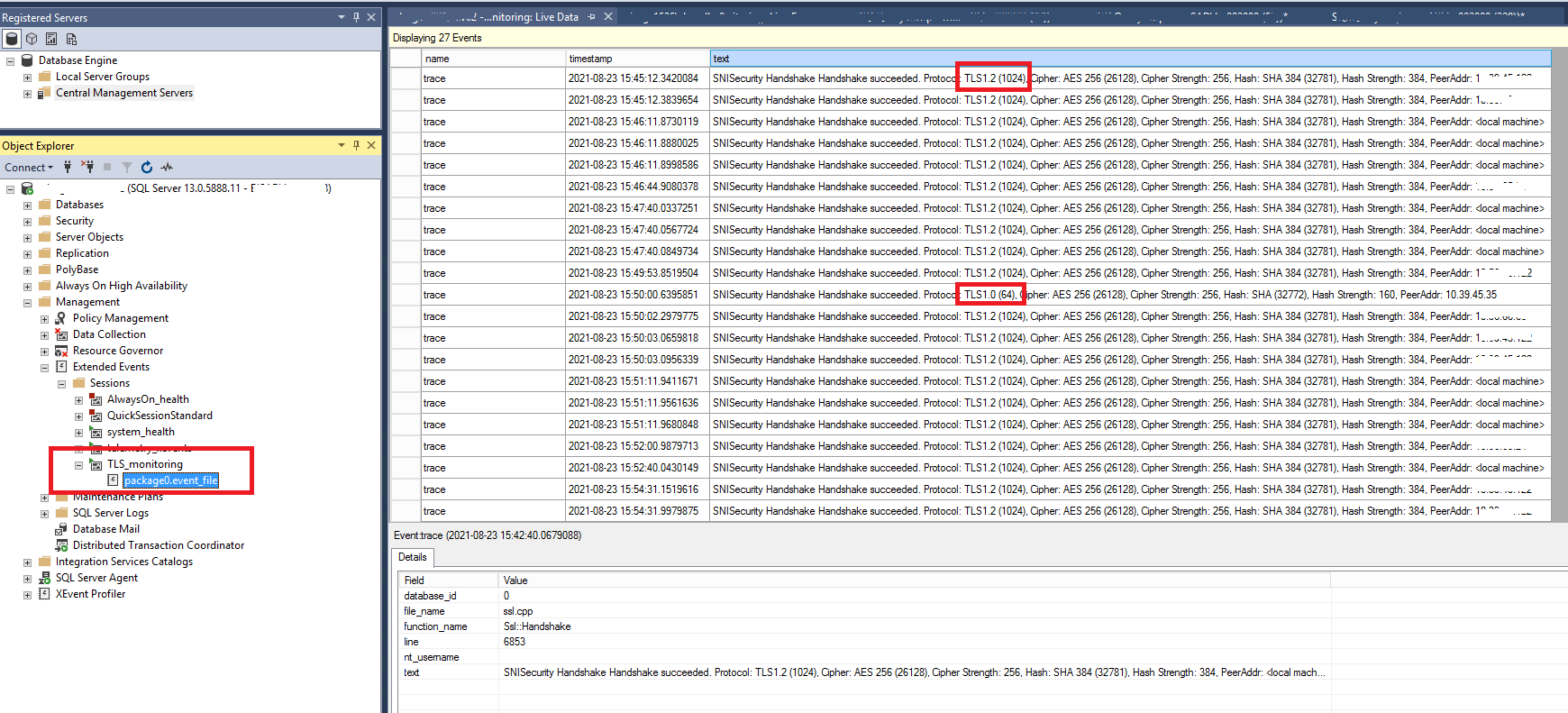
![Thumbnail [60x60]](https://www.dbi-services.com/blog/wp-content/uploads/2022/08/STH_web-min-scaled.jpg)
![Thumbnail [90x90]](https://www.dbi-services.com/blog/wp-content/uploads/2022/08/DWE_web-min-scaled.jpg)
![Thumbnail [90x90]](https://www.dbi-services.com/blog/wp-content/uploads/2022/08/NAC_web-min-scaled.jpg)
dadeniji
14.08.2023Stéphane Haby:-
Please correct:-
from
====
IF (( CAST(SERVERPROPERTY('ProductMajorVersion') AS INT) 13))
BEGIN
-- Before SQL Server 2019 and after SQL Server 2016
to
==
IF (( CAST(SERVERPROPERTY('ProductMajorVersion') AS INT) = 13))
BEGIN
-- Before SQL Server 2019 and Starting from SQL Server 2016