This blog will focus on the procedure to deploy a virtual machine in Infomaniak Public Cloud. I will do it step by step to show every parameter and what to do at each step.
In your Infomaniak account, you must first go to Instances, then click on “Launch Instance” :
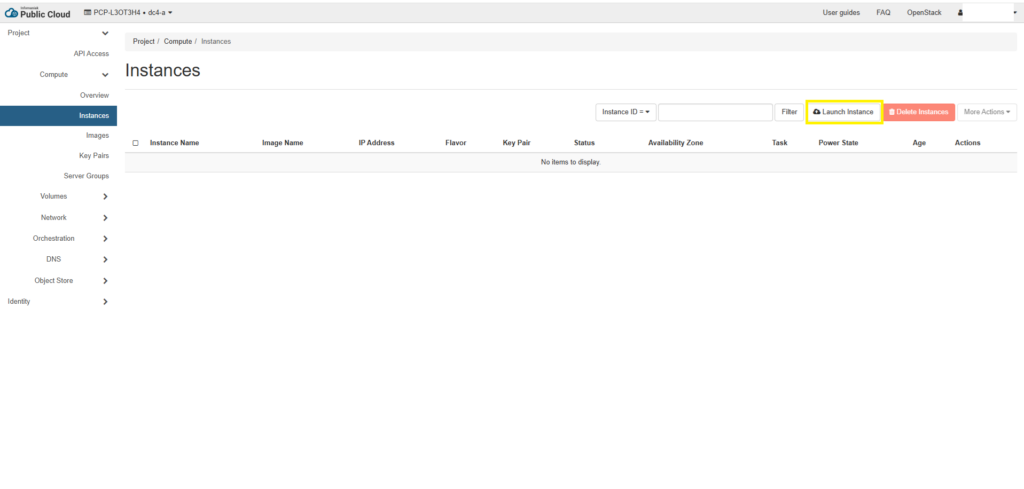
You will then be prompted with the virtual machine launch wizard. Here, select the value for multiple parameters of your virtual machine like the Project in which you want it to be deployed, the name or the availability zone:
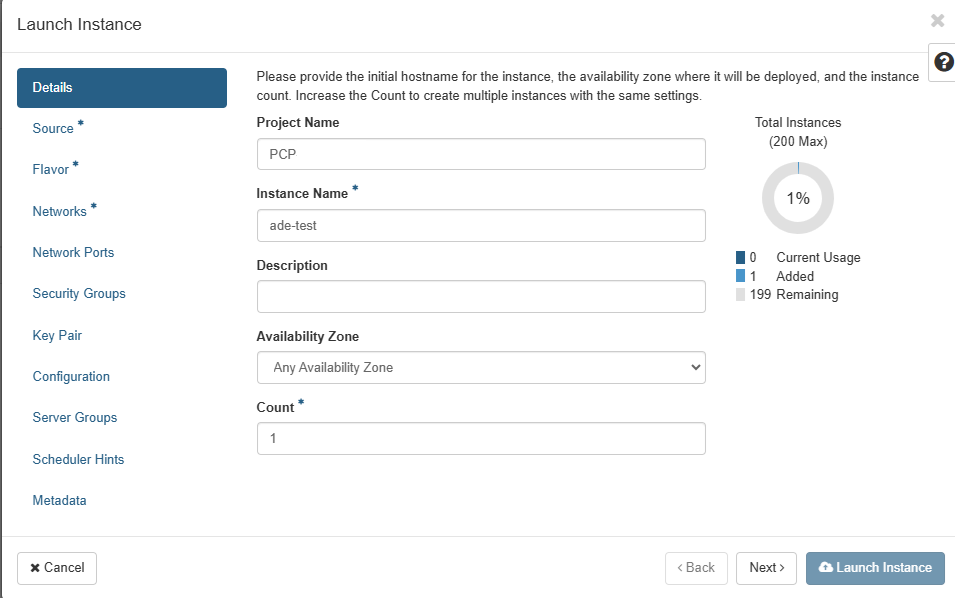
Then move to the Source tab. Here you can chose your virtual machine’s OS and the size of its disk. To select an OS, simply use the arrows at the right of the panel:
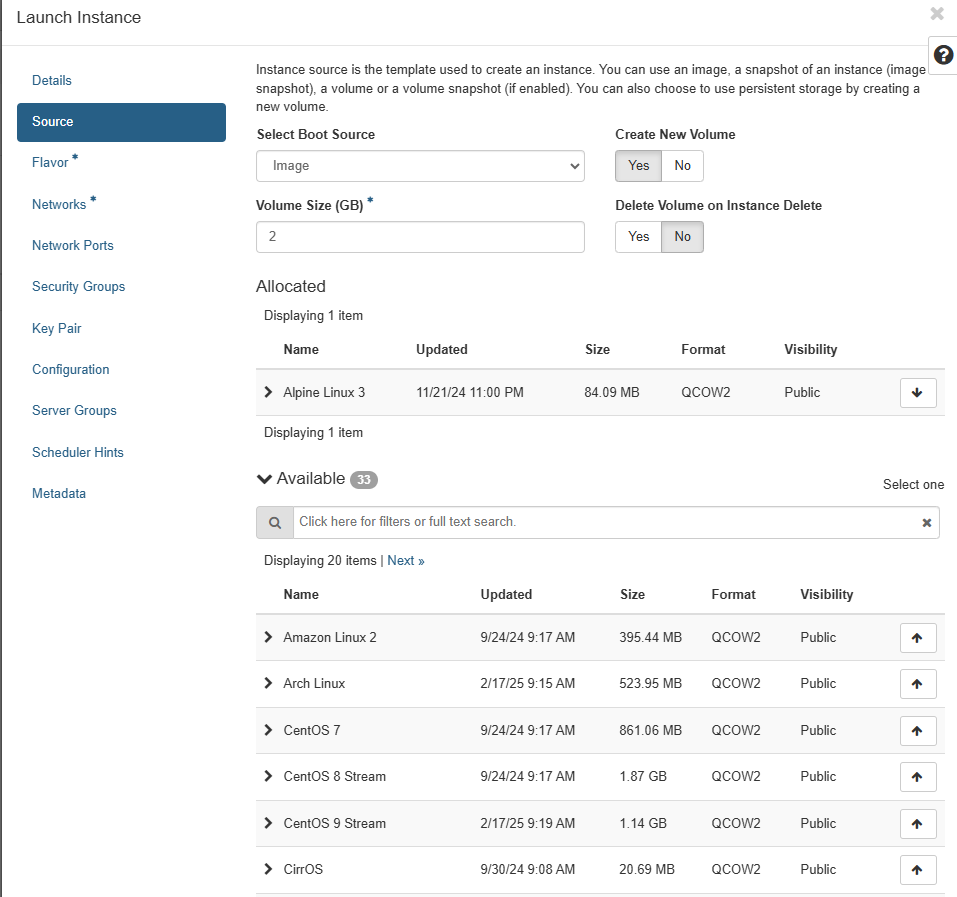
In the next step, you have to chose the shape (Flavor) of your virtual machine. It’s the same method as before, simply use the arrows to select the shape you want to use.
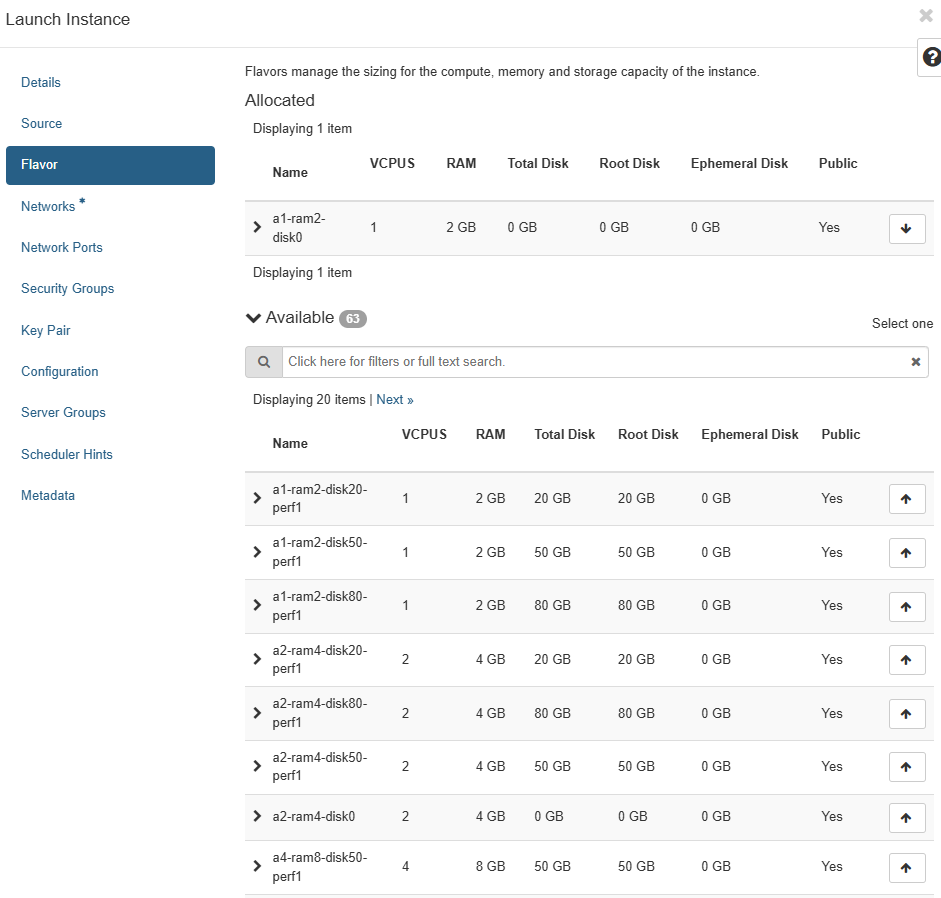
The following mandatory parameter is the Network. Pick the the network in the list just as before:
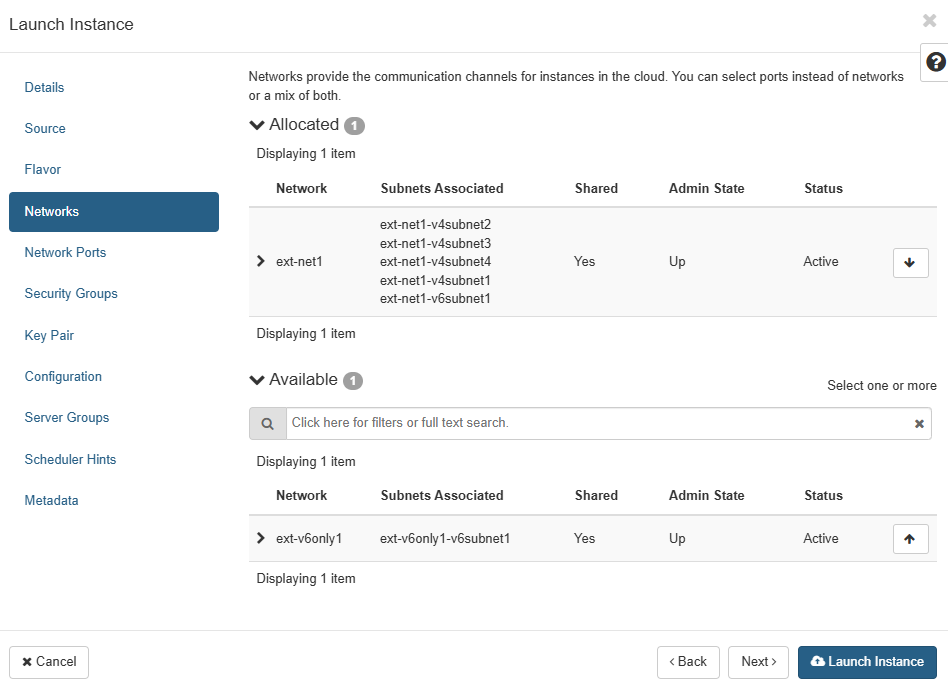
Then the rest of the panels are for optional parameters, we will still go through them all. The first parameter is the Network Ports. Here you can add additional network ports to your virtual machine:
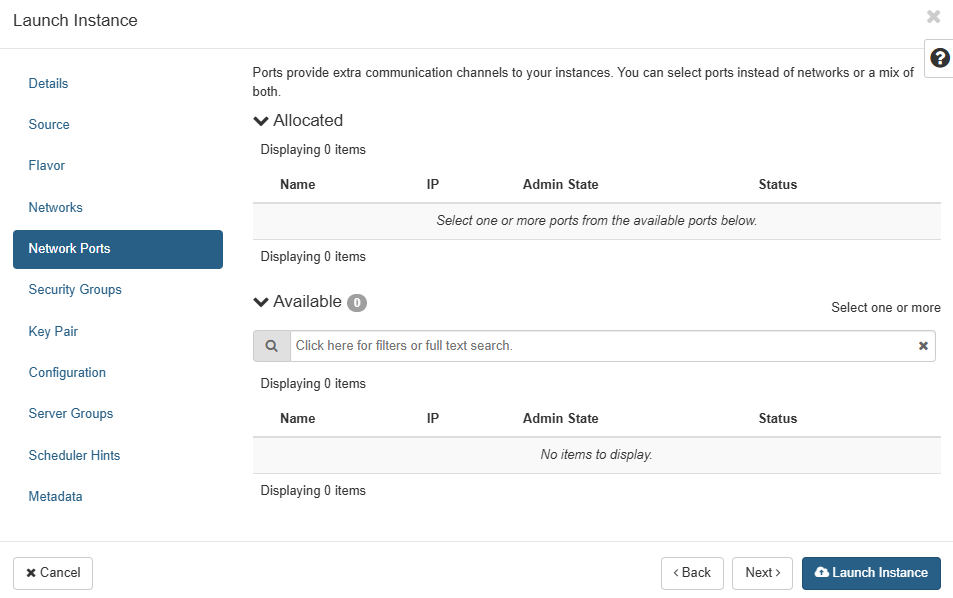
After that we have Security Groups, even though it’s an optional parameter we hardly recommend to set one up so you can access your virtual machine and protect it.
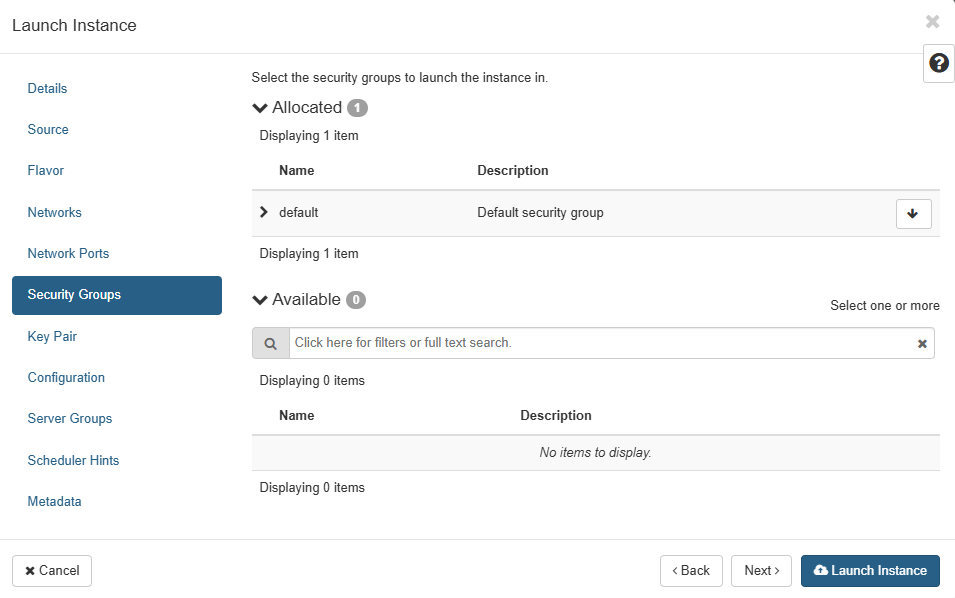
Then you have the Key Pair option that enables you to select a Key Pair to log into the virtual machine:
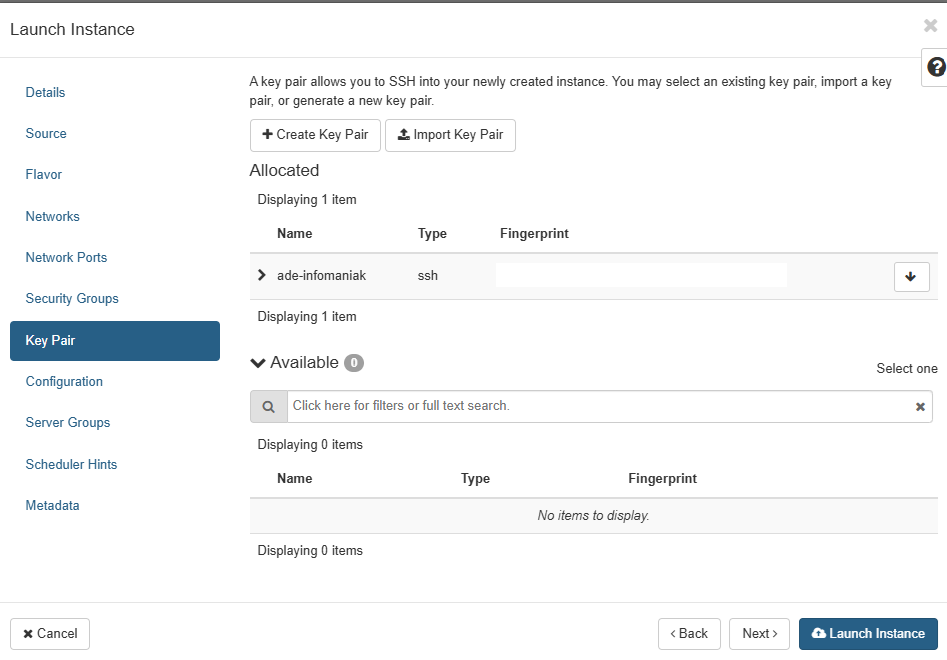
The Configuration panel will allow you to use a script at the boot of the virtual machine if you want to do some pre-configuration:
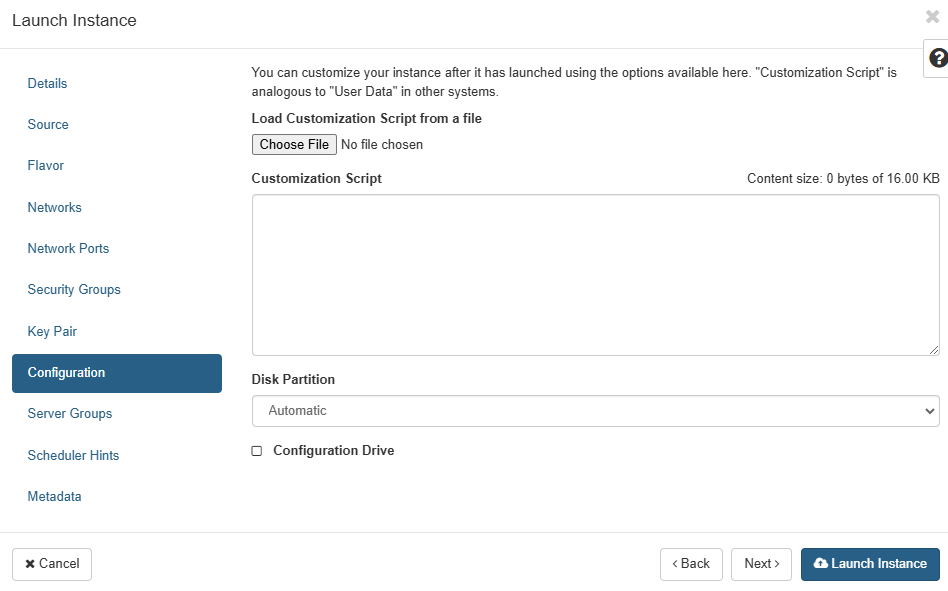
The Server Groups panel allows you to put your servers in groups to do some management e.g. you can use Server Groups to split virtual machines of one group on different physical hosts:
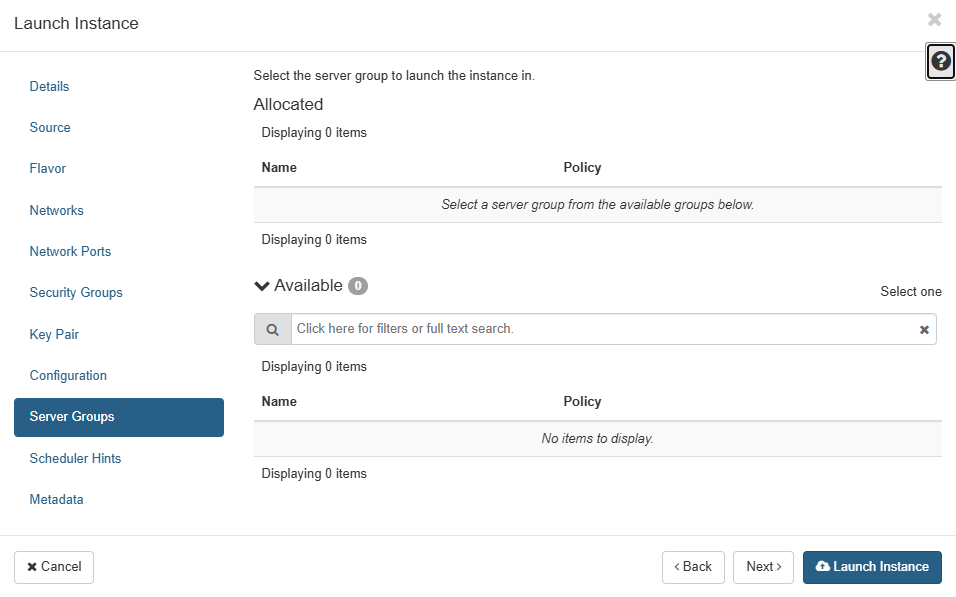
Next you have Scheduler Hints, which is an option that allows you to give some instructions to the physical server to customize your virtual machine:
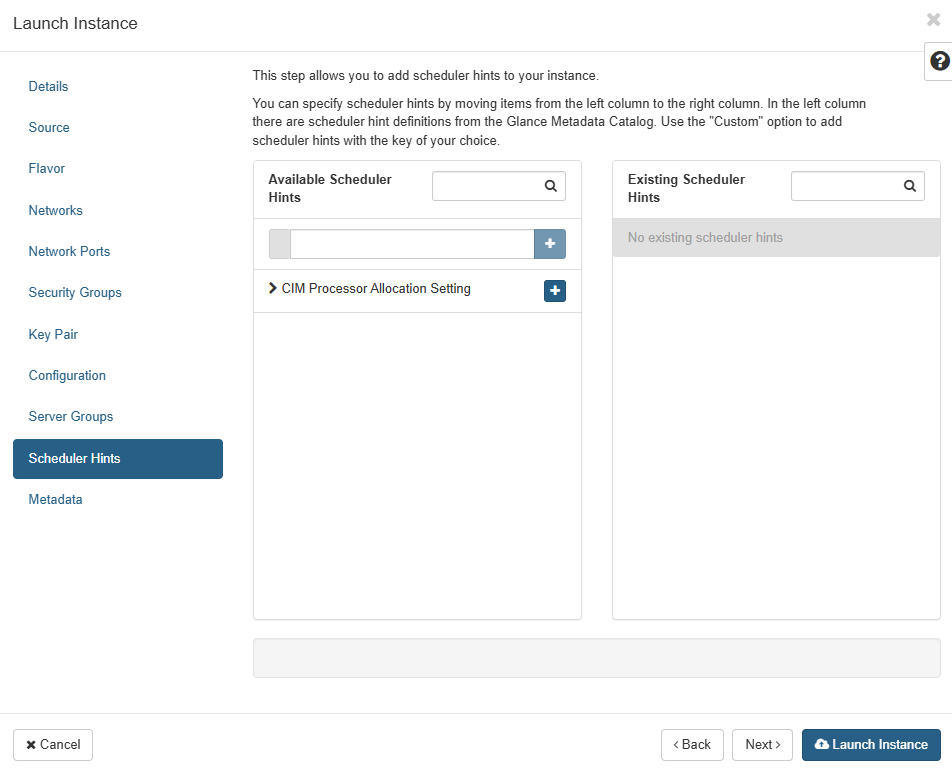
Finally we have Metadata, which represents tags in the other cloud providers:
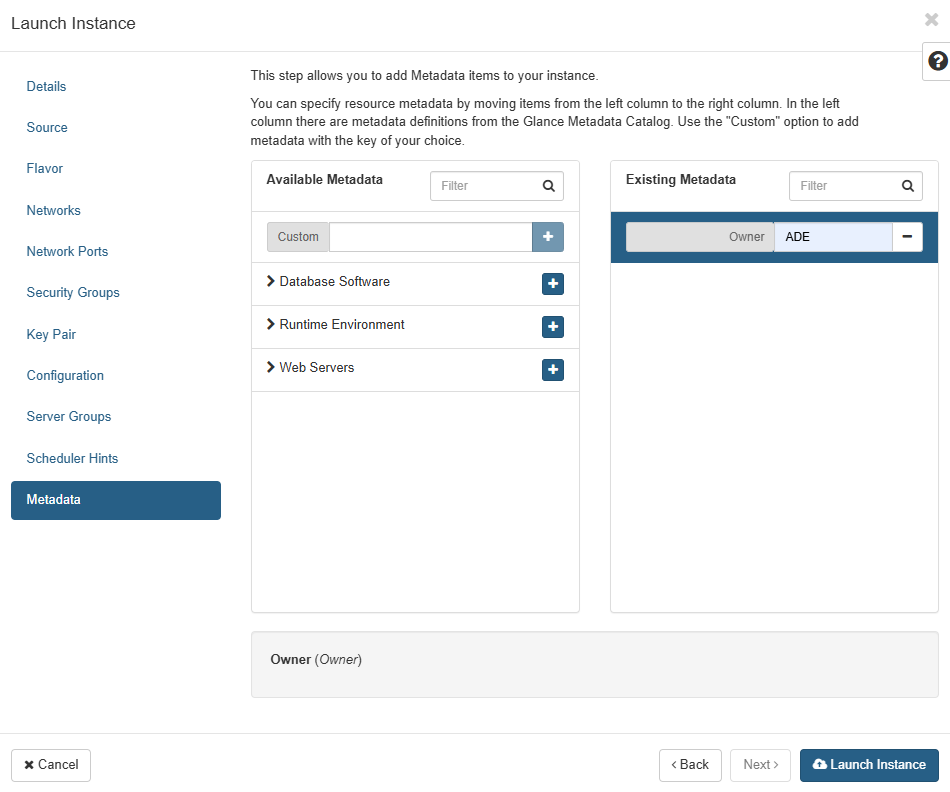
Click on launch instance. After a few minutes you will see your virtual machine in the Infomaniak console:
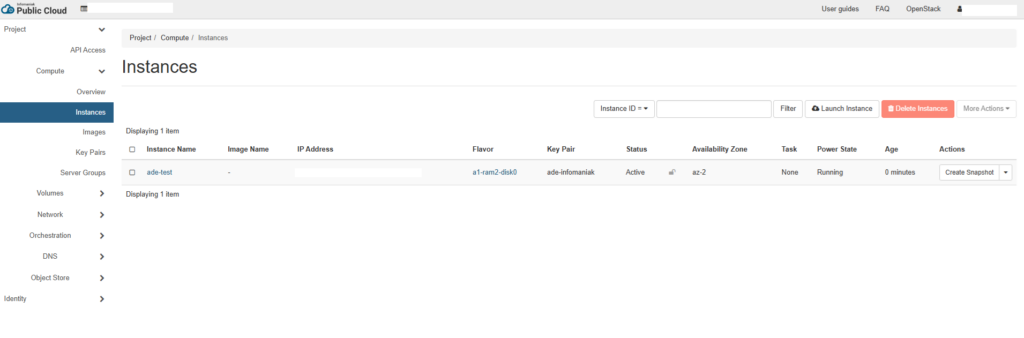
We can find in the Infomaniak Public Cloud Service all the features we could find in another public cloud provider when it comes to deploying virtual machines. The main difference in my opinion is the “Scheduler hints” which let’s you pick what kind of CPU architecture you want for example. Compared to other cloud provider where it is in the shape, here it’s a specific parameter. It doesn’t change much thing anyway.
It’s now your turn to play, you can find all the information about Infomaniak Public Cloud here.
![Thumbnail [60x60]](https://www.dbi-services.com/blog/wp-content/uploads/2022/08/ADE_WEB-min-scaled.jpg)
![Thumbnail [90x90]](https://www.dbi-services.com/blog/wp-content/uploads/2025/07/ALK_MIN.jpeg)
![Thumbnail [90x90]](https://www.dbi-services.com/blog/wp-content/uploads/2022/08/STH_web-min-scaled.jpg)