Automating Oracle installations can sometimes be daunting, given the long list of parameters available. We’ll compare both graphic and silent installations of GoldenGate 23ai, focusing on building minimalist response files for automation purposes.
Table of contents
Prerequisites for GoldenGate installation
You can set up GoldenGate in two different ways:
- From the base archive, available on eDelivery (V1042871-01.zip for Linux x86-64, for instance)
- From the patched archive, updated quarterly and available on the Oracle Support. At the time of writing of this blog, GoldenGate 23.9 is the latest version available (23.10, now called 23.26, was announced but not released yet). You can find the MOS Document 3093376.1 on the subject, or 2193391.1 for general patching information on GoldenGate. Patch 38139663 is the completely patched installation (we will use this one in the blog), while patch 38139662 is the patch-only archive, applied on an existing GoldenGate installation.
For the purpose of this installation, we will use the oracle-database-preinstall rpm, even if we don’t need all the things it brings. If you plan on installing GoldenGate on an existing Oracle database server, Oracle recommends using a separate user. We will keep oracle here.
[root@vmogg ~] dnf install -y oracle-database-preinstall-23ai
[root@vmogg ~] mkdir -p /u01/stage
[root@vmogg ~] chown oracle:oinstall -R /u01With the oracle user created through the rpm installation, unzip GoldenGate source file into a stage area:
[root@vmogg ~] su - oracle
[oracle@vmogg ~] cd /u01/stage
[oracle@vmogg stage] unzip -oq p38139663_23902507OGGRU_Linux-x86-64.zip -d /u01/stage/Installing GoldenGate with the OUI (graphic installation)
Installing GoldenGate binaries
Running the graphic installation of GoldenGate is not any different from what you would do with an Oracle database installation.
After setting up X11 display (out of the scope of this blog), you should first define the OGG_HOME variable to the location of the GoldenGate installation and then run the installer:
[oracle@vmogg ~]$ export OGG_HOME=/u01/app/oracle/product/ogg23ai
[oracle@vmogg ~]$ /u01/stage/fbo_ggs_Linux_x64_Oracle_services_shiphome/Disk1/runInstallerBug: depending on the display options you have, you might have a color mismatch on the GoldenGate installation window, most of it appearing black (see this image). If this happens, run the following command before launching the installation: export _JAVA_OPTIONS="-Dsun.java2d.xrender=false"
Just click Next on the first step. Starting from GoldenGate 23ai, Classic Architecture was desupported, so you don’t have to worry anymore about which architecture to choose. The Microservices Architecture is the only choice now.
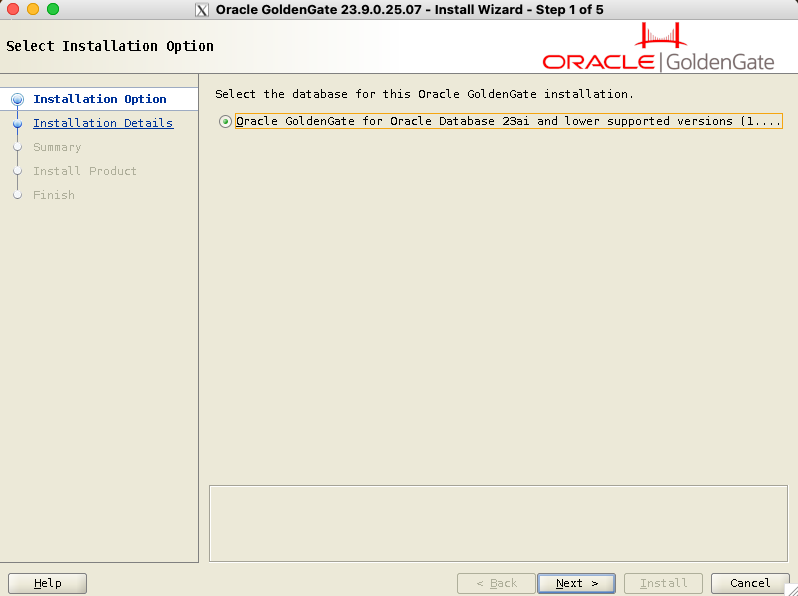
Fill in the software location for your installation of GoldenGate. This will match the OGG_HOME environment variable. If the variable is set prior to launching the runInstaller, the software location is filled automatically.
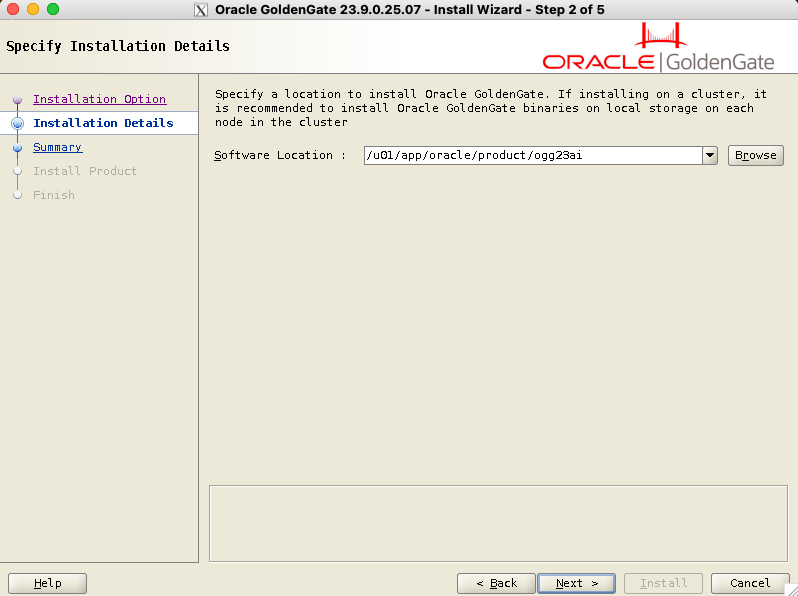
Step 3 is just a summary of the installation. You can save the response file at this stage and use it later to standardize your installations with the silent installation described below. Then, click on Install.

After a few seconds, the installation is complete, and you can exit the installer.
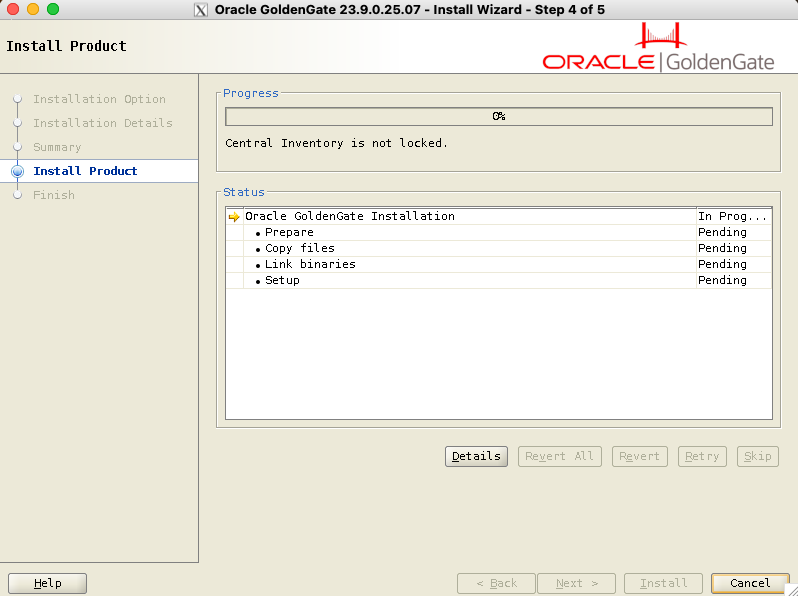
If it’s your first Oracle-related installation on this server, you might have to run the /u01/app/oraInventory/orainstRoot.sh script as root when prompted to do so.
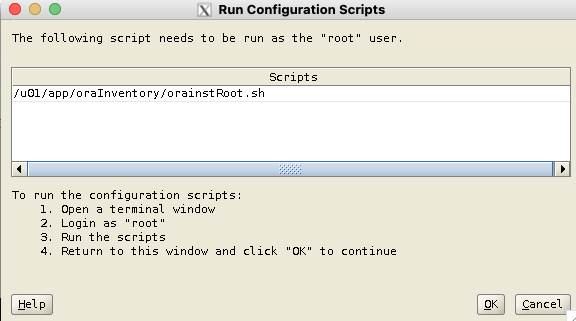
[root@vmogg ~]# /u01/app/oraInventory/orainstRoot.sh
Changing permissions of /u01/app/oraInventory.
Adding read,write permissions for group.
Removing read,write,execute permissions for world.
Changing groupname of /u01/app/oraInventory to oinstall.
The execution of the script is complete.The binary installation is complete.

Installing the Service Manager and the First Deployment
Once the binaries are installed, with the same oracle X11 terminal, run the oggca.sh script located in the $OGG_HOME/bin directory:
[oracle@vmogg ~]$ export OGG_HOME=/u01/app/oracle/product/ogg23ai
[oracle@vmogg ~]$ $OGG_HOME/bin/oggca.shOn the first step (see below), you will have:
- Software Home, which contains the GoldenGate binaries, also called
$OGG_HOME - Deployment Home, filled with the location of the service manager directory (and not the GoldenGate deployment, thank you Oracle for this one…).
- Port (default is 7809) of the service manager. This will be the main point of entry for the web UI.
- Register as a service/system daemon, if you want GoldenGate to be a service on your server.
- Integrate with XAG, for a GoldenGate RAC installation (out of the scope of this blog).
- Enable Security, with the associated certificates and key. You can leave this unchecked if you just want to test the GoldenGate installation process.
- We leave the rest unchecked.
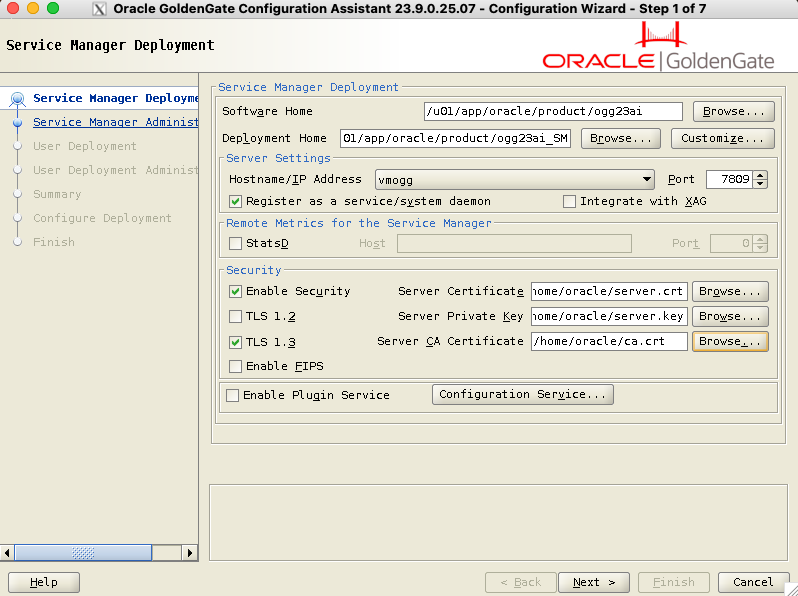
Next, fill in the credentials for the service manager. Enabling Strong Password Policy will force you to enter a secure password.
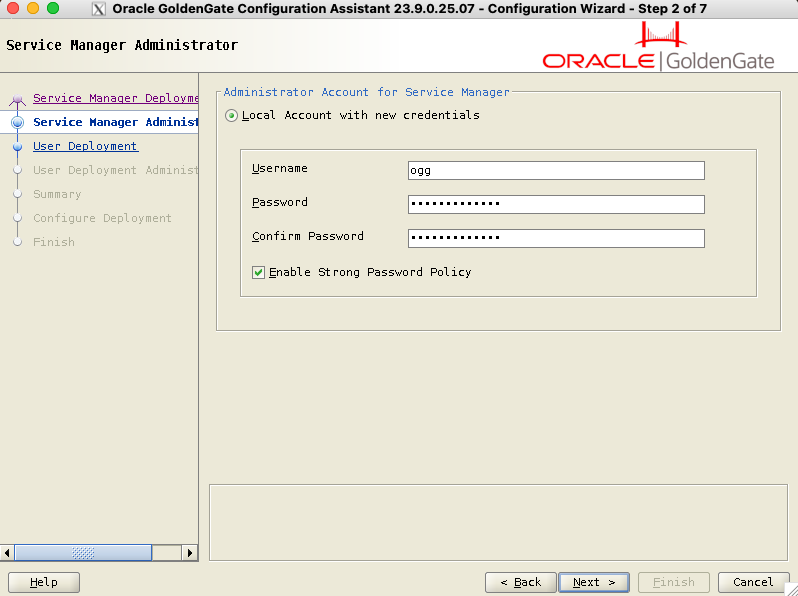
In previous versions of GoldenGate, you could first set up the service manager and wait before configuring your first deployment. It is now mandatory to set up the first deployment:
- Deployment Name:
ogg_test_01for this installation. It is not just cosmetic, you will refer to this name for connection, in theadminclientand on the Web UI. - Deployment Home: Path to the deployment home. Logs, trail files and configuration will sit there.
- Ports: Four ports need to be filled here. I would recommend using the default ports for the first deployment (7810, 7811, 7812 and 7813), or ports following the service manager port (7809). For a second deployment, you can continue with the following ports (7814, 7815, 7816, 7817), or keep the same units digit (7820, 7821, 7822, 7823) for a better understanding of your GoldenGate infrastructure.
- Remote Metrics for the Deployment: out of the scope of this blog, not needed for a basic GoldenGate installation.
- Security: If you secured your service manager earlier in the previous step, you should secure your deployment here, providing keys and certificates.
- Replication Options:
TNS_ADMINcould already be filled, otherwise just specify its path. GoldenGate will look for TNS entries here. You should also fill in the replication schema name.
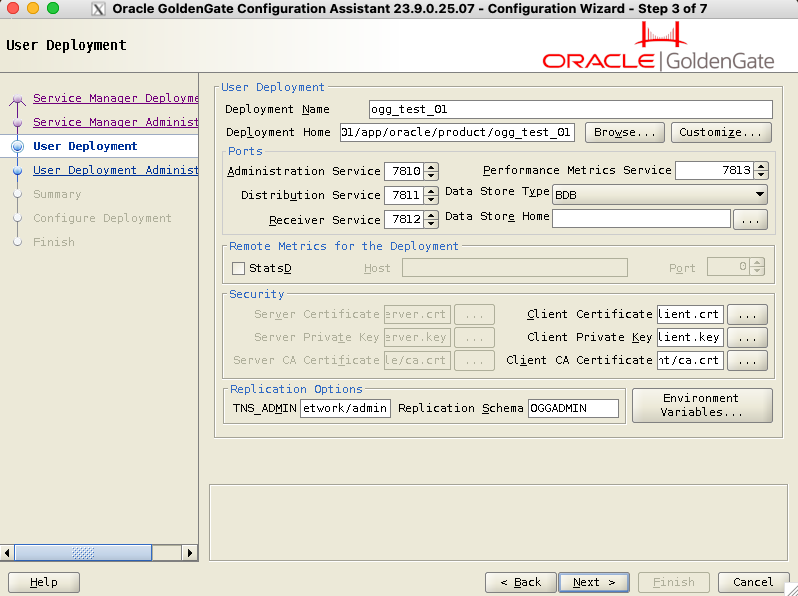
Later, fill in the credentials for the deployment. They can be different from the service manager credentials, or you can check the box to keep the same credentials.
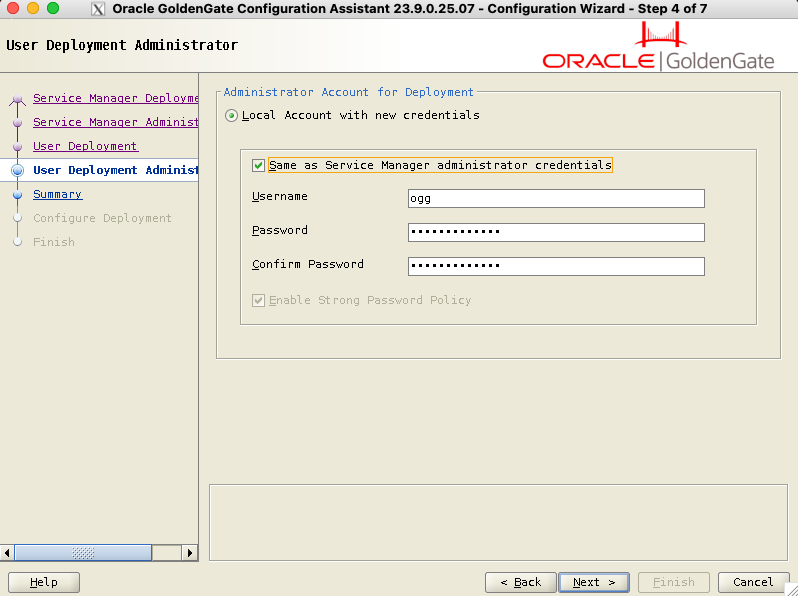
In the summary screen, review your configuration, and save the response file for later if required. Click on Finish to start the installation.
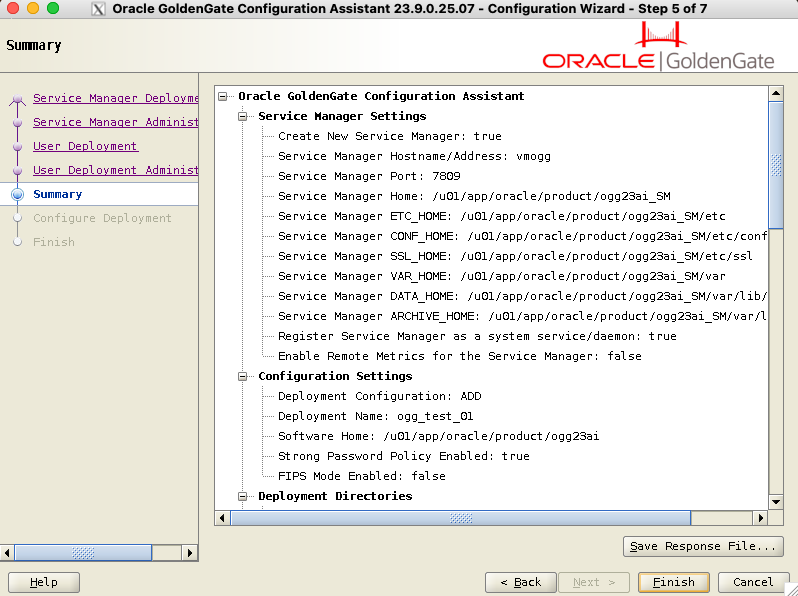
The installation should take a few seconds:
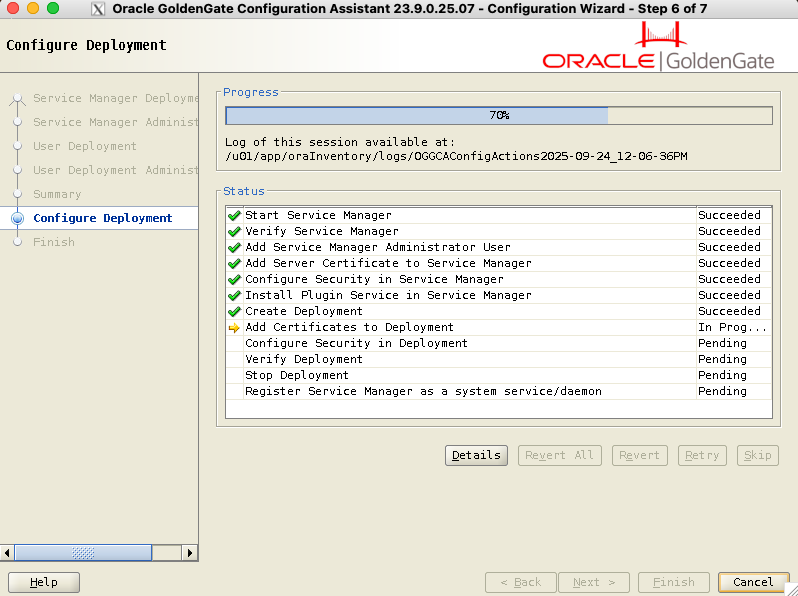
That’s it, you have successfully installed GoldenGate 23ai ! Go to the web UI section for how to connect to your GoldenGate environment.
Installing GoldenGate with the CLI (silent installation)
Installing GoldenGate binaries
To perform the GoldenGate installation process in silent mode, you can either use a response file containing the arguments needed for the installation or give these arguments in the command line.
For the GoldenGate binaries installation, create a oggcore_23ai.rsp file, changing SOFTWARE_LOCATION, INVENTORY_LOCATION and UNIX_GROUP_NAME as needed:
[oracle@vmogg ~]$ cat oggcore_23ai.rsp
oracle.install.responseFileVersion=/oracle/install/rspfmt_ogginstall_response_schema_v23_1_0
INSTALL_OPTION=ORA23ai
SOFTWARE_LOCATION=/u01/app/oracle/product/ogg23ai
INVENTORY_LOCATION=/u01/app/oraInventory
UNIX_GROUP_NAME=oinstallThen, run the installer with the -silent and -responseFile options:
[oracle@vmogg ~]$ /u01/stage/fbo_ggs_Linux_x64_Oracle_services_shiphome/Disk1/runInstaller -silent -responseFile /home/oracle/oggcore_23ai.rsp
Starting Oracle Universal Installer...
Checking Temp space: must be greater than 120 MB. Actual 17094 MB Passed
Checking swap space: must be greater than 150 MB. Actual 4095 MB Passed
Preparing to launch Oracle Universal Installer from /tmp/OraInstall2025-09-24_09-53-23AM. Please wait ...
You can find the log of this install session at:
/u01/app/oraInventory/logs/installActions2025-09-24_09-53-23AM.log
As a root user, run the following script(s):
1. /u01/app/oraInventory/orainstRoot.sh
Successfully Setup Software.
The installation of Oracle GoldenGate Services was successful.
Please check '/u01/app/oraInventory/logs/silentInstall2025-09-24_09-53-23AM.log' for more details.Same thing as with the graphic installation: if it’s the first time you run an Oracle-related installation on this server, run the orainstRoot.sh script as root:
[root@vmogg ~]# /u01/app/oraInventory/orainstRoot.sh
Changing permissions of /u01/app/oraInventory.
Adding read,write permissions for group.
Removing read,write,execute permissions for world.
Changing groupname of /u01/app/oraInventory to oinstall.
The execution of the script is complete.Installing the Service Manager and the First Deployment
Once the binaries are installed, run the oggca.sh script with the response file corresponding to the service manager and deployment that you want to create. The content of the response file oggca.rsp should be adapted to your needs, but I integrated a full example in the appendix below.
[oracle@vmogg ~]$ /u01/app/oracle/product/ogg23ai/bin/oggca.sh -silent -responseFile /home/oracle/oggca.rsp
As part of the process of registering Service Manager as a system daemon, the following steps will be performed:
1- The deployment will be stopped before registering the Service Manager as a daemon.
2- A new popup window will show the details of the script used to register the Service Manager as a daemon.
3- After the register script is executed, the Service Manager daemon will be started in the background and the deployment will be automatically restarted.
Click "OK" to continue.
In order to register Service Manager as a system service/daemon, as a "root" user, execute the following script:
(1). /u01/app/oracle/product/ogg23ai_SM/bin/registerServiceManager.sh
To execute the configuration scripts:
1.Open a terminal window
2.Login as "root"
3.Run the script
Successfully Setup Software.If you asked for the creation of a service, then run the following command as root:
[root@vmogg ~]# /u01/app/oracle/product/ogg23ai_SM/bin/registerServiceManager.sh
Copyright (c) 2017, 2024, Oracle and/or its affiliates. All rights reserved.
----------------------------------------------------
Oracle GoldenGate Install As Service Script
----------------------------------------------------
OGG_HOME=/u01/app/oracle/product/ogg23ai
OGG_CONF_HOME=/u01/app/oracle/product/ogg23ai_SM/etc/conf
OGG_VAR_HOME=/u01/app/oracle/product/ogg23ai_SM/var
OGG_USER=oracle
Running OracleGoldenGateInstall.sh...
Created symlink /etc/systemd/system/multi-user.target.wants/OracleGoldenGate.service → /etc/systemd/system/OracleGoldenGate.service.
Successfully Setup Software.Warning: If you plan on automating a GoldenGate installation and setup, make sure response files can only be read by the oracle user, and clean the response files if you need to keep passwords in plain text inside the file.
Adding or Removing a Deployment
To add or remove a deployment to an existing service manager, you can do that graphically with oggca.sh, or in silent mode. In silent mode, I give below a minimal response file example to add a new deployment (removing everything that would be already configured, like service manager properties). Of course, the deployment name, paths, and ports should be different from an existing deployment. And if your deployment is secured, you should fill SECTION H - SECURITY in the same way you did for the first installation, and specify SECURITY_ENABLED=true in SECTION C - SERVICE MANAGER.
Adding a deployment
oracle.install.responseFileVersion=/oracle/install/rspfmt_oggca_response_schema_v23_1_0
# SECTION A - GENERAL
CONFIGURATION_OPTION=ADD
DEPLOYMENT_NAME=ogg_test_02
# SECTION B - ADMINISTRATOR ACCOUNT
ADMINISTRATOR_USER=ogg
ADMINISTRATOR_PASSWORD=ogg_password
DEPLOYMENT_ADMINISTRATOR_USER=ogg
DEPLOYMENT_ADMINISTRATOR_PASSWORD=ogg_password
# SECTION C - SERVICE MANAGER
HOST_SERVICEMANAGER=your_host
PORT_SERVICEMANAGER=7809
SECURITY_ENABLED=false
STRONG_PWD_POLICY_ENABLED=false
# SECTION E - SOFTWARE HOME
OGG_SOFTWARE_HOME=/u01/app/oracle/product/ogg23ai
# SECTION F - DEPLOYMENT DIRECTORIES
OGG_DEPLOYMENT_HOME=/u01/app/oracle/product/ogg_test_02
OGG_ETC_HOME=/u01/app/oracle/product/ogg_test_02/etc
OGG_CONF_HOME=/u01/app/oracle/product/ogg_test_02/etc/conf
OGG_SSL_HOME=/u01/app/oracle/product/ogg_test_02/etc/ssl
OGG_VAR_HOME=/u01/app/oracle/product/ogg_test_02/var
OGG_DATA_HOME=/u01/app/oracle/product/ogg_test_02/var/lib/data
OGG_ARCHIVE_HOME=/u01/app/oracle/product/ogg_test_02/var/lib/archive
# SECTION G - ENVIRONMENT VARIABLES
ENV_LD_LIBRARY_PATH=${OGG_HOME}/lib/instantclient:${OGG_HOME}/lib
ENV_TNS_ADMIN=/u01/app/oracle/network/admin
ENV_STREAMS_POOL_SIZE=
ENV_USER_VARS=
# SECTION H - SECURITY
TLS_1_2_ENABLED=false
TLS_1_3_ENABLED=false
FIPS_ENABLED=false
SERVER_CERTIFICATE=
SERVER_CERTIFICATE_KEY_FILE=
SERVER_CA_CERTIFICATES_FILE=
CLIENT_CERTIFICATE=
CLIENT_CERTIFICATE_KEY_FILE=
CLIENT_CA_CERTIFICATES_FILE=
# SECTION I - SERVICES
ADMINISTRATION_SERVER_ENABLED=true
PORT_ADMINSRVR=7820
DISTRIBUTION_SERVER_ENABLED=true
PORT_DISTSRVR=7821
NON_SECURE_DISTSRVR_CONNECTS_TO_SECURE_RCVRSRVR=false
RECEIVER_SERVER_ENABLED=true
PORT_RCVRSRVR=7822
METRICS_SERVER_ENABLED=true
METRICS_SERVER_IS_CRITICAL=false
PORT_PMSRVR=7823
PMSRVR_DATASTORE_TYPE=BDB
PMSRVR_DATASTORE_HOME=
ENABLE_DEPLOYMENT_REMOTE_METRICS=false
DEPLOYMENT_REMOTE_METRICS_LISTENING_HOST=
DEPLOYMENT_REMOTE_METRICS_LISTENING_PORT=0
# SECTION J - REPLICATION OPTIONS
OGG_SCHEMA=OGGADMINRemoving a deployment
Same thing for the removal of an existing deployment, where the minimal response file is even simpler. You just need the deployment name and service manager information.
oracle.install.responseFileVersion=/oracle/install/rspfmt_oggca_response_schema_v23_1_0
# SECTION A - GENERAL
CONFIGURATION_OPTION=REMOVE
DEPLOYMENT_NAME=ogg_test_02
# SECTION B - ADMINISTRATOR ACCOUNT
ADMINISTRATOR_USER=ogg
ADMINISTRATOR_PASSWORD=ogg_password
DEPLOYMENT_ADMINISTRATOR_USER=ogg
DEPLOYMENT_ADMINISTRATOR_PASSWORD=ogg_password
# SECTION C - SERVICE MANAGER
HOST_SERVICEMANAGER=your_host
PORT_SERVICEMANAGER=7809
SECURITY_ENABLED=false
# SECTION H - SECURITY
TLS_1_2_ENABLED=false
TLS_1_3_ENABLED=false
FIPS_ENABLED=false
SERVER_CERTIFICATE=
SERVER_CERTIFICATE_KEY_FILE=
SERVER_CA_CERTIFICATES_FILE=
CLIENT_CERTIFICATE=
CLIENT_CERTIFICATE_KEY_FILE=
CLIENT_CA_CERTIFICATES_FILE=
# SECTION K - REMOVE DEPLOYMENT OPTIONS
REMOVE_DEPLOYMENT_FROM_DISK=trueAccessing the Web UI
Whether you installed GoldenGate graphically or silently, you will now be able to connect to the Web UI. Except for the design, it is pretty much the same thing as the Microservices Architecture of GoldenGate 19c and 21c. Connect to the hostname of your GoldenGate installation, on the service manager port: http://hostname:port, or https://hostname:post if the installation is secured.
With the example of this blog:
7809— Service manager7810— Administration service of the first deployment you created, for managing extracts and replicats7811— Distribution service, to send trail files to other GoldenGate deployments.7812— Receiver service, to receive trail files.7813— Performance metrics service, for extraction and replication analysis.
Log in either with the service manager credentials, or with the deployment credentials:
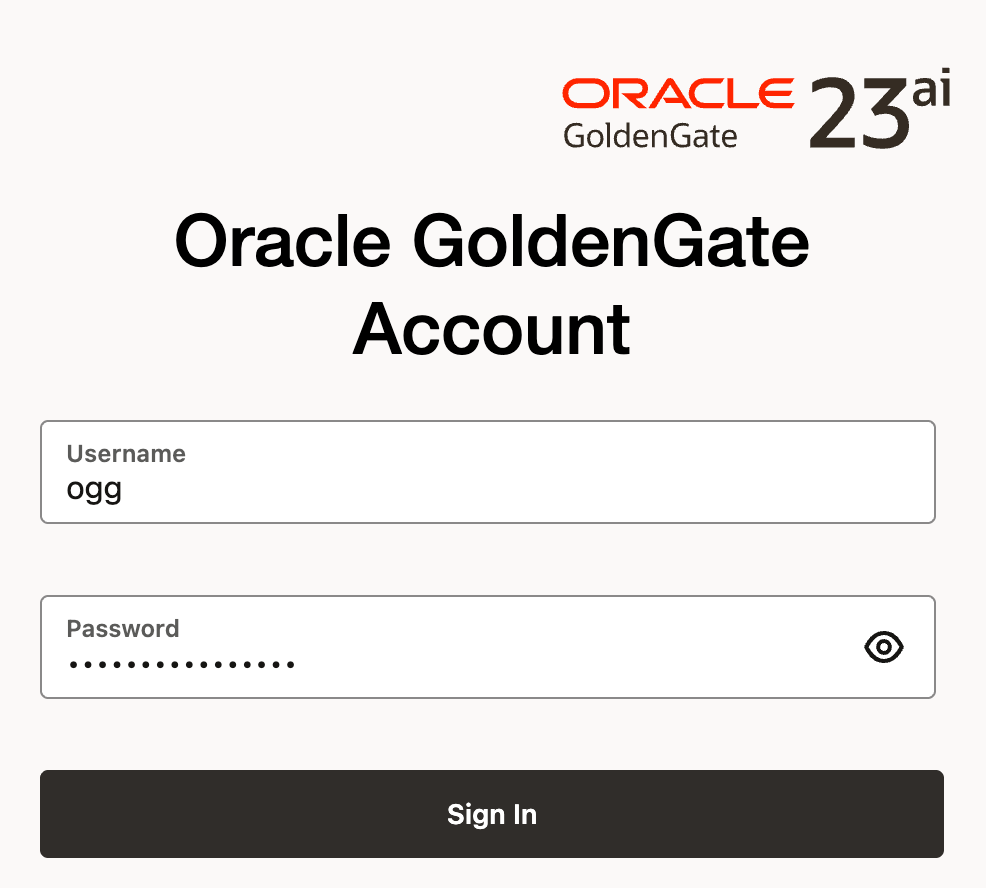
Service Manager Web UI
The service manager web UI allows you to stop and start deployment services, manage users and certificates. You will hardly ever use it, even less since deployment creation/removal will be done through oggca.sh anyway. If you have many deployments, it can still be useful to log in to these deployments quickly.
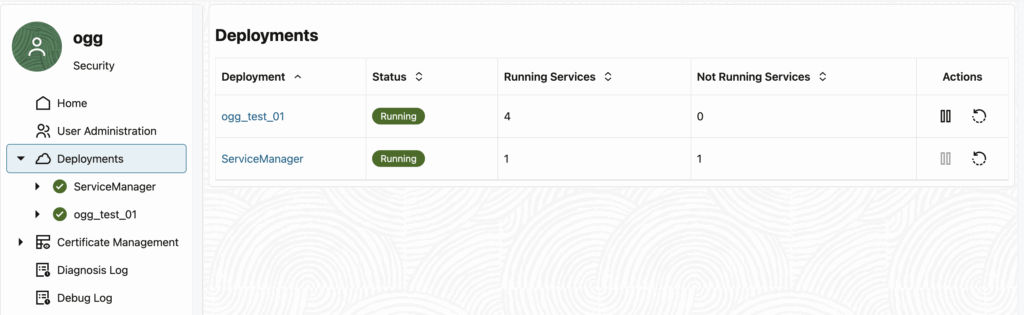
Deployment Web UI
The deployment web UI, however, is used throughout the whole lifecycle of your GoldenGate replications. You manage extracts, replicats, distribution paths, and more.
NB for the newcomers: you don’t have to bookmark all the services of a deployment. Once logged in to the administration service of a deployment, you can just jump between services through the UI, by clicking on the services on the top bar.
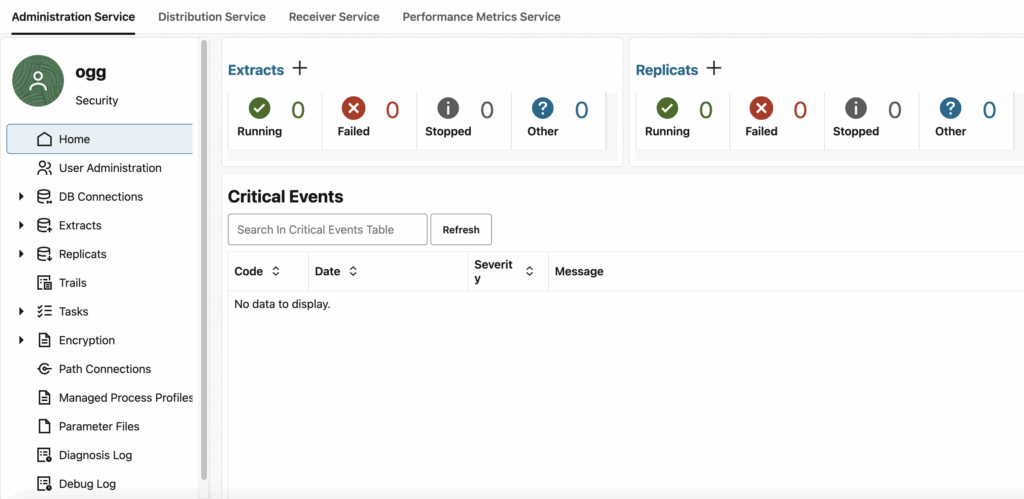
You now have a full GoldenGate 23ai installation, and can start configuring your first replication !
Appendix: oggca.rsp example
Here is an example of a response file to create both the service manager and the first deployment of a GoldenGate installation. I included at the end the full file with Oracle annotations.
oracle.install.responseFileVersion=/oracle/install/rspfmt_oggca_response_schema_v23_1_0
# SECTION A - GENERAL
CONFIGURATION_OPTION=ADD
DEPLOYMENT_NAME=ogg_test_01
# SECTION B - ADMINISTRATOR ACCOUNT
ADMINISTRATOR_USER=ogg
ADMINISTRATOR_PASSWORD=ogg_password
DEPLOYMENT_ADMINISTRATOR_USER=ogg
DEPLOYMENT_ADMINISTRATOR_PASSWORD=ogg_password
# SECTION C - SERVICE MANAGER
SERVICEMANAGER_DEPLOYMENT_HOME=/u01/app/oracle/product/ogg23ai_SM
SERVICEMANAGER_ETC_HOME=/u01/app/oracle/product/ogg23ai_SM/etc
SERVICEMANAGER_CONF_HOME=/u01/app/oracle/product/ogg23ai_SM/etc/conf
SERVICEMANAGER_SSL_HOME=/u01/app/oracle/product/ogg23ai_SM/etc/ssl
SERVICEMANAGER_VAR_HOME=/u01/app/oracle/product/ogg23ai_SM/var
SERVICEMANAGER_DATA_HOME=/u01/app/oracle/product/ogg23ai_SM/var/lib/data
SERVICEMANAGER_ARCHIVE_HOME=/u01/app/oracle/product/ogg23ai_SM/var/lib/archive
HOST_SERVICEMANAGER=your_host
PORT_SERVICEMANAGER=7809
SECURITY_ENABLED=false
STRONG_PWD_POLICY_ENABLED=false
CREATE_NEW_SERVICEMANAGER=true
REGISTER_SERVICEMANAGER_AS_A_SERVICE=true
INTEGRATE_SERVICEMANAGER_WITH_XAG=false
EXISTING_SERVICEMANAGER_IS_XAG_ENABLED=false
ENABLE_SERVICE_MANAGER_REMOTE_METRICS=false
SERVICE_MANAGER_REMOTE_METRICS_LISTENING_HOST=
SERVICE_MANAGER_REMOTE_METRICS_LISTENING_PORT=0
PLUGIN_SERVICE_ENABLED=false
# SECTION D - CONFIGURATION SRVICE
CONFIGURATION_SERVICE_ENABLED=false
CONFIGURATION_SERVICE_BACKEND_TYPE=FILESYSTEM
CONFIGURATION_SERVICE_BACKEND_CONNECTION_STRING=
CONFIGURATION_SERVICE_BACKEND_USERNAME=
CONFIGURATION_SERVICE_BACKEND_PASSWORD=
CONFIGURATION_SERVICE_BACKEND_TABLE_NAME=
# SECTION E - SOFTWARE HOME
OGG_SOFTWARE_HOME=/u01/app/oracle/product/ogg23ai
# SECTION F - DEPLOYMENT DIRECTORIES
OGG_DEPLOYMENT_HOME=/u01/app/oracle/product/ogg_test_01
OGG_ETC_HOME=/u01/app/oracle/product/ogg_test_01/etc
OGG_CONF_HOME=/u01/app/oracle/product/ogg_test_01/etc/conf
OGG_SSL_HOME=/u01/app/oracle/product/ogg_test_01/etc/ssl
OGG_VAR_HOME=/u01/app/oracle/product/ogg_test_01/var
OGG_DATA_HOME=/u01/app/oracle/product/ogg_test_01/var/lib/data
OGG_ARCHIVE_HOME=/u01/app/oracle/product/ogg_test_01/var/lib/archive
# SECTION G - ENVIRONMENT VARIABLES
ENV_LD_LIBRARY_PATH=${OGG_HOME}/lib/instantclient:${OGG_HOME}/lib
ENV_TNS_ADMIN=/u01/app/oracle/network/admin
ENV_STREAMS_POOL_SIZE=
ENV_USER_VARS=
# SECTION H - SECURITY
TLS_1_2_ENABLED=false
TLS_1_3_ENABLED=true
FIPS_ENABLED=false
SERVER_CERTIFICATE=
SERVER_CERTIFICATE_KEY_FILE=
SERVER_CA_CERTIFICATES_FILE=
CLIENT_CERTIFICATE=
CLIENT_CERTIFICATE_KEY_FILE=
CLIENT_CA_CERTIFICATES_FILE=
# SECTION I - SERVICES
ADMINISTRATION_SERVER_ENABLED=true
PORT_ADMINSRVR=7810
DISTRIBUTION_SERVER_ENABLED=true
PORT_DISTSRVR=7811
NON_SECURE_DISTSRVR_CONNECTS_TO_SECURE_RCVRSRVR=false
RECEIVER_SERVER_ENABLED=true
PORT_RCVRSRVR=7812
METRICS_SERVER_ENABLED=true
METRICS_SERVER_IS_CRITICAL=false
PORT_PMSRVR=7813
PMSRVR_DATASTORE_TYPE=BDB
PMSRVR_DATASTORE_HOME=
ENABLE_DEPLOYMENT_REMOTE_METRICS=false
DEPLOYMENT_REMOTE_METRICS_LISTENING_HOST=
DEPLOYMENT_REMOTE_METRICS_LISTENING_PORT=0
# SECTION J - REPLICATION OPTIONS
OGG_SCHEMA=OGGADMIN
# SECTION K - REMOVE DEPLOYMENT OPTIONS
REMOVE_DEPLOYMENT_FROM_DISK=Full file :
################################################################################
## Copyright(c) Oracle Corporation 2016, 2024. All rights reserved. ##
## ##
## Specify values for the variables listed below to customize your ##
## installation. ##
## ##
## Each variable is associated with a comment. The comments can help to ##
## populate the variables with the appropriate values. ##
## ##
## IMPORTANT NOTE: This file should be secured to have read permission only ##
## by the Oracle user or an administrator who owns this configuration to ##
## protect any sensitive input values. ##
## ##
################################################################################
#-------------------------------------------------------------------------------
# Do not change the following system generated value.
#-------------------------------------------------------------------------------
oracle.install.responseFileVersion=/oracle/install/rspfmt_oggca_response_schema_v23_1_0
################################################################################
## ##
## Oracle GoldenGate deployment configuration options and details ##
## ##
################################################################################
################################################################################
## ##
## Instructions to fill out this response file ##
## ------------------------------------------- ##
## Fill out section A, B, and C for general deployment information ##
## Additionally: ##
## Fill out sections D, E, F, G, H, I, and J for adding a deployment ##
## Fill out section K for removing a deployment ##
## ##
################################################################################
################################################################################
# #
# SECTION A - GENERAL #
# #
################################################################################
#-------------------------------------------------------------------------------
# Specify the configuration option.
# Specify:
# - ADD : for adding a new GoldenGate deployment.
# - REMOVE : for removing an existing GoldenGate deployment.
#-------------------------------------------------------------------------------
CONFIGURATION_OPTION=ADD
#-------------------------------------------------------------------------------
# Specify the name for the new or existing deployment.
#-------------------------------------------------------------------------------
DEPLOYMENT_NAME=ogg_test_01
################################################################################
# #
# SECTION B - ADMINISTRATOR ACCOUNT #
# #
# * If creating a new Service Manager, set the Administrator Account username #
# and password. #
# #
# * If reusing an existing Service Manager: #
# * Enter the credentials for the Administrator Account in #
# the existing Service Manager. #
# #
################################################################################
#-------------------------------------------------------------------------------
# Specify the administrator account username for the Service Manager.
#-------------------------------------------------------------------------------
ADMINISTRATOR_USER=ogg
#-------------------------------------------------------------------------------
# Specify the administrator account password for the Service Manager.
#-------------------------------------------------------------------------------
ADMINISTRATOR_PASSWORD=ogg_password
#-------------------------------------------------------------------------------
# Optionally, specify a different administrator account username for the deployment,
# or leave blanks to use the same Service Manager administrator credentials.
#-------------------------------------------------------------------------------
DEPLOYMENT_ADMINISTRATOR_USER=ogg
#-------------------------------------------------------------------------------
# If creating a different administrator account username for the deployment,
# specify the password for it.
#-------------------------------------------------------------------------------
DEPLOYMENT_ADMINISTRATOR_PASSWORD=ogg_password
################################################################################
# #
# SECTION C - SERVICE MANAGER #
# #
################################################################################
#-------------------------------------------------------------------------------
# Specify the location for the Service Manager deployment.
# This is only needed if the Service Manager deployment doesn't exist already.
#-------------------------------------------------------------------------------
SERVICEMANAGER_DEPLOYMENT_HOME=/u01/app/oracle/product/ogg23ai_SM
#-------------------------------------------------------------------------------
# Optionally, specify a custom location for the Service Manager deployment ETC_HOME.
#-------------------------------------------------------------------------------
SERVICEMANAGER_ETC_HOME=/u01/app/oracle/product/ogg23ai_SM/etc
#-------------------------------------------------------------------------------
# Optionally, specify a custom location for the Service Manager deployment CONF_HOME.
#-------------------------------------------------------------------------------
SERVICEMANAGER_CONF_HOME=/u01/app/oracle/product/ogg23ai_SM/etc/conf
#-------------------------------------------------------------------------------
# Optionally, specify a custom location for the Service Manager deployment SSL_HOME.
#-------------------------------------------------------------------------------
SERVICEMANAGER_SSL_HOME=/u01/app/oracle/product/ogg23ai_SM/etc/ssl
#-------------------------------------------------------------------------------
# Optionally, specify a custom location for the Service Manager deployment VAR_HOME.
#-------------------------------------------------------------------------------
SERVICEMANAGER_VAR_HOME=/u01/app/oracle/product/ogg23ai_SM/var
#-------------------------------------------------------------------------------
# Optionally, specify a custom location for the Service Manager deployment DATA_HOME.
#-------------------------------------------------------------------------------
SERVICEMANAGER_DATA_HOME=/u01/app/oracle/product/ogg23ai_SM/var/lib/data
#-------------------------------------------------------------------------------
# Optionally, specify a custom location for the Service Manager deployment ARCHIVE_HOME.
#-------------------------------------------------------------------------------
SERVICEMANAGER_ARCHIVE_HOME=/u01/app/oracle/product/ogg23ai_SM/var/lib/archive
#-------------------------------------------------------------------------------
# Specify the host for the Service Manager.
#-------------------------------------------------------------------------------
HOST_SERVICEMANAGER=your_host
#-------------------------------------------------------------------------------
# Specify the port for the Service Manager.
#-------------------------------------------------------------------------------
PORT_SERVICEMANAGER=7809
#-------------------------------------------------------------------------------
# Specify if SSL / TLS is or will be enabled for the deployment.
# Specify true if SSL / TLS is or will be enabled, false otherwise.
#-------------------------------------------------------------------------------
SECURITY_ENABLED=false
#-------------------------------------------------------------------------------
# Specify if the deployment should enforce a strong password policy.
# Specify true to enable strong password policy management.
#-------------------------------------------------------------------------------
STRONG_PWD_POLICY_ENABLED=false
#-------------------------------------------------------------------------------
# Specify if a new Service Manager should be created.
# Specify true if a new Service Manager should be created, false otherwise.
#
# This option is only needed when CONFIGURATION_OPTION is ADD.
#-------------------------------------------------------------------------------
CREATE_NEW_SERVICEMANAGER=true
#-------------------------------------------------------------------------------
# Specify if Service Manager should be registered as a service/daemon. This option is mutually exclusive with the 'INTEGRATE_SERVICEMANAGER_WITH_XAG' option.
# Specify true if Service Manager should be registered as a service, false otherwise.
#
# This option is only needed when CONFIGURATION_OPTION is ADD.
# This option does not apply to Windows platform.
#-------------------------------------------------------------------------------
REGISTER_SERVICEMANAGER_AS_A_SERVICE=true
#-------------------------------------------------------------------------------
# Specify if Service Manager should be integrated with XAG. This option is mutually exclusive with the 'REGISTER_SERVICEMANAGER_AS_A_SERVICE' option.
# Specify true if Service Manager should be integrated with XAG, false otherwise.
#
# This option is only needed when CONFIGURATION_OPTION is ADD.
# This option is only supported for Oracle databases.
#-------------------------------------------------------------------------------
INTEGRATE_SERVICEMANAGER_WITH_XAG=false
#-------------------------------------------------------------------------------
# If using an existing Service Manager, specify if it is integrated with XAG.
# Specify true if the existing Service Manager is integrated with XAG, false otherwise.
#
# This option is only needed when CONFIGURATION_OPTION is ADD.
# This option is only supported for Oracle databases.
#-------------------------------------------------------------------------------
EXISTING_SERVICEMANAGER_IS_XAG_ENABLED=false
#-------------------------------------------------------------------------------
# Specify if Remote Metrics using StatsD protocol will be enabled for the Service Manager
# Specify true if Remote Metrics for the Service Manager will be enabled, false otherwise
#-------------------------------------------------------------------------------
ENABLE_SERVICE_MANAGER_REMOTE_METRICS=false
#-------------------------------------------------------------------------------
# If Remote Metrics for the Service Manager will be enabled, specify the listening host
#-------------------------------------------------------------------------------
SERVICE_MANAGER_REMOTE_METRICS_LISTENING_HOST=
#-------------------------------------------------------------------------------
# If Remote Metrics for the Service Manager will be enabled, specify the listening port for that server
#-------------------------------------------------------------------------------
SERVICE_MANAGER_REMOTE_METRICS_LISTENING_PORT=0
#-------------------------------------------------------------------------------
# Specify if the Plugin Service for the Service Manager will be enabled.
# Specify true if the Plugin Service will be enabled, false otherwise.
#-------------------------------------------------------------------------------
PLUGIN_SERVICE_ENABLED=false
###############################################################################
# #
# SECTION D - CONFIGURATION SERVICE #
# #
###############################################################################
#-------------------------------------------------------------------------------
# Specify if the Configuration Service will be enabled.
# Specify true if the Configuration Service will be enabled, false otherwise.
#-------------------------------------------------------------------------------
CONFIGURATION_SERVICE_ENABLED=false
#-------------------------------------------------------------------------------
# Specify the Configuration Service backend type.
# Specify:
# - FILESYSTEM
# - ORACLE_DATABASE
#
# This is only needed if the Configuration Service will be enabled
#-------------------------------------------------------------------------------
CONFIGURATION_SERVICE_BACKEND_TYPE=FILESYSTEM
#-------------------------------------------------------------------------------
# Specify the Configuration Service connection string for the database backend
#
# This is only needed if:
# * The Configuration Service will be enabled
# * CONFIGURATION_SERVICE_BACKEND_TYPE is ORACLE_DATABASE
#-------------------------------------------------------------------------------
CONFIGURATION_SERVICE_BACKEND_CONNECTION_STRING=
#-------------------------------------------------------------------------------
# Specify the Configuration Service username for the database backend
#
# This is only needed if:
# * The Configuration Service will be enabled
# * CONFIGURATION_SERVICE_BACKEND_TYPE is ORACLE_DATABASE
#-------------------------------------------------------------------------------
CONFIGURATION_SERVICE_BACKEND_USERNAME=
#-------------------------------------------------------------------------------
# Specify the Configuration Service password for the database backend
#
# This is only needed if:
# * The Configuration Service will be enabled
# * CONFIGURATION_SERVICE_BACKEND_TYPE is ORACLE_DATABASE
#-------------------------------------------------------------------------------
CONFIGURATION_SERVICE_BACKEND_PASSWORD=
#-------------------------------------------------------------------------------
# Specify the Configuration Service table name for the database backend
#
# This is only needed if:
# * The Configuration Service will be enabled
# * CONFIGURATION_SERVICE_BACKEND_TYPE is ORACLE_DATABASE
#-------------------------------------------------------------------------------
CONFIGURATION_SERVICE_BACKEND_TABLE_NAME=
###############################################################################
# #
# SECTION E - SOFTWARE HOME #
# #
###############################################################################
#-------------------------------------------------------------------------------
# Specify the existing OGG software home location.
#-------------------------------------------------------------------------------
OGG_SOFTWARE_HOME=/u01/app/oracle/product/OGG_23.9.0.25.07
###############################################################################
# #
# SECTION F - DEPLOYMENT DIRECTORIES #
# #
###############################################################################
#-------------------------------------------------------------------------------
# Specify the location of the new or existing OGG deployment.
#-------------------------------------------------------------------------------
OGG_DEPLOYMENT_HOME=/u01/app/oracle/product/ogg_test_01
#-------------------------------------------------------------------------------
# Specify the location for OGG_ETC_HOME.
#-------------------------------------------------------------------------------
OGG_ETC_HOME=/u01/app/oracle/product/ogg_test_01/etc
#-------------------------------------------------------------------------------
# Specify the location for OGG_CONF_HOME.
#-------------------------------------------------------------------------------
OGG_CONF_HOME=/u01/app/oracle/product/ogg_test_01/etc/conf
#-------------------------------------------------------------------------------
# Specify the location for OGG_SSL_HOME.
#-------------------------------------------------------------------------------
OGG_SSL_HOME=/u01/app/oracle/product/ogg_test_01/etc/ssl
#-------------------------------------------------------------------------------
# Specify the location for OGG_VAR_HOME.
#-------------------------------------------------------------------------------
OGG_VAR_HOME=/u01/app/oracle/product/ogg_test_01/var
#-------------------------------------------------------------------------------
# Specify the location for OGG_DATA_HOME.
#-------------------------------------------------------------------------------
OGG_DATA_HOME=/u01/app/oracle/product/ogg_test_01/var/lib/data
#-------------------------------------------------------------------------------
# Specify the location for OGG_ARCHIVE_HOME.
#-------------------------------------------------------------------------------
OGG_ARCHIVE_HOME=/u01/app/oracle/product/ogg_test_01/var/lib/archive
###############################################################################
# #
# SECTION G - ENVIRONMENT VARIABLES #
# #
###############################################################################
#-------------------------------------------------------------------------------
# Specify the value for the LD_LIBRARY_PATH environment variable.
#-------------------------------------------------------------------------------
ENV_LD_LIBRARY_PATH=${OGG_HOME}/lib/instantclient:${OGG_HOME}/lib
#-------------------------------------------------------------------------------
# Specify the value for the TNS_ADMIN environment variable.
# This environment variable is only for Oracle Databases.
#-------------------------------------------------------------------------------
ENV_TNS_ADMIN=/u01/app/oracle/network/admin
#-------------------------------------------------------------------------------
# This option is only needed when Sharding will be enabled.
# Specify the value for the STREAMS_POOL_SIZE environment variable.
# This environment variable is only for Oracle Databases.
#-------------------------------------------------------------------------------
ENV_STREAMS_POOL_SIZE=
#-------------------------------------------------------------------------------
# Specify any additional environment variables to be set in the deployment.
#-------------------------------------------------------------------------------
ENV_USER_VARS=
###############################################################################
# #
# SECTION H - SECURITY #
# This section is only needed if Security will be enabled #
# #
###############################################################################
# ------------------------------------------------------------------------------
# If security will be enabled, specify if TLS v1.2 will be enabled.
# Specify true if TLS v1.2 will be enabled, false otherwise.
#-------------------------------------------------------------------------------
TLS_1_2_ENABLED=false
# ------------------------------------------------------------------------------
# If security will be enabled, specify if TLS v1.3 will be enabled.
# Specify true if TLS v1.3 will be enabled, false otherwise.
#-------------------------------------------------------------------------------
TLS_1_3_ENABLED=true
#-------------------------------------------------------------------------------
# Specify if FIPS will be enabled.
#-------------------------------------------------------------------------------
FIPS_ENABLED=false
#-------------------------------------------------------------------------------
# If SSL / TLS will be enabled, specify the server certificate
#-------------------------------------------------------------------------------
SERVER_CERTIFICATE=
#-------------------------------------------------------------------------------
# If importing a server certificate, specify the private key file in PKCS#8 format
# The private key file must not be encrypted
#-------------------------------------------------------------------------------
SERVER_CERTIFICATE_KEY_FILE=
#-------------------------------------------------------------------------------
# If importing a server certificate, optionally specify the CA certificates file
#-------------------------------------------------------------------------------
SERVER_CA_CERTIFICATES_FILE=
#-------------------------------------------------------------------------------
# If SSL / TLS will be enabled, optionally specify the client certificate.
#-------------------------------------------------------------------------------
CLIENT_CERTIFICATE=
#-------------------------------------------------------------------------------
# If importing a client certificate, specify the private key file in PKCS#8 format
# The private key file must not be encrypted
#-------------------------------------------------------------------------------
CLIENT_CERTIFICATE_KEY_FILE=
#-------------------------------------------------------------------------------
# If importing a client certificate, optionally specify the CA certificates file
#-------------------------------------------------------------------------------
CLIENT_CA_CERTIFICATES_FILE=
###############################################################################
# #
# SECTION I - SERVICES #
# #
###############################################################################
#-------------------------------------------------------------------------------
# Specify if the Administration server will be enabled.
# Specify true if the Administration server will be enabled, false otherwise.
#-------------------------------------------------------------------------------
ADMINISTRATION_SERVER_ENABLED=true
#-------------------------------------------------------------------------------
# Required only if the Administration server will be enabled.
# Specify the port for Administration Server.
#-------------------------------------------------------------------------------
PORT_ADMINSRVR=7810
#-------------------------------------------------------------------------------
# Specify if the Distribution server will be enabled.
# Specify true if the Distribution server will be enabled, false otherwise.
#-------------------------------------------------------------------------------
DISTRIBUTION_SERVER_ENABLED=true
#-------------------------------------------------------------------------------
# Required only if the Distribution server will be enabled.
# Specify the port for Distribution Server.
#-------------------------------------------------------------------------------
PORT_DISTSRVR=7811
#-------------------------------------------------------------------------------
# If security is disabled, specify if this non-secure deployment will be used
# to send trail data to a secure deployment.
#-------------------------------------------------------------------------------
NON_SECURE_DISTSRVR_CONNECTS_TO_SECURE_RCVRSRVR=false
#-------------------------------------------------------------------------------
# Specify if the Receiver server will be enabled.
# Specify true if the Receiver server will be enabled, false otherwise.
#-------------------------------------------------------------------------------
RECEIVER_SERVER_ENABLED=true
#-------------------------------------------------------------------------------
# Required only if the Receiver server will be enabled.
# Specify the port for Receiver Server.
#-------------------------------------------------------------------------------
PORT_RCVRSRVR=7812
#-------------------------------------------------------------------------------
# Specify if Performance Metrics server will be enabled.
# Specify true if Performance Metrics server will be enabled, false otherwise.
#-------------------------------------------------------------------------------
METRICS_SERVER_ENABLED=true
#-------------------------------------------------------------------------------
# Specify if Performance Metrics server is a critical service.
# Specify true if Performance Metrics server is a critical service, false otherwise.
#
# This is optional and only takes effect when Performance Metrics server will be enabled.
# Also, this option should only be set when the Service Manager is integrated with XAG.
# The default value is false.
#
# This option is only supported for Oracle databases.
#-------------------------------------------------------------------------------
METRICS_SERVER_IS_CRITICAL=false
#-------------------------------------------------------------------------------
# Specify the port for Performance Metrics server (TCP).
#
# This option is only needed when Performance Metrics server will be enabled.
#-------------------------------------------------------------------------------
PORT_PMSRVR=7813
#-------------------------------------------------------------------------------
# Specify the DataStore type for Performance Metrics server.
# Valid values are: BDB, LMDB
#
# This option is only needed when Performance Metrics server will be enabled.
#-------------------------------------------------------------------------------
PMSRVR_DATASTORE_TYPE=BDB
#-------------------------------------------------------------------------------
# Specify the DataStore home location for Performance Metrics server.
# This is optional and only takes effect when Performance Metrics server will be enabled.
#-------------------------------------------------------------------------------
PMSRVR_DATASTORE_HOME=
#-------------------------------------------------------------------------------
# Specify if Remote Metrics using StatsD protocol will be enabled for the Deployment
# Specify true if Remote Metrics for the deployment will be enabled, false otherwise
#-------------------------------------------------------------------------------
ENABLE_DEPLOYMENT_REMOTE_METRICS=false
#-------------------------------------------------------------------------------
# If Remote Metrics for the deployment will be enabled, specify the listening host
#-------------------------------------------------------------------------------
DEPLOYMENT_REMOTE_METRICS_LISTENING_HOST=
#-------------------------------------------------------------------------------
# If Remote Metrics for the deployment will be enabled, specify the listening port for that server
#-------------------------------------------------------------------------------
DEPLOYMENT_REMOTE_METRICS_LISTENING_PORT=0
###############################################################################
# #
# SECTION J - REPLICATION OPTIONS #
# #
###############################################################################
#-------------------------------------------------------------------------------
# Specify the value for the GoldenGate schema.
#-------------------------------------------------------------------------------
OGG_SCHEMA=OGGADMIN
###############################################################################
# #
# SECTION K - REMOVE DEPLOYMENT OPTIONS #
# #
###############################################################################
#-------------------------------------------------------------------------------
# Specify if the deployment files should be removed from disk.
# Specify true if the deployment files should be removed, false otherwise.
#-------------------------------------------------------------------------------
REMOVE_DEPLOYMENT_FROM_DISK=![Thumbnail [60x60]](https://www.dbi-services.com/blog/wp-content/uploads/2025/05/JDE_Web-1-scaled.jpg)
![Thumbnail [90x90]](https://www.dbi-services.com/blog/wp-content/uploads/2022/08/DWE_web-min-scaled.jpg)