After a brand new Fusion Middleware Forms & Reports 12.2.1.4 installation, when accessing 12c forms URL:
http://hostname:/forms/frmservlet
The following error is raised :
Oracle Fusion Middleware 12c Forms Services
FRM-93131: Cannot find base HTML file basejpi.htm
Contact your system administrator.
Doing some googling and searches on the Oracle support site, I came to the note below where it states that solution is to remove the WebLogic domain, cleanup the database repository and restart the repository and WebLogic domain creation from the beginning.
FRM-93131: Basejpi.html Not Found –> Cannot Access Forms 12.2.1.2.0 (Doc ID 2199628.1)
I decided to take some time and see if there is not an other solution to avoid dropping the WebLogic domain and repository. After some tests I found out that the issue is due to WebLogic domain system component configuration step missed running config.sh.
I tried to simply update the existing WebLogic domain and run the system configuration missed step.
cd /u00/app/oracle/product/fmw_reports/oracle_common/common/bin/
config.sh
Update the existing domain selecting the WebLogic Domain of the forms and reports.
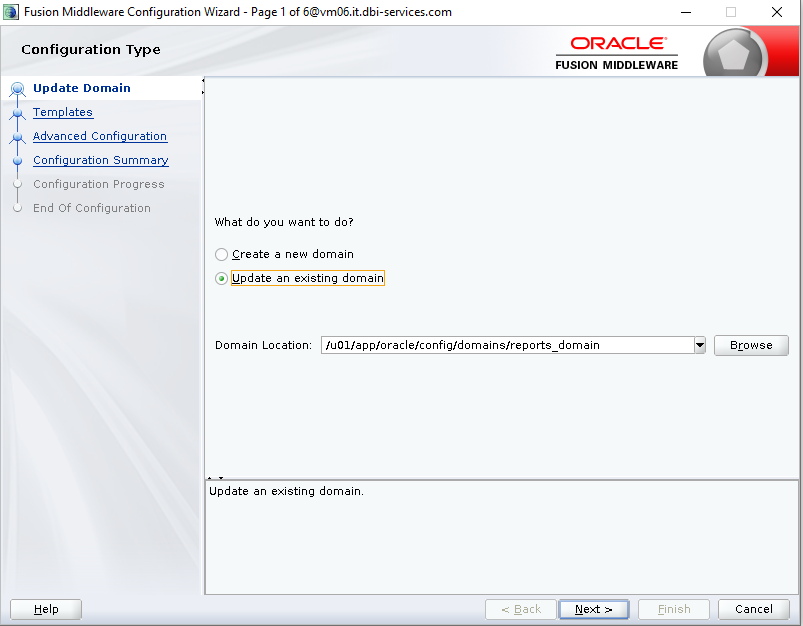
Later in the steps, select the system components
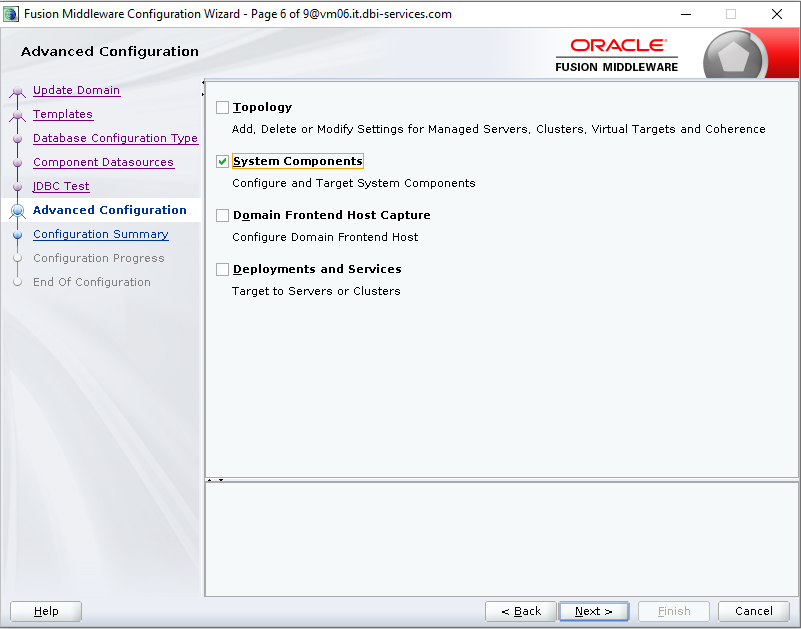
Add the forms system component to the list of available system components if not already declared.
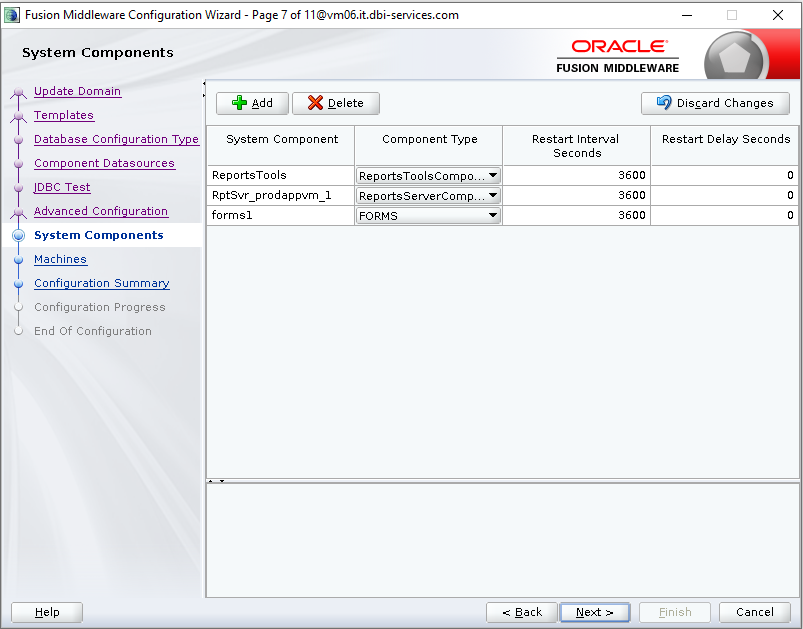
Assign the forms system component to the machine. This is the missed step during the initial configuration.
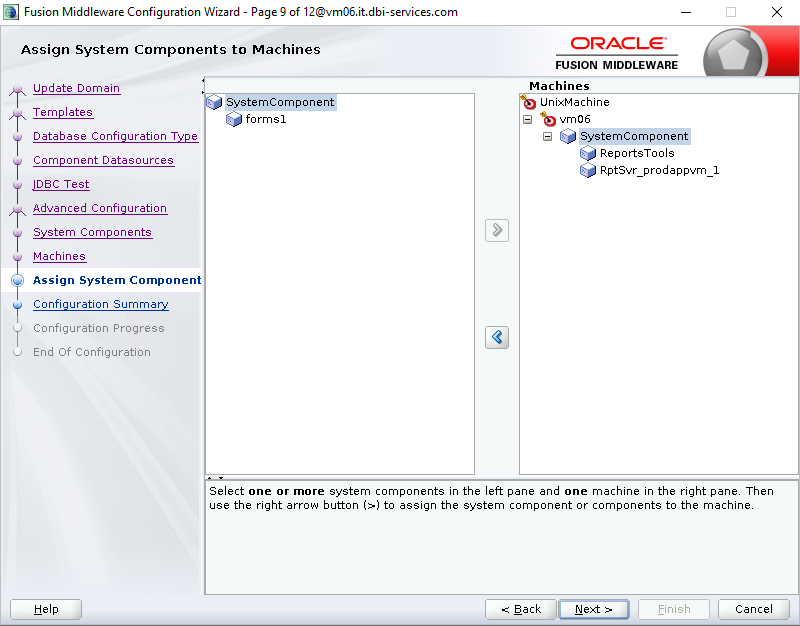
Select and assign the forms component using the horizontal arrow.
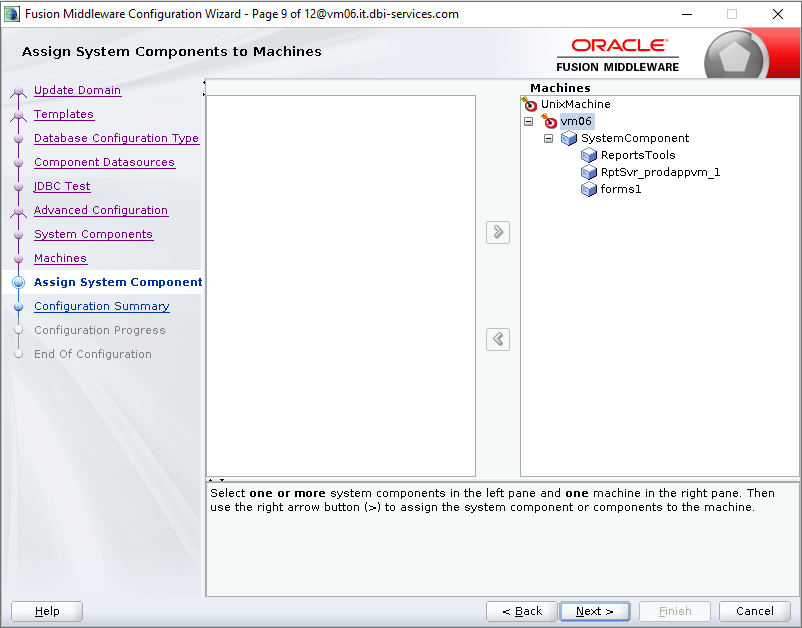
Once this step is done, go through the steps until the update button appears and click on it.
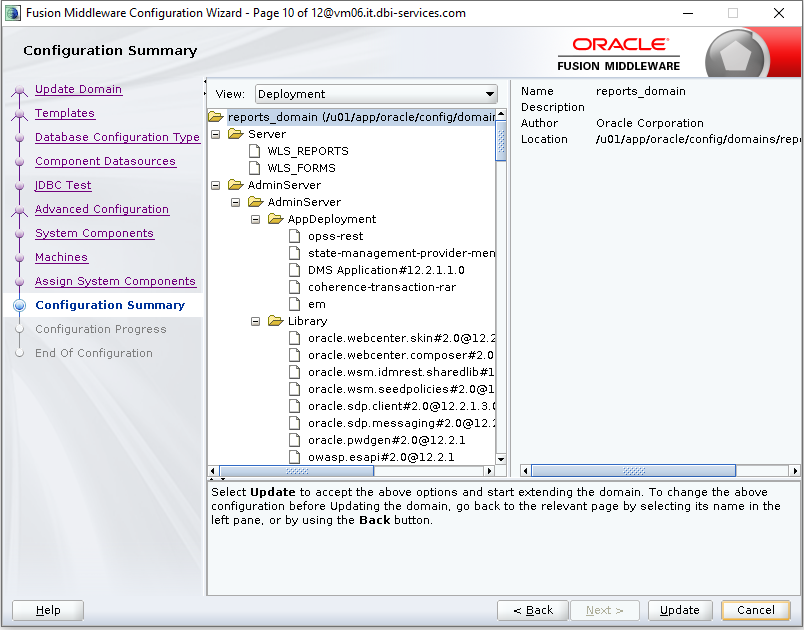
Once the WebLogic domain has been updated, the forms component configuration on the file system is up to date and the FRM-93131 error does not raise anymore.
A simple update of the WebLogic Domain solved this issue !!
![Thumbnail [90x90]](https://www.dbi-services.com/blog/wp-content/uploads/2025/05/JDE_Web-1-scaled.jpg)
![Thumbnail [90x90]](https://www.dbi-services.com/blog/wp-content/uploads/2022/09/DDI_web-min-scaled.jpg)