This blog refers to an older version of EDB’s Postgres on Kubernetes offering that is no longer available.
In this post we’ll look at how we can deploy EnterpriseDB containers in MiniShift. When you need to setup MiniShift have a look here. In this post we’ll do the setup with the MiniShift console, in a next post we’ll do the same by using the command line tools.
As a few containers will be running at the end MiniShift got more resources when it was started:
dwe@dwe:/opt$ minishift delete dwe@dwe:/opt$ minishift start --cpus 4 --disk-size 30GB --memory 4GB
Once MiniShift is up and running open the MiniShift console and login as developer/admin:
dwe@dwe:/opt$ minishift console
The first thing we need to do is to grant the necessary permissions after we stepped into “My Project”:
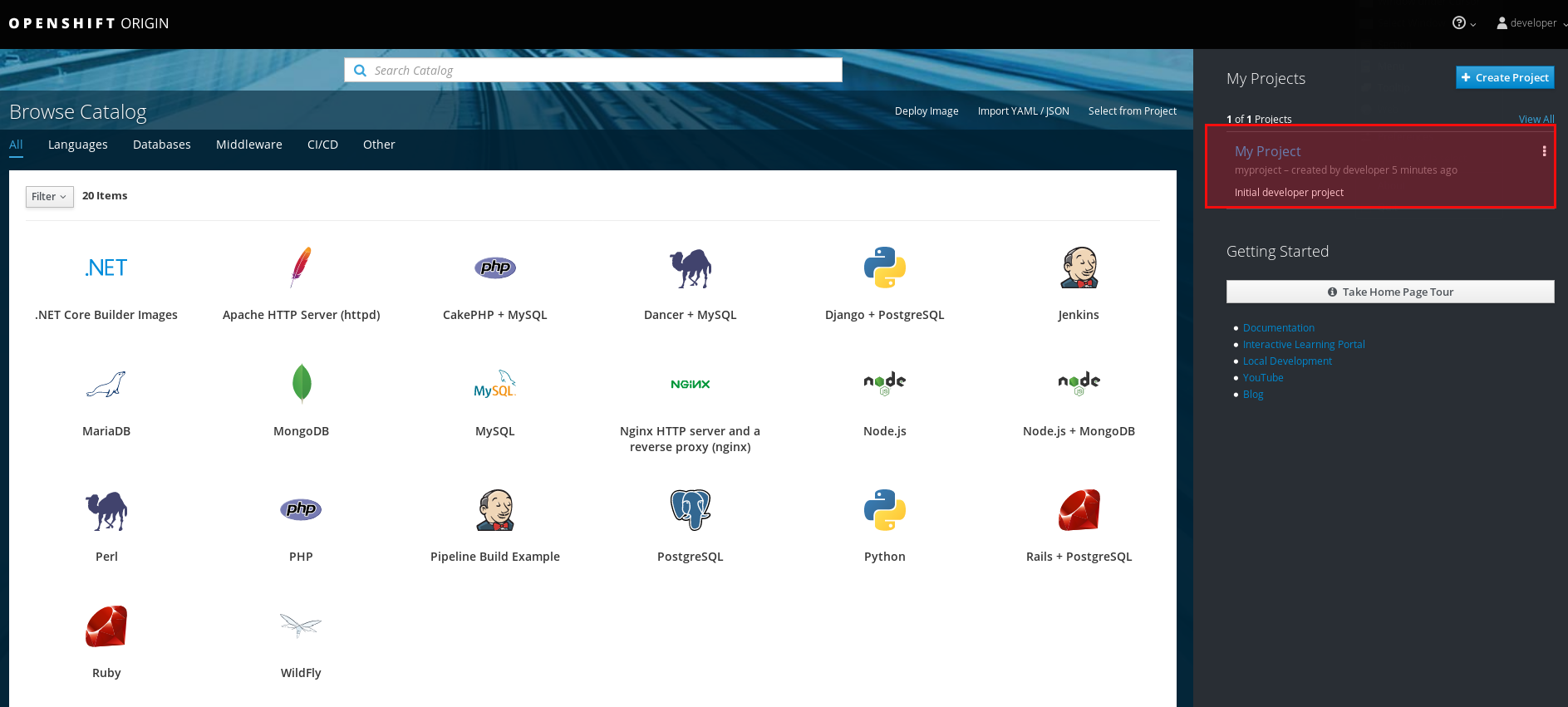
The permission are in Resources->Membership. Add admin,edit and view to the default account:
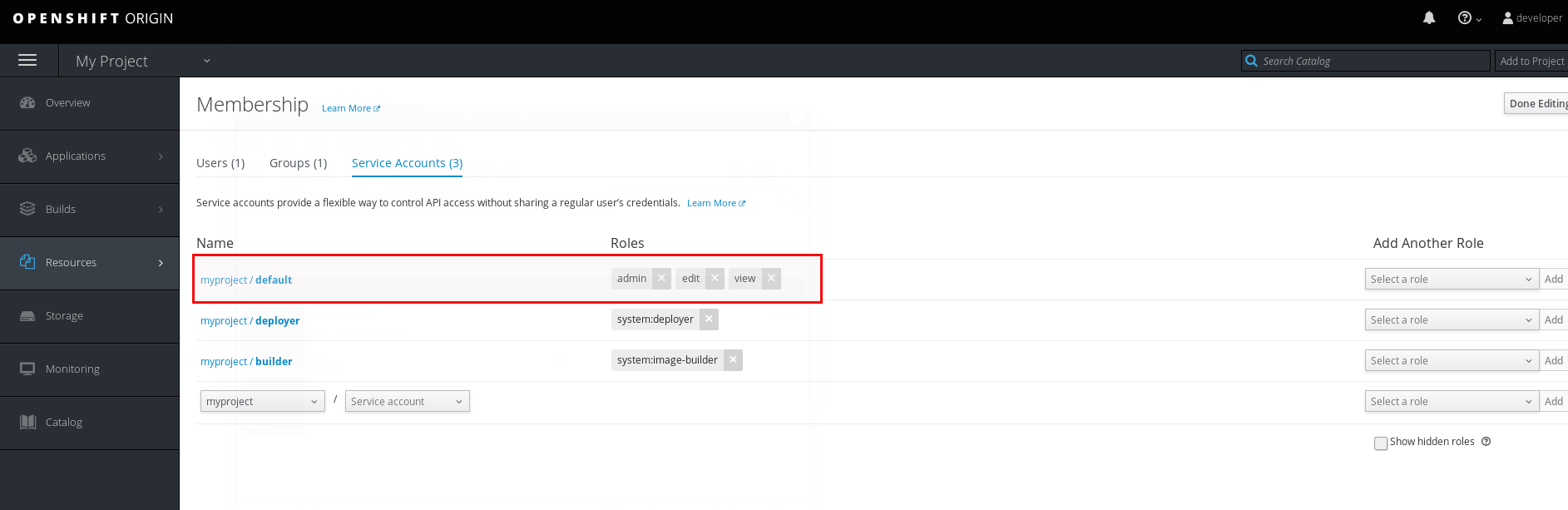
For accessing the EnterpriseDB container repository a new secret needs to be created which contains the connection details. Secrets are under Resources->Secrets:
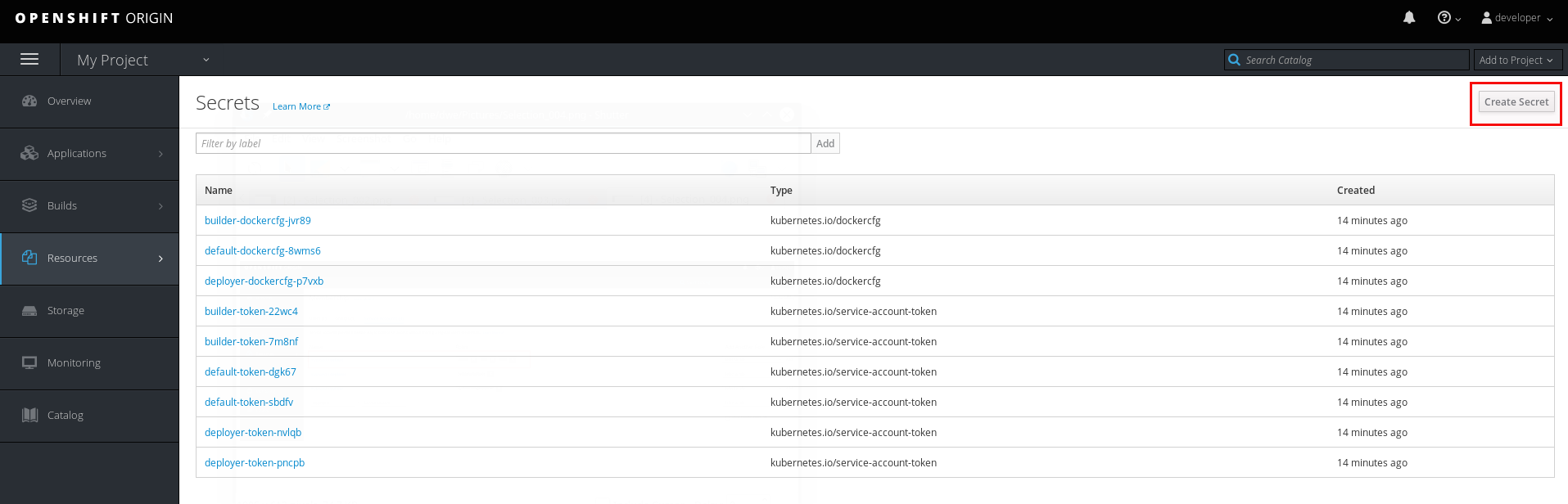
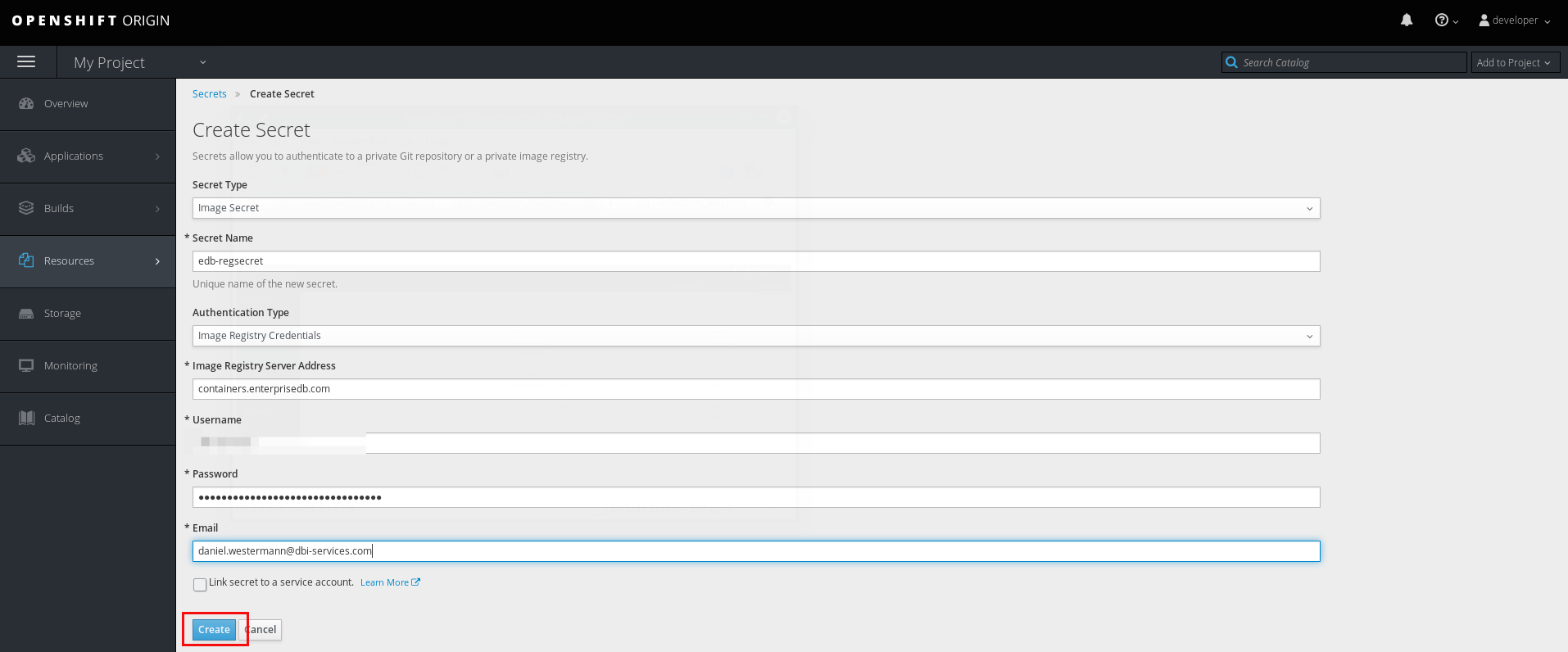
As databases are happy when they can store their data on persistent storage we need a volume. Volumes can be created under “Storage”:
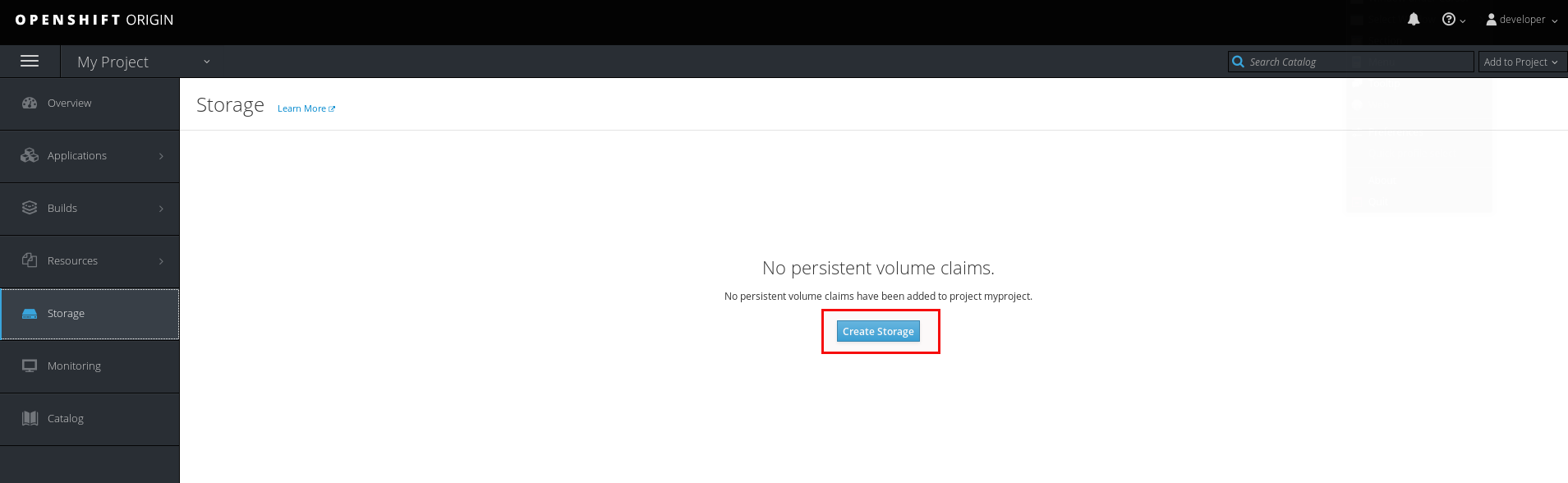
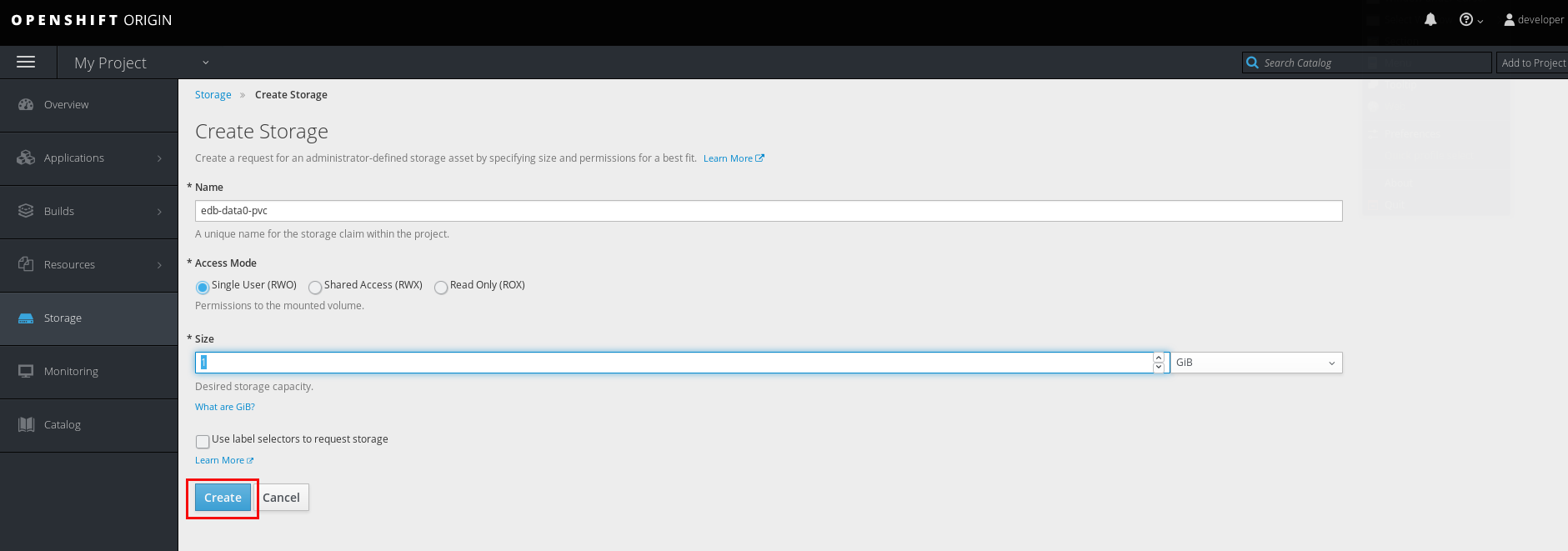
Now we need a local registry where we can push the EnterpriseDB containers to:
dwe@dwe:~$ minishift ssh
## .
## ## ## ==
## ## ## ## ## ===
/"""""""""""""""""\___/ ===
~~~ {~~ ~~~~ ~~~ ~~~~ ~~~ ~ / ===- ~~~
\______ o __/
\ \ __/
\____\_______/
_ _ ____ _ _
| |__ ___ ___ | |_|___ \ __| | ___ ___| | _____ _ __
| '_ \ / _ \ / _ \| __| __) / _` |/ _ \ / __| |/ / _ \ '__|
| |_) | (_) | (_) | |_ / __/ (_| | (_) | (__| < __/ |
|_.__/ \___/ \___/ \__|_____\__,_|\___/ \___|_|\_\___|_|
Boot2Docker version 1.12.6, build HEAD : 5ab2289 - Wed Jan 11 03:20:40 UTC 2017
Docker version 1.12.6, build 78d1802
docker@minishift:~$ docker run -d -p 5000:5000 --restart=always --name registry registry:2
Unable to find image 'registry:2' locally
2: Pulling from library/registry
81033e7c1d6a: Pull complete
...
Status: Downloaded newer image for registry:2
14e85f4e2a36e727a0584803e49bbd690ffdb092c02238a241bd2ad003680625
docker@minishift:~$ docker login containers.enterprisedb.com
Username: dbi-services
Password:
Login Succeeded
docker@minishift:~$ docker pull containers.enterprisedb.com/edb/edb-as:v10.3
v10.3: Pulling from test/edb-as
d9aaf4d82f24: Pulling fs layer
...
Status: Downloaded newer image for containers.enterprisedb.com/edb/edb-as:v10.3
docker@minishift:~$ docker tag containers.enterprisedb.com/edb/edb-as:v10.3 localhost:5000/edb/edb-as:v10.3
docker@minishift:~$ docker push localhost:5000/edb/edb-as:v10.3
The push refers to a repository [localhost:5000/edb/edb-as]
274db5c4ff47: Preparing
...
docker@minishift:~$ docker pull containers.enterprisedb.com/edb/edb-pgpool:v3.5
v3.5: Pulling from test/edb-pgpool
...
docker@minishift:~$ docker tag containers.enterprisedb.com/edb/edb-pgpool:v3.5 localhost:5000/edb/edb-pgpool:v3.5
docker@minishift:~$ docker push localhost:5000/edb/edb-pgpool:v3.5
The push refers to a repository [localhost:5000/edb/edb-pgpool]
8a7df26eb139: Pushed
...
This is all what is required for the preparation. The next step is to import to the template which specifies the setup. For this little demo we’ll use this one:
apiVersion: v1
kind: Template
metadata:
name: edb-as10-0
annotations:
description: "Standard EDB Postgres Advanced Server 10.0 Deployment Config"
tags: "database,epas,postgres,postgresql"
iconClass: "icon-postgresql"
objects:
- apiVersion: v1
kind: Service
metadata:
name: ${DATABASE_NAME}-service
labels:
role: loadbalancer
cluster: ${DATABASE_NAME}
spec:
selector:
lb: ${DATABASE_NAME}-pgpool
ports:
- name: lb
port: ${PGPORT}
targetPort: 9999
sessionAffinity: None
type: LoadBalancer
- apiVersion: v1
kind: DeploymentConfig
metadata:
name: ${DATABASE_NAME}-pgpool
spec:
replicas: 2
selector:
lb: ${DATABASE_NAME}-pgpool
strategy:
resources: {}
rollingParams:
intervalSeconds: 1
maxSurge: 25%
maxUnavailable: 25%
timeoutSeconds: 600
updatePeriodSeconds: 1
type: Rolling
template:
metadata:
labels:
lb: ${DATABASE_NAME}-pgpool
role: queryrouter
cluster: ${DATABASE_NAME}
spec:
containers:
- name: edb-pgpool
env:
- name: DATABASE_NAME
value: ${DATABASE_NAME}
- name: PGPORT
value: ${PGPORT}
- name: REPL_USER
value: ${REPL_USER}
- name: ENTERPRISEDB_PASSWORD
value: 'postgres'
- name: REPL_PASSWORD
value: 'postgres'
- name: ACCEPT_EULA
value: ${ACCEPT_EULA}
image: containers.enterprisedb.com/edb/edb-pgpool:v3.5
imagePullPolicy: IfNotPresent
readinessProbe:
exec:
command:
- /var/lib/edb/testIsReady.sh
initialDelaySeconds: 60
timeoutSeconds: 5
triggers:
- type: ConfigChange
- apiVersion: v1
kind: DeploymentConfig
metadata:
name: ${DATABASE_NAME}-as10-0
spec:
replicas: 1
selector:
db: ${DATABASE_NAME}-as10-0
strategy:
resources: {}
rollingParams:
intervalSeconds: 1
maxSurge: 25%
maxUnavailable: 25%
timeoutSeconds: 600
updatePeriodSeconds: 1
type: Rolling
template:
metadata:
creationTimestamp: null
labels:
db: ${DATABASE_NAME}-as10-0
cluster: ${DATABASE_NAME}
spec:
containers:
- name: edb-as10
env:
- name: DATABASE_NAME
value: ${DATABASE_NAME}
- name: DATABASE_USER
value: ${DATABASE_USER}
- name: DATABASE_USER_PASSWORD
value: 'postgres'
- name: ENTERPRISEDB_PASSWORD
value: 'postgres'
- name: REPL_USER
value: ${REPL_USER}
- name: REPL_PASSWORD
value: 'postgres'
- name: PGPORT
value: ${PGPORT}
- name: RESTORE_FILE
value: ${RESTORE_FILE}
- name: LOCALEPARAMETER
value: ${LOCALEPARAMETER}
- name: CLEANUP_SCHEDULE
value: ${CLEANUP_SCHEDULE}
- name: EFM_EMAIL
value: ${EFM_EMAIL}
- name: NAMESERVER
value: ${NAMESERVER}
- name: POD_NAMESPACE
valueFrom:
fieldRef:
fieldPath: metadata.namespace
- name: POD_NODE
valueFrom:
fieldRef:
fieldPath: spec.nodeName
- name: POD_IP
valueFrom:
fieldRef:
fieldPath: status.podIP
- name: ACCEPT_EULA
value: ${ACCEPT_EULA}
image: containers.enterprisedb.com/edb/edb-as:v10.3
imagePullPolicy: IfNotPresent
readinessProbe:
exec:
command:
- /var/lib/edb/testIsReady.sh
initialDelaySeconds: 60
timeoutSeconds: 5
livenessProbe:
exec:
command:
- /var/lib/edb/testIsHealthy.sh
initialDelaySeconds: 600
timeoutSeconds: 60
ports:
- containerPort: ${PGPORT}
volumeMounts:
- name: ${PERSISTENT_VOLUME}
mountPath: /edbvolume
dnsPolicy: ClusterFirst
restartPolicy: Always
volumes:
- name: ${PERSISTENT_VOLUME}
persistentVolumeClaim:
claimName: ${PERSISTENT_VOLUME_CLAIM}
triggers:
- type: ConfigChange
parameters:
- name: DATABASE_NAME
displayName: Database Name
description: Name of Postgres database (leave edb for default)
value: 'edb'
- name: DATABASE_USER
displayName: Default database user (leave enterprisedb for default)
description: Default database user
value: 'enterprisedb'
- name: REPL_USER
displayName: Repl user
description: repl database user
value: 'repl'
- name: PGPORT
displayName: Database Port
description: Database Port (leave 5444 for default)
value: "5444"
- name: LOCALEPARAMETER
displayName: Locale
description: Locale of database
value: ''
- name: CLEANUP_SCHEDULE
displayName: Host Cleanup Schedule
description: Standard cron schedule - min (0 - 59), hour (0 - 23), day of month (1 - 31), month (1 - 12), day of week (0 - 6) (0 to 6 are Sunday to Saturday, or use names; 7 is Sunday, the same as 0). Leave it empty if you dont want to cleanup.
value: '0:0:*:*:*'
- name: EFM_EMAIL
displayName: Email
description: Email for EFM
value: '[email protected]'
- name: NAMESERVER
displayName: Name Server for Email
description: Name Server for Email
value: '8.8.8.8'
- name: PERSISTENT_VOLUME
displayName: Persistent Volume
description: Persistent volume name
value: ''
required: true
- name: PERSISTENT_VOLUME_CLAIM
displayName: Persistent Volume Claim
description: Persistent volume claim name
value: ''
required: true
- name: RESTORE_FILE
displayName: Restore File
description: Restore file location
value: ''
- name: ACCEPT_EULA
displayName: Accept end-user license agreement (leave 'Yes' for default)
description: Indicates whether user accepts the end-user license agreement
value: 'Yes'
required: true
For importing that into OpenShift go to “Overview” and select “Import YAML/JSON”:
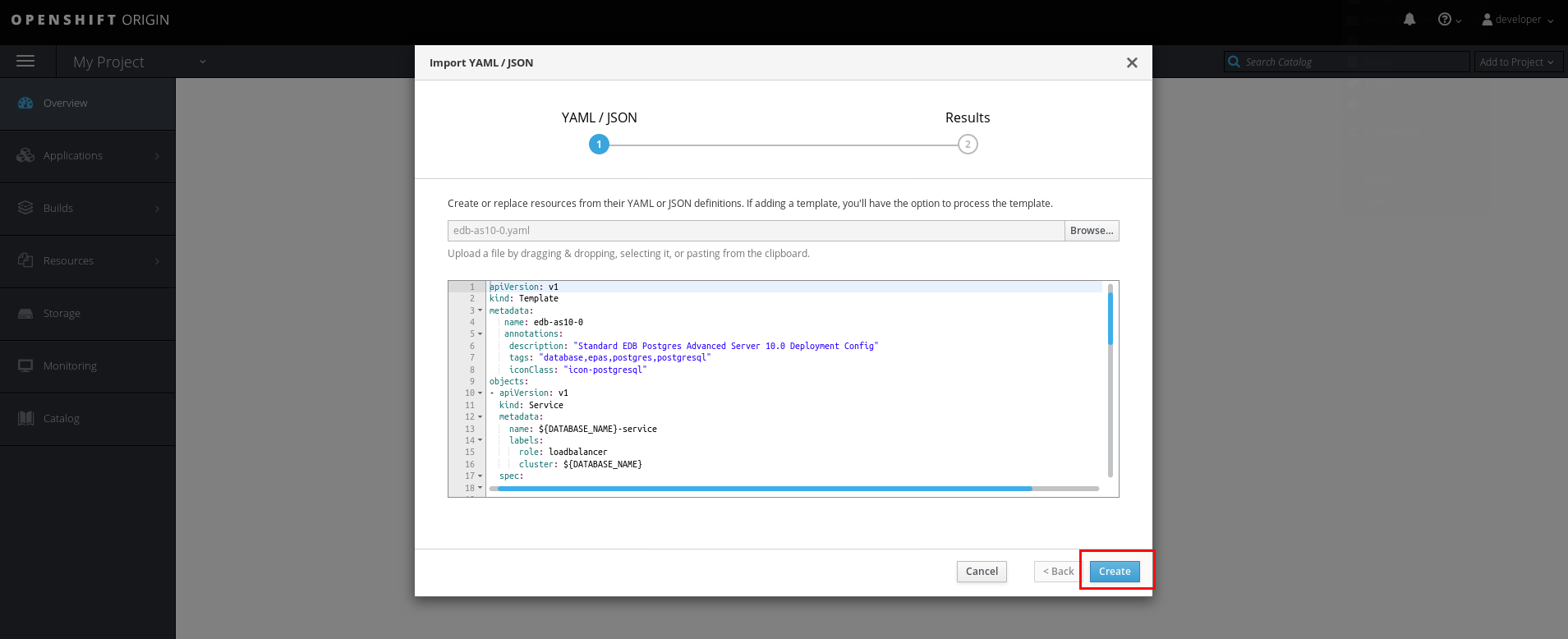
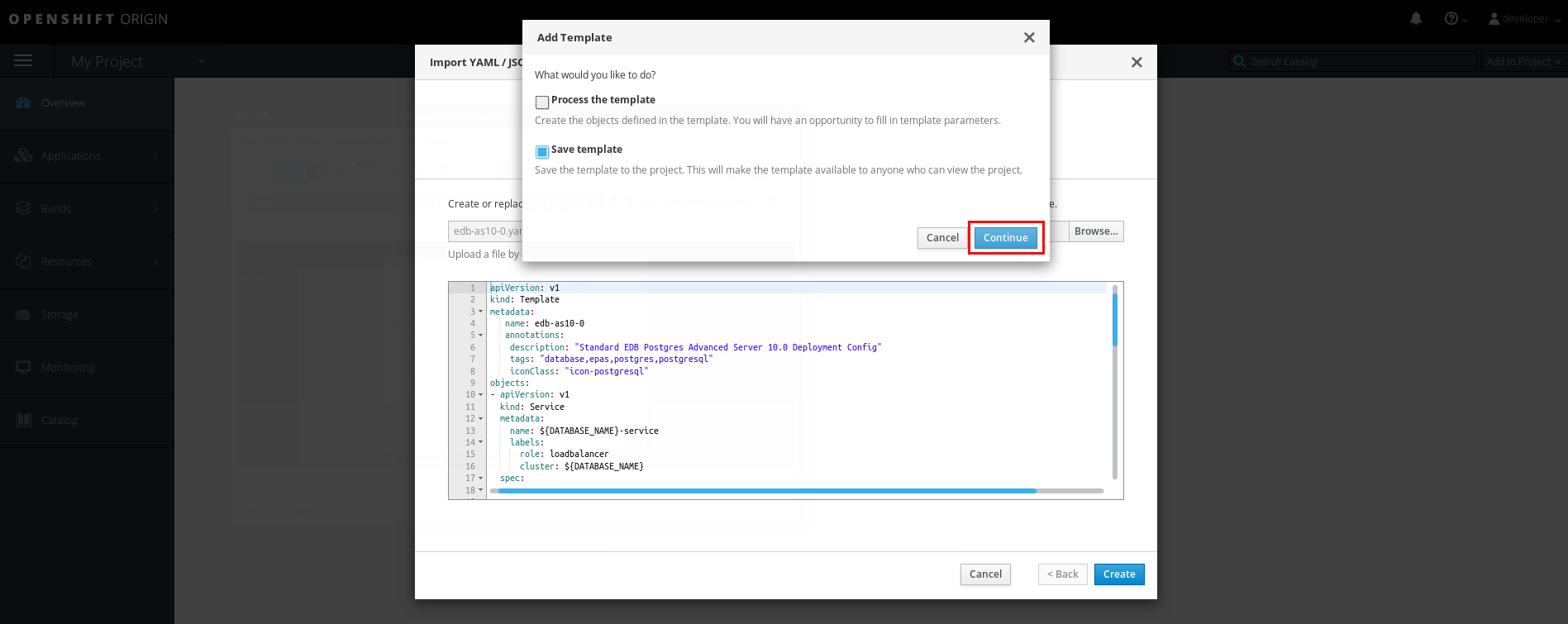
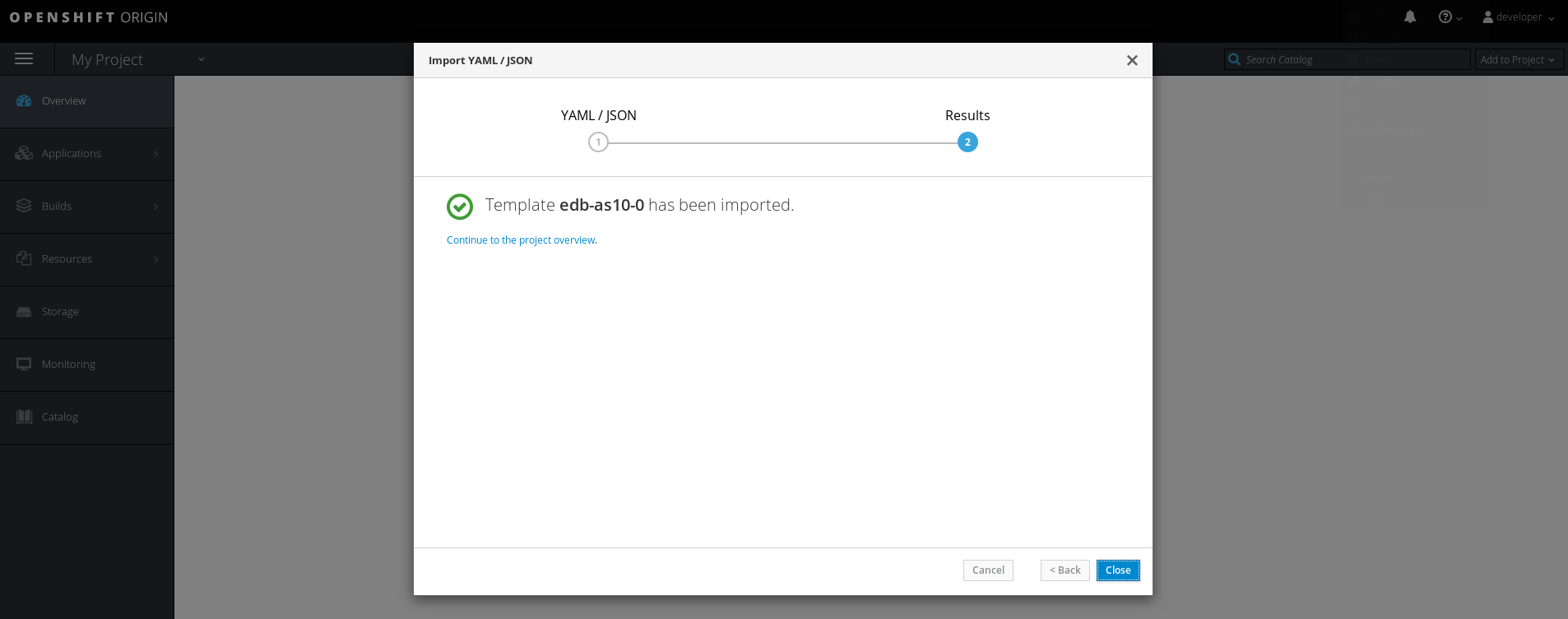
This imports the template but does not process it right now. When you go back to “Overview” you should see a new template which you can provision:
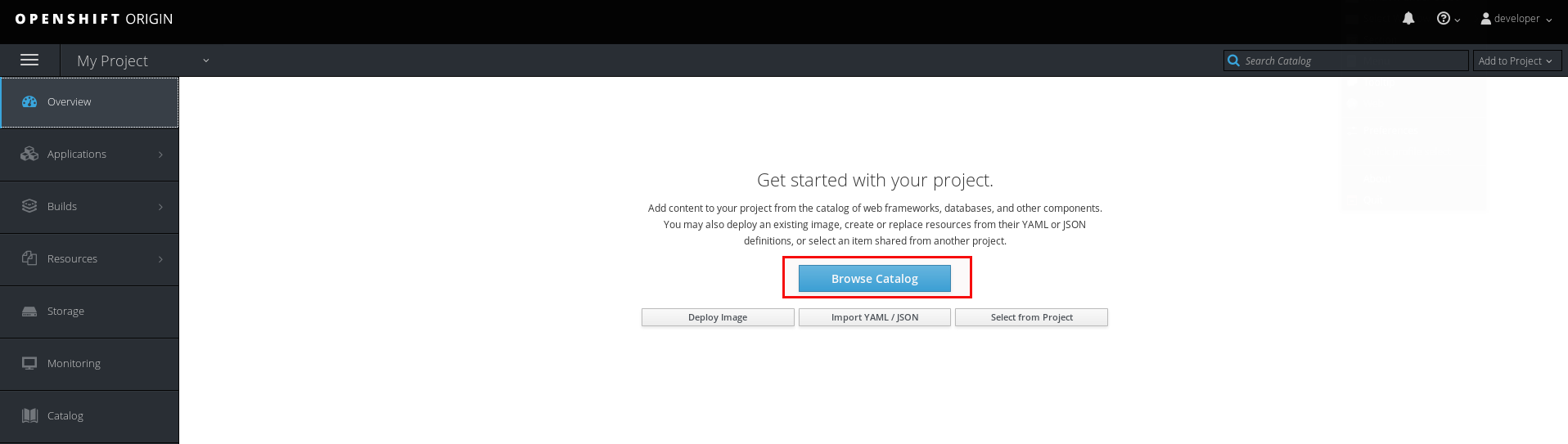
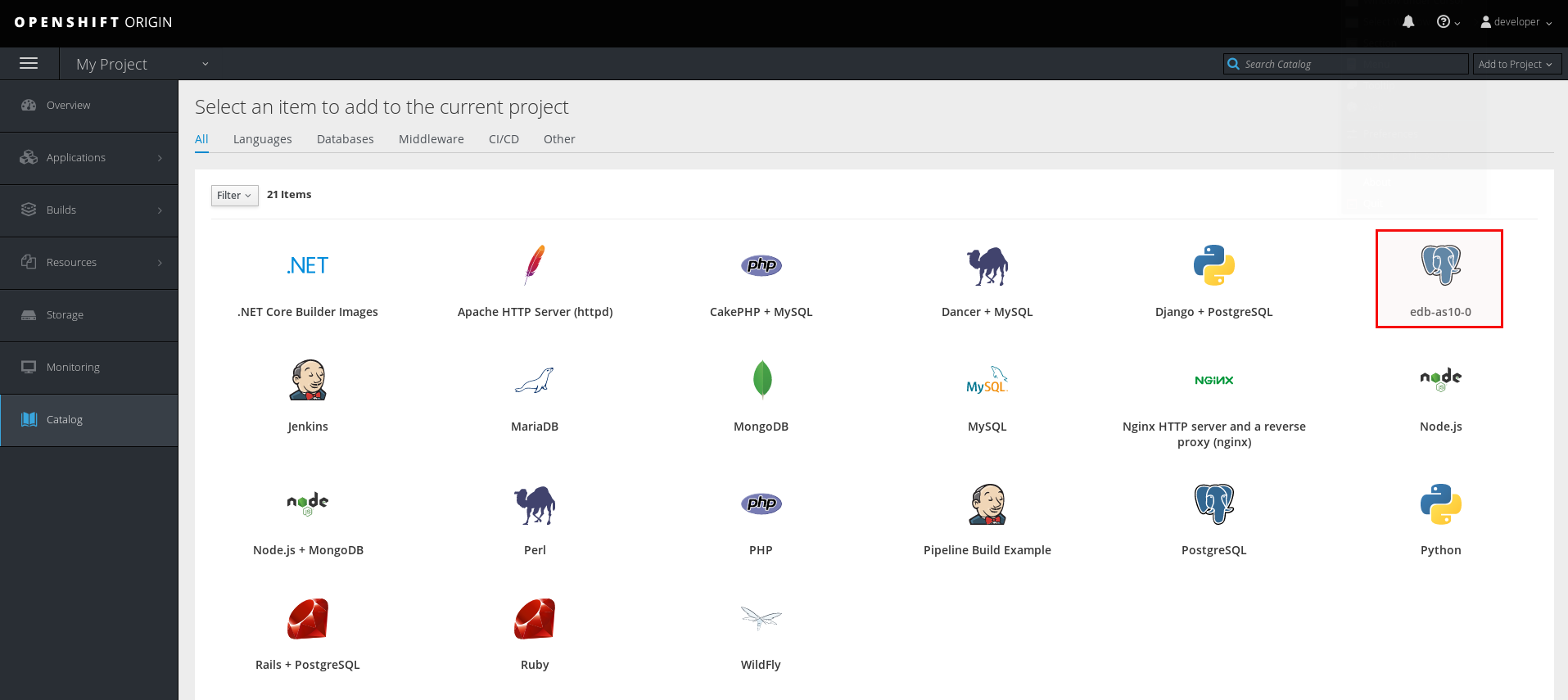
Selecting the new template brings you to the specification of the variables. The only bits you need to adjust are the values for the volume and the volume claim:
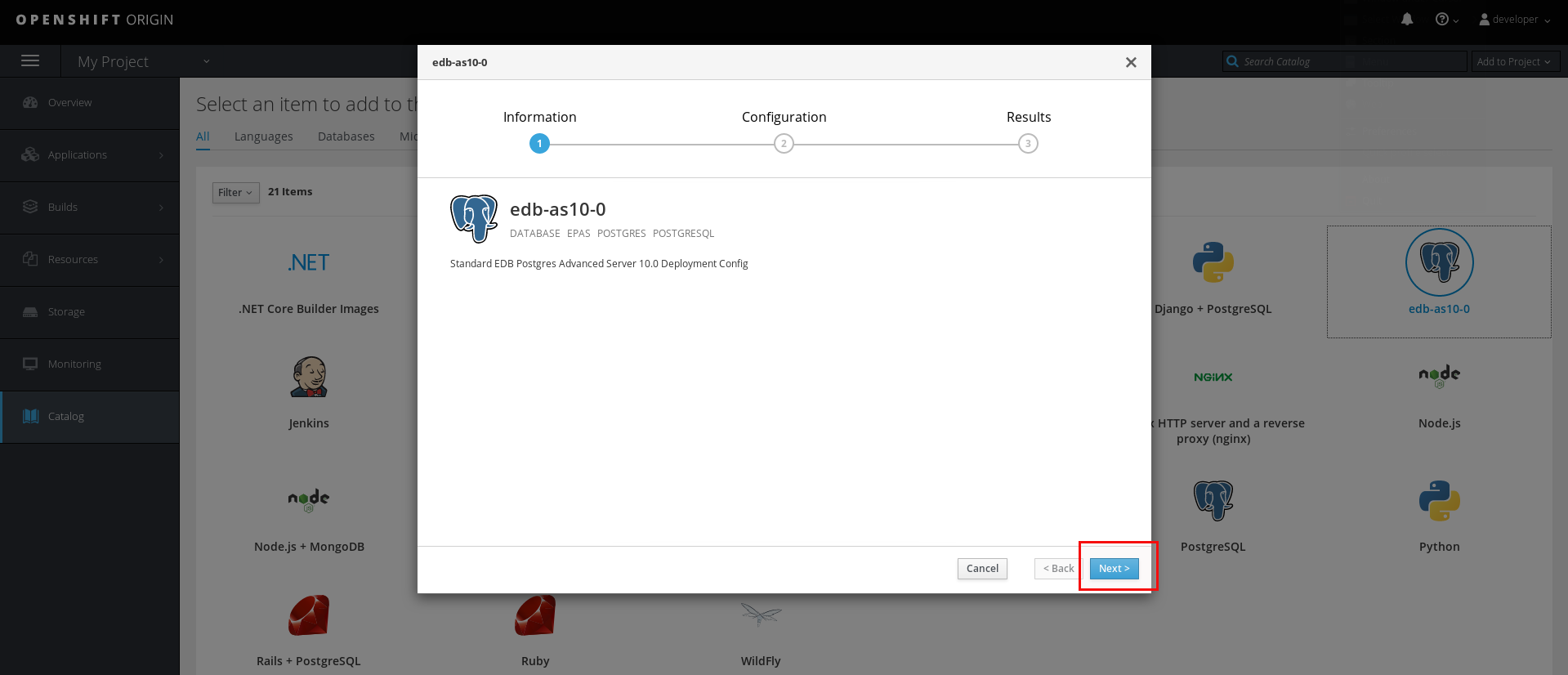
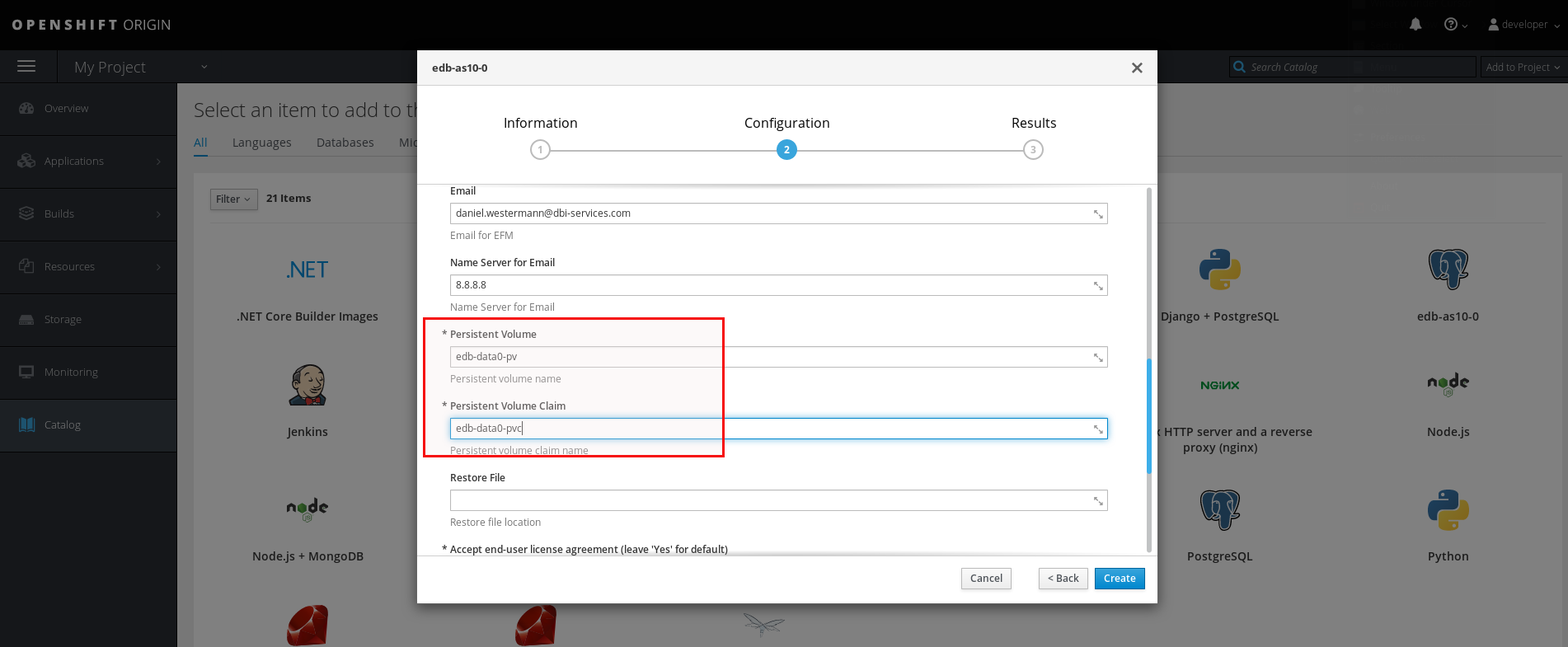
A few moments later the EDB containers are up and running:
dwe@dwe:~$ oc get pods NAME READY STATUS RESTARTS AGE edb-as10-0-1-fdr5j 1/1 Running 0 1m edb-pgpool-1-9twmc 1/1 Running 0 1m edb-pgpool-1-m5x44 1/1 Running 0 1m
Current there are two pgpool instances and one database instance container. You can double check that the instance is really running with:
dwe@dwe:~$ oc rsh edb-as10-0-1-fdr5j
sh-4.2$ psql postgres
psql.bin (10.3.8)
Type "help" for help.
postgres=# select version();
version
-------------------------------------------------------------------------------------------------------------
EnterpriseDB 10.3.8 on x86_64-pc-linux-gnu, compiled by gcc (GCC) 4.8.5 20150623 (Red Hat 4.8.5-16), 64-bit
(1 row)
Going back to the “Overview” page in the console shows the same information:
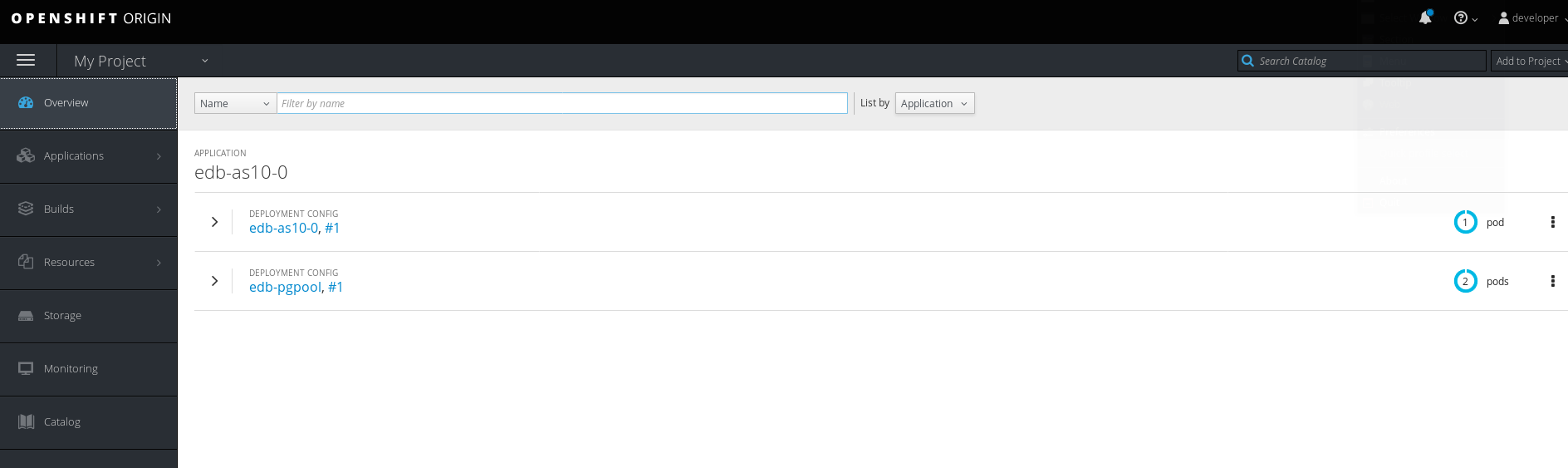
In the next post we’ll scale up the deployment by adding two replicas and configure access from outside the cluster.
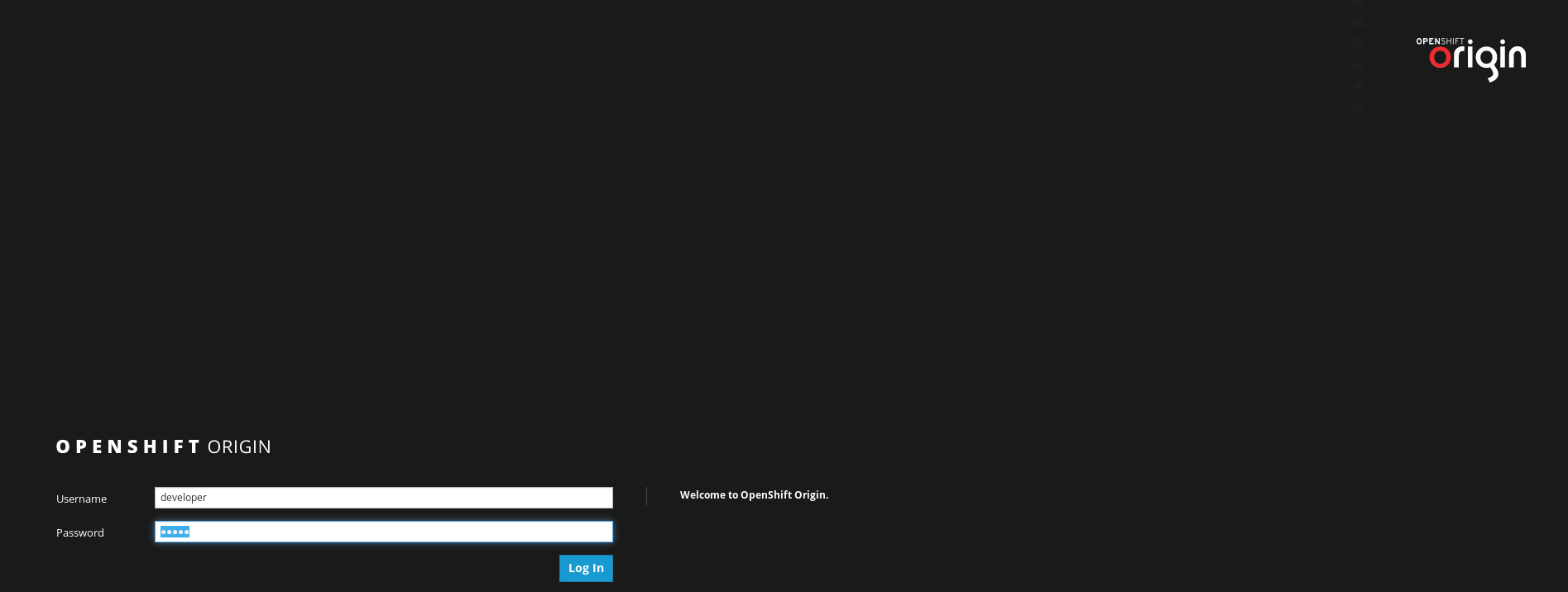
![Thumbnail [60x60]](https://www.dbi-services.com/blog/wp-content/uploads/2022/08/DWE_web-min-scaled.jpg)
![Thumbnail [90x90]](https://www.dbi-services.com/blog/wp-content/uploads/2022/08/FRJ_web-min-scaled.jpg)
![Thumbnail [90x90]](https://www.dbi-services.com/blog/wp-content/uploads/2024/04/SIT_web.png)