This blog refers to an older version of EDB’s Postgres on Kubernetes offering that is no longer available.
In the last two posts we deployed an EDB database container and two pgpool instances and then scaled that up to include a read only replica. In this post will use a ConfigMap to adjust parameters in postgresql.conf as you will probably need to do that when you start using the EDB containers in your environment.
A ConfigMap is an object that can be used to provide parameter/values pairs to the container which then will be added to postgresql.conf file of the database containers. Creating a ConfigMap is quite easy, all you need to do is to create a file called “postgresql.conf.in” which lists all the parameters you want to get adjusted:
dwe@dwe:~$ cat /opt/ConfigMaps/postgresql.conf.in work_mem='12MB' shared_buffers='56MB'
In that case we want to adjust work_mem and shared_buffers, that’s it. To load that into OpenShift by using the oc command line utility:
dwe@dwe:~$ oc create configmap postgres-map --from-file=/opt/ConfigMaps/postgresql.conf.in
configmap "postgres-map" created
11:01:22 dwe@dwe:~$ oc get configmaps postgres-map
NAME DATA AGE
postgres-map 1 12m
dwe@dwe:~$ oc get configmaps postgres-map -o yaml
apiVersion: v1
data:
postgresql.conf.in: |+
work_mem='12MB'
shared_buffers='56MB'
kind: ConfigMap
metadata:
creationTimestamp: 2018-05-18T08:49:35Z
name: postgres-map
namespace: myproject
resourceVersion: "16618"
selfLink: /api/v1/namespaces/myproject/configmaps/postgres-map
uid: 63c3a154-5a78-11e8-992f-ca15bcd30222
The issue is now that our current template does not know anything about that ConfigMap. So either adjust it or create a new one like this (changes are highlighted):
cat edb-as10-0-edb-cust.yaml
apiVersion: v1
kind: Template
metadata:
name: edb-as10-custom
annotations:
description: "Custom EDB Postgres Advanced Server 10.0 Deployment Config"
tags: "database,epas,postgres,postgresql"
iconClass: "icon-postgresql"
objects:
- apiVersion: v1
kind: Service
metadata:
name: ${DATABASE_NAME}-service
labels:
role: loadbalancer
cluster: ${DATABASE_NAME}
spec:
selector:
lb: ${DATABASE_NAME}-pgpool
ports:
- name: lb
port: ${PGPORT}
targetPort: 9999
sessionAffinity: None
type: LoadBalancer
- apiVersion: v1
kind: DeploymentConfig
metadata:
name: ${DATABASE_NAME}-pgpool
spec:
replicas: 2
selector:
lb: ${DATABASE_NAME}-pgpool
strategy:
resources: {}
rollingParams:
intervalSeconds: 1
maxSurge: 25%
maxUnavailable: 25%
timeoutSeconds: 600
updatePeriodSeconds: 1
type: Rolling
template:
metadata:
labels:
lb: ${DATABASE_NAME}-pgpool
role: queryrouter
cluster: ${DATABASE_NAME}
spec:
containers:
- name: edb-pgpool
env:
- name: DATABASE_NAME
value: ${DATABASE_NAME}
- name: PGPORT
value: ${PGPORT}
- name: REPL_USER
value: ${REPL_USER}
- name: ENTERPRISEDB_PASSWORD
value: 'postgres'
- name: REPL_PASSWORD
value: 'postgres'
- name: ACCEPT_EULA
value: ${ACCEPT_EULA}
image: containers.enterprisedb.com/edb/edb-pgpool:v3.5
imagePullPolicy: IfNotPresent
readinessProbe:
exec:
command:
- /var/lib/edb/testIsReady.sh
initialDelaySeconds: 60
timeoutSeconds: 5
triggers:
- type: ConfigChange
- apiVersion: v1
kind: DeploymentConfig
metadata:
name: ${DATABASE_NAME}-as10-0
spec:
replicas: 1
selector:
db: ${DATABASE_NAME}-as10-0
strategy:
resources: {}
rollingParams:
intervalSeconds: 1
maxSurge: 25%
maxUnavailable: 25%
timeoutSeconds: 600
updatePeriodSeconds: 1
type: Rolling
template:
metadata:
creationTimestamp: null
labels:
db: ${DATABASE_NAME}-as10-0
cluster: ${DATABASE_NAME}
spec:
containers:
- name: edb-as10
env:
- name: DATABASE_NAME
value: ${DATABASE_NAME}
- name: DATABASE_USER
value: ${DATABASE_USER}
- name: DATABASE_USER_PASSWORD
value: 'postgres'
- name: ENTERPRISEDB_PASSWORD
value: 'postgres'
- name: REPL_USER
value: ${REPL_USER}
- name: REPL_PASSWORD
value: 'postgres'
- name: PGPORT
value: ${PGPORT}
- name: RESTORE_FILE
value: ${RESTORE_FILE}
- name: LOCALEPARAMETER
value: ${LOCALEPARAMETER}
- name: CLEANUP_SCHEDULE
value: ${CLEANUP_SCHEDULE}
- name: EFM_EMAIL
value: ${EFM_EMAIL}
- name: NAMESERVER
value: ${NAMESERVER}
- name: POD_NAMESPACE
valueFrom:
fieldRef:
fieldPath: metadata.namespace
- name: POD_NODE
valueFrom:
fieldRef:
fieldPath: spec.nodeName
- name: POD_IP
valueFrom:
fieldRef:
fieldPath: status.podIP
- name: ACCEPT_EULA
value: ${ACCEPT_EULA}
image: containers.enterprisedb.com/edb/edb-as:v10.3
imagePullPolicy: IfNotPresent
readinessProbe:
exec:
command:
- /var/lib/edb/testIsReady.sh
initialDelaySeconds: 60
timeoutSeconds: 5
livenessProbe:
exec:
command:
- /var/lib/edb/testIsHealthy.sh
initialDelaySeconds: 600
timeoutSeconds: 60
ports:
- containerPort: ${PGPORT}
volumeMounts:
- name: ${PERSISTENT_VOLUME}
mountPath: /edbvolume
- name: pg-initconf
mountPath: /initconf
dnsPolicy: ClusterFirst
restartPolicy: Always
volumes:
- name: ${PERSISTENT_VOLUME}
persistentVolumeClaim:
claimName: ${PERSISTENT_VOLUME_CLAIM}
- name: pg-initconf
configMap:
name: postgres-map
triggers:
- type: ConfigChange
parameters:
- name: DATABASE_NAME
displayName: Database Name
description: Name of Postgres database (leave edb for default)
value: 'edb'
- name: DATABASE_USER
displayName: Default database user (leave enterprisedb for default)
description: Default database user
value: 'enterprisedb'
- name: REPL_USER
displayName: Repl user
description: repl database user
value: 'repl'
- name: PGPORT
displayName: Database Port
description: Database Port (leave 5444 for default)
value: "5444"
- name: LOCALEPARAMETER
displayName: Locale
description: Locale of database
value: ''
- name: CLEANUP_SCHEDULE
displayName: Host Cleanup Schedule
description: Standard cron schedule - min (0 - 59), hour (0 - 23), day of month (1 - 31), month (1 - 12), day of week (0 - 6) (0 to 6 are Sunday to Saturday, or use names; 7 is Sunday, the same as 0). Leave it empty if you dont want to cleanup.
value: '0:0:*:*:*'
- name: EFM_EMAIL
displayName: Email
description: Email for EFM
value: '[email protected]'
- name: NAMESERVER
displayName: Name Server for Email
description: Name Server for Email
value: '8.8.8.8'
- name: PERSISTENT_VOLUME
displayName: Persistent Volume
description: Persistent volume name
value: ''
required: true
- name: PERSISTENT_VOLUME_CLAIM
displayName: Persistent Volume Claim
description: Persistent volume claim name
value: ''
required: true
- name: RESTORE_FILE
displayName: Restore File
description: Restore file location
value: ''
- name: ACCEPT_EULA
displayName: Accept end-user license agreement (leave 'Yes' for default)
description: Indicates whether user accepts the end-user license agreement
value: 'Yes'
required: true
Once you imported that into OpenShift (check here if you don’t know how to do that) you get a new template you can deploy from:
When you create a new deployment of that one (again, check here if you don’t know how to do that) you will notice several things when you login to the container once it is up and running:
dwe@dwe:~$ oc rsh edb-as10-0-1-gk8dt sh-4.2$ psql postgres psql.bin (10.3.8) Type "help" for help. postgres=# show work_mem; work_mem ---------- 12MB (1 row) postgres=# show shared_buffers ; shared_buffers ---------------- 56MB (1 row)
First of all and this is what we wanted: The PostgreSQL instance came up with the parameters we specified in the ConfigMap. When you look at the volumes present in the container there is a new one named after what we specified in the template:
sh-4.2$ df -h Filesystem Size Used Avail Use% Mounted on none 18G 4.0G 14G 24% / tmpfs 1002M 0 1002M 0% /dev tmpfs 1002M 0 1002M 0% /sys/fs/cgroup /dev/sda1 18G 4.0G 14G 24% /initconf shm 64M 12K 64M 1% /dev/shm tmpfs 1002M 16K 1002M 1% /run/secrets/kubernetes.io/serviceaccount
Inside that volume there is the postgresql.conf.in file we also specified in the template and that is linked to $PGDATA:
sh-4.2$ ls -la /initconf total 12 drwxrwsrwx 3 root 1000070000 4096 May 18 09:55 . drwxr-xr-x 85 root root 4096 May 18 09:55 .. drwxr-sr-x 2 root 1000070000 4096 May 18 09:55 ..2018_05_18_09_55_19.162613490 lrwxrwxrwx 1 root root 31 May 18 09:55 ..data -> ..2018_05_18_09_55_19.162613490 lrwxrwxrwx 1 root root 25 May 18 09:55 postgresql.conf.in -> ..data/postgresql.conf.in
And finally we can confirm the content of that file:
sh-4.2$ cat /initconf/postgresql.conf.in work_mem='12MB' shared_buffers='56MB'
You can do the same for pg_hba.conf by creating a new ConfigMap for pg_hba.conf.in. In the next post we’ll look at how EDB Failover Manager is configured inside the containers.
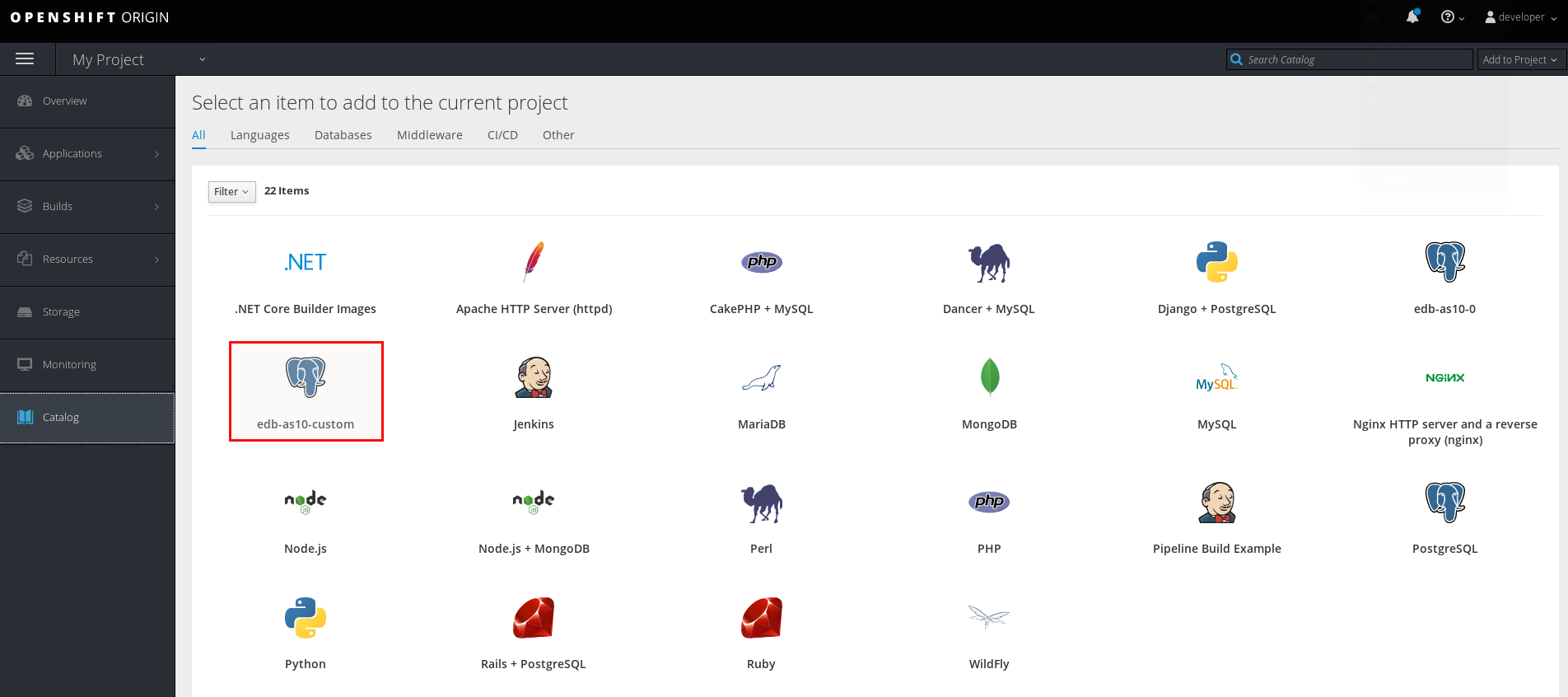
![Thumbnail [60x60]](https://www.dbi-services.com/blog/wp-content/uploads/2022/08/DWE_web-min-scaled.jpg)
![Thumbnail [90x90]](https://www.dbi-services.com/blog/wp-content/uploads/2025/11/LTO_WEB.jpg)