Introduction
Hi everybody, sometime access to CCM may be limited or unavailable,so how can it be possible to manage Control-M agent status without GUI?What about using Control-M CLI utility?Here is the solution
Connexion on Control-m server
Check status by using with agent_list utility
CTMSRVCENTOS% agent_list Time Stamp : ------------- 11/02/2020 09:25:52 Agent serveurctmv919 is Disabled Agent ctmsrvcentos is Unavailable Agent 192.168.56.12 is Unavailable Agent 192.168.56.10 is Available
Update agent status with ctm_agstat utility
CTMSRVCENTOS% ctm_agstat
Time Stamp :
-------------
11/02/2020 09:26:39
Nothing requested
Usage: ctm_agstat { -LIST | -UPDATE {AVAILABLE | DISABLED} }
[ -DEBUG ]
[ -QUIET ]
CTMSRVCENTOS% ctm_agstat -UPDATE serveurctmv919 AVAILABLE
Time Stamp :
-------------
11/02/2020 09:27:01
Agent serveurctmv919 is now Available
CTMSRVCENTOS% agent_list
Time Stamp :
-------------
11/02/2020 09:27:08
Agent serveurctmv919 is Available
Agent ctmsrvcentos is Unavailable
Agent 192.168.56.12 is Unavailable
Agent 192.168.56.10 is Available
CTMSRVCENTOS%
Example:
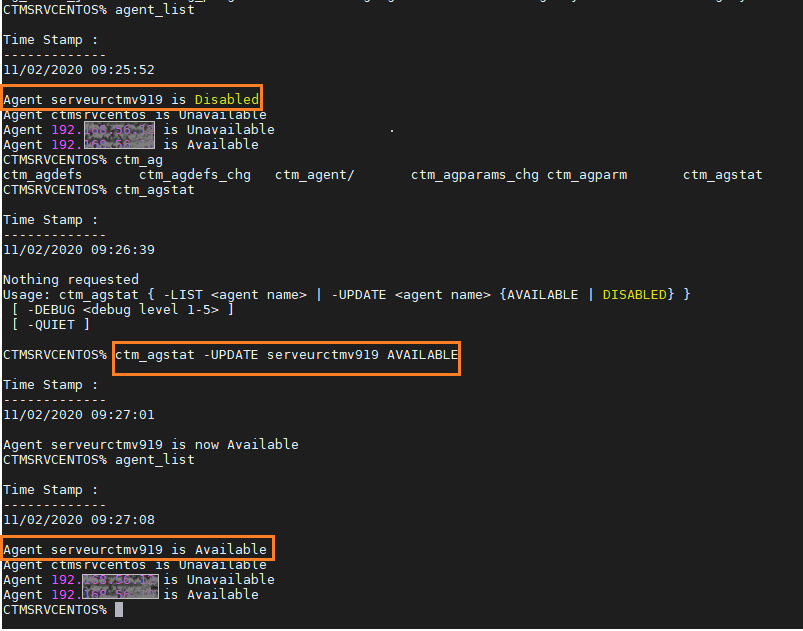
conclusion
Here is a quick and efficient way to get agent listing and status and update them don’t hesitate to try it, it can be useful.
Feel free to check my other topics and also other dbi bloggers for more info and help.
![Thumbnail [90x90]](https://www.dbi-services.com/blog/wp-content/uploads/2022/08/DWE_web-min-scaled.jpg)
![Thumbnail [90x90]](https://www.dbi-services.com/blog/wp-content/uploads/2025/11/LTO_WEB.jpg)