By Mouhamadou Diaw
Last Day a client asked me if I can generate a relational diagram for an oracle schema. He was just preparing a migration and wanted to see how tables are organized in the schema.
In this article we will show how this is possible with SQL Developer . We are using SQL Developper 4.1.3.20
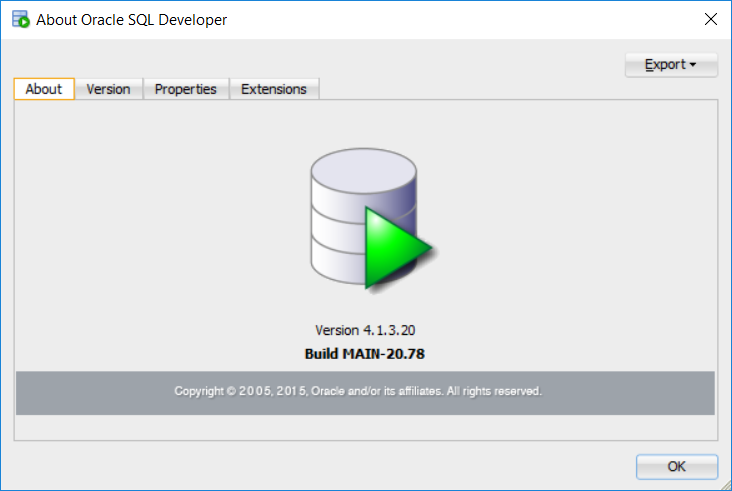
Once SQL Developer started just proceed as following :
Launch File ==>Data Modeler ==>Import==>Data Dictionary
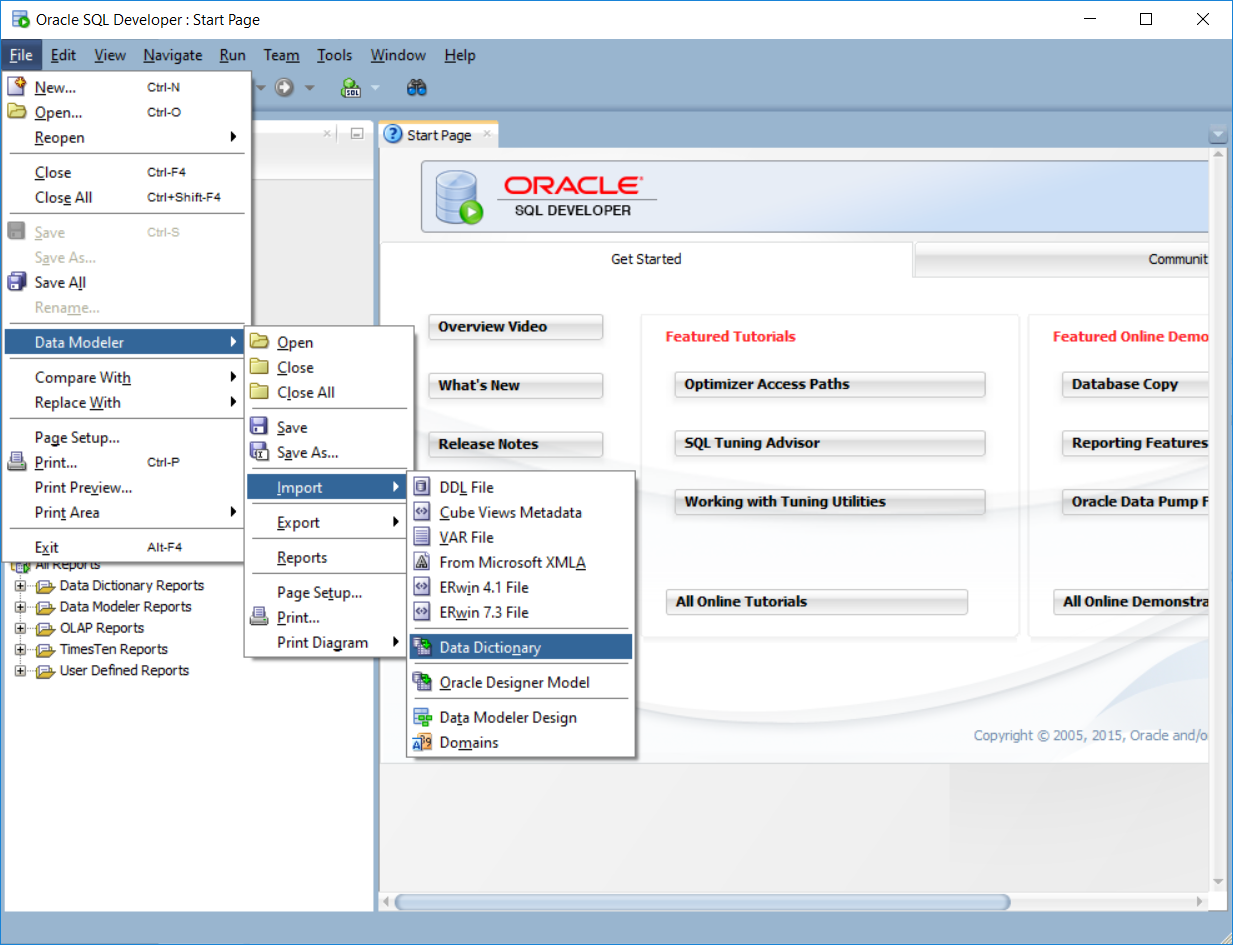
Choose your connection and Click Next
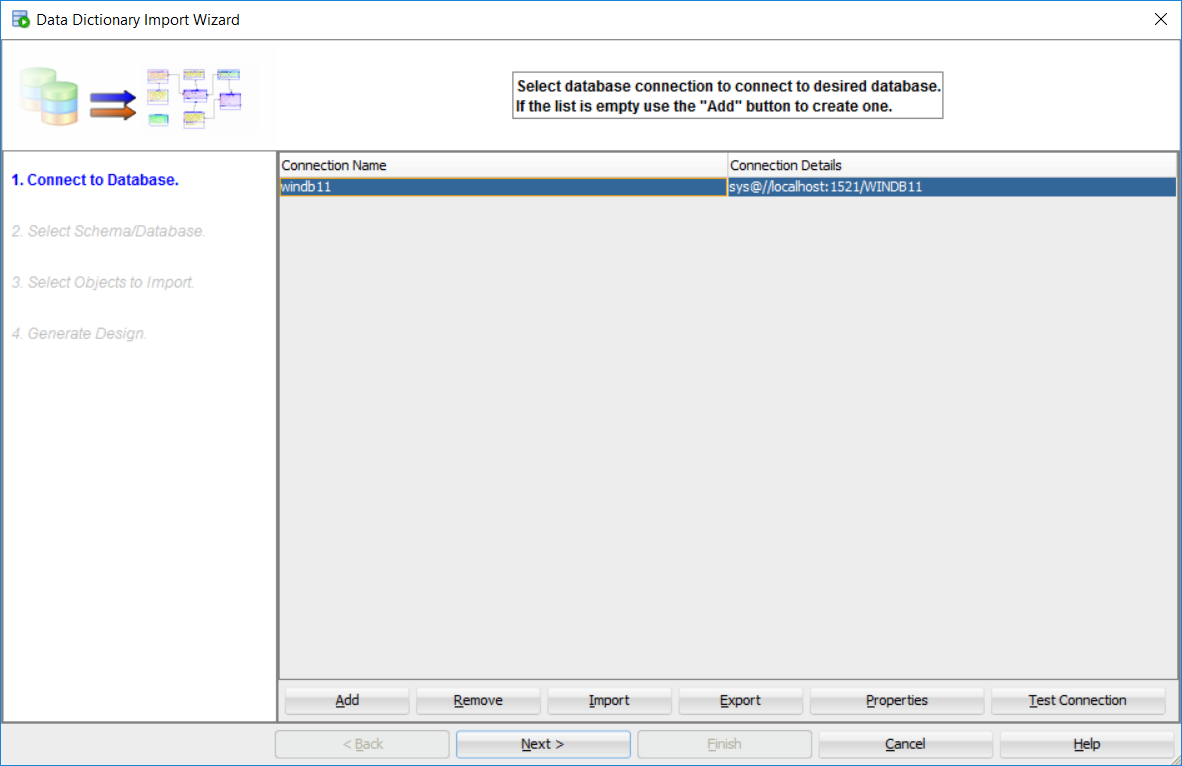
And then after we can choose the schema
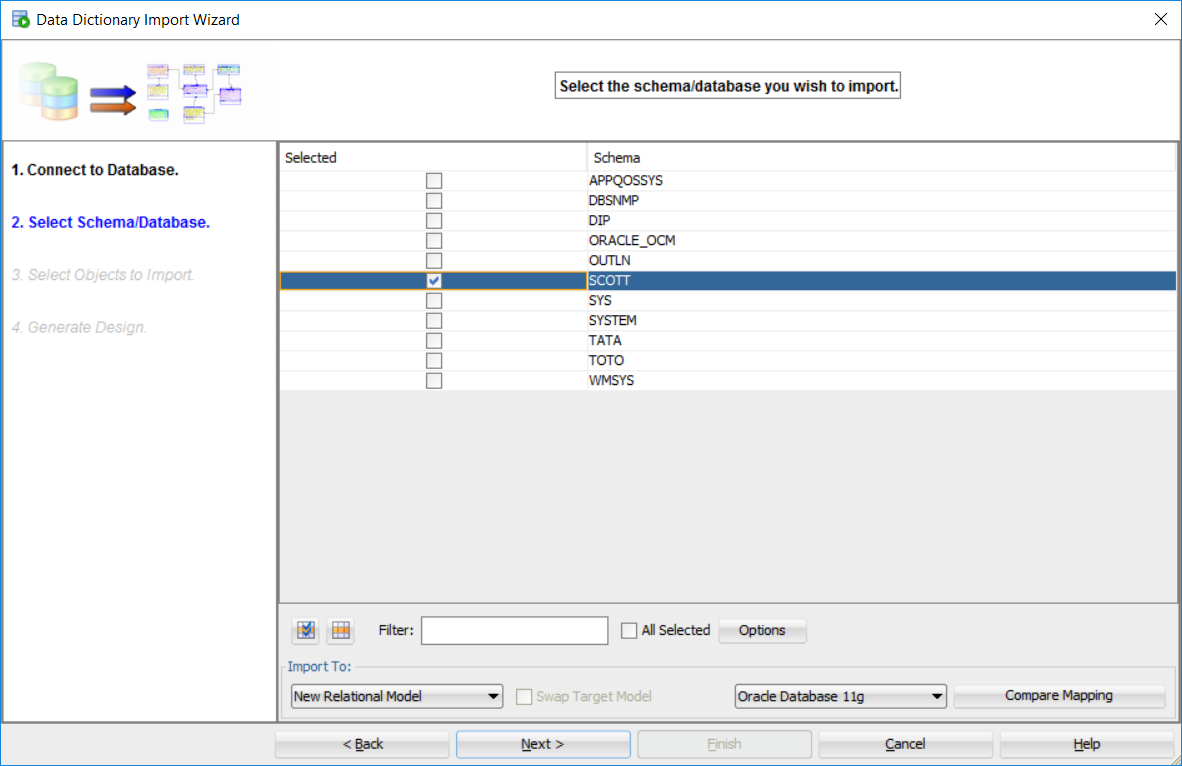
In this example we check all tables and click Next
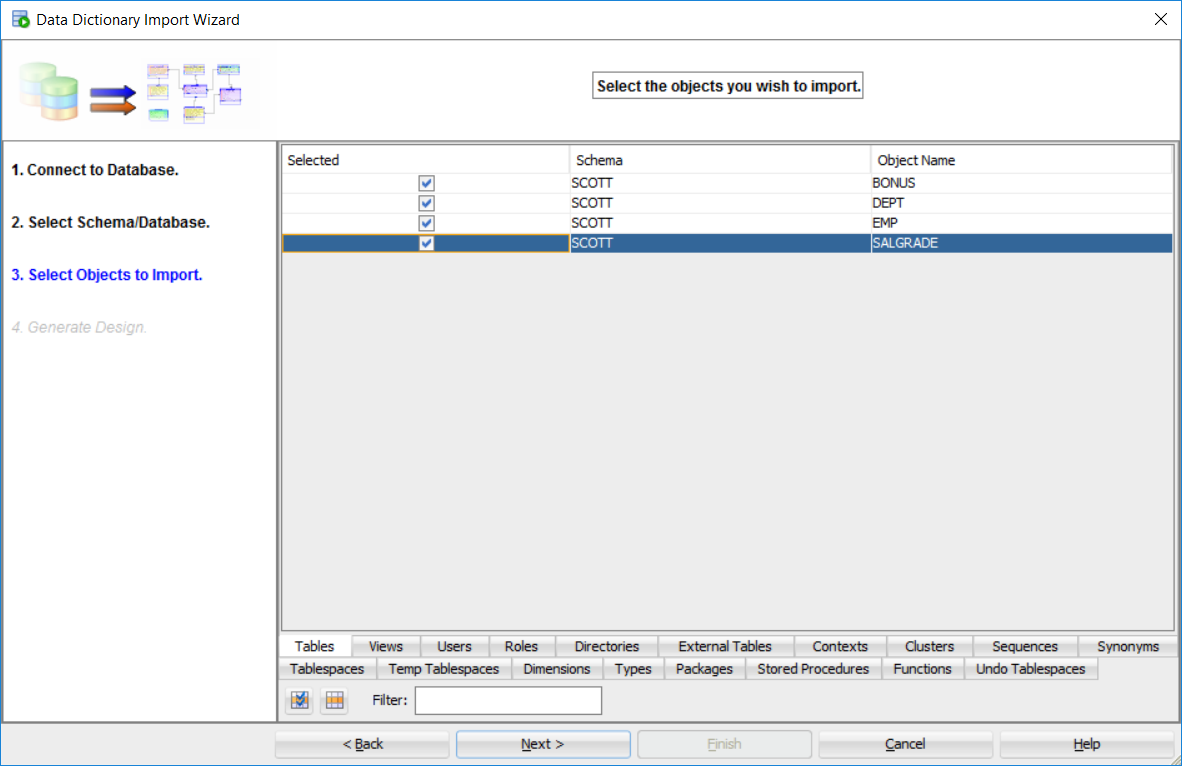
Review the summary
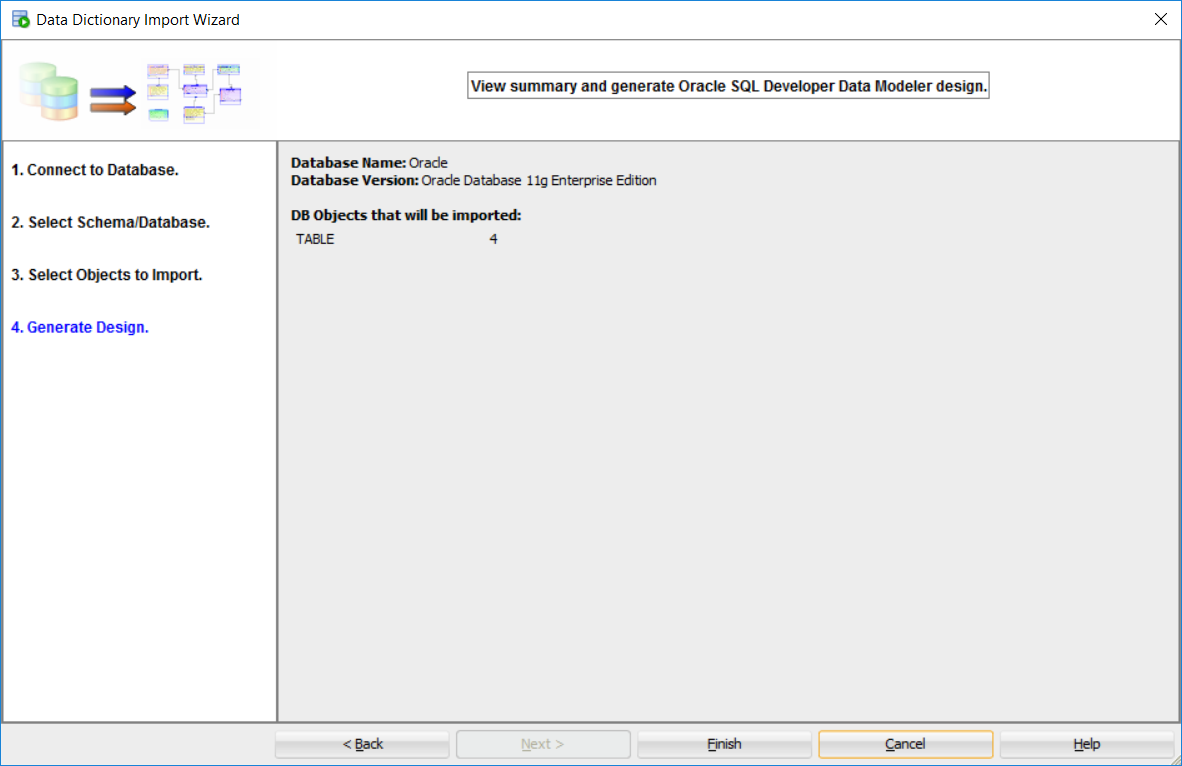
And Then Click Finish
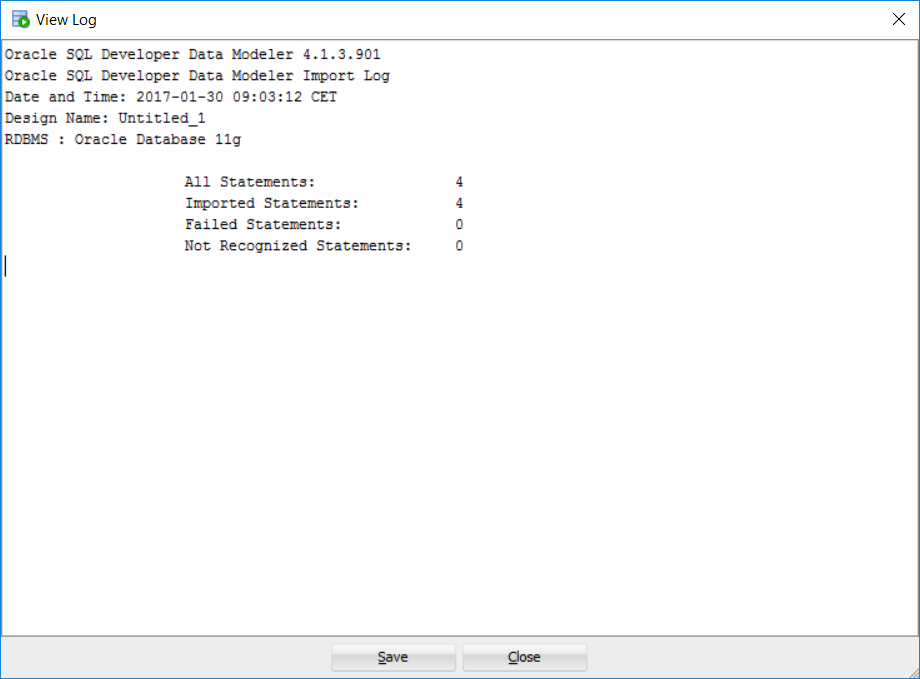
After closing the log file, we have the diagram
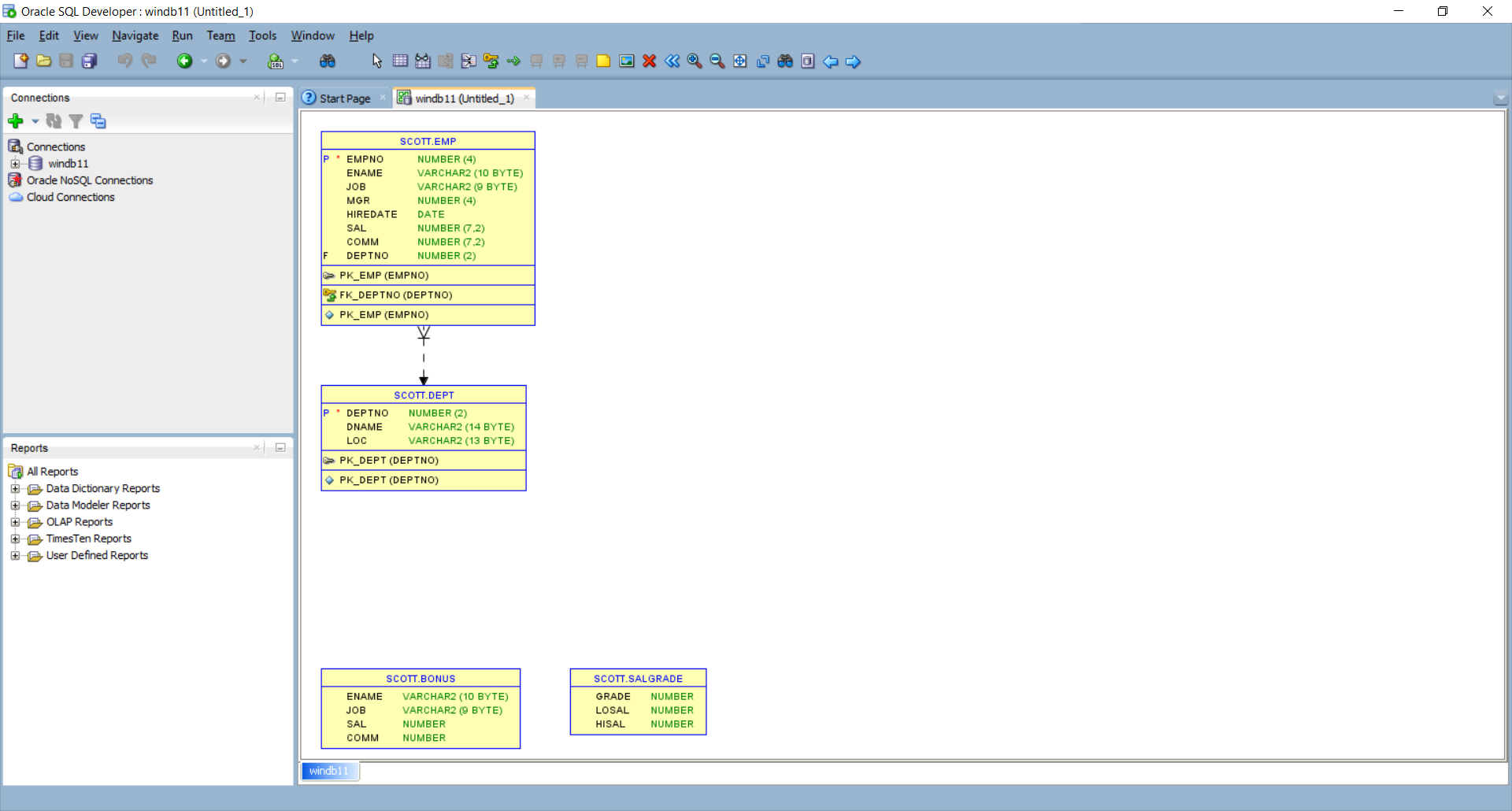
And we also can save the model in a PDF file or an image file
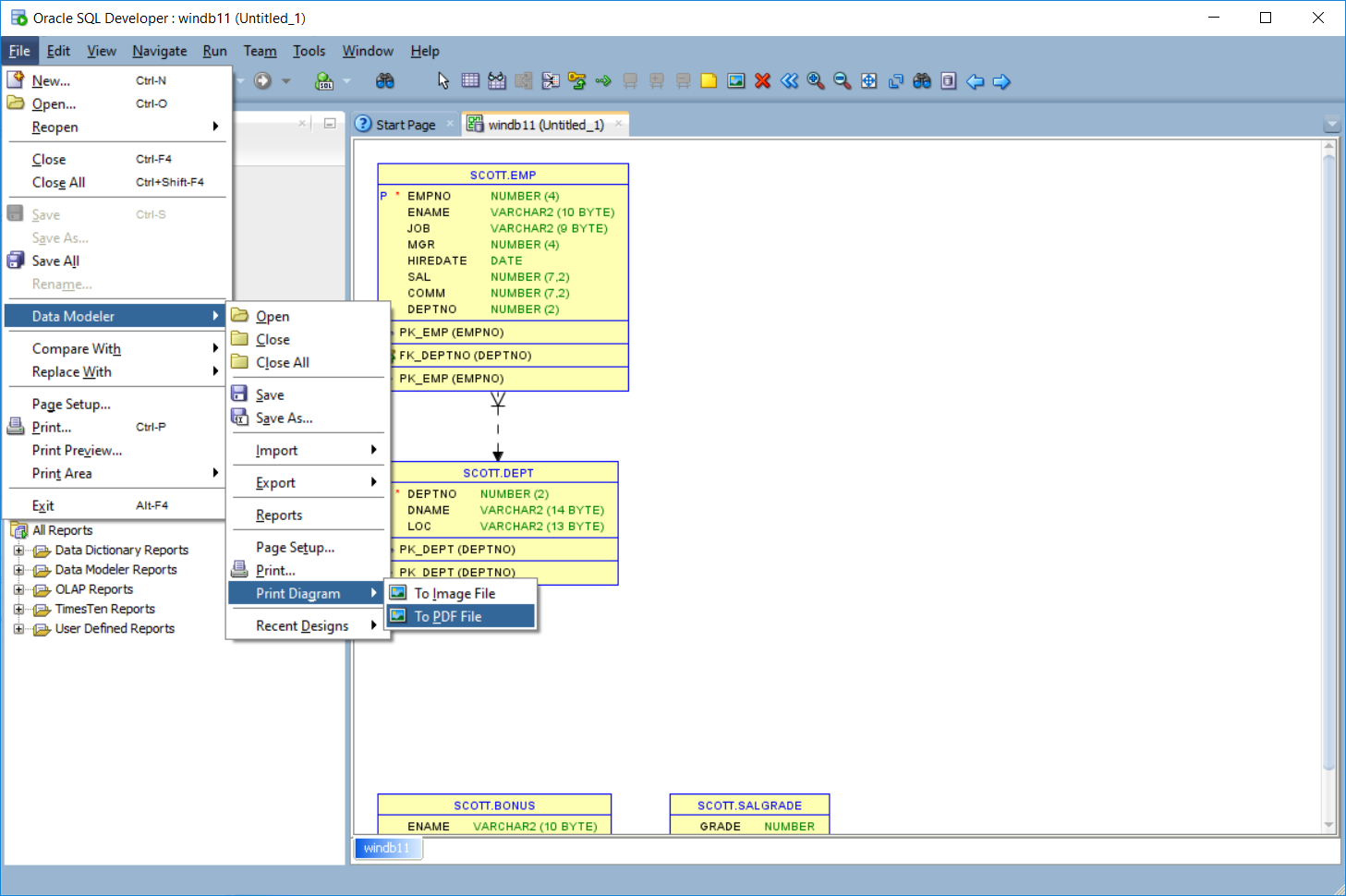
Hope this article will help
![Thumbnail [60x60]](https://www.dbi-services.com/blog/wp-content/uploads/2022/12/oracle-square.png)
![Thumbnail [90x90]](https://www.dbi-services.com/blog/wp-content/uploads/2025/05/JDE_Web-1-scaled.jpg)
![Thumbnail [90x90]](https://www.dbi-services.com/blog/wp-content/uploads/2022/08/DWE_web-min-scaled.jpg)
![Thumbnail [90x90]](https://www.dbi-services.com/blog/wp-content/uploads/2025/05/martin_bracher_2048x1536.jpg)