If you’ve ever had to deal with MongoDB after years (or even decades) of working with SQL, you’ve probably realized that querying JSON documents can sometimes be painful, to say the least.
In response to this, Oracle (and others) use a not-so-native adaptation of SQL to query JSON documents. And if you’ve ever had to deal with these SQL-based JSON queries, you may have found yourself thinking (in hindsight) that querying JSON documents with MQL (MongoDB Query Language) wasn’t that painful after all. And rightly so : JSON documents are very different from relational tables, and there is no easy way to continue using SQL without learning some new syntax.
Oracle likely came to the same conclusion, and offers an API dedicated to MongoDB natives. The idea is simple : to ease the work of developers and database administrators when deciding to migrate from MongoDB to Oracle (and the other way around ?…)
On Oracle Cloud Infrastructure (OCI), this means being able to connect to Autonomous Databases (ADB). As a reminder, you have two of them included in the Always Free Tier of OCI, so you can play around with this feature for free before deciding to migrate to the cloud.
Setting up the Oracle MongoDB API on OCI
When creating an Autonomous Database, you can decide on multiple workloads types, including a JSON workload. However, the MongoDB API does not strictly require the JSON workload type to work.
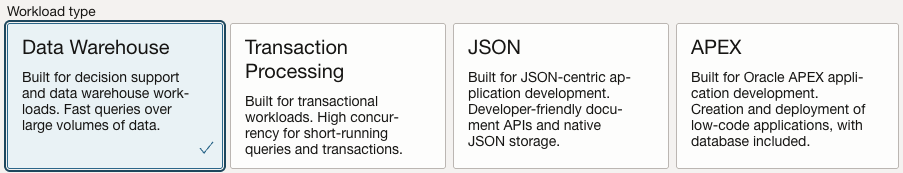
However, the network access setting of your Autonomous Database must be non-default with one of the following options enabled :
- Secure access from allowed IPs and VCNs only
- Private endpoint access only
For instance, when using the Secure access from allowed IPs and VCNs only option, you can add any IP address to the Access Control List (ACL), including your own.

After creating the ADB (Autonomous Database), you can check in the Tool configuration tab the MongoDB API is enabled (it should be, by default).


Then you can go in Database actions > Database Users to either create a user or modify an existing one, with the following privileges : CREATE SESSION, CREATE RESOURCE (default), and the SODA_APP role. After creation, you should enable REST as shown below. This will allow the API to work on that particular schema.

Back on the Tool configuration tab of your ADB instance, you’ll find the Public access URL. Copy it, this will be your connection string when using the API.

Connection String Example
For this to work, you have to replace the user and password in the connection string. For instance, if your user is called USER_DB, and your password is userpwd, then you would use this connection string (without the brackets). Make sure to escape any special character in the password when doing so (see documentation).
mongodb://user_db:userpwd@A49E7CHE9B320E6-PCCVX8PAE2NZPVBQ.adb.eu-zurich-1.oraclecloudapps.com:27017/user_db?authMechanism=PLAIN&authSource=$external&ssl=true&retryWrites=false&loadBalanced=true'Use this connection string with mongosh or any tool provided by MongoDB. With mongosh, you would connect with this command :
mongosh 'mongodb://user_db:userpwd@A49E7CHE9B320E6-PCCVX8PAE2NZPVBQ.adb.eu-zurich-1.oraclecloudapps.com:27017/adb_admin?authMechanism=PLAIN&authSource=$external&ssl=true&retryWrites=false&loadBalanced=true'You are now connected to the Oracle ADB instance through the mongosh utility.
Viewing Oracle tables with the API
If you connect to an existing schema with tables, you will notice that running show collections (or show tables) doesn’t return anything. In Oracle 19c, only collections/tables created through the API appear in this list. Standard tables create with a CREATE TABLE SQL statement won’t be displayed.
Included and excluded features in the API
Once connected, you can query the different databases (schemas, in Oracle terms) of your instance. However, unlike in MongoDB, you can’t administer the instance through mongosh.
You can look at the documentation to check the features included in the API, but here is an extract of the most notable changes :
- All the most basic aggregated pipelines are available in the API, but more complex ones like
$currentOpor$mergeare not yet supported. - Other aggregation operators, like
$bucket,$documentsor$sampleare only available starting with Oracle 23ai. db.dropDatabase()doesn’t drop the Oracle schema. In fact, it doesn’t even deletes everything in the schema. It only deletes all real collections inside of it. So if you have a traditional table that is not a considered as a collection (not shown inshow collections), it will not be deleted by this command.
Troubleshooting MongoServerError: Database connection unavailable
You might encounter the following error :
MongoServerError: Database connection unavailable. Ensure that the user exists and the schema is enabled for use with Oracle REST Data Services. A schema can be enabled by calling the PL/SQL procedure ORDS.ENABLE_SCHEMAIf you see this message, you can either follow the procedure or remember to enable REST directly on the OCI Database Actions panel, as shown above.
In short, Oracle’s MongoDB API provides an interesting bridge between the relational and document worlds. Even though some MongoDB features are supported yet, the API offers a straightforward way to connect MongoDB and Oracle Autonomous Database. It makes it ideal for testing, for migration or even for hybrid setups. For developers used to MQL, it can significantly ease the transition to Oracle’s ecosystem.
![Thumbnail [60x60]](https://www.dbi-services.com/blog/wp-content/uploads/2025/05/JDE_Web-1-scaled.jpg)
![Thumbnail [90x90]](https://www.dbi-services.com/blog/wp-content/uploads/2022/08/JDU_web-min-scaled.jpg)