If you have a clusturized environment already up and running, but you want or need change the complete ip adress of your wall with minimal downtime (full downtime during operation: 3 min).
You’re in the right place, I will show you how we can do that.
Context
Two-node clustered environment in sql 2022 with OS environment in 2022 .In 1 node, there is a standalone instance and an Always-on instance with the other node. During the changes if you have just a standalone instance, your instance will be unvailable.
Here’s the step-by-step procedure for modify IPs adresses of a complete clustering environnement:
1) Change Ip of the two virtual machine
Change into Network parameters like VLAN settings and MAC address ( on vsphere)
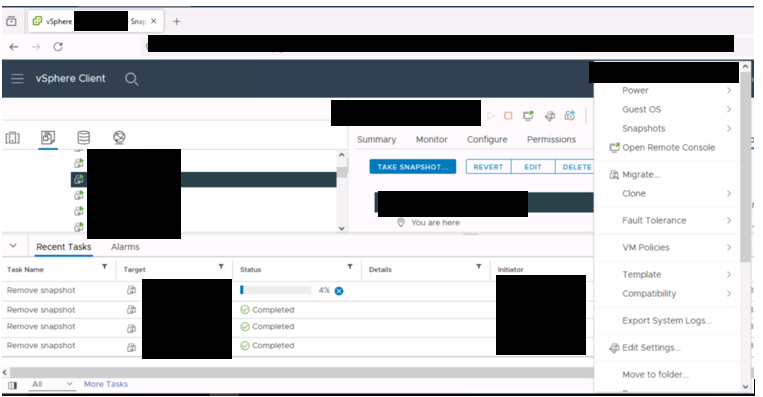
Than control IP on netword card
Access the network interface card on the respective nodes and make the change.
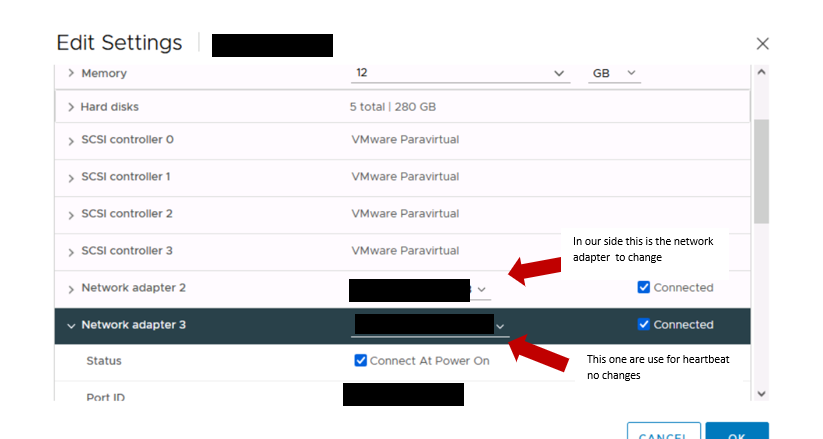
2) Change Ip of the cluster card on each vm
Modify on network card and change dns if necessary
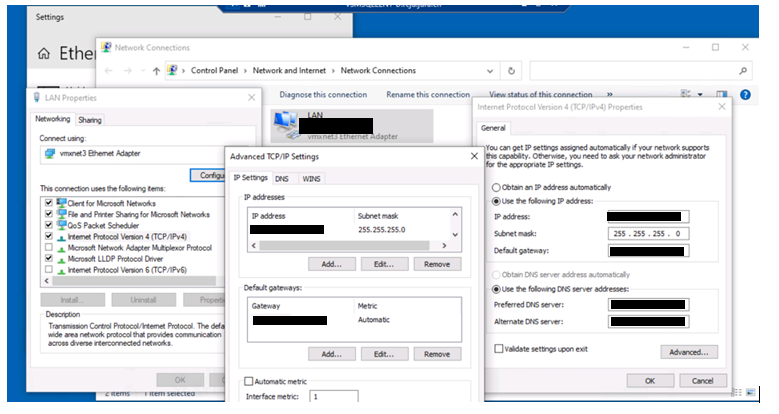
3) Change ip of the cluster ( on windows failover cluster)
In the Failover Cluster Manager pane, select your cluster and expand Cluster Core Resources.
Right-click the cluster, and select Properties >IP address.
Change the IP address of the failover cluster using the Edit option and click OK.
Click Apply.
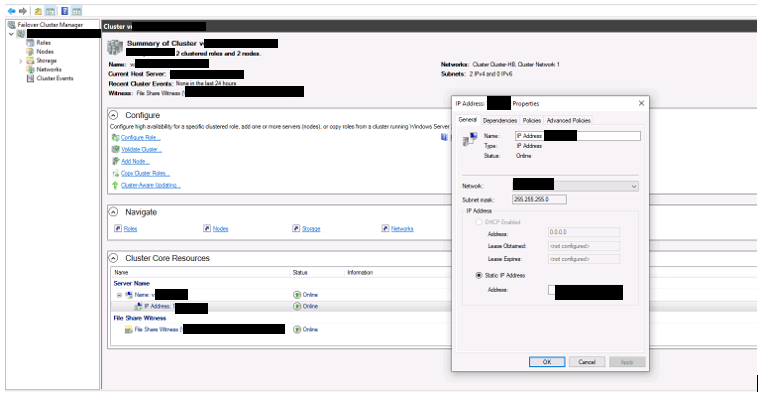
4) Change ip of the the instance sql
If you have specific IP for your instance add the new IP on network card
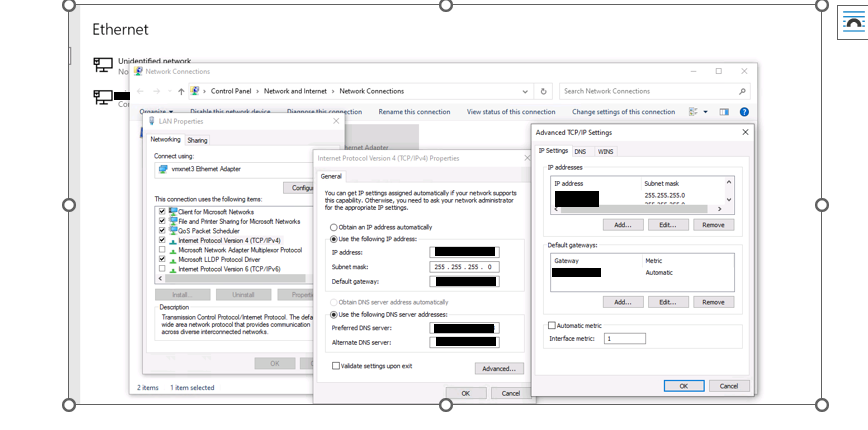
However you can just change the IP on on sql configuration manager
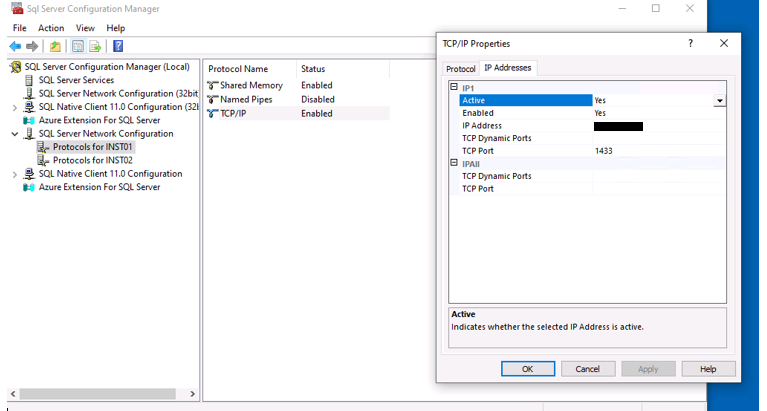
Restart the instance
Control connection with the changes
5) Change ip of the listener
Go to the AG in the failover cluster manager, locate the server name in the bottom panel, right-click and go to properties and change the static IP address.
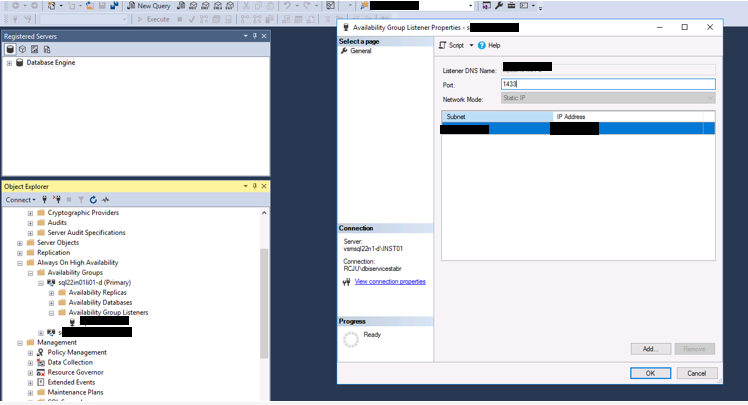
Problem we encountered
As it was a cluster, the two IP ranges didn’t have the same firewall rules. This initially blocked the hardware part of the system, as well as the AG witness, which was unable to control the state of the two nodes. The network team then set the same rules on both ranges, and all was well.
![Thumbnail [60x60]](https://www.dbi-services.com/blog/wp-content/uploads/2022/11/TBR-web-min-scaled.jpg)
![Thumbnail [90x90]](https://www.dbi-services.com/blog/wp-content/uploads/2025/11/LTO_WEB.jpg)