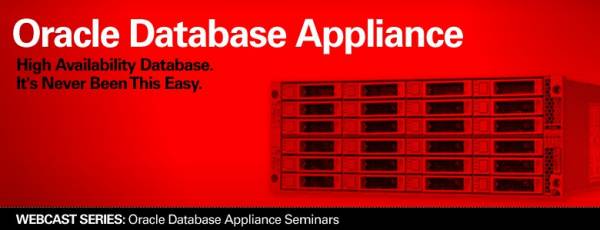
Last february, I had the chance to attend an Oracle presentation about ODA: Oracle Database Appliance. I found it interessant to share what I have learned about this technology. Which, I confess, convinced me.
Summary
Before developing the software and hardware components, here is a small overview of ODA.
|
ODA is an all in one solution providing Hardware, Operating System, and database components. It comes in a 4U rack server form, composed of two distinct nodes linked each other by the rear of the rack. |
 |
Oracle called it “Database Appliance”, but I remember the first thing I said to myself was: Why not call this technology Oracle Cluster Appliance? Indeed, ODA is a high availability database solution and provides two nodes, with Automatic Storage Management (ASM) and Grid Infrastructure, to implement Oracle Real Application Cluster (RAC) or RAC One Node with Enterprise Edition databases.
ODA offers the complete stack for databases hosting:
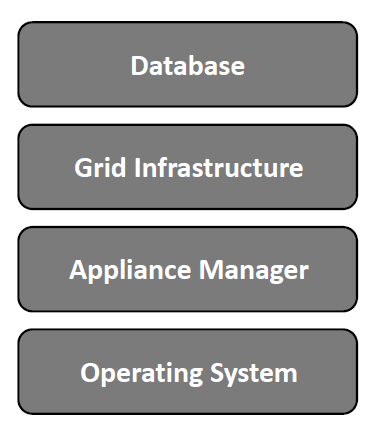
The solution is shipped with Operating System and an Appliance Manager pre-installed. The ASM storage is also pre-configured. So, the user just has to plug in power and network, and to configure the system through a wizard (install clusterware, create databases, etc.).
Another positive point is the ability to enable or disable CPU cores from ODA, thus to limit the licensing impact. It is the only Oracle offer allowing to acquire processor licensing in relation to the need, just by limiting processor activation in the BIOS. Even if CPU cores are disabled, all memory and storage remain available, without restriction.
To resume, ODA saves time and money by simplifying deployment, maintenance, and support of high-availability database solutions.
Hardware
ODA has the following specifications:
| Item | Per node | Total |
| CPU | 2 x Intel Xeon x5675 | 4 |
| Cores | 12 (6 per CPU) | 24 |
| Memory | 96 GB | 192 GB |
| Storage | 2 x 250 GB 7.2 rpm SATA Raid 1 | 1 TB |
| 2 x 73 GB SSD for Redo | 292 GB | |
| 10 x 600 GB 15k rpm SAS2 for Datas | 12 TB |
No network storage system can be attached to ODA, except Sun ZFS Storage Appliance. But the rack has a high level of built in redundancy to compensate:
- Storage
- Network
- Power
- Cooling
- Server
Note that the interconnect, for the cluster, is also built in.
Software
ODA comes with following software:
- Oracle Enterprise Linux 5.8 UEK
- Appliance Manager 2.x
- Grid Infrastructure 11g R2
- Oracle Rdbms 11g R2
What is Appliance Manager?
Appliance Manager is responsible of Provisioning, Storage Management, Patching and Validation and Diagnostics.
Provisioning
The OS is deployed in factory. Devices, partitions and file systems are in place, and OS best practices are configured.
To deploy the database, just download latest version of Grid Infrastructure and RDBMS, install and configure them through Appliance Manager wizard.
All is fully tested and validated by Oracle.
Storage Management
The user has no storage to create or configure. ASM is already configured, and 3 diskgroups are created per default: DATA for datas, RECO for archive logs, and REDO for redo logs.
Storage errors and problems are monitored by Appliance Manager. If a disk fails, just change it and ODA makes the rest.
Patching
Patches all the components: firmware, OS, Appliance Manager itself, Grid Infrastructure, and Database.
To patch ODA, just download the bundle patch and select what to patch (in reality, this is a little bit more difficult because patching is run via command line…).
The patch bundle is fully tested by Oracle.
Validation and Diagnostics
Auto Service Request (ASR) can automatically open Service Requests.
Some command tools allow to easily see best practices violations or components failure.
A word about virtualization
The latest version of ODA now offers a virtualization platform. This is a good point, because it allows to use your performant environment (ODA) to do something else than database activities. For example, host an application server.
The feature is based on Oracle VM and can use CPU cores that are not licenced for database.
But the first aim of ODA is to provide database services. So, in any case, priority is given to databases. Virtualization support will not benefit of SSD disks or 12 TB of storage, which are all dedicated to database.
Templates and VM can only use the local storage of the node and there is no redundancy of the virtual machines: nodes are standalone hypervisors.
Also note that there is no GUI but only command line to manage virtual machines.
Advantages & drawbacks
Advantages
- One provider for all the stack
- Fully tested and compatible
- Reduced costs compared to a complete deployment
- Simplicity of deployment and administration
- Performance
- Virtualization support since last release
- Possibility to disable CPU cores to reduce licencing
Drawbacks
- Not expandable to larger solutions. In that case, you can have a look at the Oracle Exadata machines.
- Limited virtualization storage and performances
- Virtualization administration limited to command line
Conclusion
ODA is quite a performant solution and I would certainly talk about it to some of my customers. It also offers a virtualization support, which allows to share performances with other services than databases.
But I think that this type of technology is dedicated to small companies or small environments, because of its limitations:
- Memory or storage cannot be upgraded
- No network storage system can be attached
- Limited to two nodes
It is a good alternative when you do not need a big installation and want to maximize deployment and administration simplicity without sacrificing performance. Otherwise, I would highly recommend to take a look at the Oracle Exadata machines.
![Thumbnail [60x60]](https://www.dbi-services.com/blog/wp-content/uploads/2022/12/oracle-square.png)
![Thumbnail [90x90]](https://www.dbi-services.com/blog/wp-content/uploads/2023/05/STM_web_min.jpg)
![Thumbnail [90x90]](https://www.dbi-services.com/blog/wp-content/uploads/2022/08/JDU_web-min-scaled.jpg)
![Thumbnail [90x90]](https://www.dbi-services.com/blog/wp-content/uploads/2022/10/KLE_web-min-scaled.jpg)
![Thumbnail [90x90]](https://www.dbi-services.com/blog/wp-content/uploads/2022/05/Middleware-TO_Final-wpcf_173x250.png)