To remove an agent in the previous Oracle OEM Cloud Control 12c versions, you first had to delete its targets, stop the agent, and remove the host target. Only then were you able to remove the agent. In version 12.1.0.4, the decommission agent feature has been greatly improved.
From the agent menu, you select the new feature Agent Decommission:
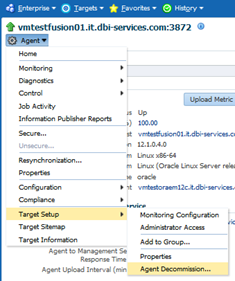
The agent must be in stopped status to be decommissioned:
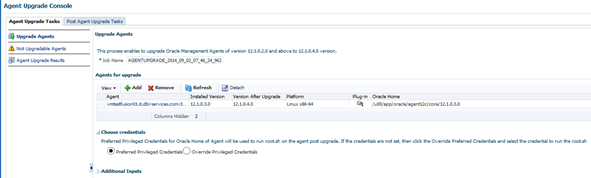
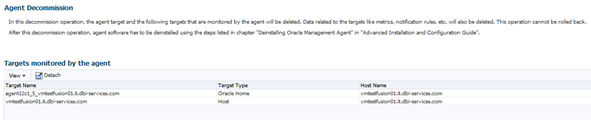
It shows the targets which will be removed.
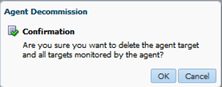
In a very short time, the targets are delete, and the agent is removed.
The agent decommissioning feature is just a little new feature, but this will greatly simplify the agent emoval procedure :=)
![Thumbnail [60x60]](https://www.dbi-services.com/blog/wp-content/uploads/2022/12/oracle-square.png)
![Thumbnail [90x90]](https://www.dbi-services.com/blog/wp-content/uploads/2022/08/DWE_web-min-scaled.jpg)